Luna Modeler is a powerful and user-friendly data modeling tool designed for relational databases such as Oracle, PostgreSQL, SQL Server, MySQL, MariaDB, and SQLite. It enables developers and database architects to create and manage data models with ER diagrams, perform reverse and forward engineering, and generate SQL scripts or database documentation with ease.
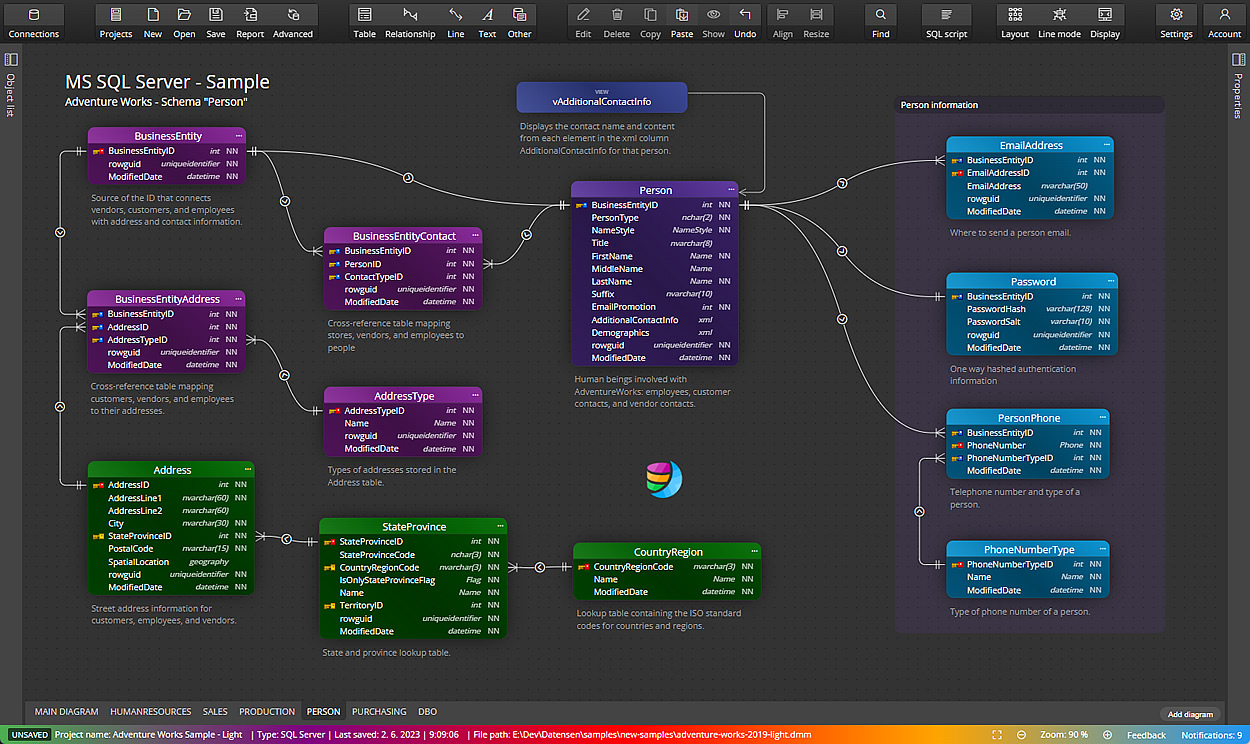
Key Features of Luna Modeler
- Visual creation of data models and ER diagrams for relational databases.
- Offline data modeling – for testing, validating, and optimizing data structures in a safe environment without disrupting live systems.
- Support for database-specific features, such as:
- PostgreSQL composite types or domains
- SQL Server user-defined types
- Oracle Database Types and Packages
- and other platform-specific structures.
- Intuitive and user-friendly interface that simplifies database modeling for developers of all skill levels.
- Customizable diagram views, including multiple display modes, layout styles, and color themes.
- Forward engineering capabilities to generate SQL scripts and create database structures from data models.
- Reverse engineering tools to visualize existing database schemas (supported for Oracle, SQL Server, MySQL, PostgreSQL, and MariaDB).
- Secure database connections via SSL/TLS for cloud-hosted solutions such as Supabase and managed PostgreSQL instances or Cloud Wallet based connections for Oracle Databases.
- Import functionality for SQLite and other database project files.
- Interactive HTML reports and options to export diagrams to images or multi-page PDF files.
- Automatic diagram and project updates to reflect changes in the database structure.
- ALTER script generation for schema synchronization for Oracle, PostgreSQL, SQL Server, MySQL, MariaDB, and SQLite.
- Schema conversion tools to transform database designs between different relational database platforms.
Quick Start Guides for Data Modeling
Explore step-by-step tutorials on how to design and manage relational databases using Luna Modeler. These quick start guides provide practical examples and screenshots to help you get started with specific database platforms and modeling approaches.
Platform-specific guides:
- Getting Started with Oracle Database in Luna Modeler
- How to Model SQL Server Databases with Luna Modeler
- PostgreSQL ER Diagrams and Modeling with Luna Modeler
- Quick Start: MariaDB Data Modeling
- Create MySQL Database Schemas Visually
- Designing SQLite Databases with Luna Modeler
Modeling approaches:
Editions: Basic vs. Professional
Luna Modeler is offered in two editions to meet different user needs:
Basic Edition
Ideal for individual developers or smaller projects, the Basic edition includes core features such as:
- Visual ER diagram creation for relational databases
- Forward and reverse engineering
- Export to image and PDF
- Various themes and styles
- Offline data modeling
- Support for physical, logical and conceptual data models
Professional Edition
The Professional edition includes all the features of the Basic edition, plus advanced features:
- Secure remote connections via SSH, SSL, and TLS protocols
- Multi-diagram support within a single project for modular and scalable design
- Interactive HTML reports for creating database schema documentation
- Project updates to keep your models in sync with changes made in your database
- ALTER script generation for Oracle, SQL Server, PostgreSQL, MySQL, MariaDB, and SQLite
- Database and model comparison – compare your project with a live database and generate detailed HTML schema diff reports
- Run multiple instances – open multiple Luna Modeler windows for parallel workflows
- Schema conversion tools – transform database models between different platforms
Video Overview
Watch this short video to explore the core features of Luna Modeler, a powerful and intuitive ER diagram and data modeling tool.
Duration: 3 minutes
Audience: Developers, data architects, and DBAs
Watch other videos and learn how to update a project, how to generate synchronization scripts and more.
FAQ
Luna Modeler supports PostgreSQL, Oracle, SQL Server, MariaDB, MySQL and SQLite.
Luna Modeler is a fully offline-first application. It does not upload or store your projects, database connections, or diagrams in the cloud. You are in complete control of your data at all times.
Yes, Luna Modeler is cross-platform. You can install and run it on Windows, macOS, and Linux systems. A 14-day free trial of the Professional edition is available, with access to all advanced features and minimal limitations.
Absolutely. Luna Modeler supports customization. You can define custom properties for database objects, display those properties within your ER diagrams, and even write custom code generation templates. This makes it easy to align the tool with your development workflow and output standards.
Themes and display options make diagrams more clear and professional. Luna Modeler offers a variety of visual themes and customizable display settings that help you create clean, consistent, and visually appealing diagrams. Whether you’re preparing internal documentation or client-facing presentations, the styling options – from professional to hand-drawn – let you adapt the appearance to your audience.
Luna Modeler is designed for relational databases.
For NoSQL databases like MongoDB, try Moon Modeler.
