When migrating from one database management system to another, such as PostgreSQL to SQL Server, converting the database schema is a crucial step. This process can be complex and time-consuming. However, utilizing a specialized tool can significantly simplify the task and bring many benefits.
In this article, we will explore how to convert a database schema from PostgreSQL to SQL Server. We will also highlight the advantages of using Luna Modeler for the process.
Analyzing the existing database schema
The first step in converting a database schema involves analyzing the existing database, in our case PostgreSQL database structure. This analysis includes understanding the tables, columns, data types, indexes and relationships.
In Luna Modeler, you can easily create an entity-relationship diagram of your existing database and visually explore the database structure, objects and relationships.
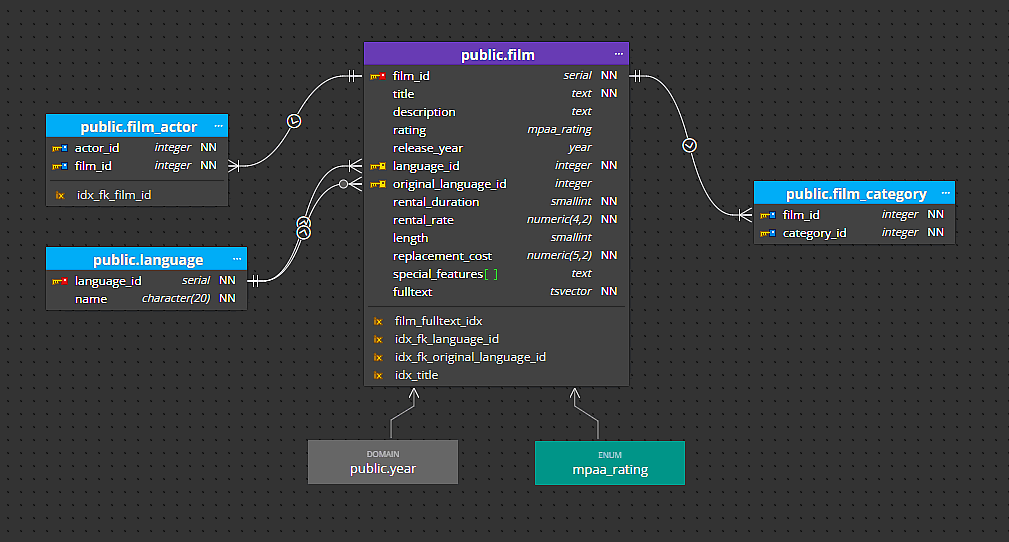
Mapping source database elements to target database platform
Once the PostgreSQL schema has been analyzed, the next step is to map the schema elements to their corresponding counterparts in SQL Server. While both databases follow the SQL standard, there are often differences in syntax, data types, and functionality.
A specialized tool can automate this mapping process, reducing the chance of errors and saving time. In Luna Modeler, you can specify mapping for the data types.
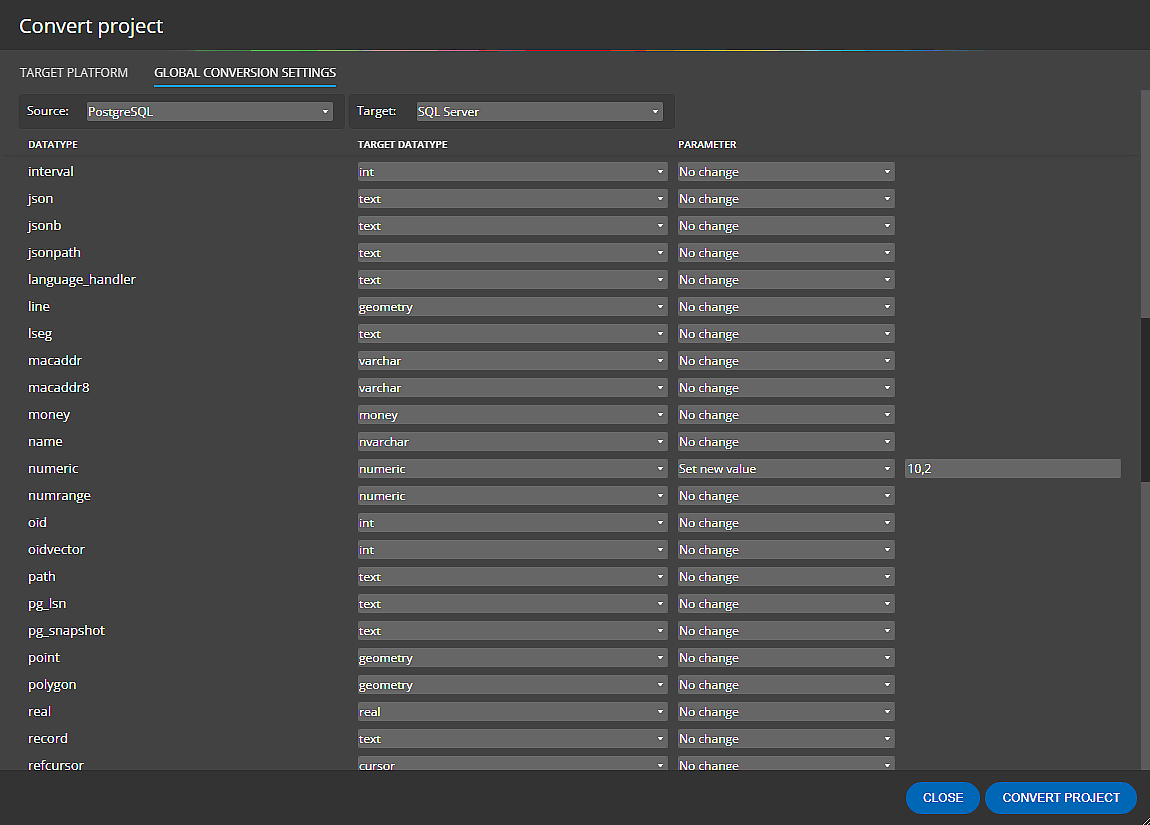
Specific objects like PostgreSQL enums or domains will be automatically converted to Datatype aliases.
Converting the database schema
After mapping the schema elements, start the conversion. Luna Modeler offers post-conversion support and displays a form with valuable information for additional manual finalization of the automatically converted schema.
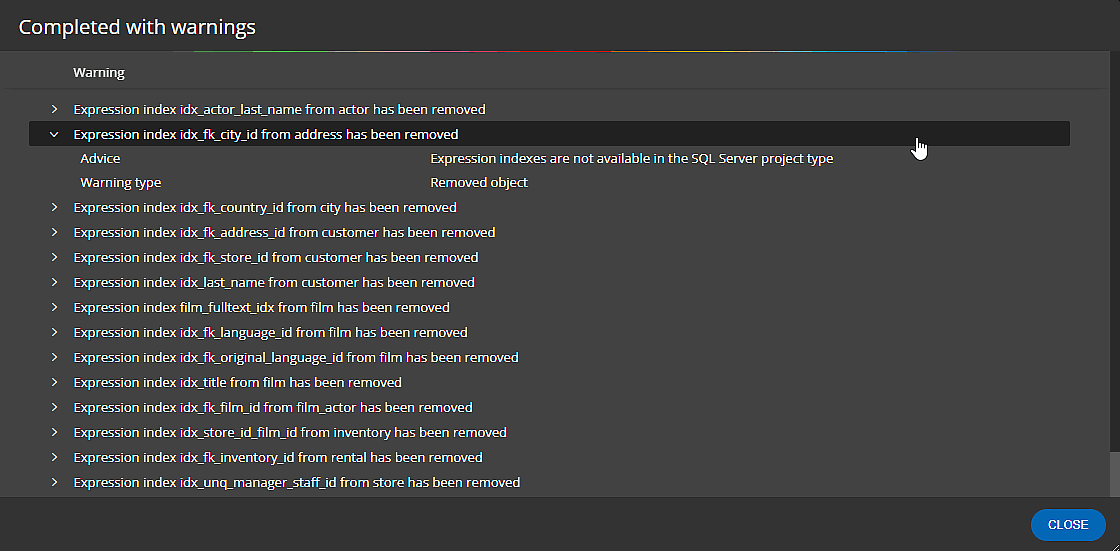
The converted database schema displayed in a project for SQL Server.
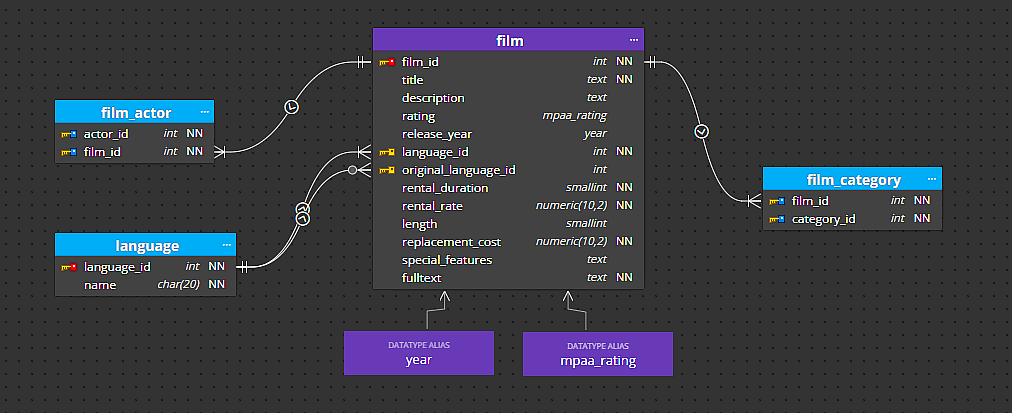
Fast schema conversion – using the clipboard
In Luna Modeler, you can select the entities you want to convert, use CTRL+C to insert them to the clipboard, and then run a new instance of the application, create a new project for e.g. MariaDB and paste the copied objects into it.
Luna Modeler will automatically convert the objects and data types from the source data model and create the objects in the newly created MariaDB model.
Generating scripts for the target database schema
After the conversion, take advantage of SQL scripts generation that Luna Modeler offers. The generated SQL script will include the necessary commands to create tables, define columns, create compatible indexes etc.
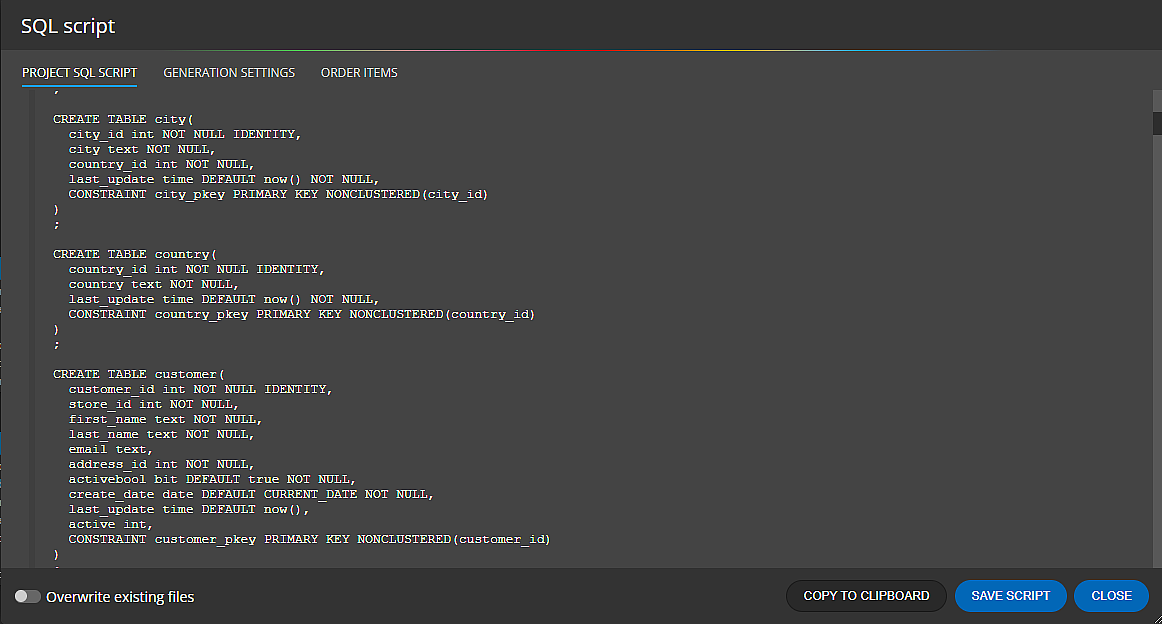
Benefits of using a tool for database schema conversion
- Accurate and efficient conversion: Specialized migration tools are designed to handle the intricacies of converting database schemas accurately and efficiently.
- Time and cost savings: By automating the conversion process, specialized migration tools significantly reduce the time required for schema conversion. To certain degree, they eliminate the need for manual scripting and allow for rapid migration, resulting in cost savings.
- Post-conversion support: A schema conversion tool typically offers additional functionalities, such as post-migration validation and error reporting. These features help identify any inconsistencies or issues that may have arisen during the migration, allowing for prompt resolution and a smooth transition to the new database environment.
Video
Mastering Database Schema Conversion
