The entity relationship diagram describes the structure of the database. The entity relationship diagram shows entities (tables in relational databases) and relationships between tables in the database. For a good database design, having an entity relationship diagram is very important.
In an entity relationship diagram, the basic elements are:
- Entities (tables)
- Attributes (table columns)
- Relationships (relationships between tables)
Why create entity relational diagrams?
There can be several reasons, ranging from the ease and convenience of creating new database designs, to diagramming and documenting existing database structures. Of course, one of the main benefits is easier communication, as the relationships are usually more visible in an ER diagram and the database structure becomes clearer to understand.
Entity relationship diagram
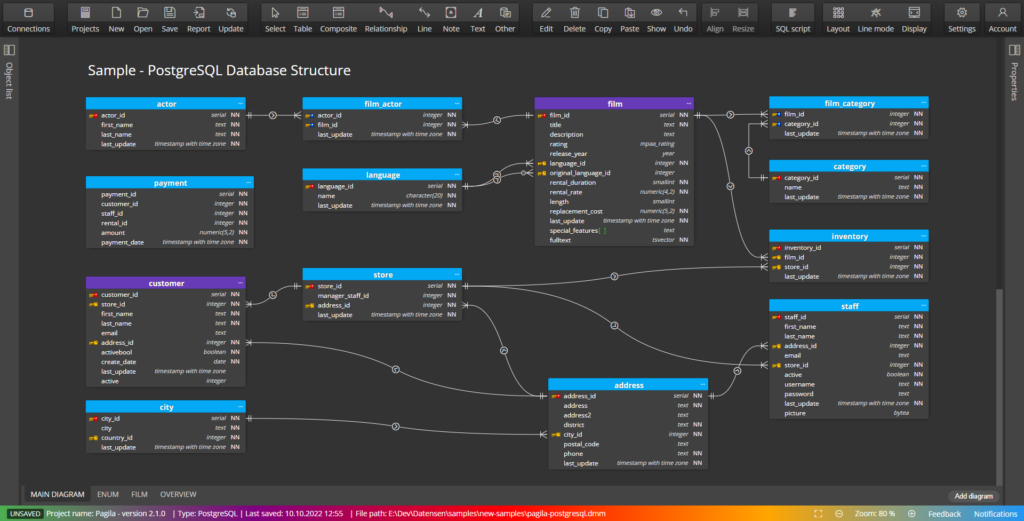
Creating entity relationship diagrams in Luna Modeler
New database structures
You can use Luna Modeler to create new database structures. Design new objects visually, add new objects to ER diagrams, and simply draw relationships between objects.
Visualize existing database structures
If you already have an existing database, you can create a connection in Luna Modeler and run reverse engineering to retrieve information about entities, attributes, and relationships. The result will then be a new entity relationship diagram. In this new ER diagram you can change the layout of the graphical elements, you can add additional annotations and graphical elements used to better explain and understand the structure.
Generating SQL and creating documentation
If you have already created an ER diagram, you can generate an SQL script for the structure. You can run this script in your favorite scripting program to physically create a new database.
Another option is to generate documentation. Luna Modeler allows you to generate an interactive HTML report that contains both an entity relationship diagram and a tabular summary of all objects. The report can be searched and the detail of each object can be displayed.
For which databases can you create entity relationship diagrams in Luna Modeler?
Supported relational databases
- Oracle Database – https://www.oracle.com/database/
- PostgreSQL – https://www.postgresql.org/
- MariaDB – https://mariadb.org/
- MySQL – https://www.mysql.com/
- SQLite – https://sqlite.org
- SQL Server
