Luna Modeler – User Friendly ER Diagram Tool
Luna Modeler offers you the possibility to design database structures and draw ER diagrams (entity-relationship diagrams) conveniently and quickly. Key features of the ER diagram tool include
- reverse engineering for visualizing existing databases,
- comfortable ER diagram schema design and data modeling,
- automatic generation of SQL scripts and
- generation of interactive documentation.
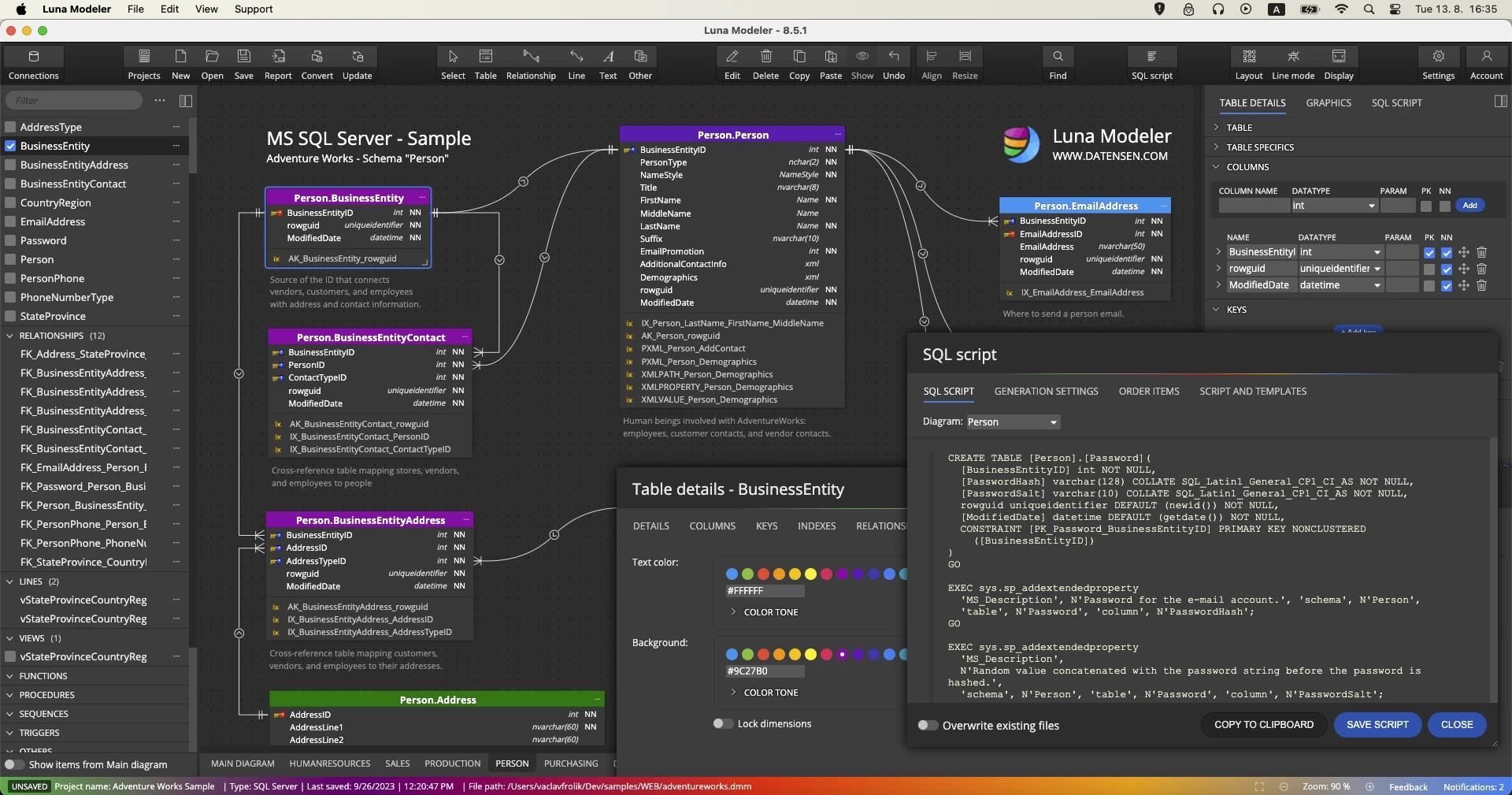
How to Automatically Generate an ERD from Your Current Database System
Creating an entity-relationship diagram (ERD) from your existing database can seem daunting, but many tools simplify the process. Here’s a step-by-step guide to get you started:
- Install Luna Modeler – the ER Diagram Tool:
- Download Luna Modeler and install the desktop application on your machine. All major operating systems are supported: Windows, Linux and macOS.
- Connect to Your Database:
- Create a new connection to your database system and load the existing schema.
- Automatic Creation of the ERD:
- Luna Modeler will automatically generate a project with the ERD – by placing your tables and other objects onto the canvas. Relationships between entities in your database structure will be visualized with lines, reflecting how tables are interconnected.
Benefits of Automatic ERD Generation
- Time-Saving: Automating this process saves you from manually drawing the relationships and ensures accuracy.
- Clarity: Visual representation of database structures helps teams understand and optimize their data models.
- Consistency: Automatically generated diagrams ensure that your ERD is always up-to-date with your current database schema. Luna Modeler includes the Project Update feature.
By leveraging Luna Modeler, you can seamlessly transform your existing database into a comprehensive and organized ERD, facilitating better understanding and management of your data.
How to Create an ER Diagram from Scratch
To create an ER diagram from scratch, follow these steps:
Step-by-Step Guide to Creating an ER Diagram
- Open Your Diagram Tool:
- Begin by starting Luna Modeler.
- Create a new project:
- During the project creation process, select your target database system, e.g. PostgreSQL.
- Your project will contain one empty ER diagram.
- Place Tables:
- Click the Table icon on the main toolbar and then click the diagram area to add new tables to your project and diagram. These will represent the primary concepts or objects in your diagram.
- Define Columns:
- Add columns to your tables and specify names, data types etc.
- Set Primary Keys:
- Designate the primary key for each table.
- Establish Relationships:
- Draw relationship lines to connect related tables.
- Specify Cardinalities:
- Indicate the cardinality – e.g., one-to-one, one-to-many or many-to-many (in logical model) for each relationship to define how tables relate to one another.
- Review and Refine:
- Finally, review your diagram for accuracy and completeness. Ensure all relationships and cardinalities are correctly represented.
- Add notes, descriptions and simple lines to enhance the ER diagram.
By following these steps, you’ll be able to create a detailed and accurate ER diagram from scratch.
Can I Export ER Diagrams Once I Am Finished?
Yes, you can absolutely export your entity-relationship diagrams (ERDs) once you’re done creating them. Here’s how:
- Click the Report Button on the Main Toolbar: A drop down menu opens.
- Choose Export to PDF: enter the path to the location where you want to save the PDF and confirm the action or
- Choose Generate HTML Report: The tool will automatically generate an interactive HTML report with the diagram in a high-quality graphics.
For more information visit the Interactive HTML reports & Database reporting page.
Can I Generate SQL Scripts from ER Diagrams?
Absolutely! Luna Modeler automatically generates SQL code for the selected target database. With one click you can view the SQL for your entire diagram.
In addition, you can generate custom output. Luna Modeler offers the possibility to write custom templates to generate specific output.
What Are the Three Main Components of Entity Relationship Diagrams?
Main Components of Entity Relationship Diagrams
An entity-relationship diagram is built around three core components that form its foundational structure: entities, attributes, and relationships.
- Entities represent the key objects or concepts within the system, such as a customer, product, or order.
- Attributes are the properties or details that provide more information about each entity. For example, a customer entity might have attributes like name, address, and phone number.
- Relationships illustrate how entities are connected or interact with one another, such as a customer placing an order or a product being part of an inventory.
By understanding these three main components – entities, attributes, and relationships – you can create a clear and comprehensive ERD that depicts the structure and connections within any system.
In Luna Modeler you can create either a logical data model with entities, attributes and relationships or a physical data model for selected target database system, e.g. PostgreSQL, MariaDB and so on. In the physical data model you specify tables, columns and relationships.
Do You Have ER Diagrams to Get Me Started?
ER Diagram Examples
You’ll find some basic ER diagram examples in the Projects section.
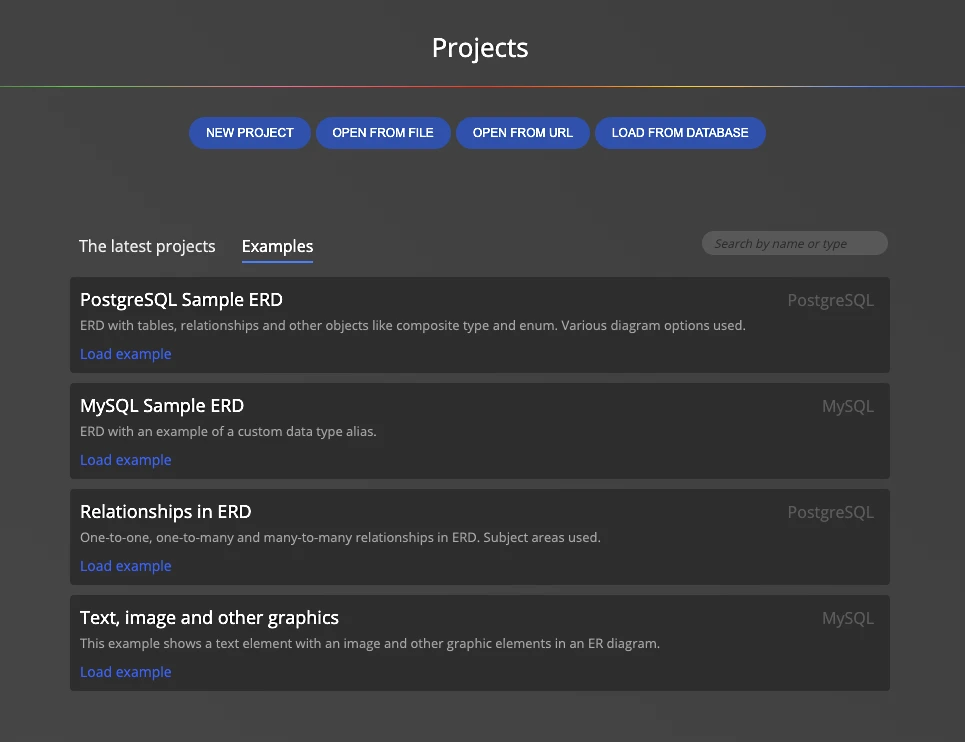
ER diagram samples can also be found at https://www.dbdiagrams.com/
How to Install the ER Diagram Tool on macOS?
How to Install Luna Modeler on macOS
You can download Luna Modeler in *.dmg format from the Downloads section.
After downloading, just run the *.dmg file and drag the icon into the Applications folder.
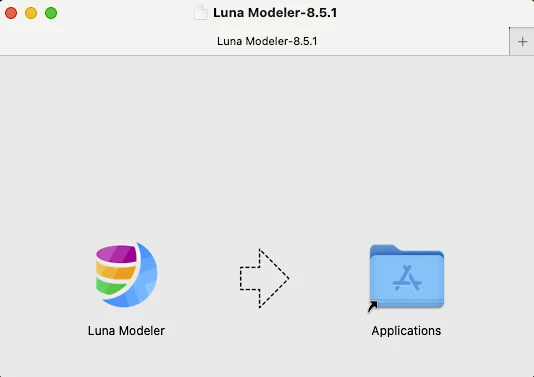
Luna Modeler will appear in the list of applications.
