In Luna Modeler, you can easily load an existing database structure and convert it to another project type for a completely different database platform. In short, from a project originally created for PostgreSQL you can create a project for SQL Server and so on.
How to perform database schema conversion?
Open the project in Luna Modeler and click the Convert button in the main toolbar.
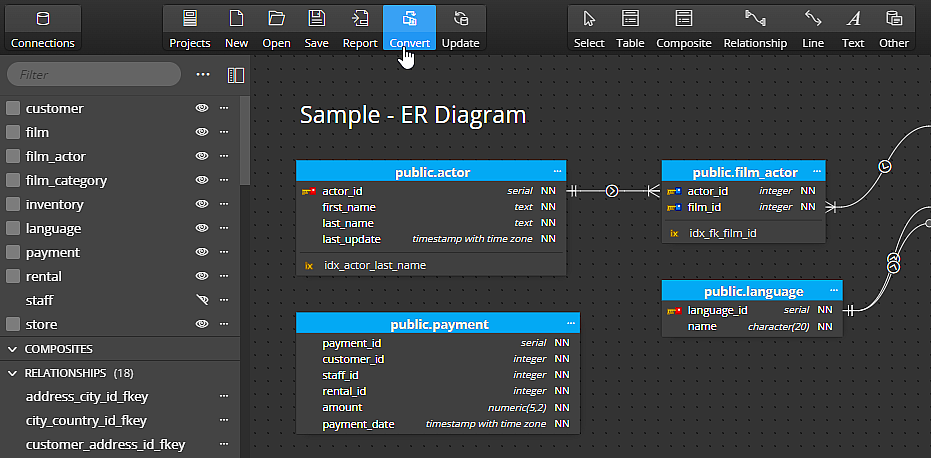
On the form that opens, select the target database platform type and edit the name for your new project.
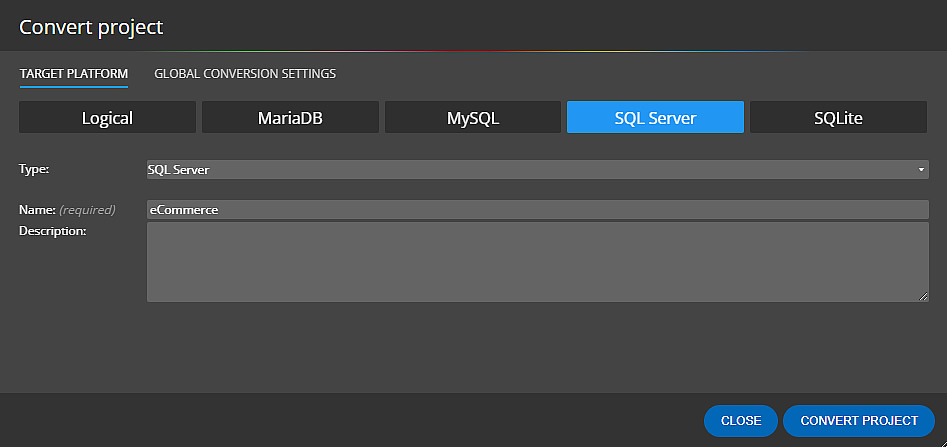
On the Global Conversion Settings tab, you can edit the settings for converting data types during the database schema conversion. Note: These options are valid not only for the currently converted project, but for the entire application.
So, before the actual conversion, select the correct source and target platforms, adjust the mapping, and specify parameter conversion rules if necessary. E.g. from numeric(5,2) you can create numeric(10,2) etc.
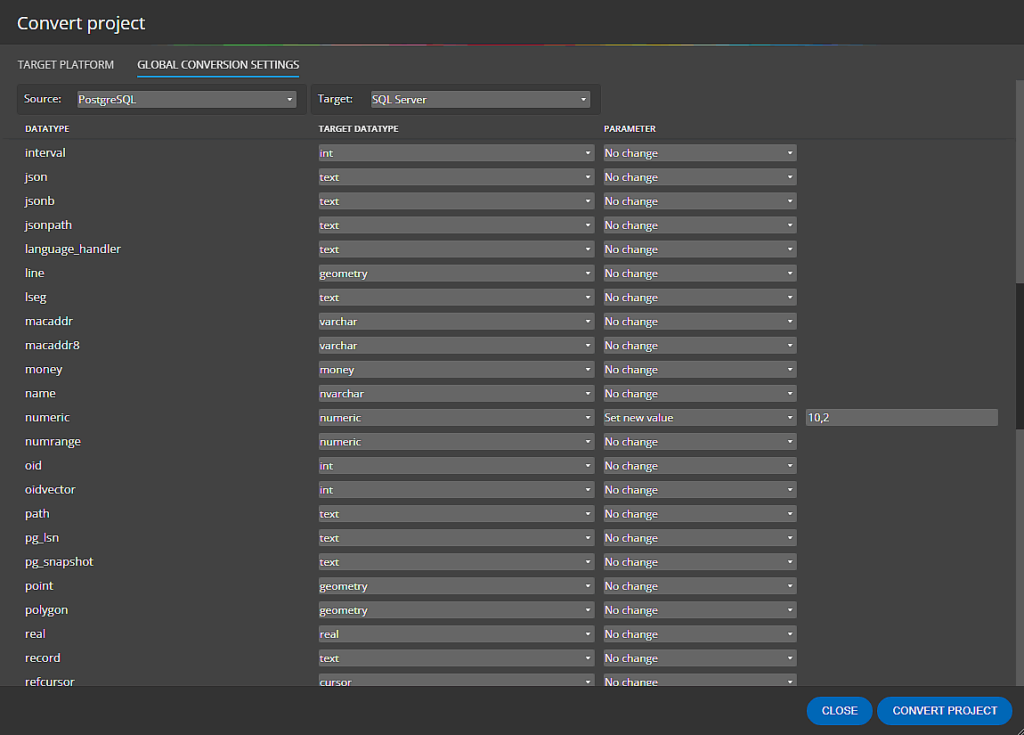
Click on Convert project to start the conversion. After the conversion is complete, a dialog will appear with a summary of information that you can use to proceed with the schema migration.
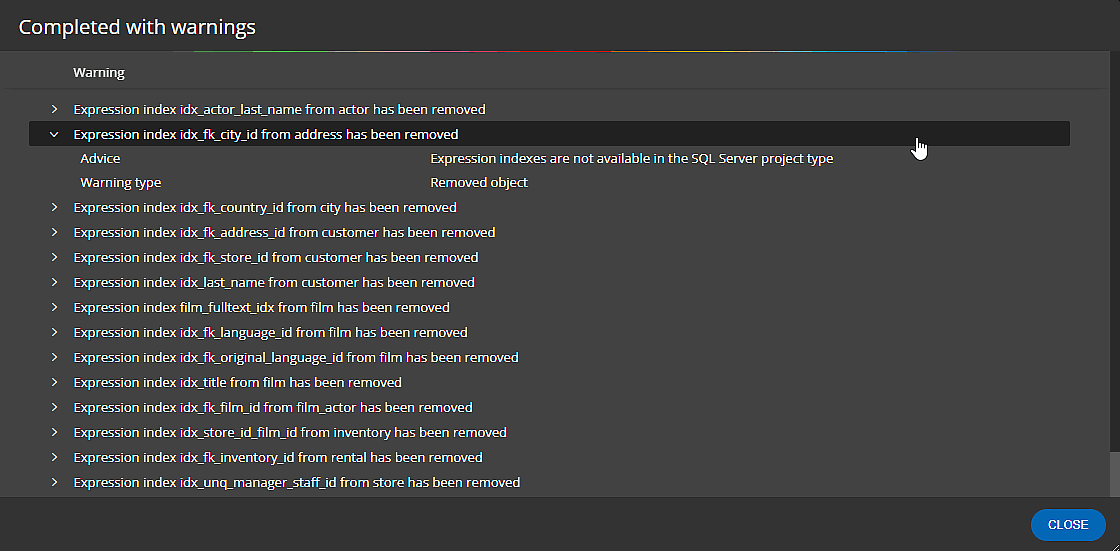
Luna Modeler will help you convert data types and certain object types automatically, however, further manual adjustments will likely be required to fully convert more complex database structures.
Converting Domains, Enums and other database specific objects
For example, if you are converting a project for PostgreSQL and you use objects such as Domain or Enum, when converting to another target platform, these objects will be converted to either Data type alias or Other object.
Source project for PostgreSQL
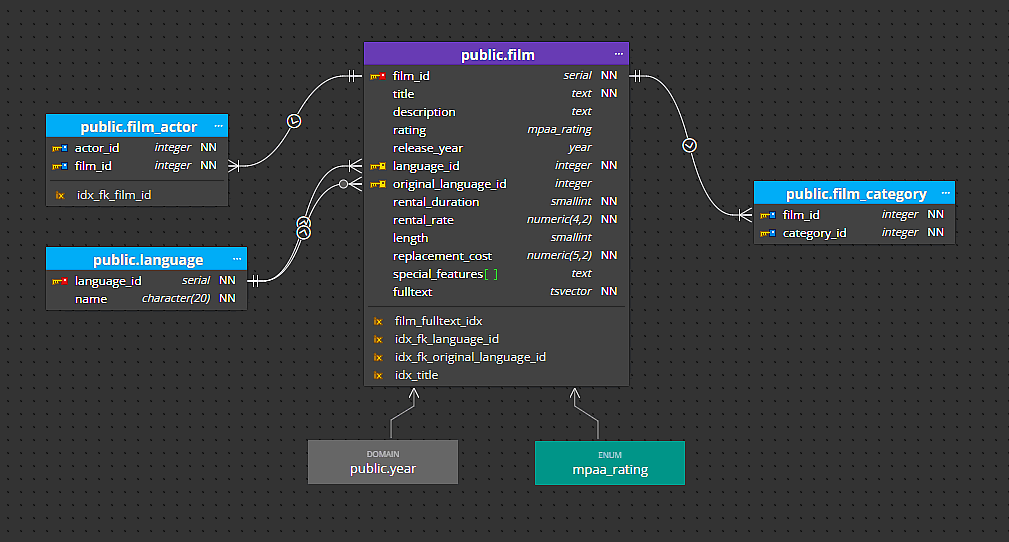
Converted project
- datatype numeric(5,2) converted to numeric(10,2)
- domain year converted to a datatype alias
- enum mpaa_rating converted to a datatype alias
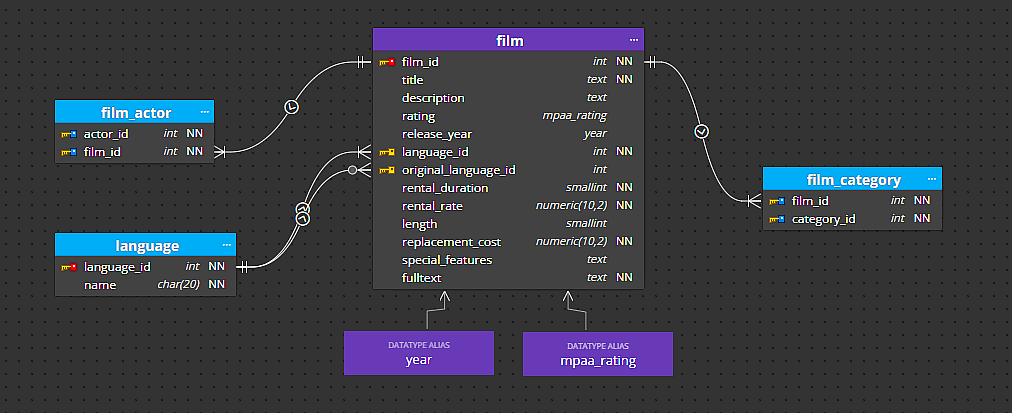
#
