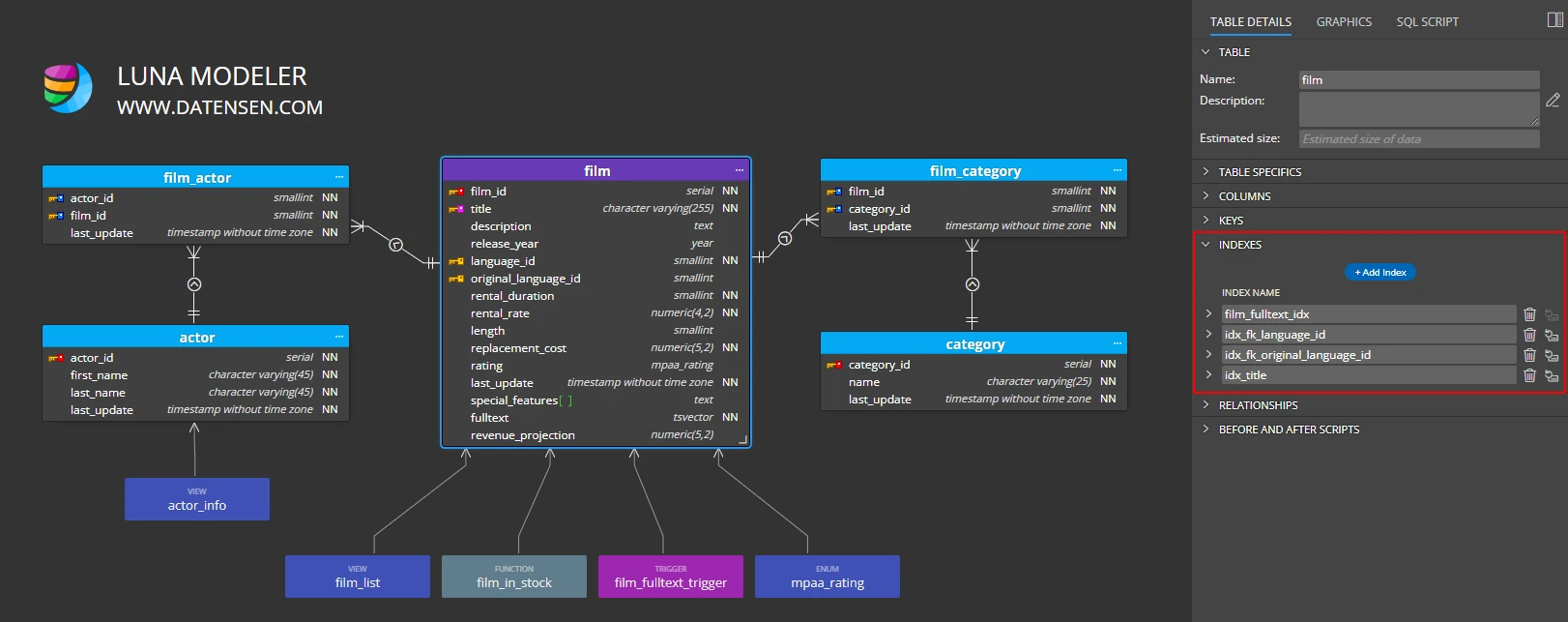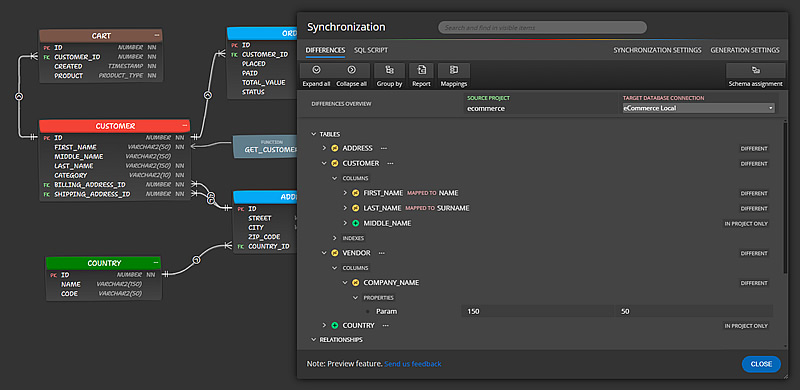
Category: Docs
Read documentation for Luna Modeler for databases, Moon Modeler for noSQL and Galaxy Modeler schema design tool for GraphQL.
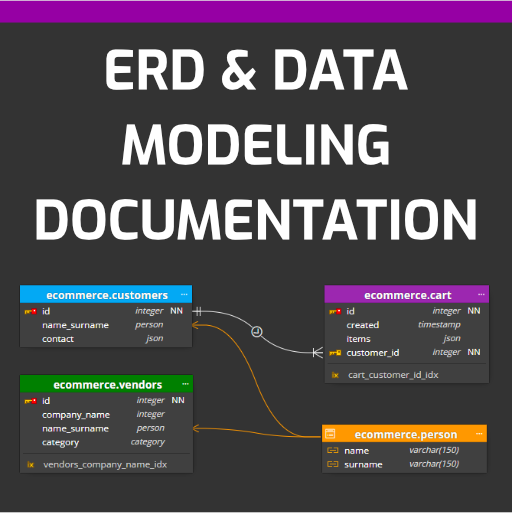
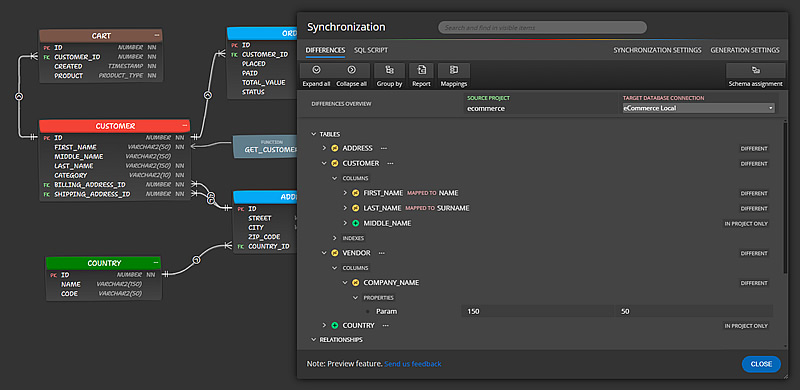
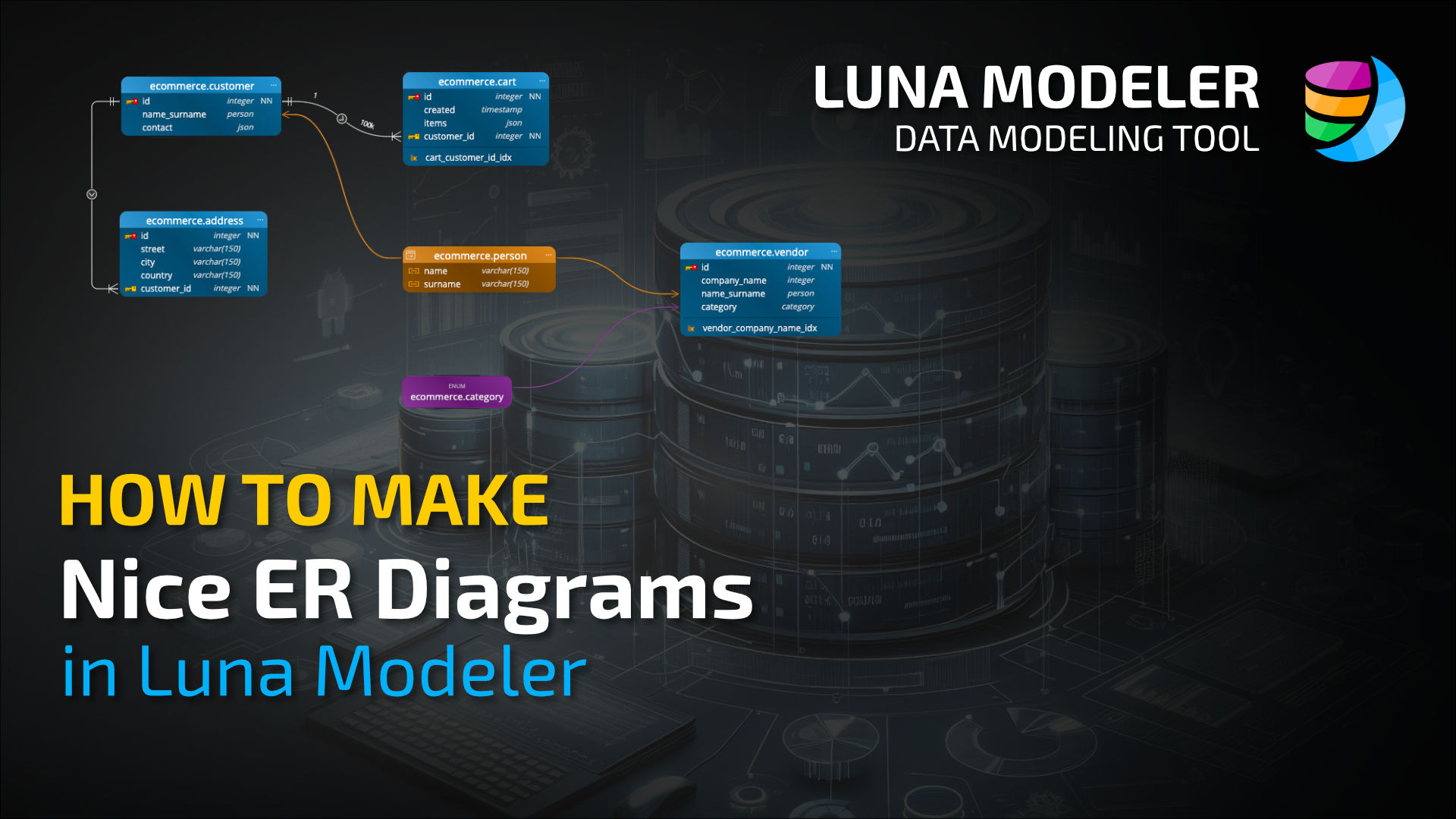
Themes – How to Make Nice Diagrams
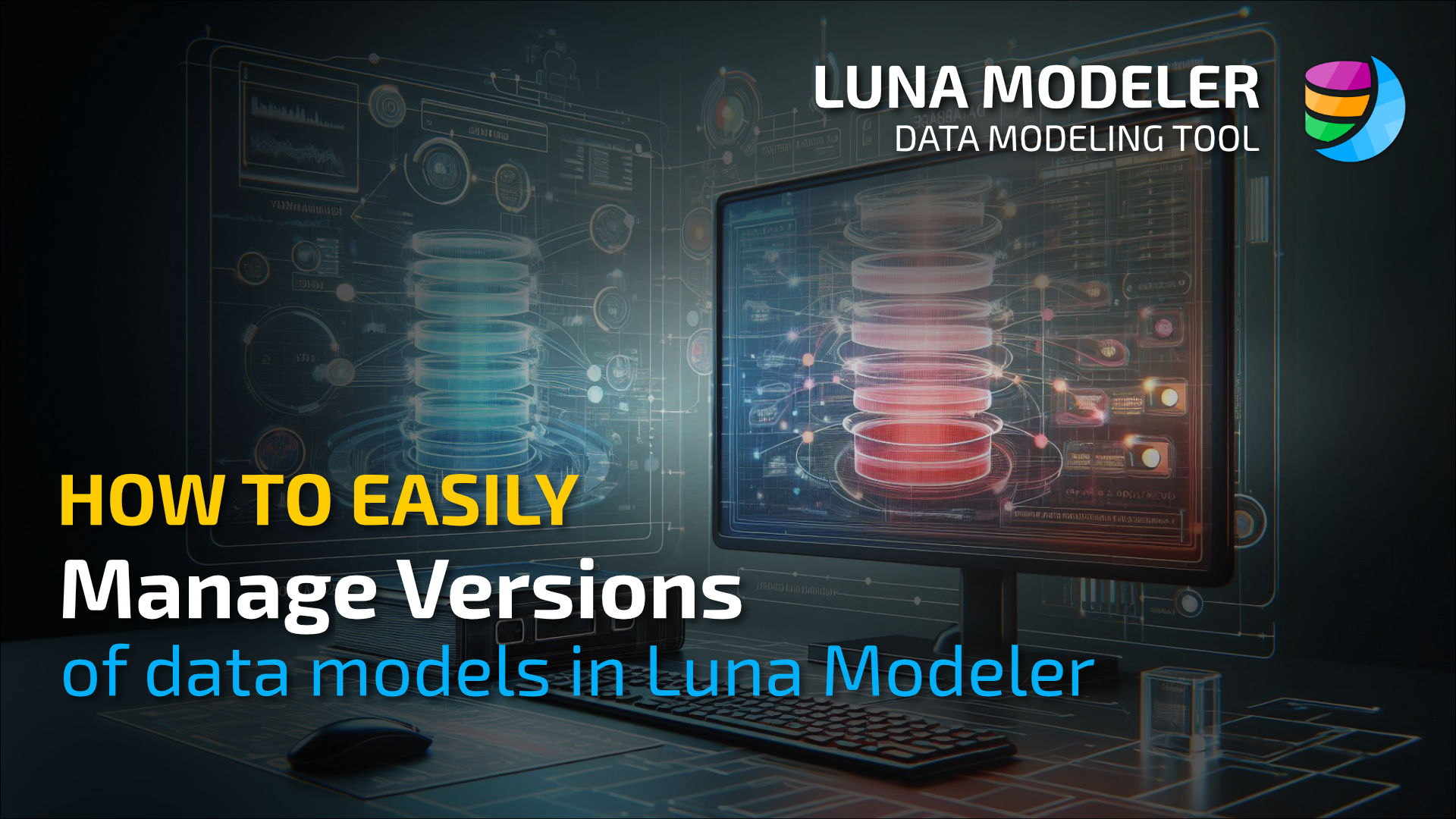
Explorer for Organized Version Control
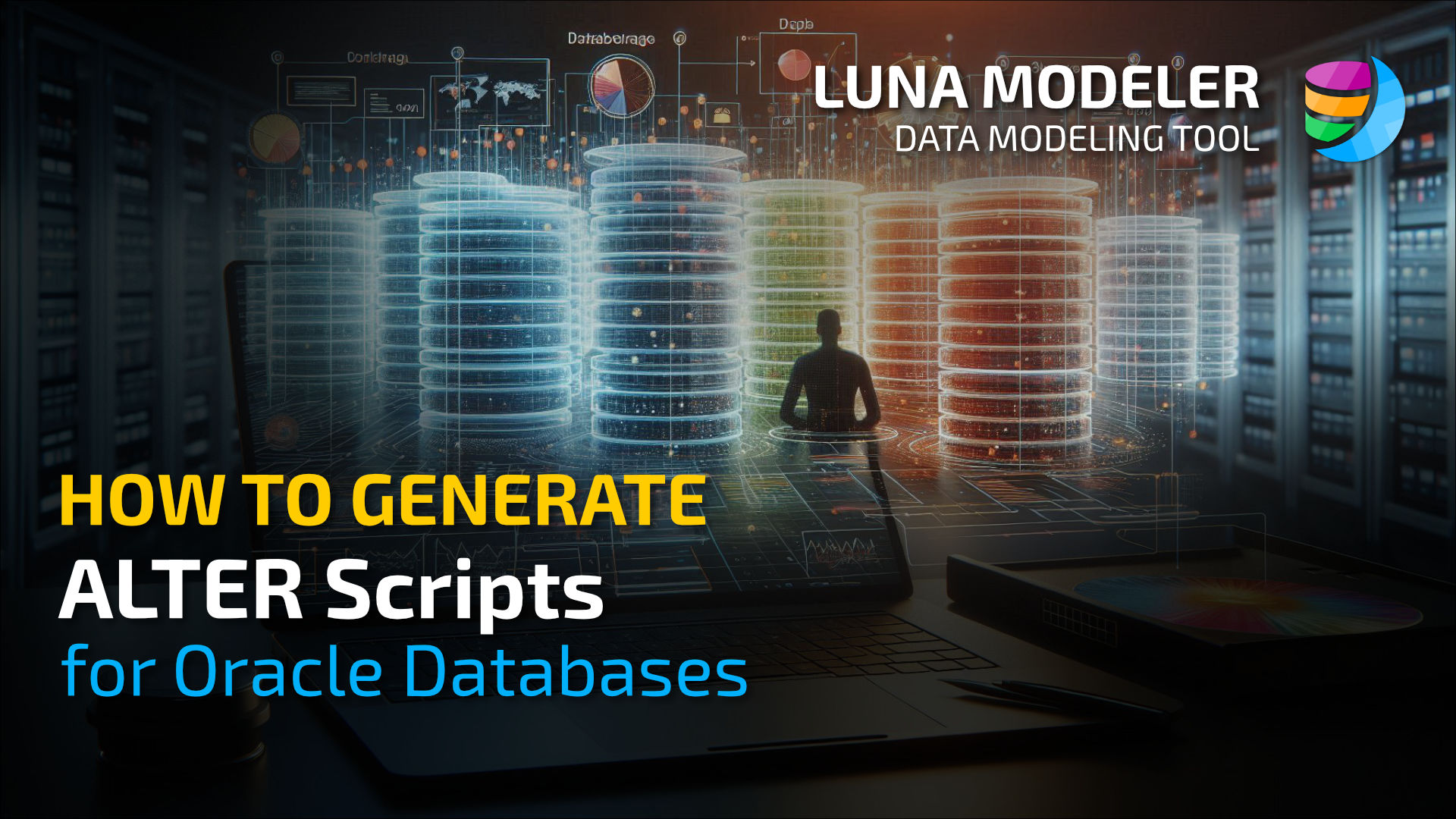
How to Generate Alter Scripts for Oracle Databases
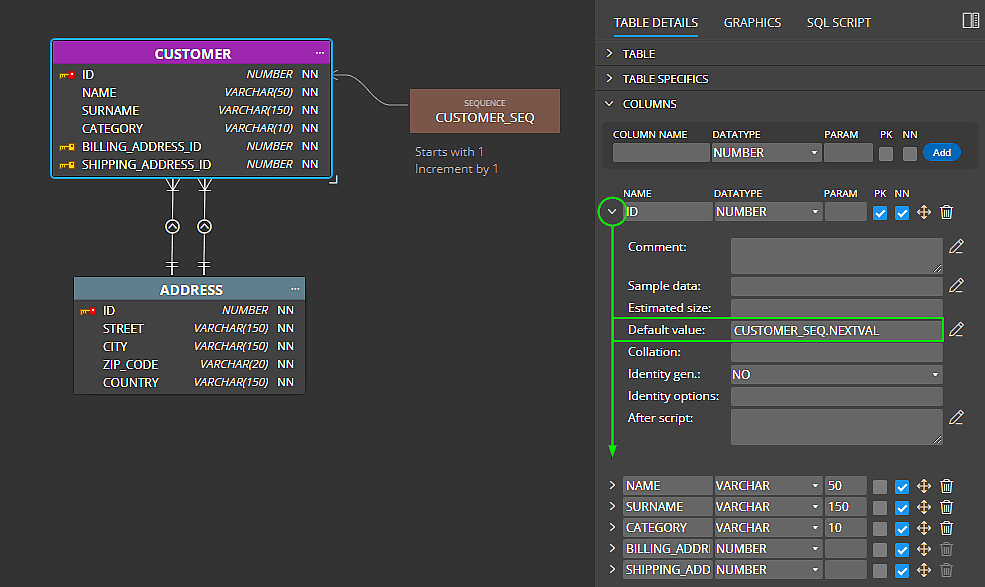
Oracle Database Sequences
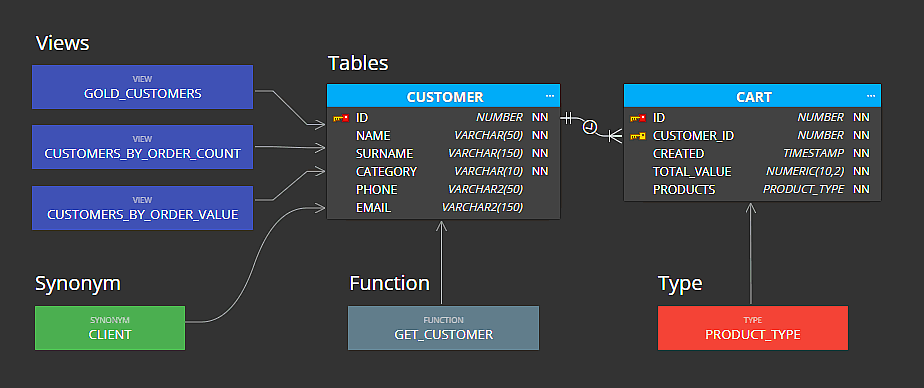
Other objects in Oracle Database
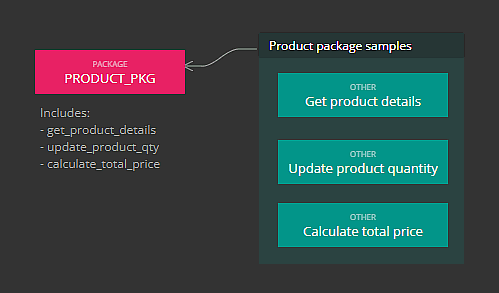
Oracle Database Packages
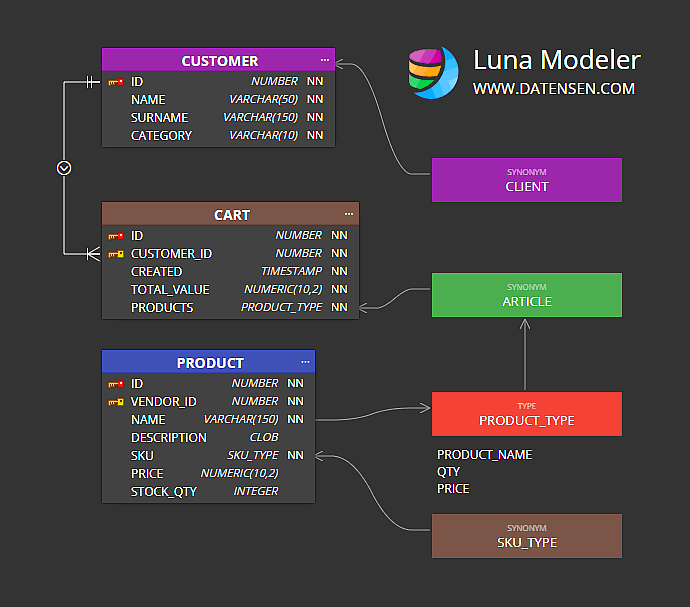
Oracle Database Types
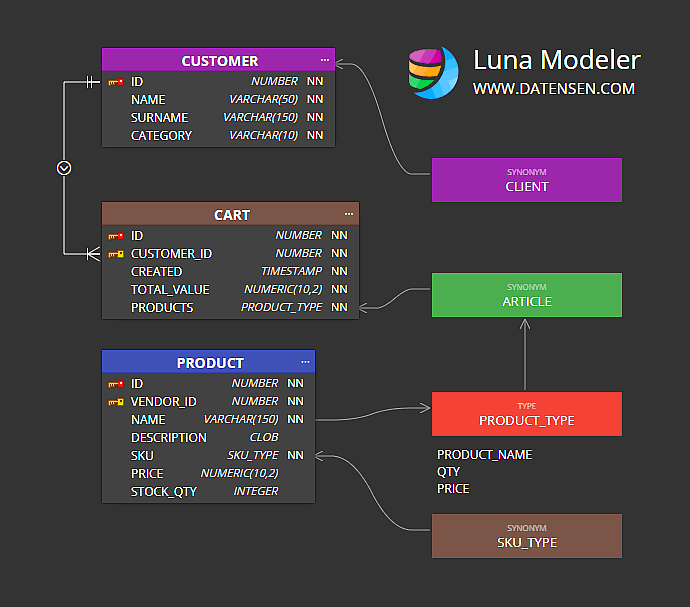
Oracle Synonyms
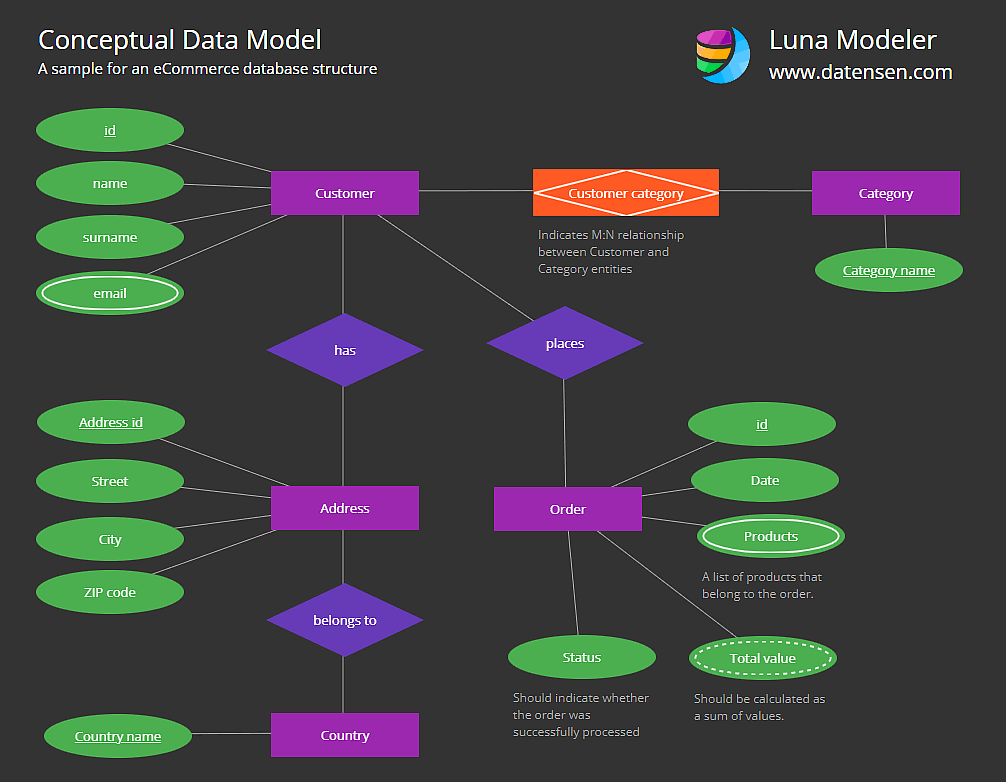
Conceptual data model
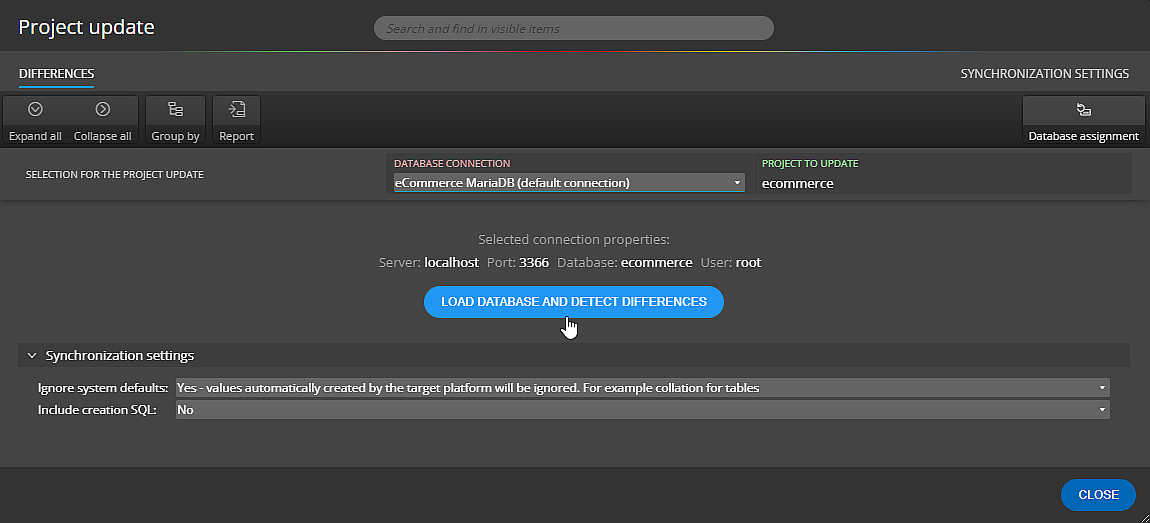
Updating projects for Oracle Database
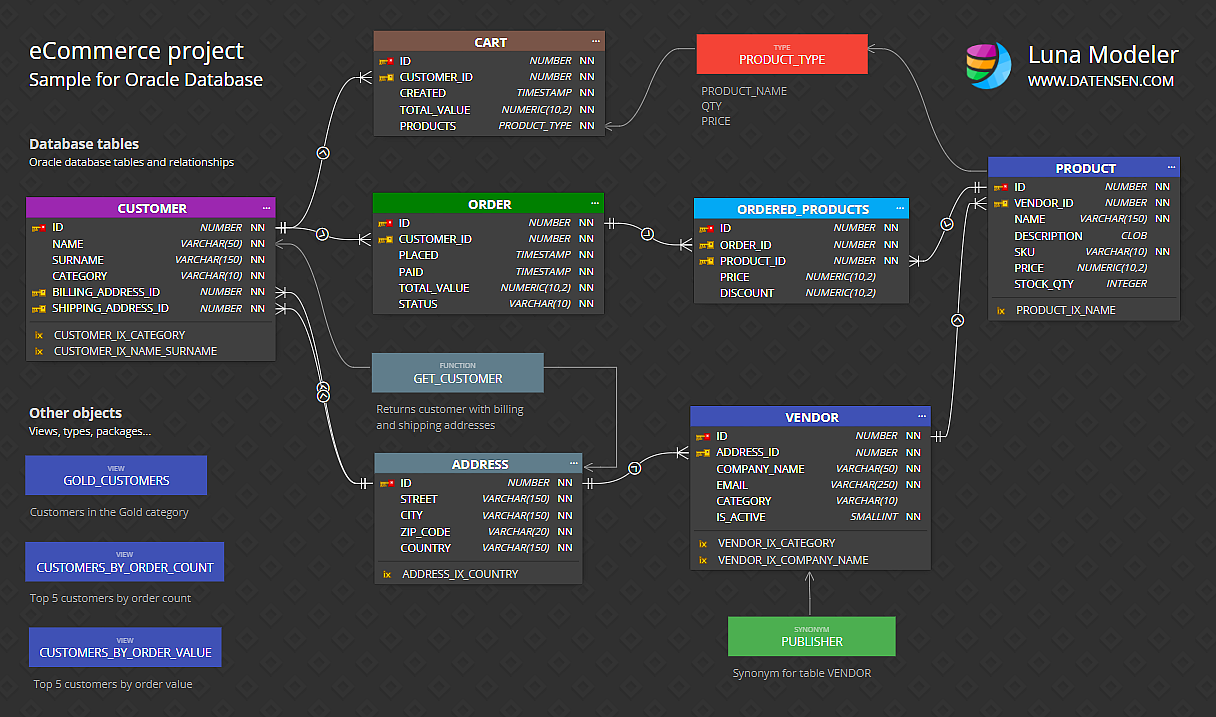
Oracle Database Design
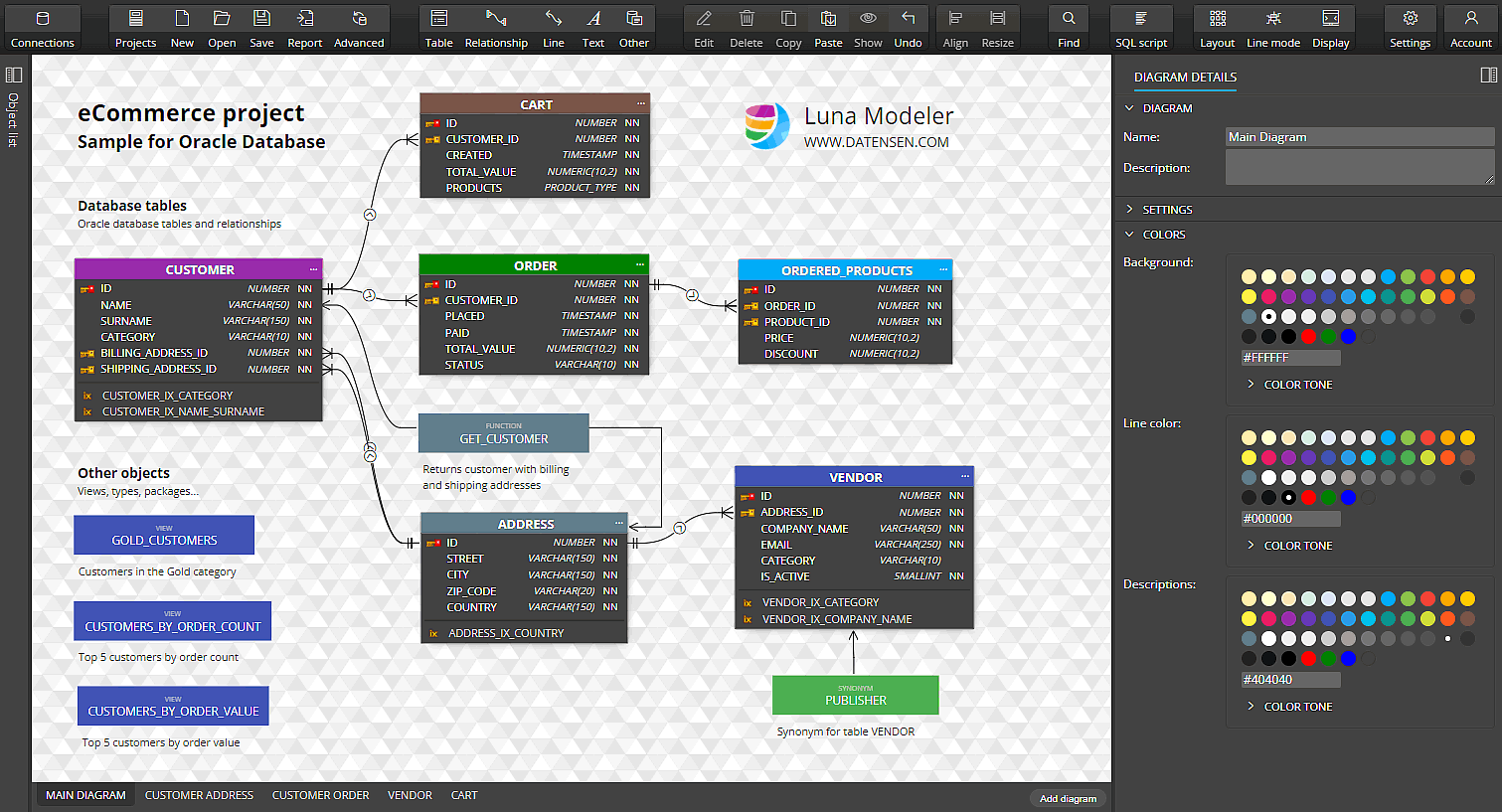
ER diagram – Graphics in projects for Oracle Database
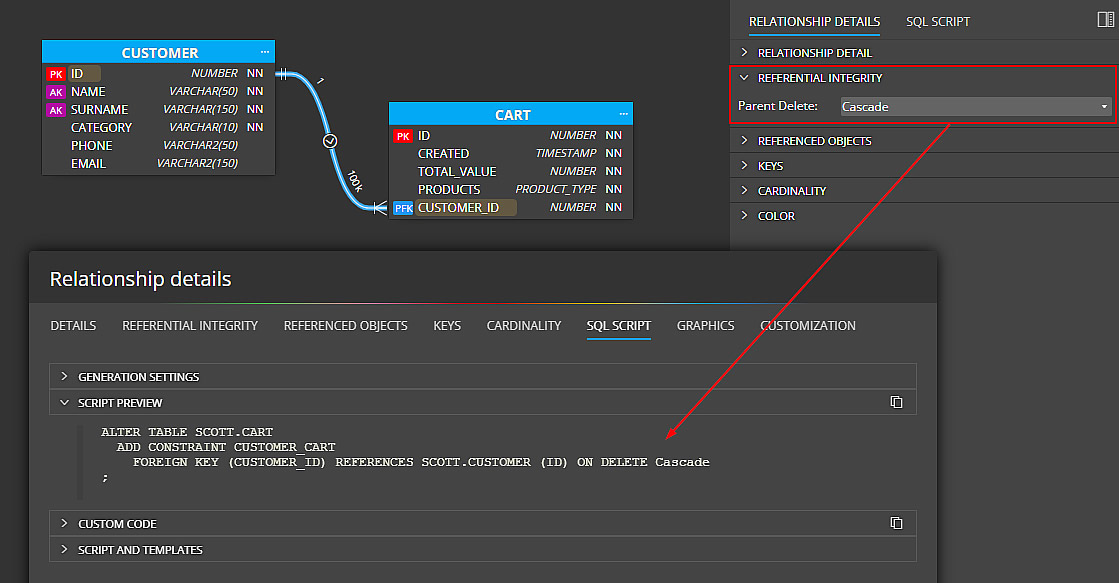
Relationships in ER diagrams for Oracle Database
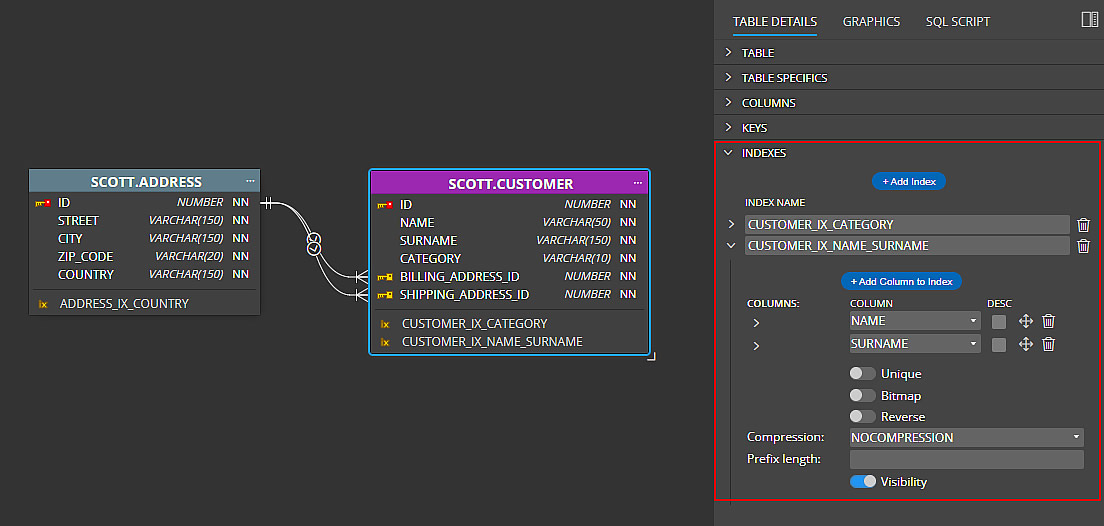
Indexes in Oracle Database
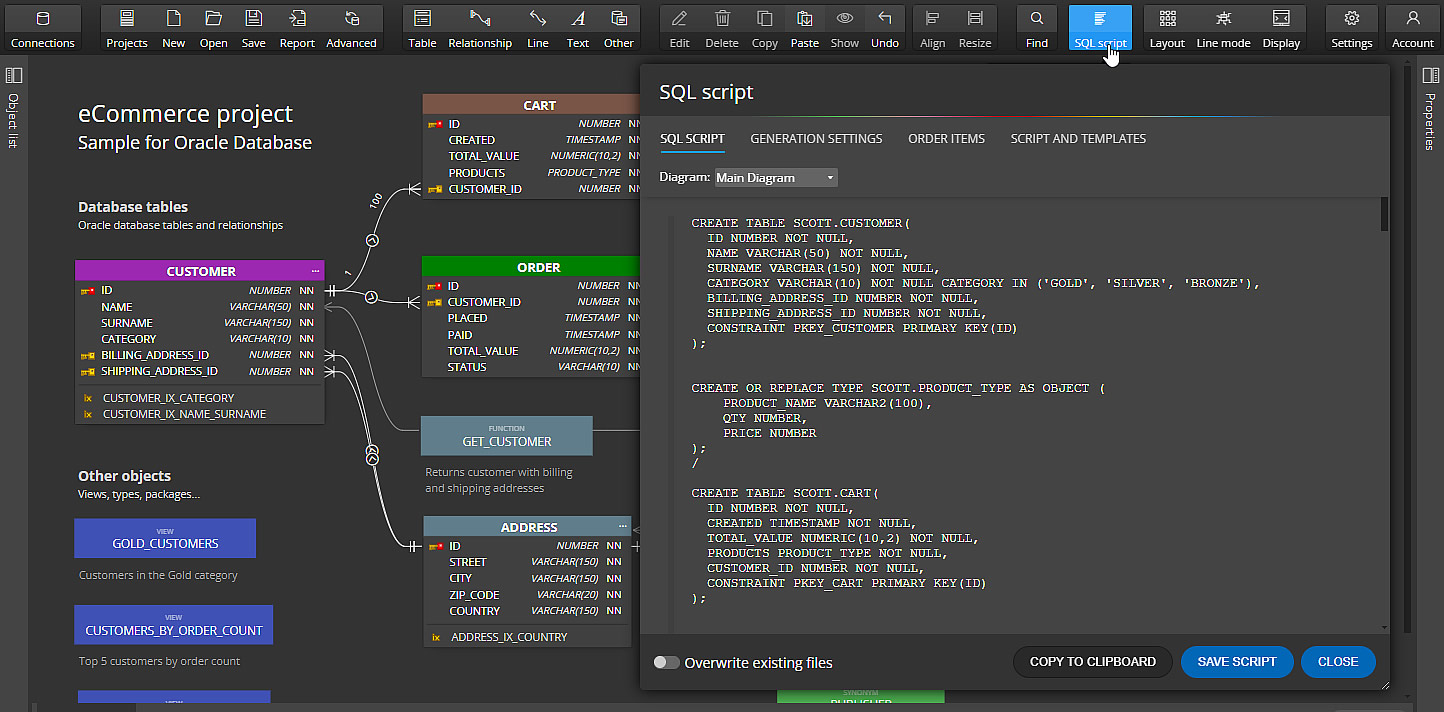
Generating SQL Scripts for Oracle Database
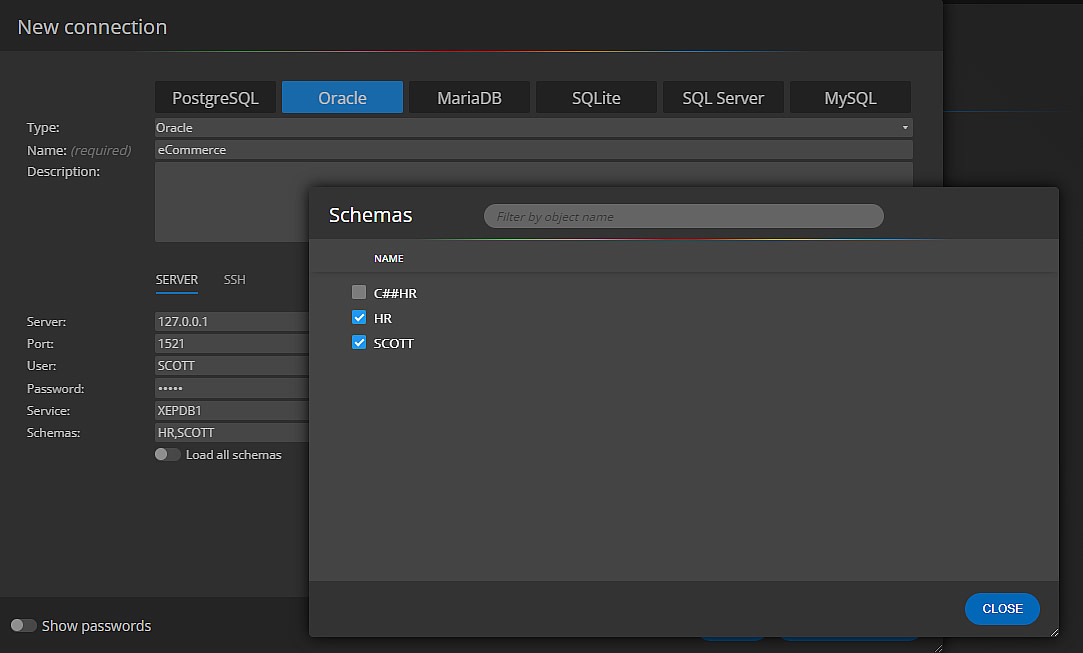
Visualization of existing Oracle Databases
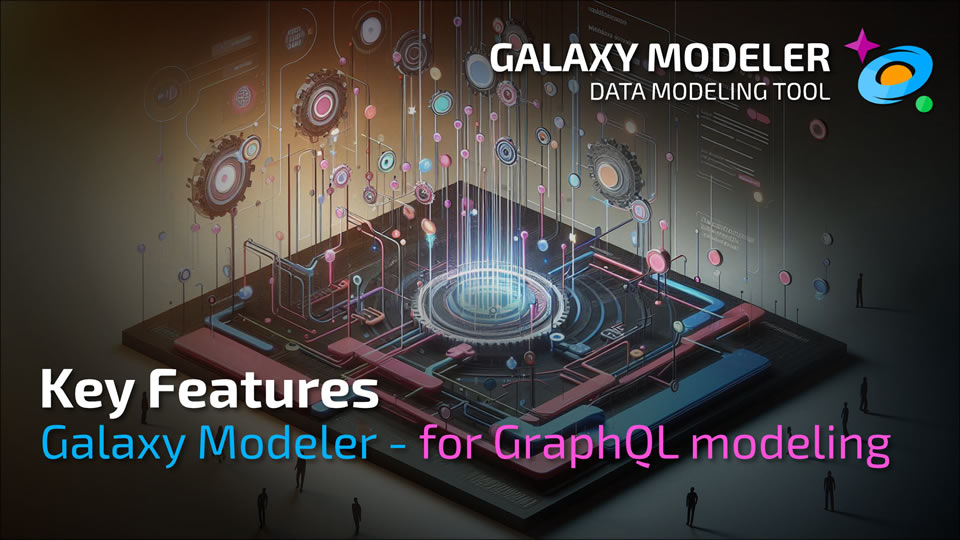
Galaxy Modeler – Key features
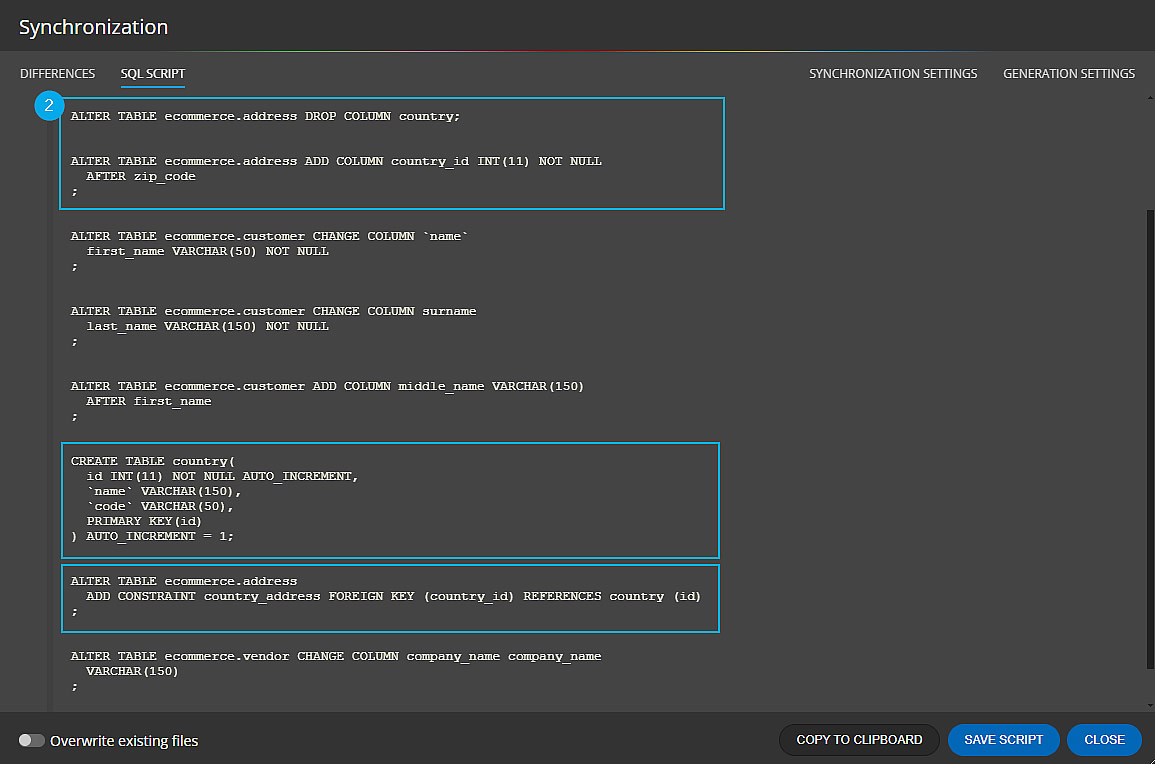
Generating Alter Scripts for MySQL
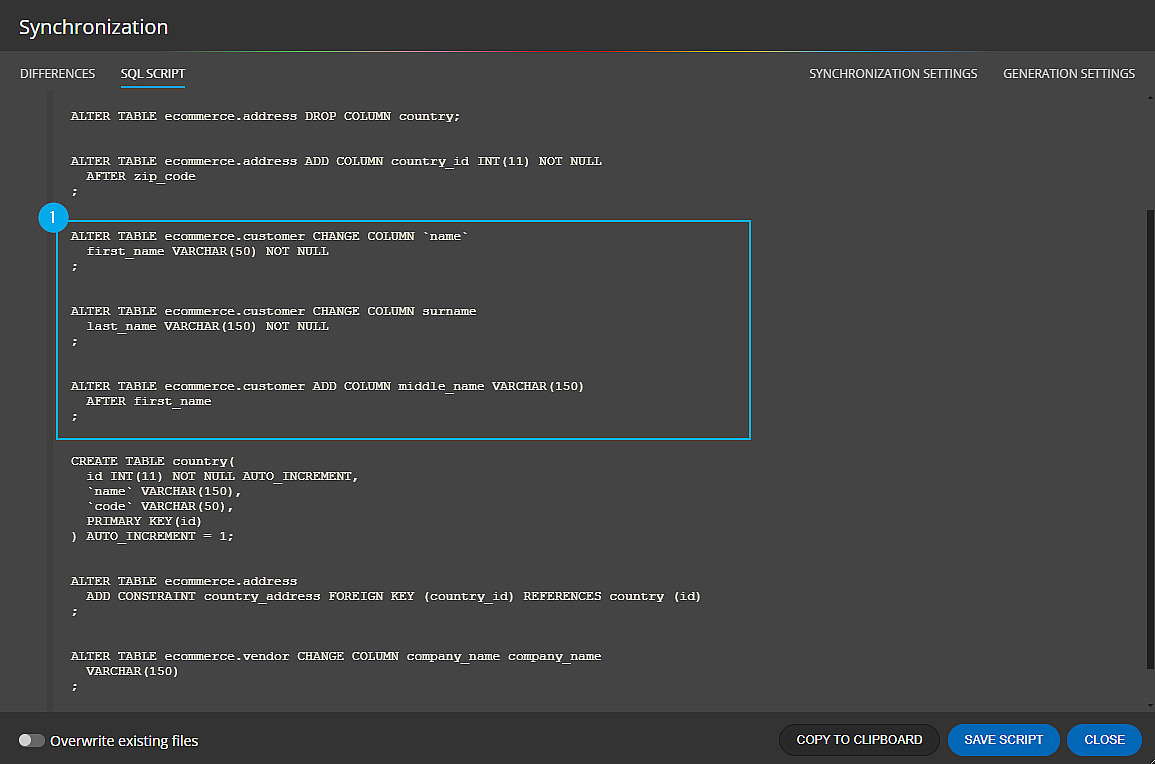
Generating Synchronization SQL Scripts for MariaDB
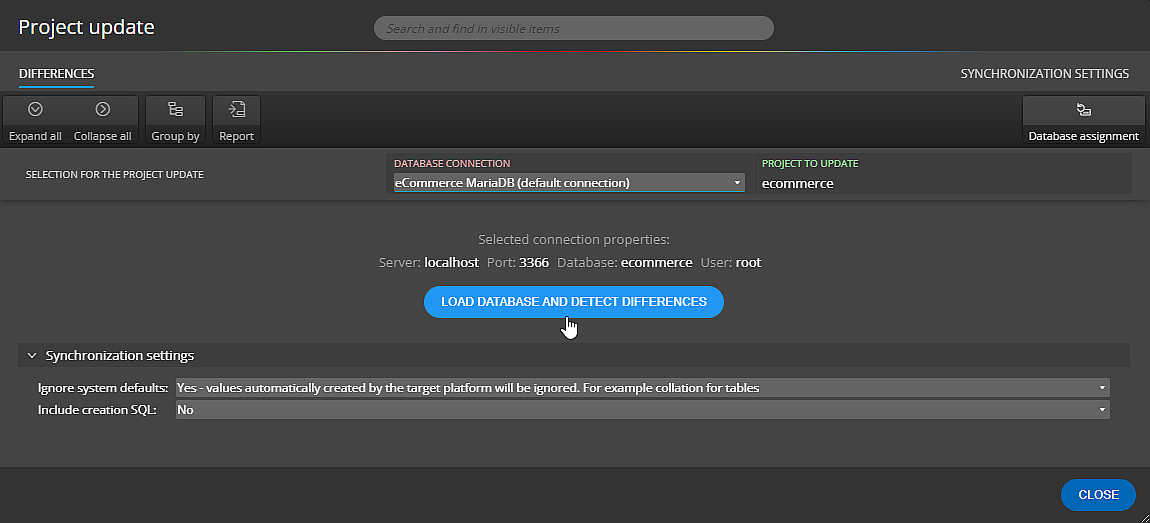
Updating MySQL projects
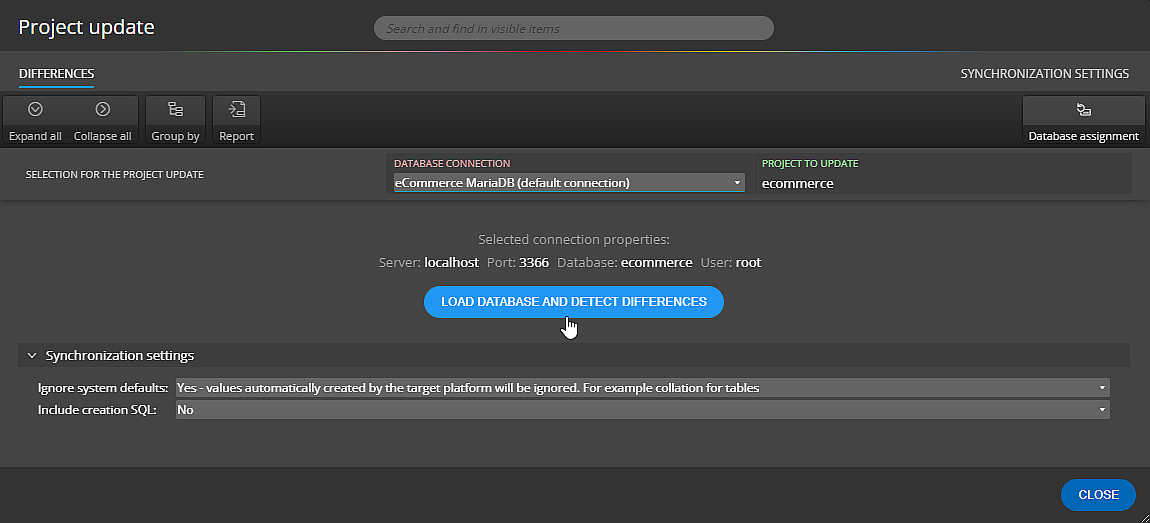
Updating MariaDB projects
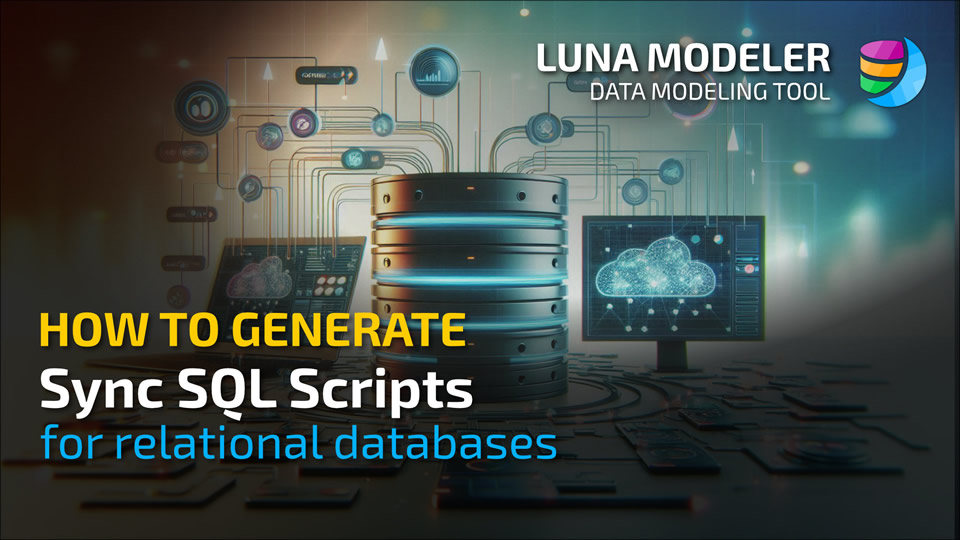
How to Generate Synchronization Scripts in Luna Modeler
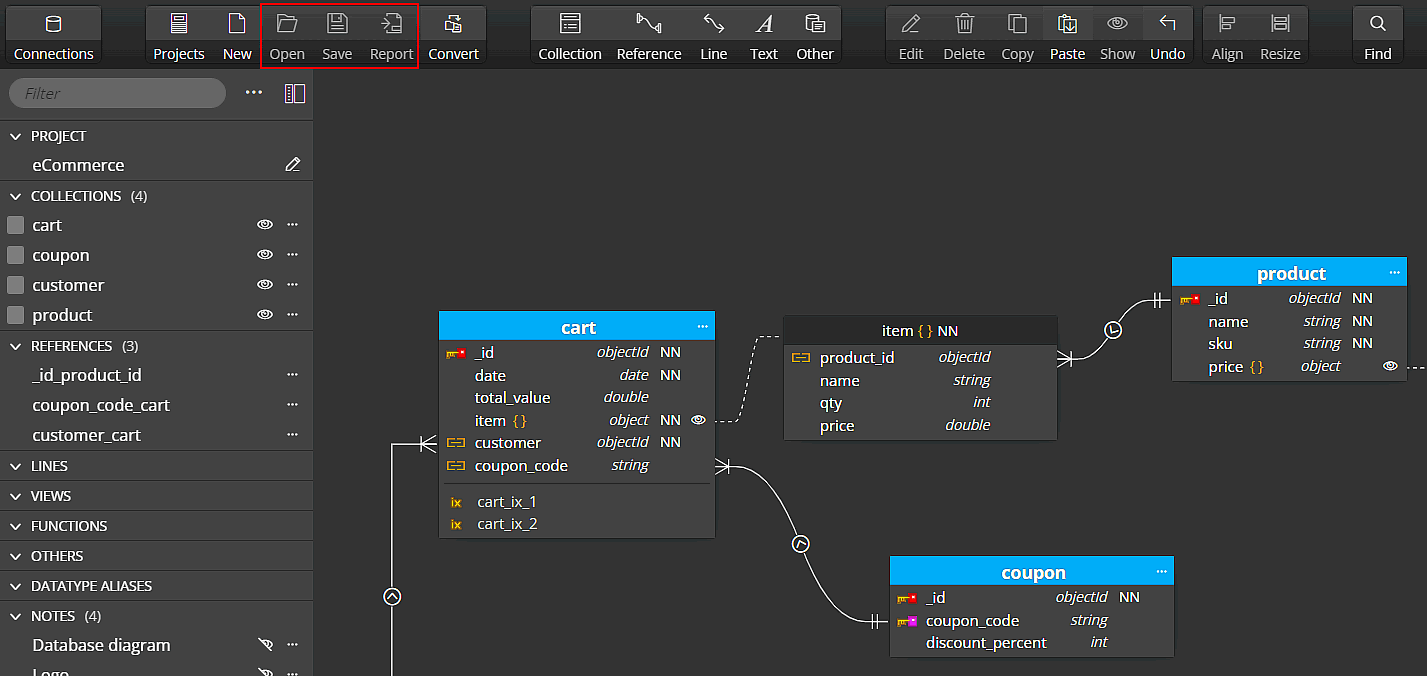
Are some buttons on the toolbar disabled?
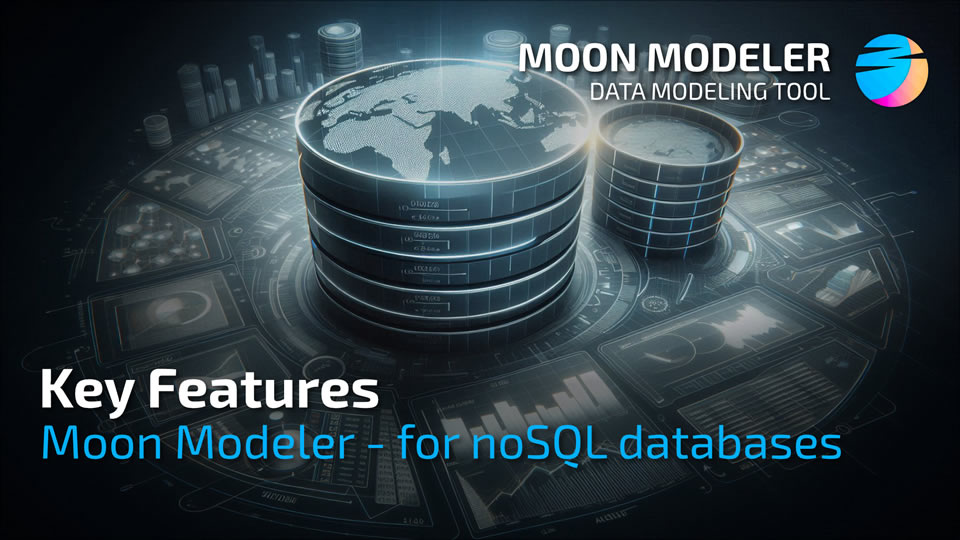
Moon Modeler – Key features
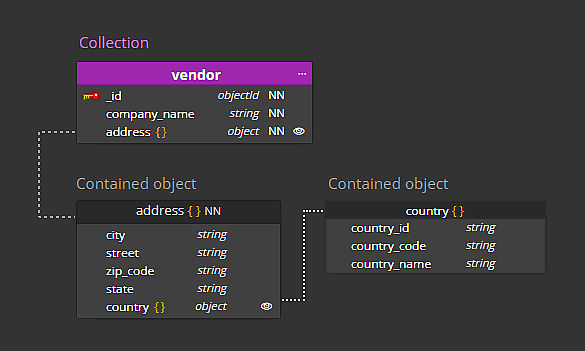
Grouping & Alignment
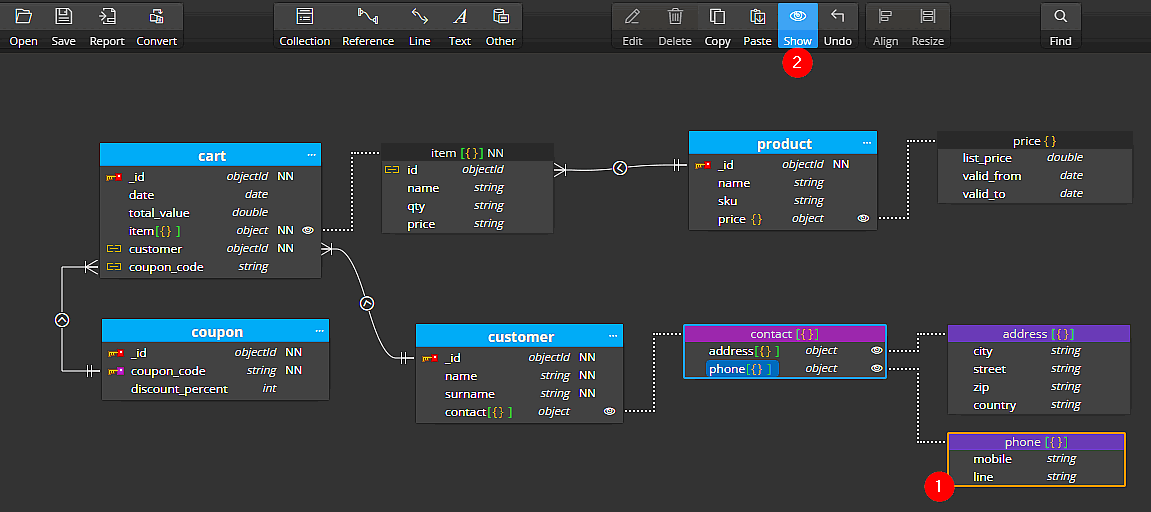
Objects on Diagrams for MongoDB
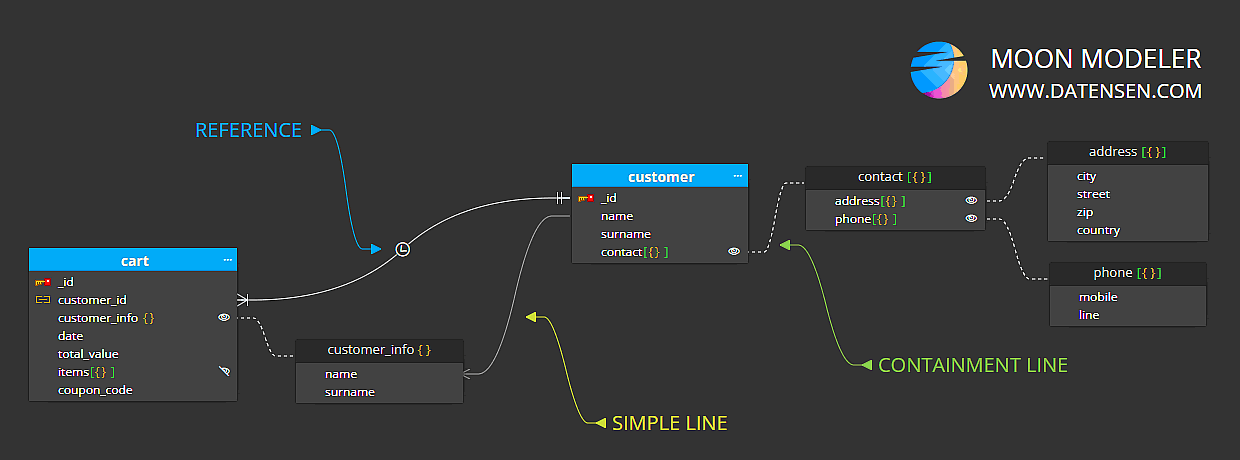
References, Lines and Containment Lines
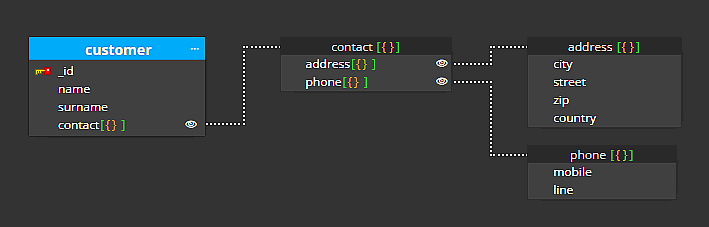
Containment Lines in Diagrams for MongoDB
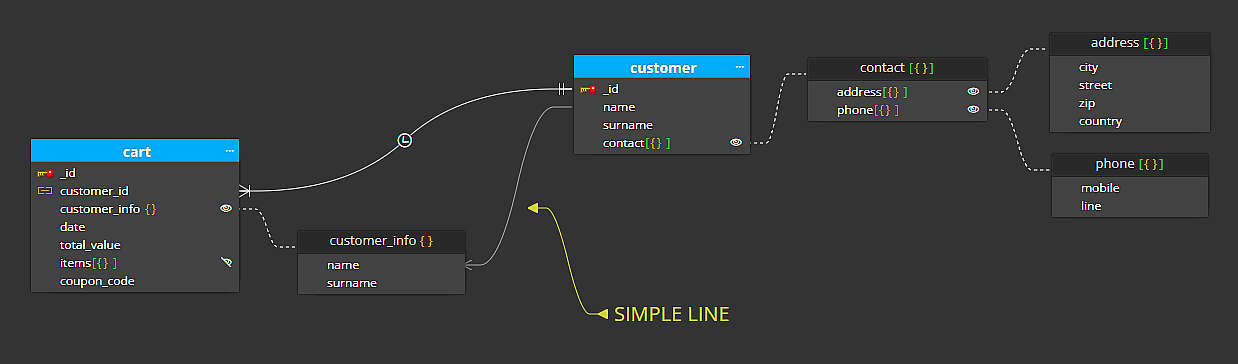
Simple Lines in Diagrams for MongoDB
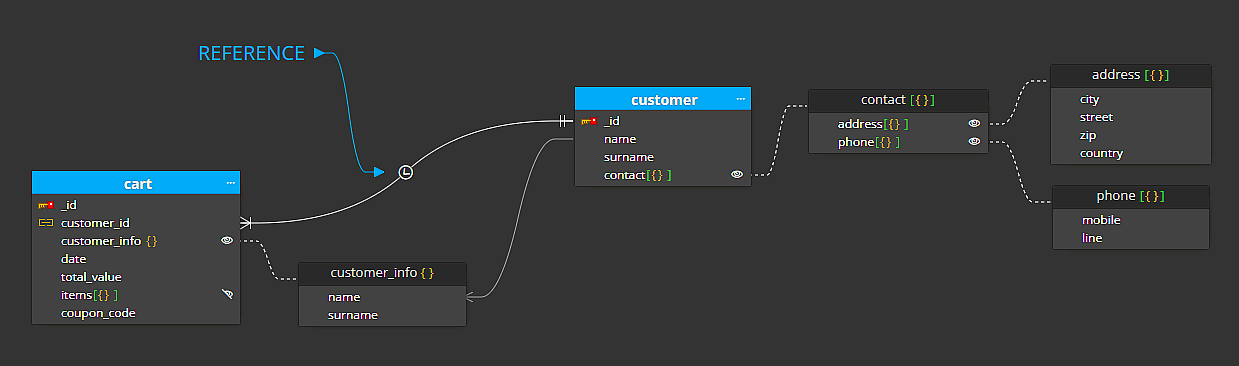
References in Diagrams for MongoDB
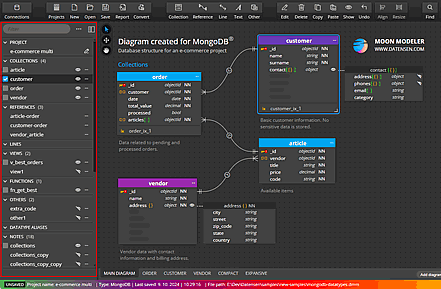
Moon Modeler User Interface
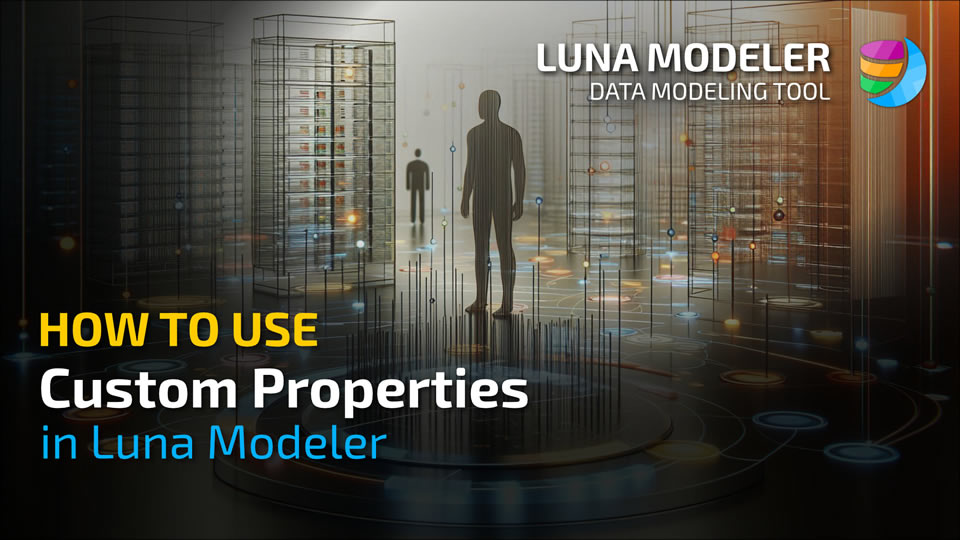
How to use Custom Properties in Luna Modeler
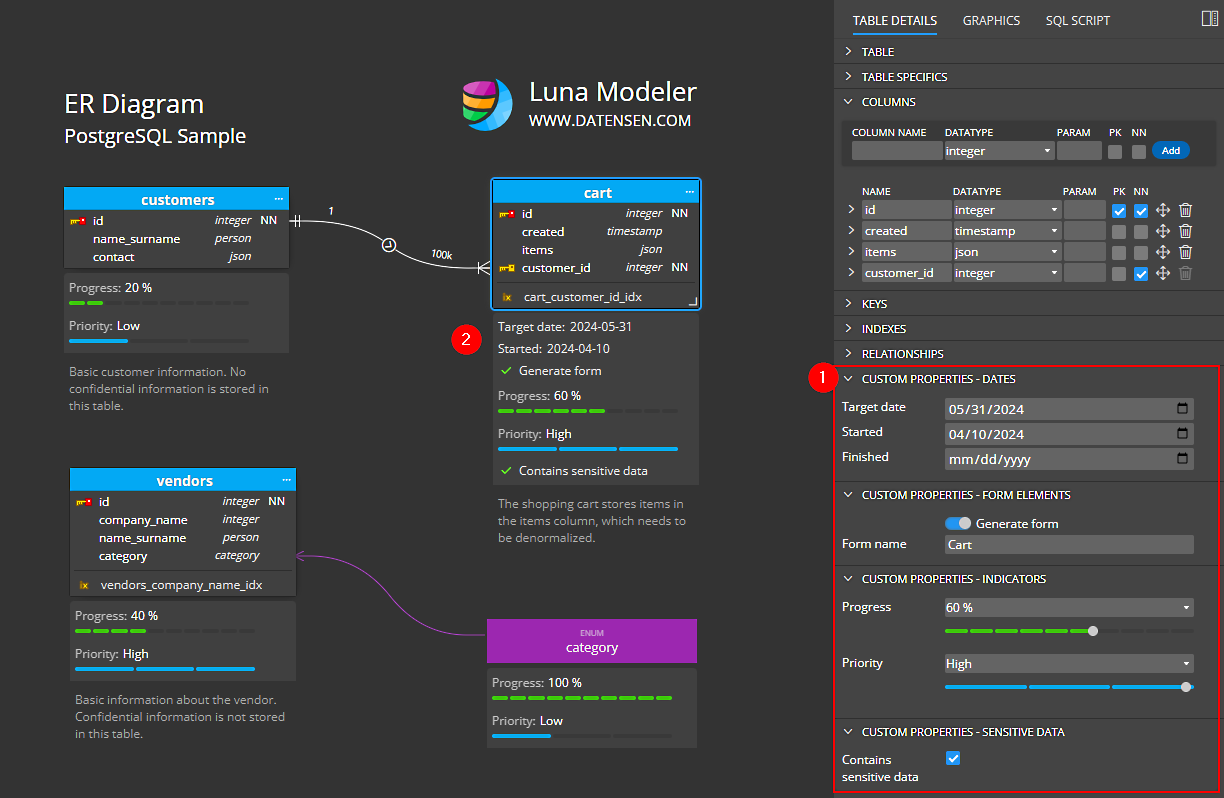
Customizations and Custom Properties
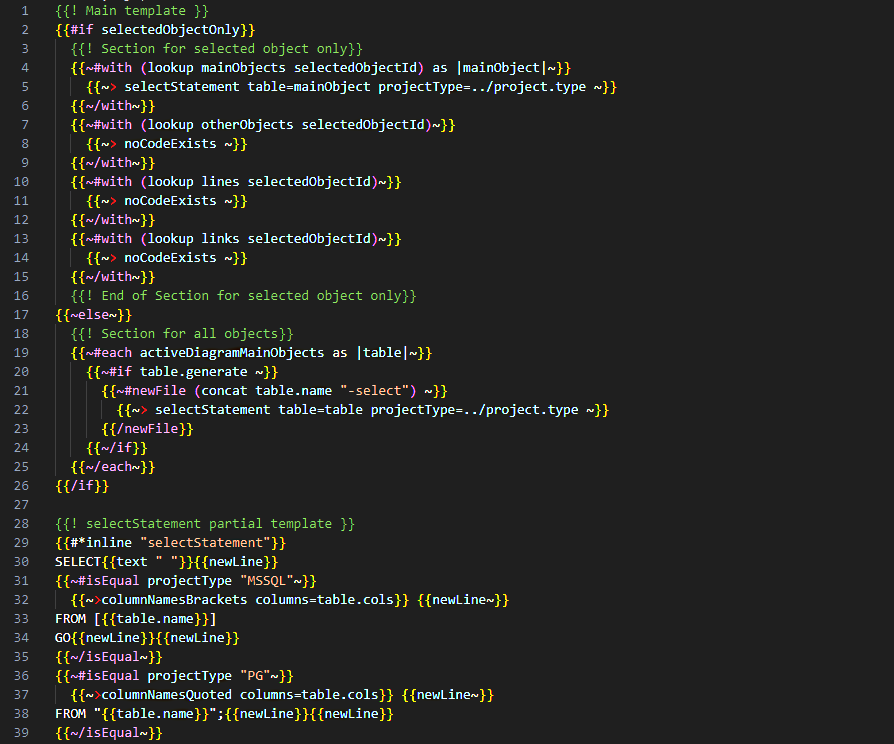
Custom Templates & Scripts
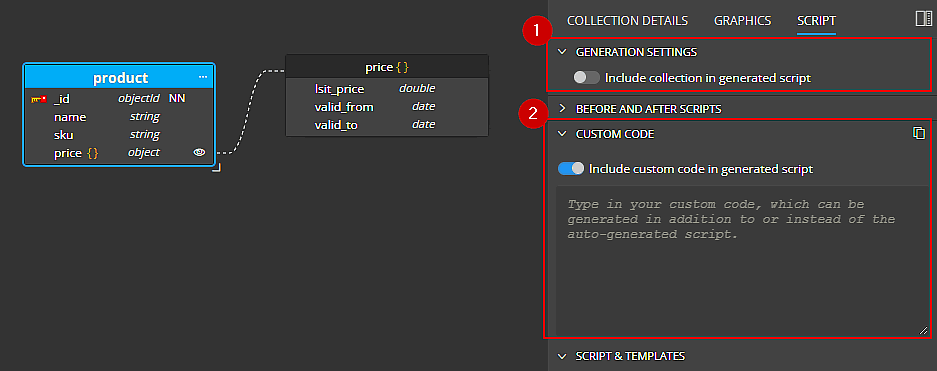
Custom Schema Definition
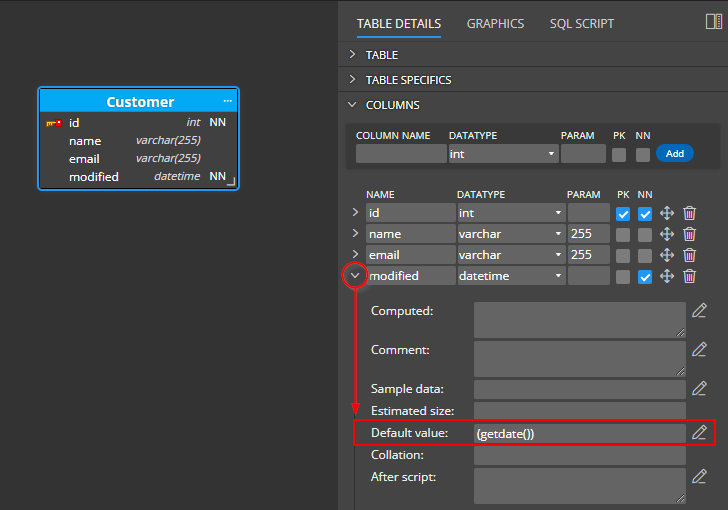
Setting Default Values for Columns in SQL Server
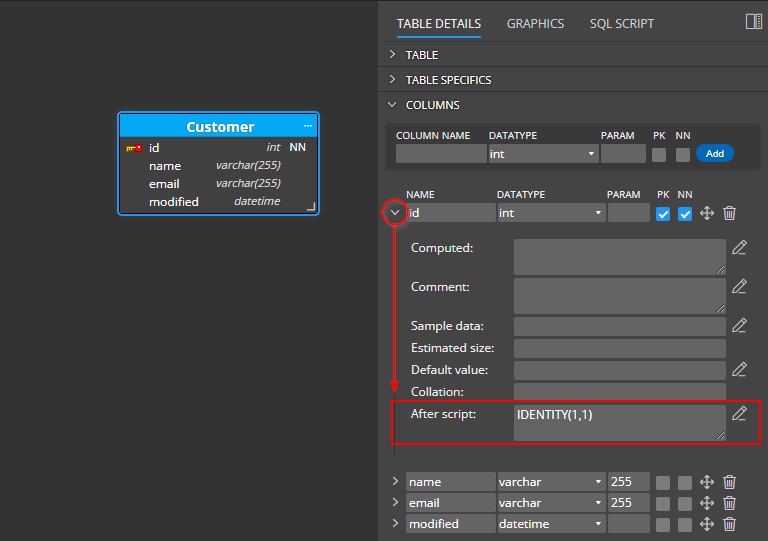
How to Add an Identity Column to SQL Server Database Design
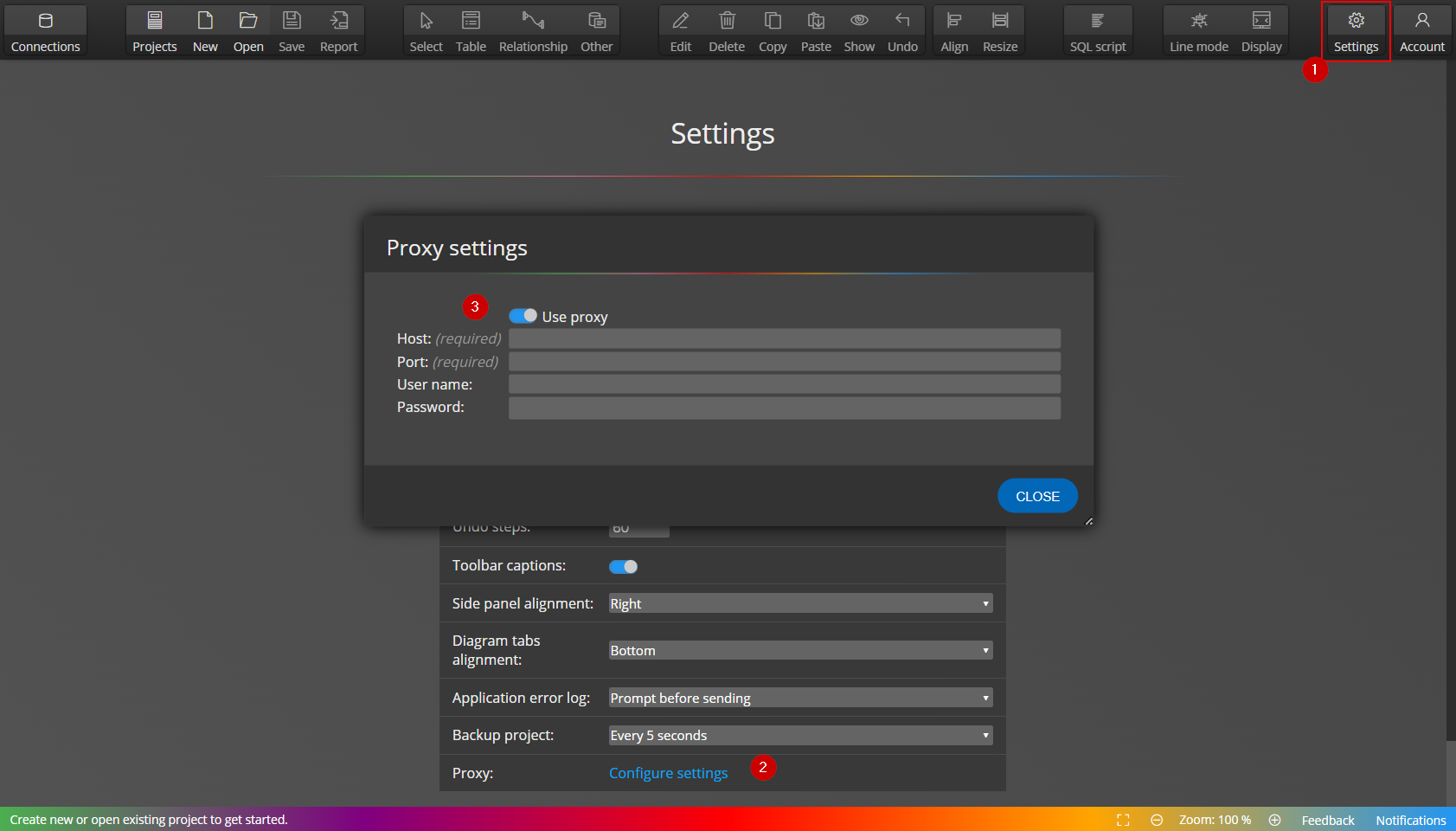
How to solve problems with license activation
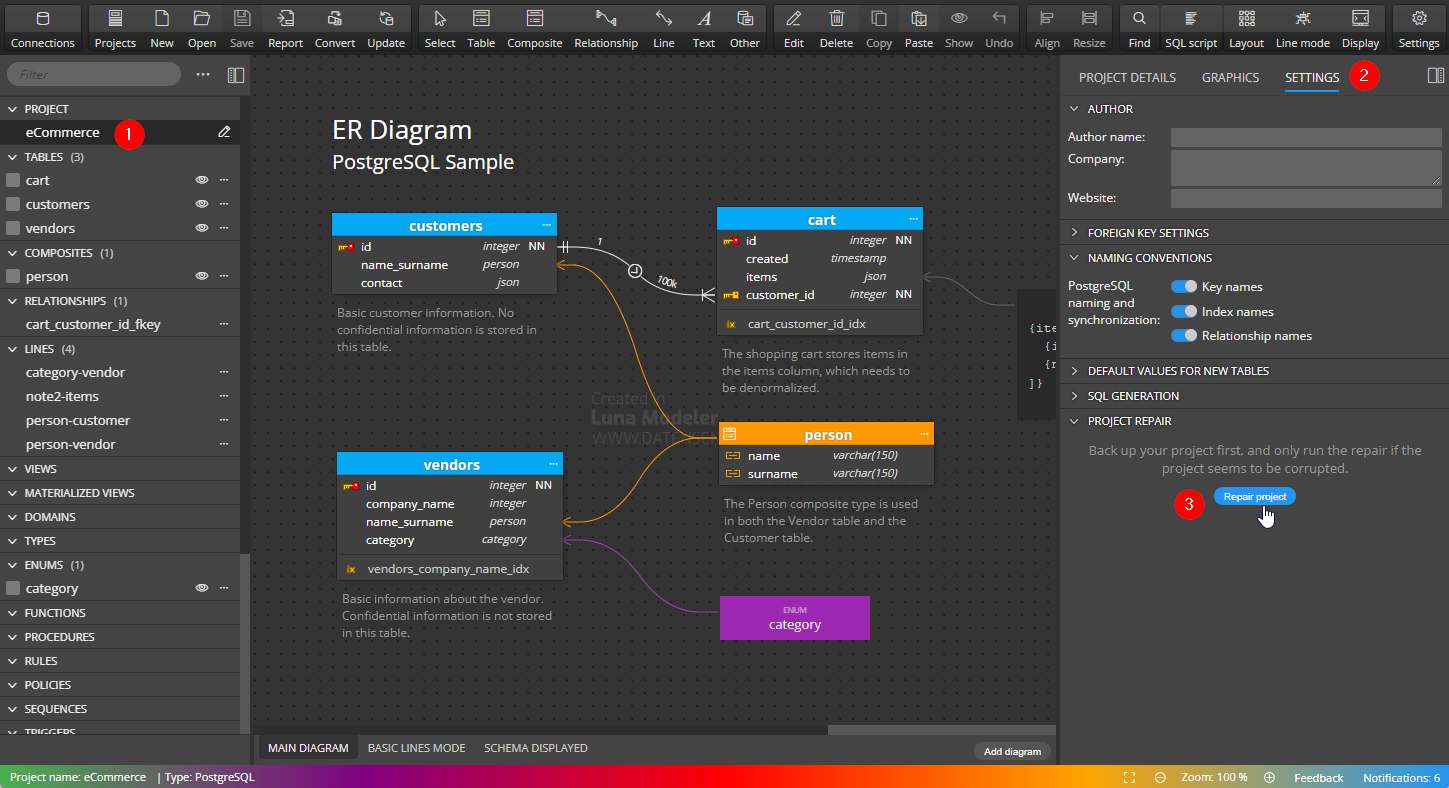
How to repair your project
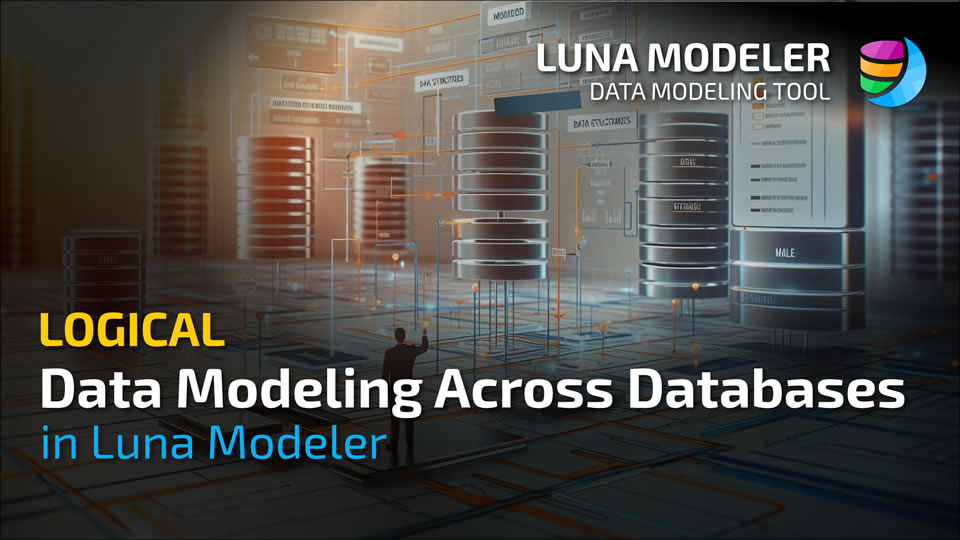
Logical Data Modeling Across Databases
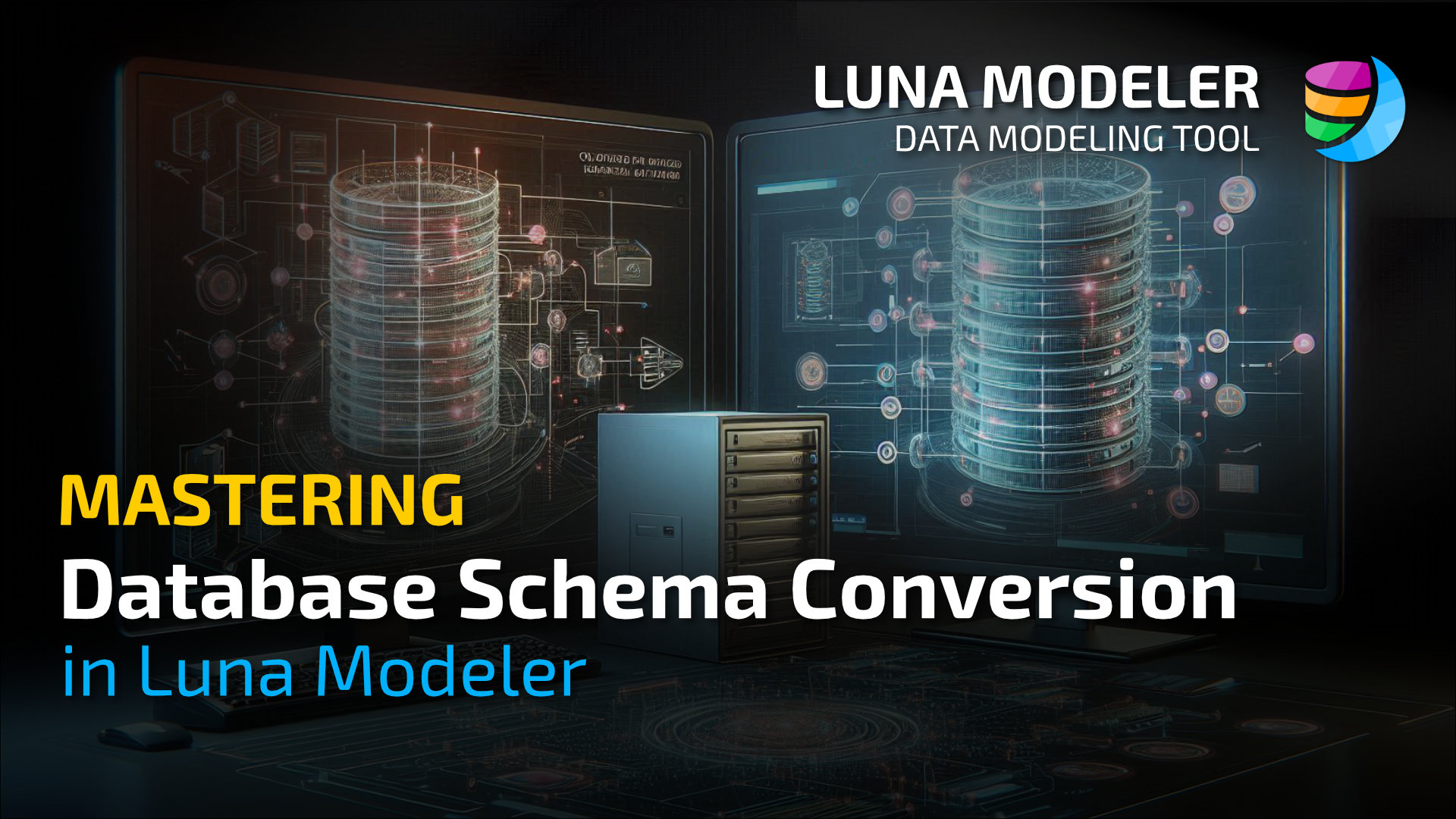
Database Schema Conversion
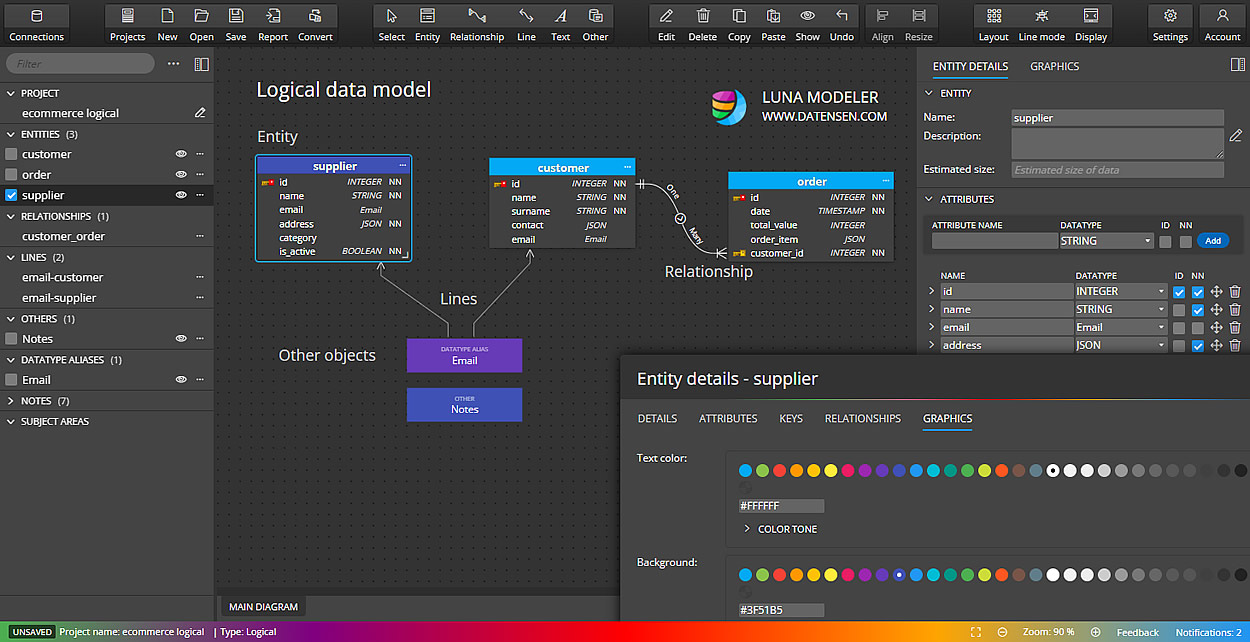
Logical data model
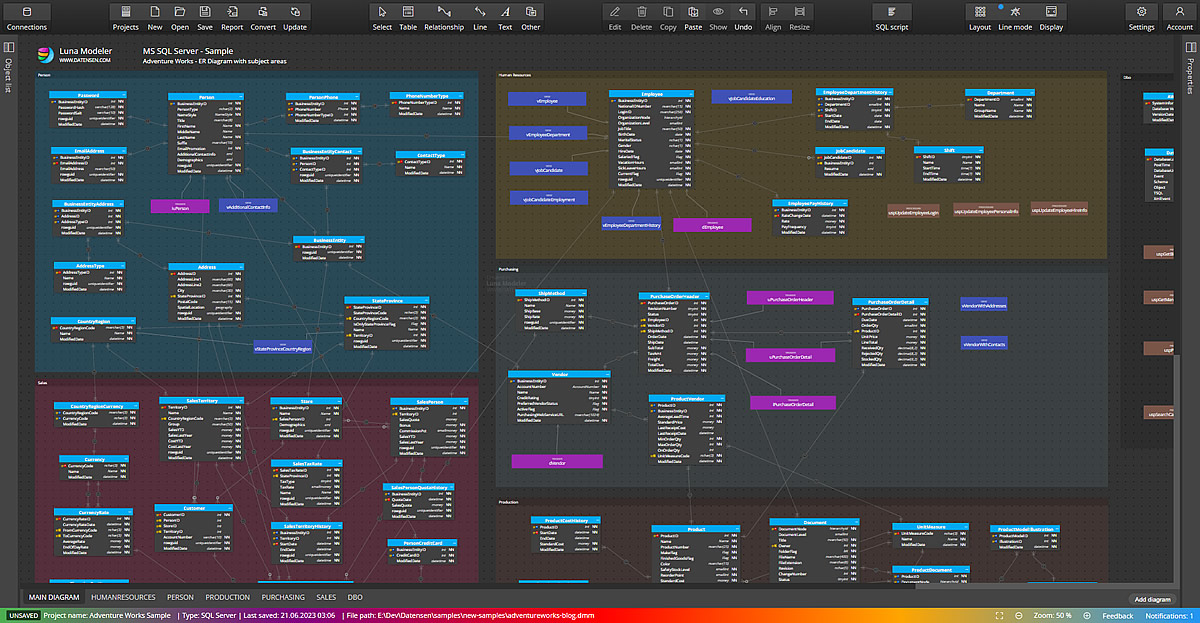
Subject Areas in ER Diagrams & Schema Designs
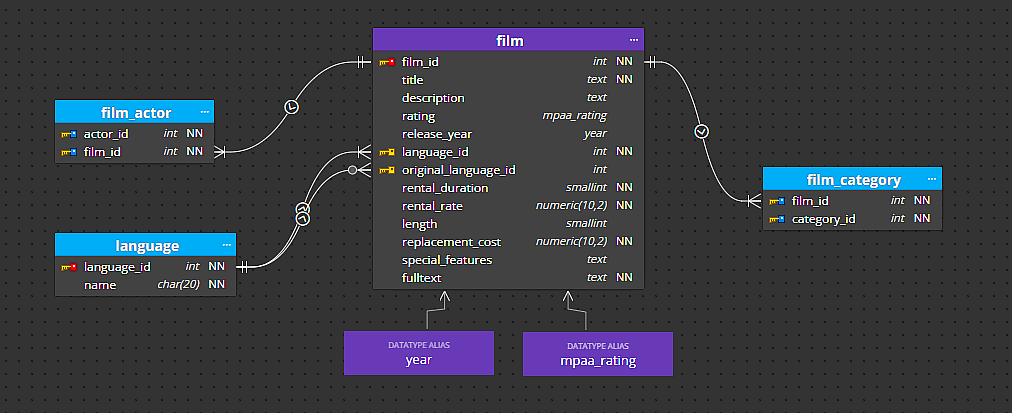
Database Schema Conversion in Luna Modeler
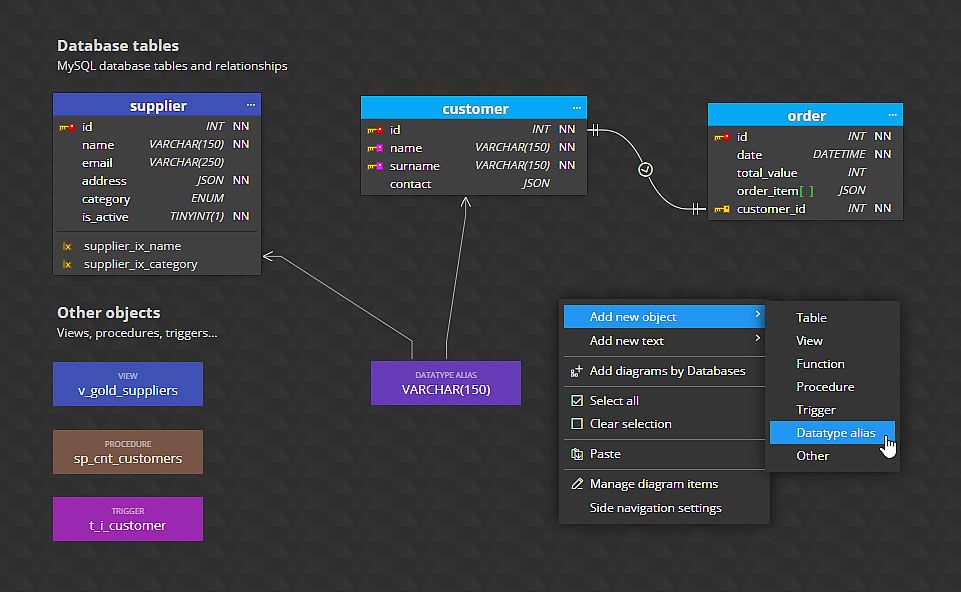
Datatype aliases
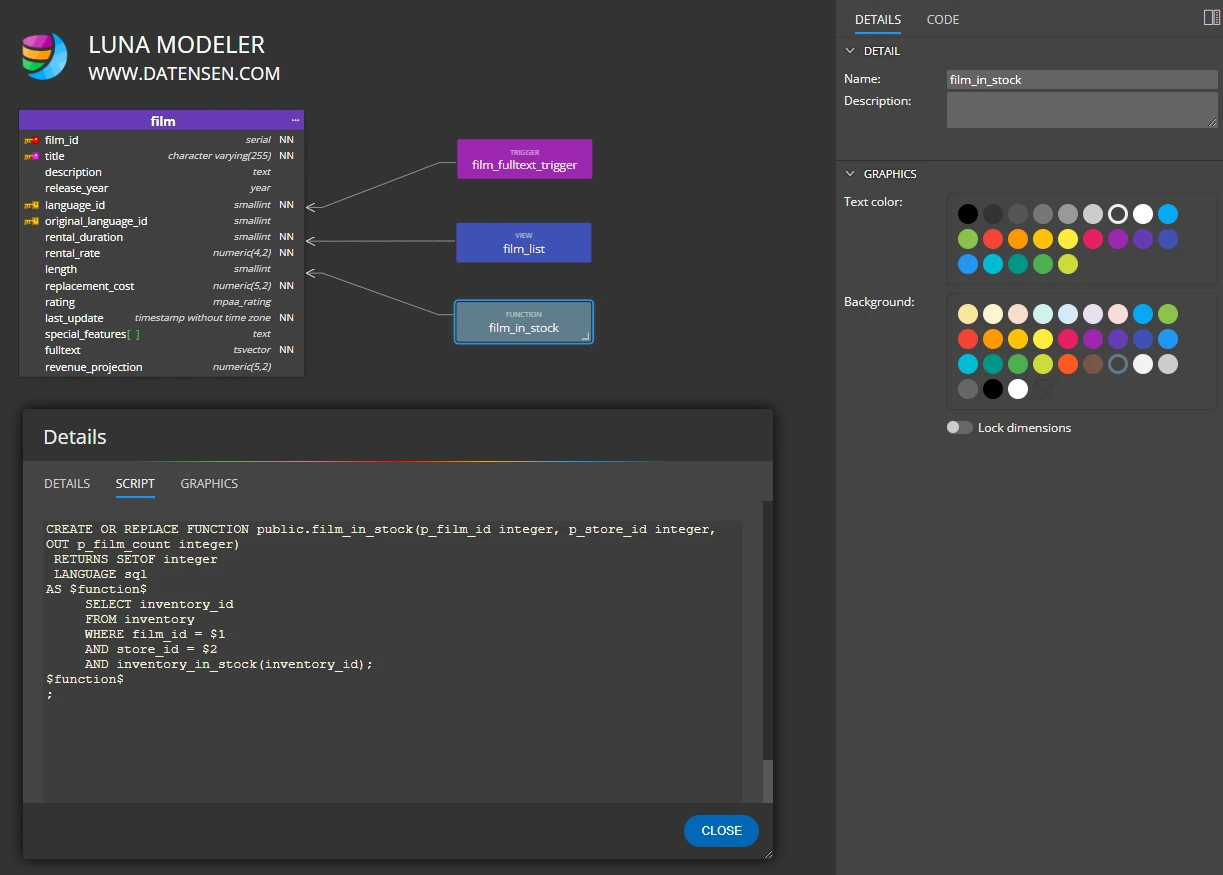
Other database objects in PostgreSQL
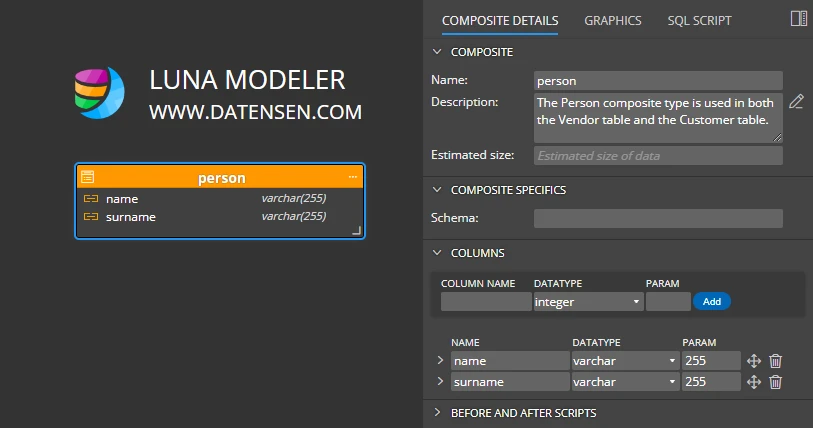
Composite types & PostgreSQL ER Diagram
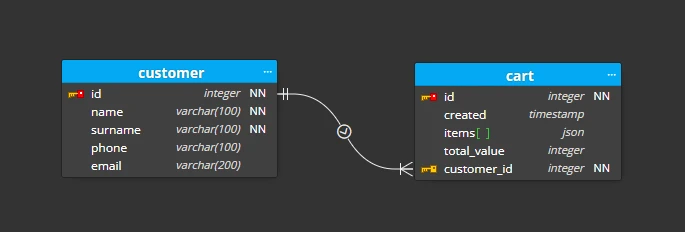
Relationships in ER diagrams for PostgreSQL