In very rare and exceptional cases, it may happen that a bug in the product may have caused your project to be saved in an incorrect way. Every new version of our products includes an automatic correction of older projects. Since version 7.5 it is also possible to check the project manually. The result of this verification is a modified project, so we recommend backing up your project before running the verification & project repair function.
Project repair
To start the project repair function, click on the project name and on the Setting tab you will see the Project repair section. Click on the Repair project button.
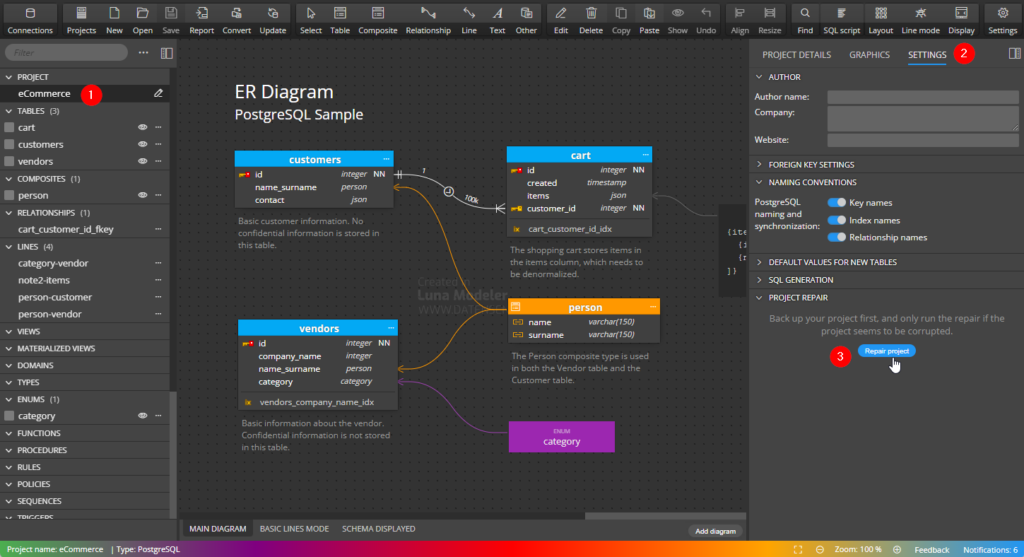
If an item to be modified has been found, the following window will be displayed. Here you can decide whether you want to send us a LOG with additional information or not.
Of course, we will be glad for any information that will help us to improve our products.
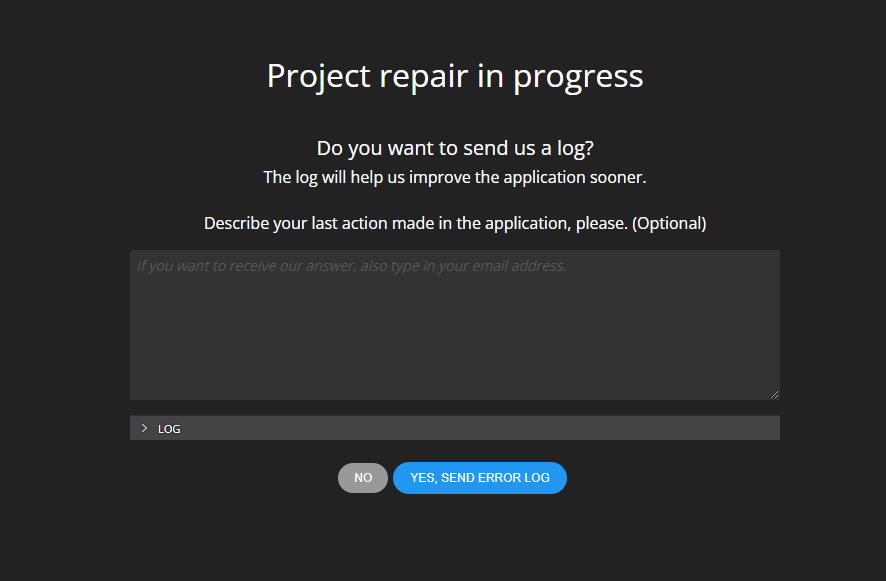
In the last step you have the option to continue with the modified and corrected project.
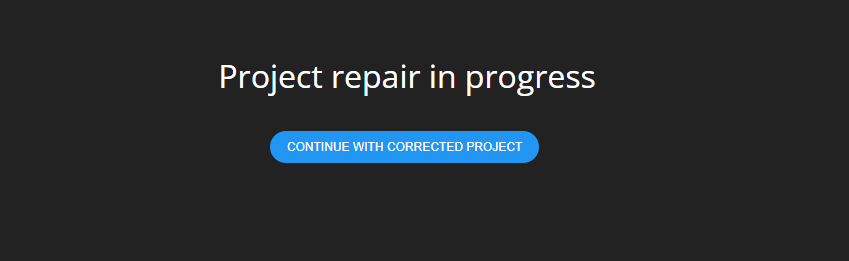
#
