Connection to a SQLite can be created easily. Navigate to page Connections and click the Create new connection button. Select the SQLite project type and specify name and path to the database file.
Select the database file. In this example, we will load the chinook.db database.
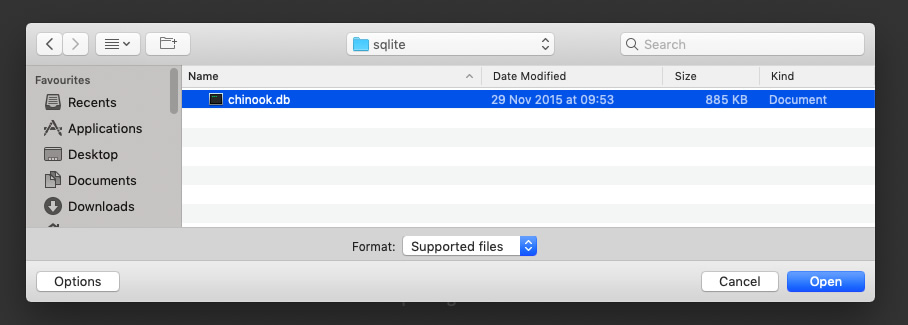
Then click the Connect and load database structure button.
The result after successful import: a graphical representation in the form of an ER diagram.
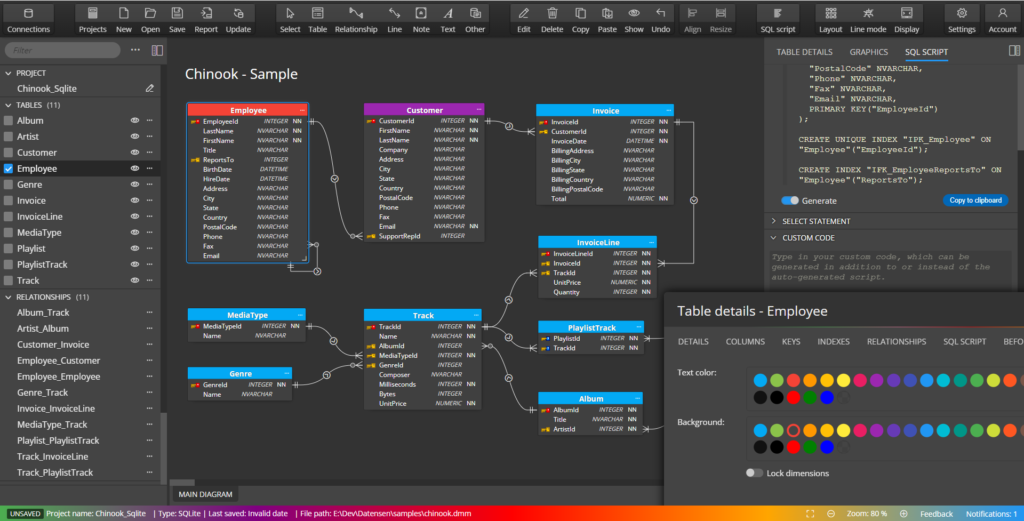
You can also update your SQLite ER diagram in Luna Modeler.
#
