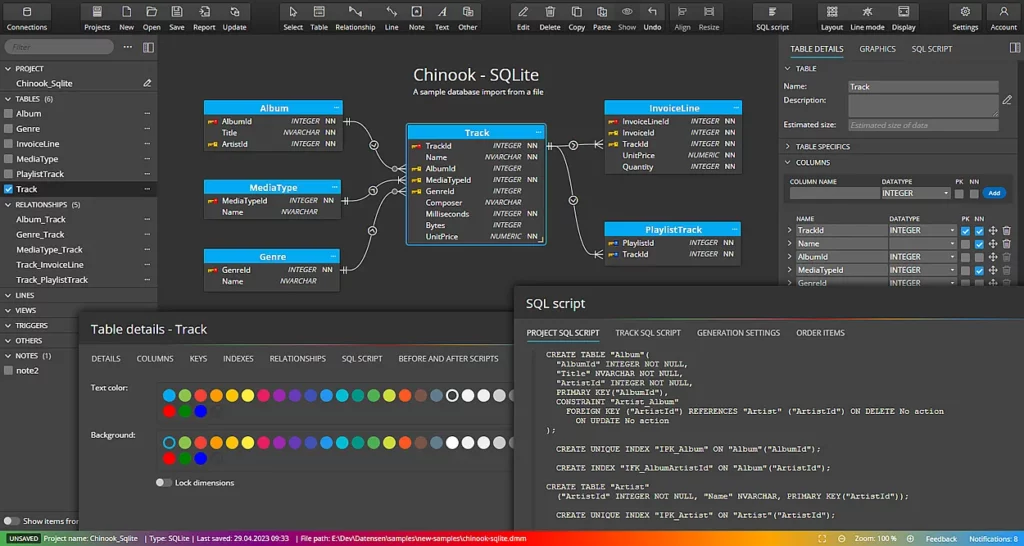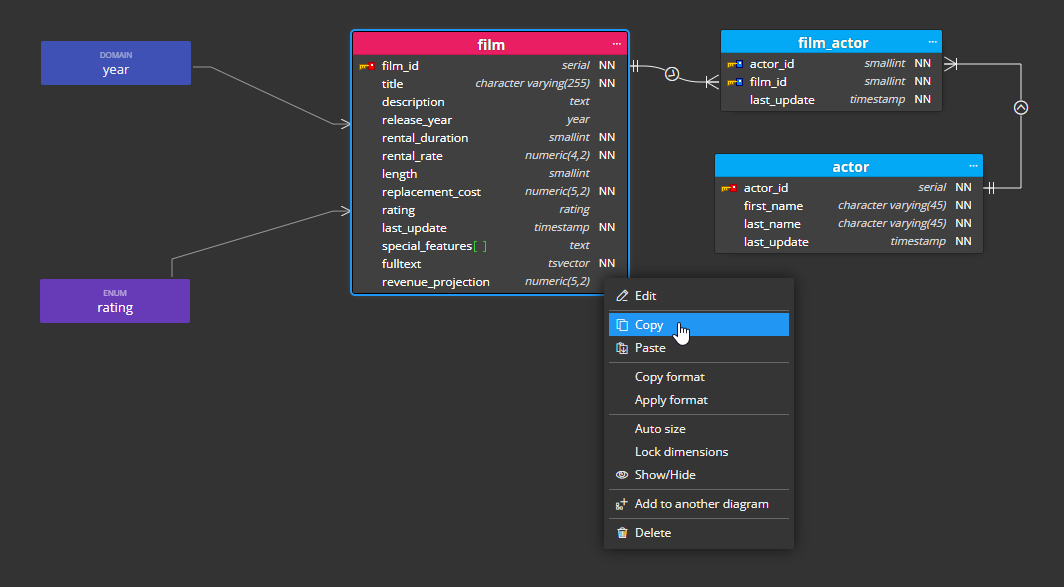
Tag: sqlite
Articles related to ER diagram creation in Luna Modeler – a data modeling tool for SQLite and other relational databases.
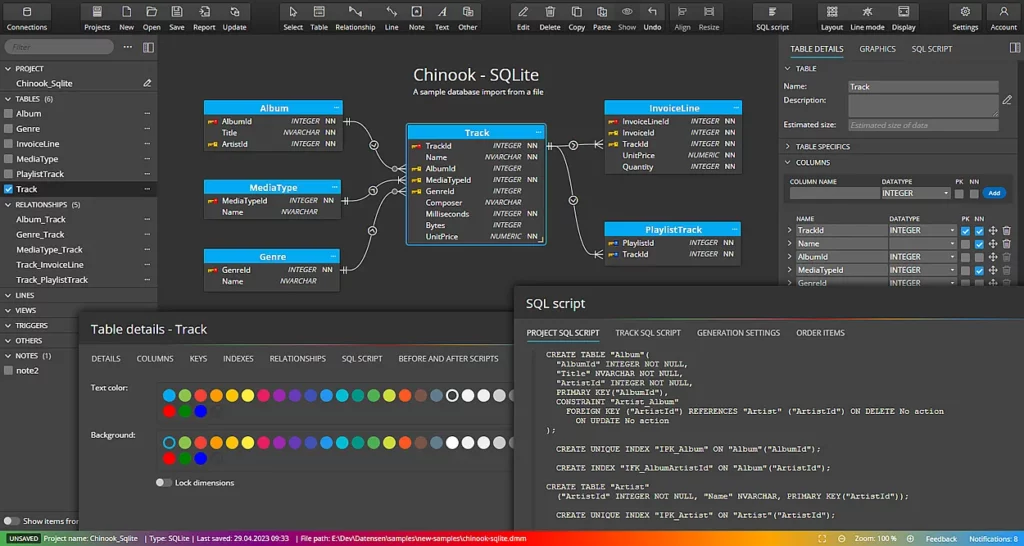
Articles related to ER diagram creation in Luna Modeler – a data modeling tool for SQLite and other relational databases.