Our data modeling tools include the ability to generate HTML reports and export diagrams to PDF.
As a result, they are also used by our users as reporting tools.
How to export ER diagram to PDF?
The procedure is simple. Open your project and click on Report – Export diagram to PDF on the main toolbar.
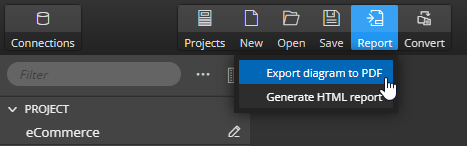
Select page format.
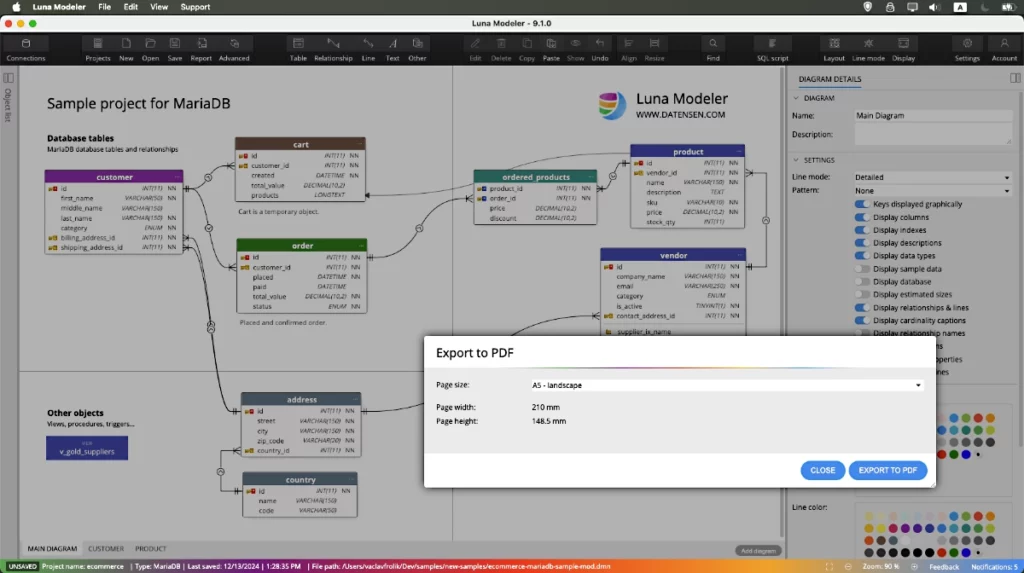
And finally enter the path where the PDF file will be saved.
What is the quality of the resulting PDF?
As everything is rendered in vectors, all objects in the PDF file will be of high quality, enlarging or shrinking will not have a negative effect on the resulting quality and therefore the diagrams can be printed very easily.
