Note: this page is outdated. Custom data types were replaced by Datatype aliases.
Earlier versions of Luna Modeler and Moon Modeler allowed you to define custom data types. If you needed to use newly introduced data types, it was possible to define them in the project settings.
How to define custom data types?
You can add new data types to your project visually. (Similar to defining TAGs in various web applications).
In case you remove an already defined data type that is used in the project, all fields with the assigned data type are automatically updated and revert to the default data type.
Copy to clipboard: in case you need to use custom data types in another project, use the Copy to clipboard button to copy all defined data types to the clipboard and in the other project just paste the values in the Add custom data type input field.
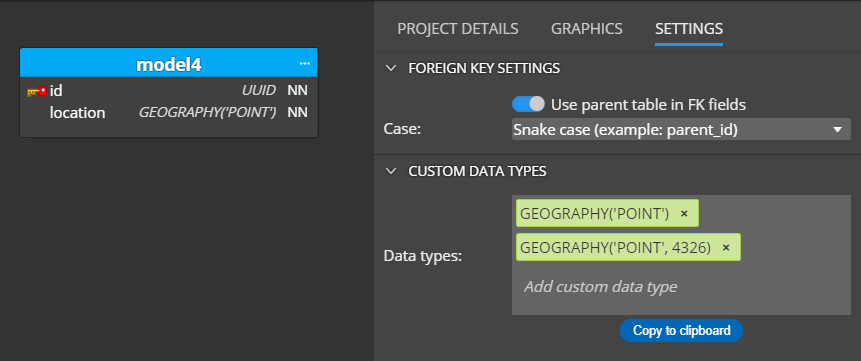
How to use the newly defined custom data types?
Select the datatype from the dropdown.
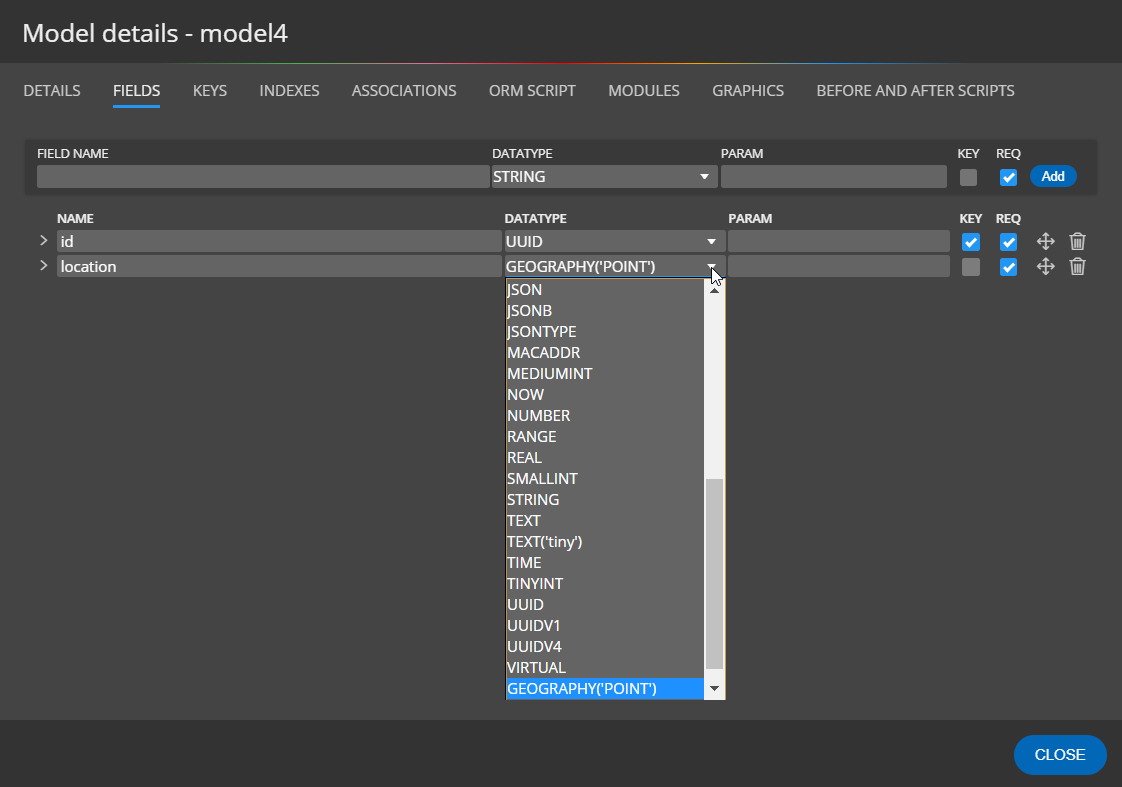
#
