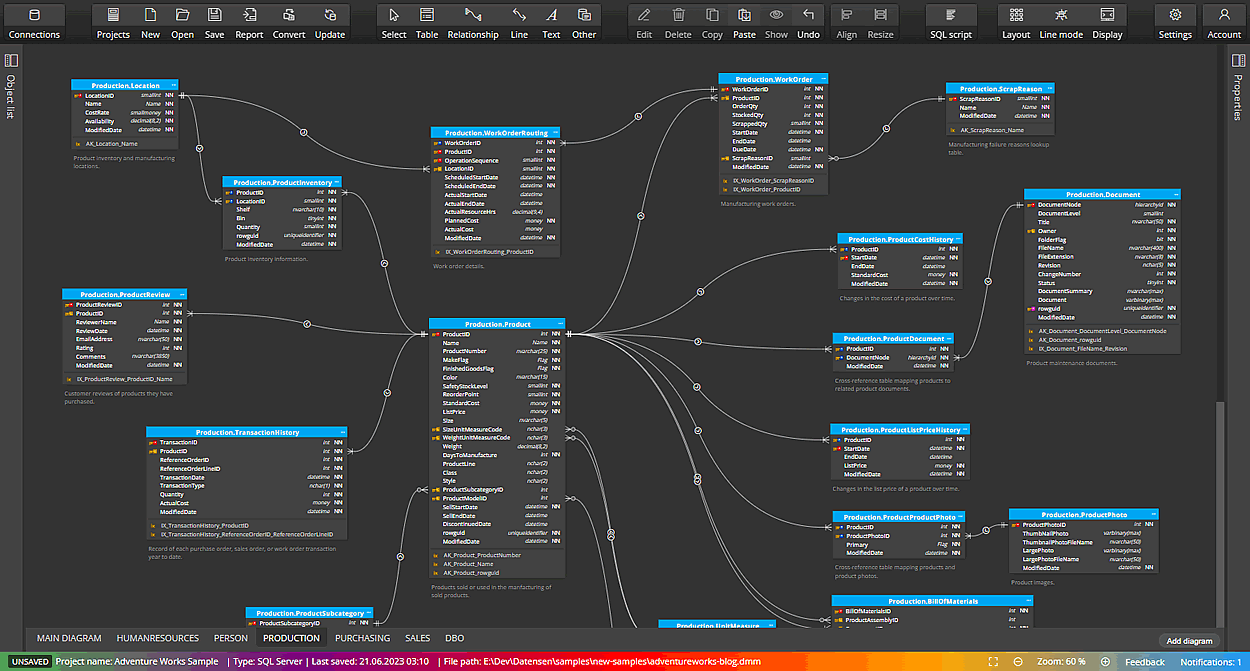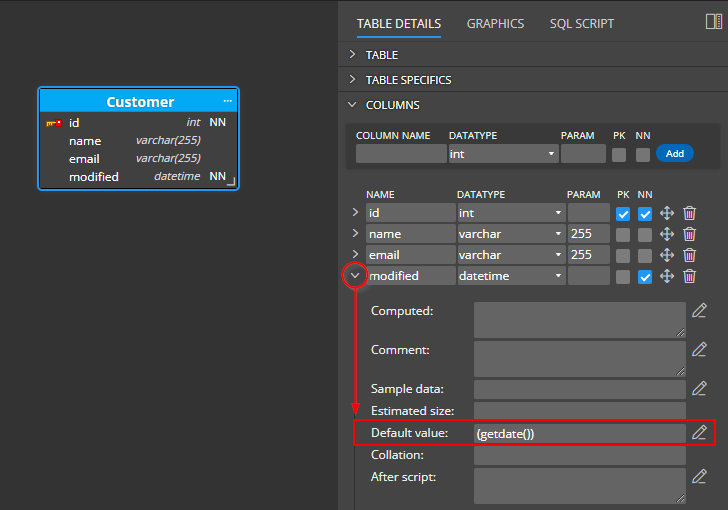
Tag: sql server
Articles related to ER diagram creation in Luna Modeler – a data modeling tool for SQL server and other relational databases.
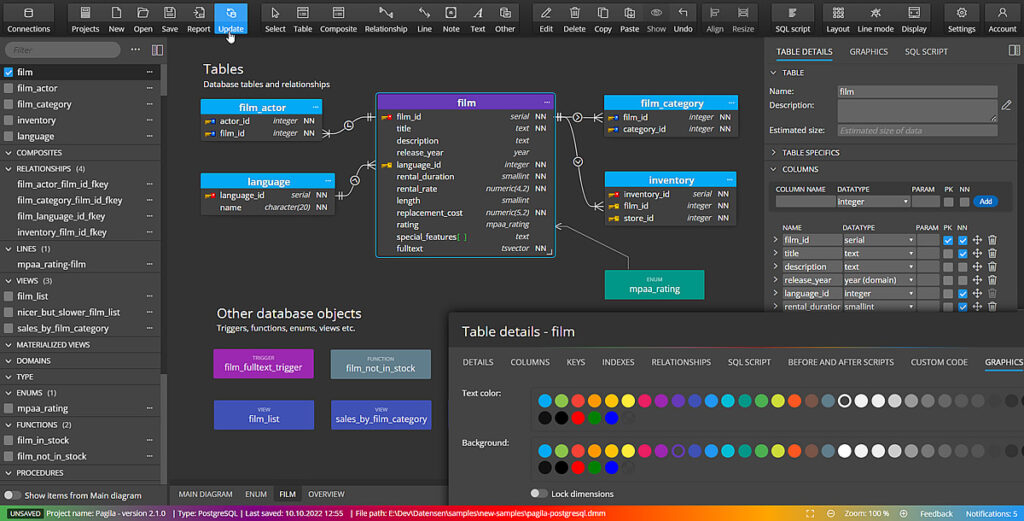
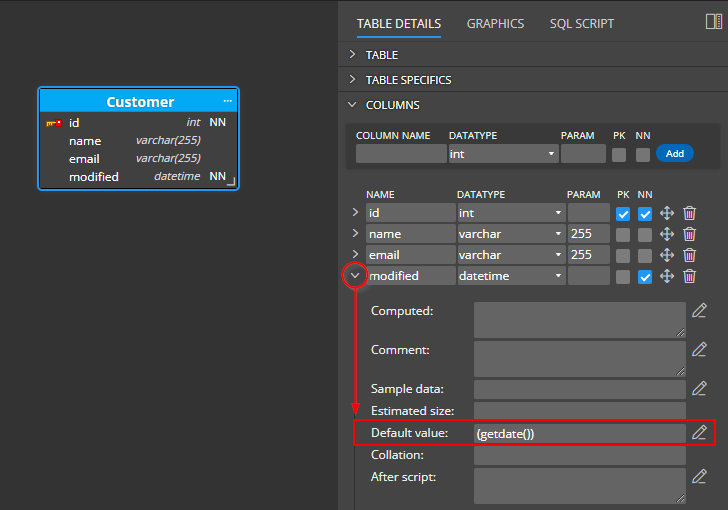
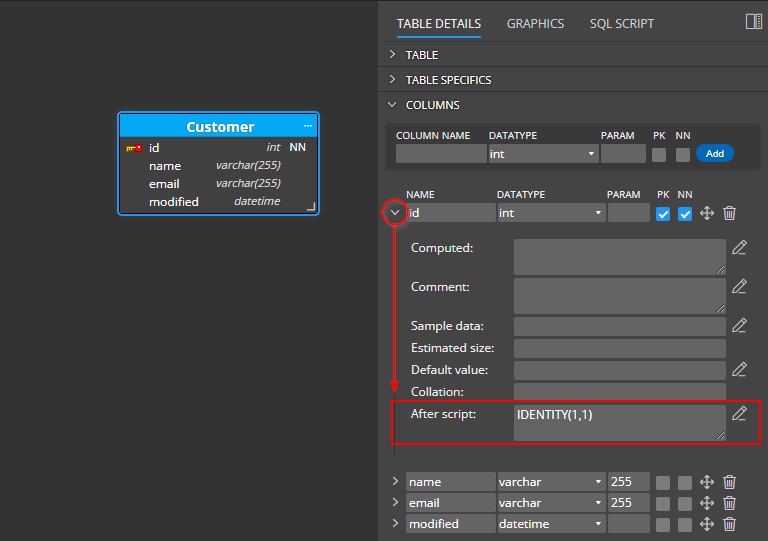
How to Add an Identity Column to SQL Server Database Design
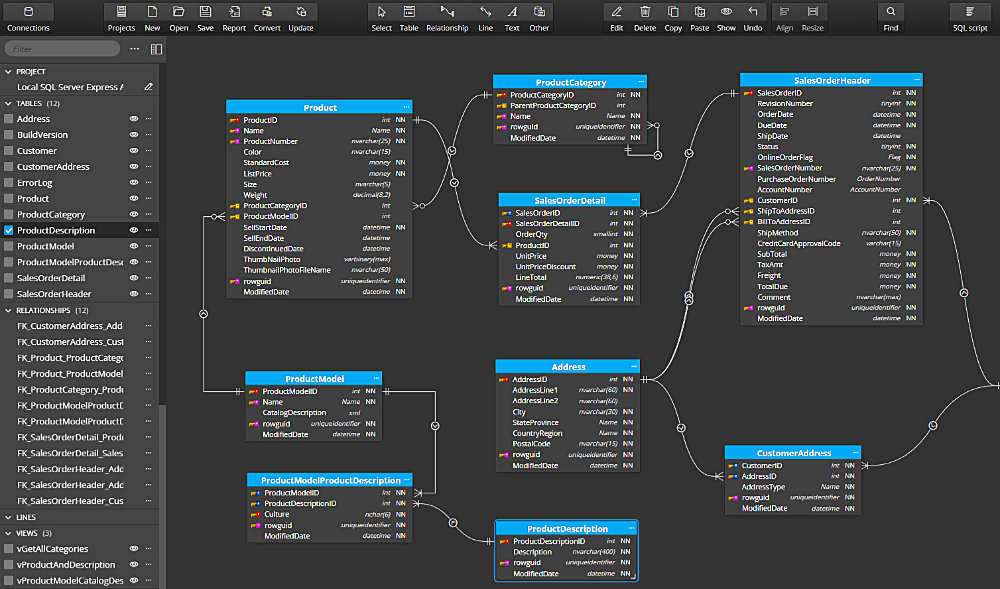
How to visualize SQL Server Express Database
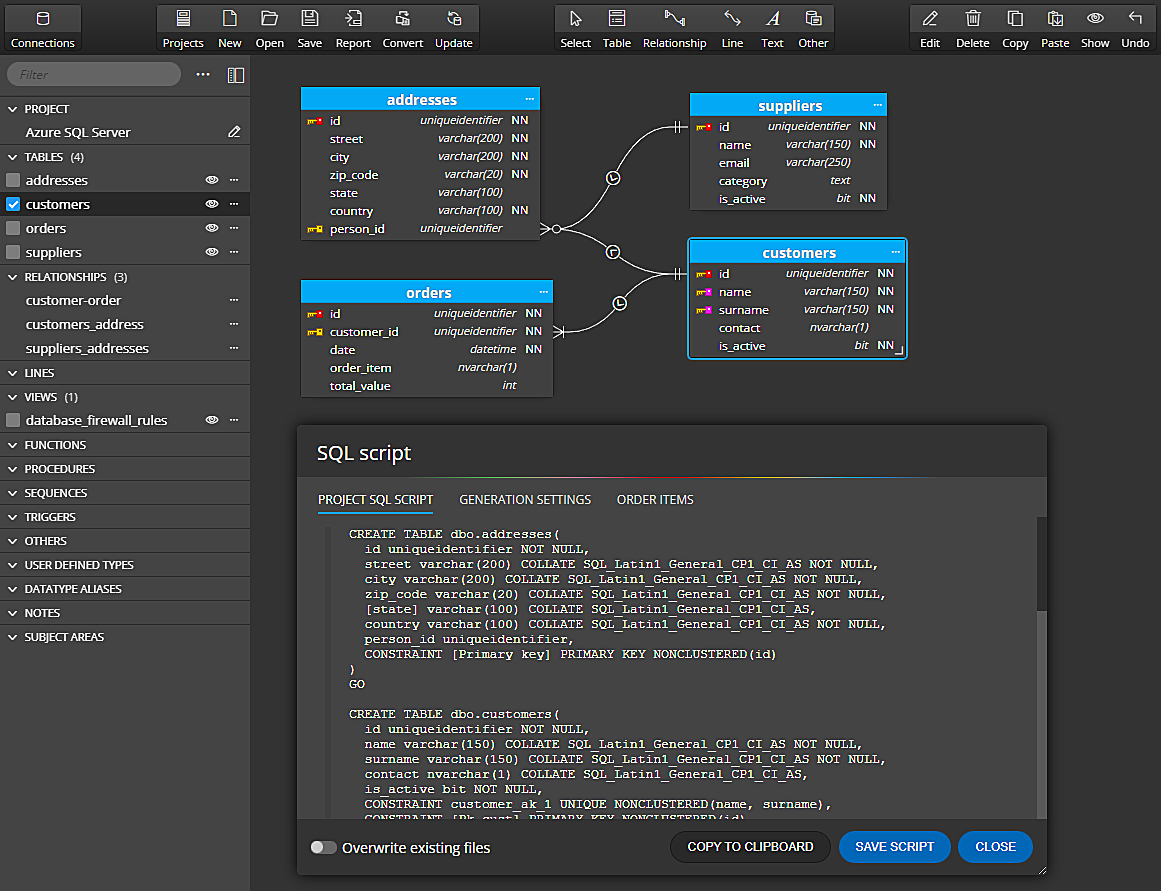
Step-by-Step Guide: Creating an ER Diagram from Azure SQL Server Database Structure
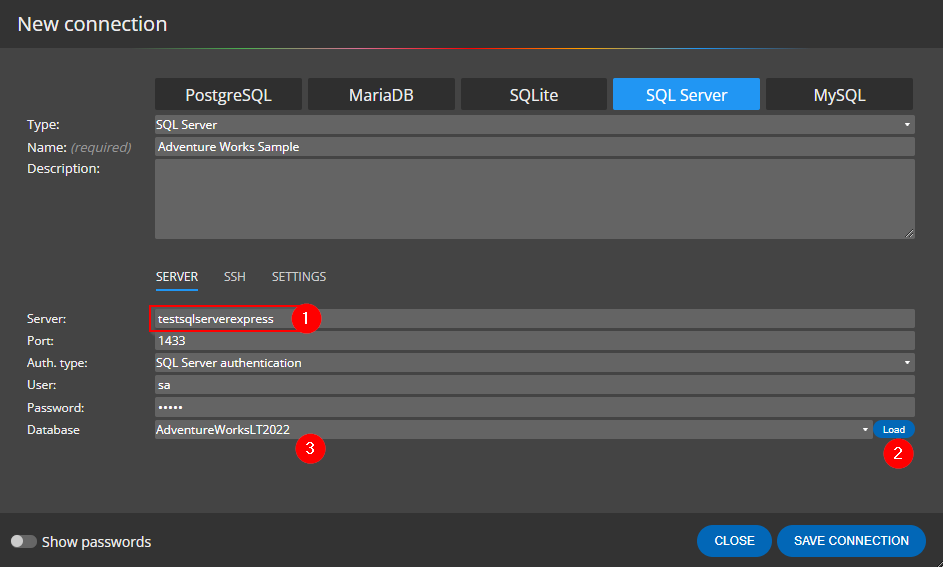
Deprecation Warning: Setting the TLS ServerName to an IP address is not permitted by RFC 6066
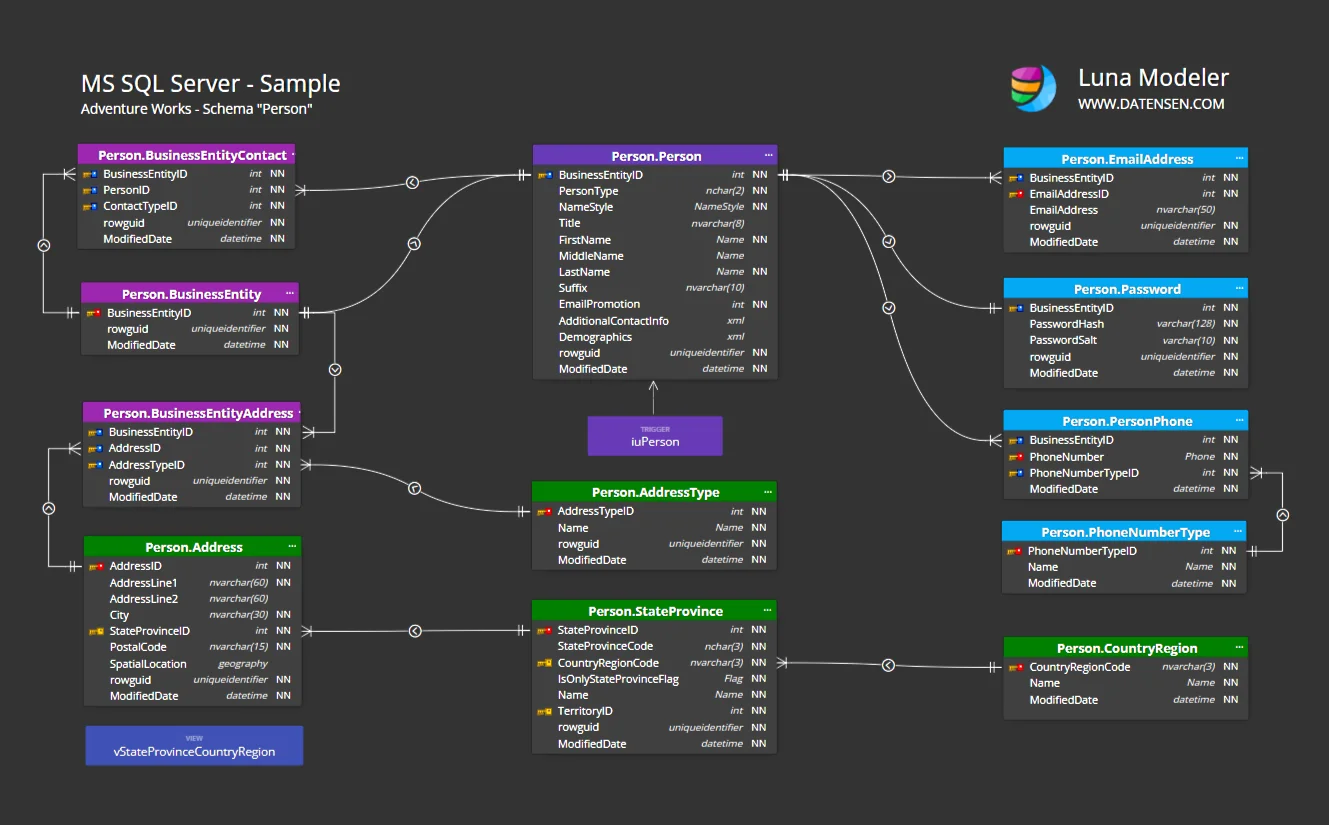
AdventureWorks Sample Database
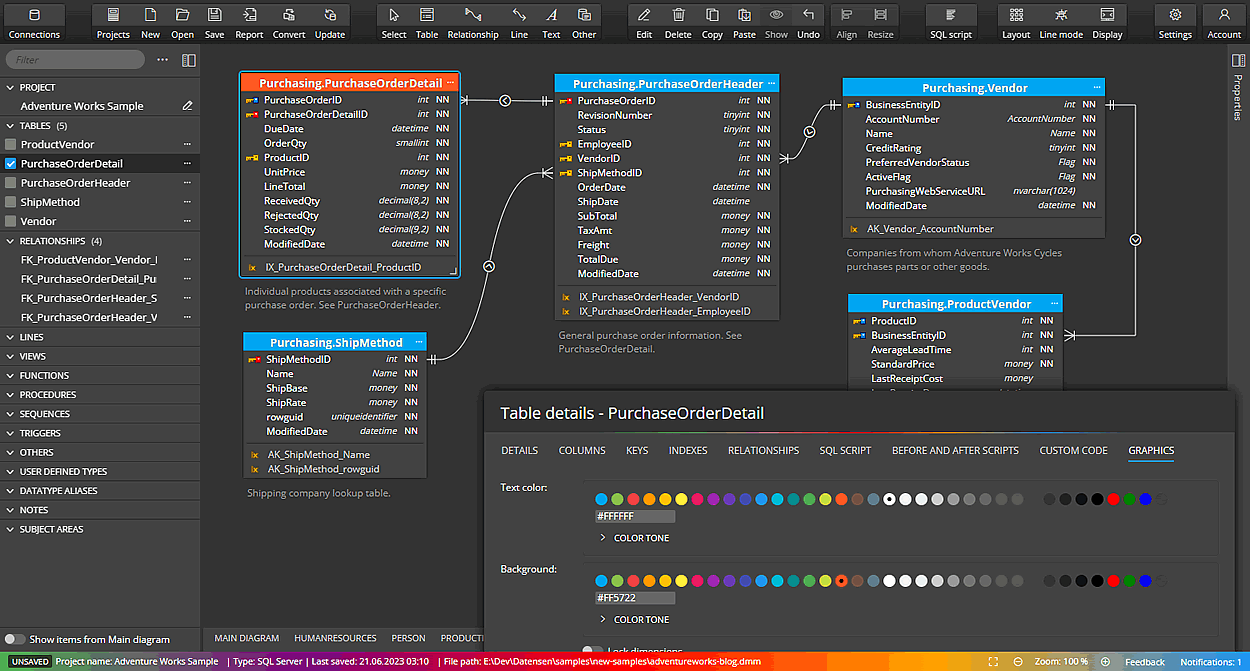
Database modeling for SQL Server
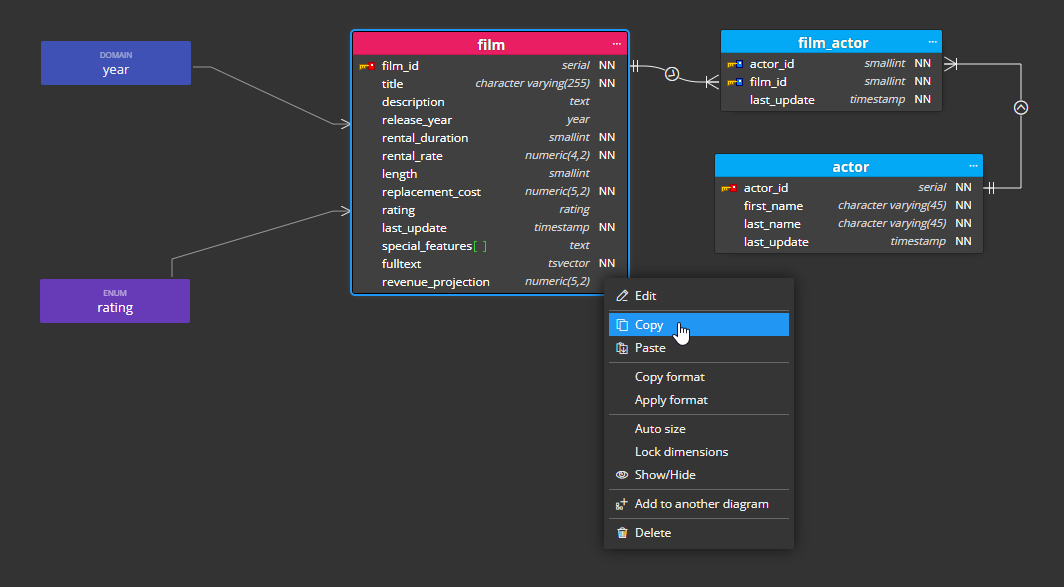
Advanced Copy and Paste in Luna Modeler
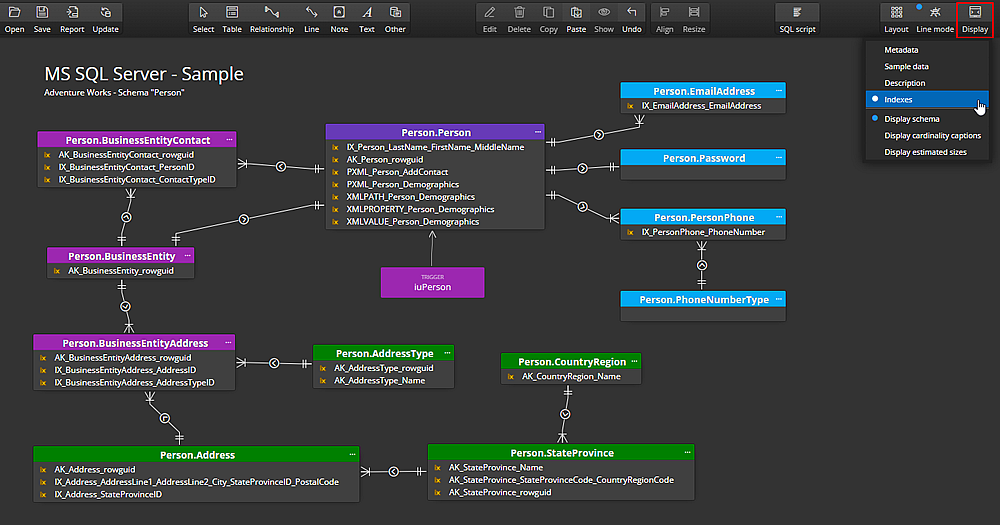
SQL Server indexes
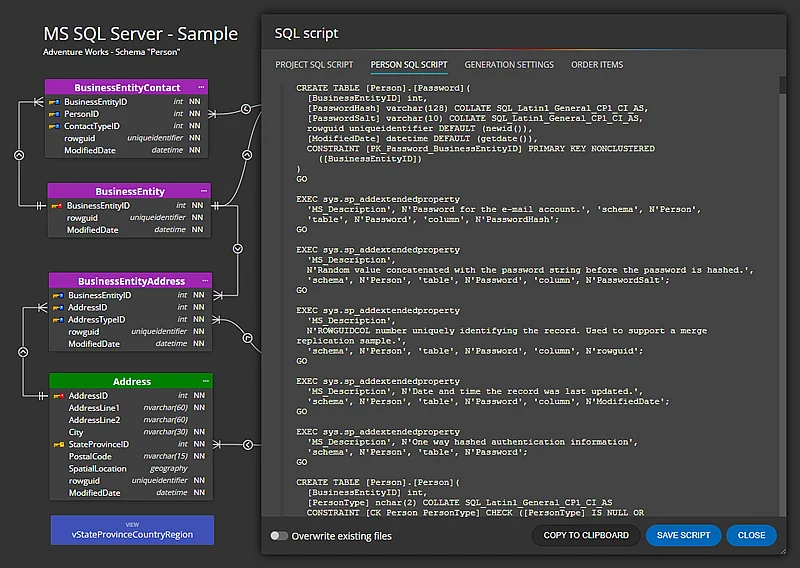
How to generate SQL script for SQL Server
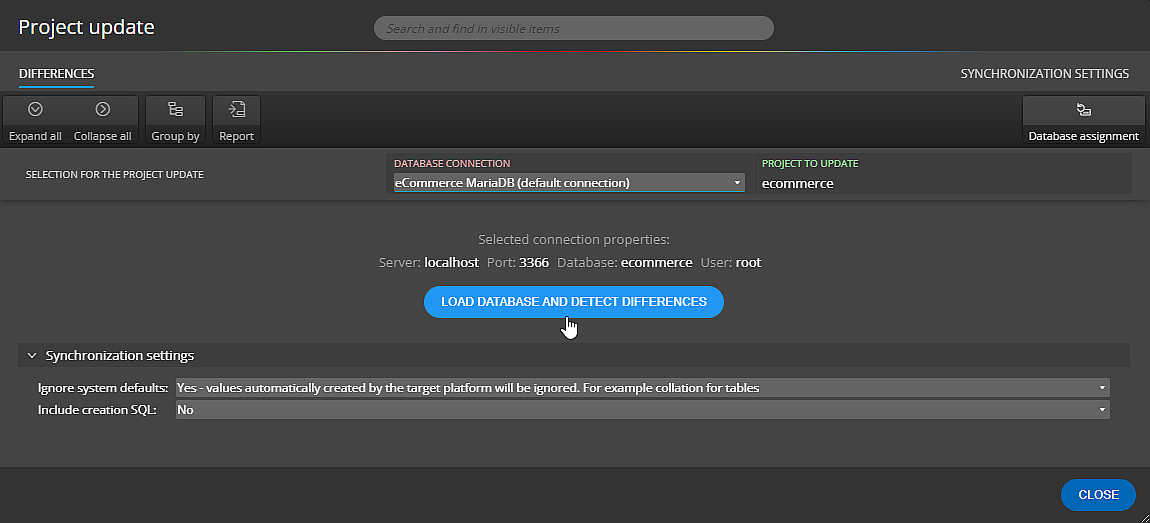
Updating SQL Server projects
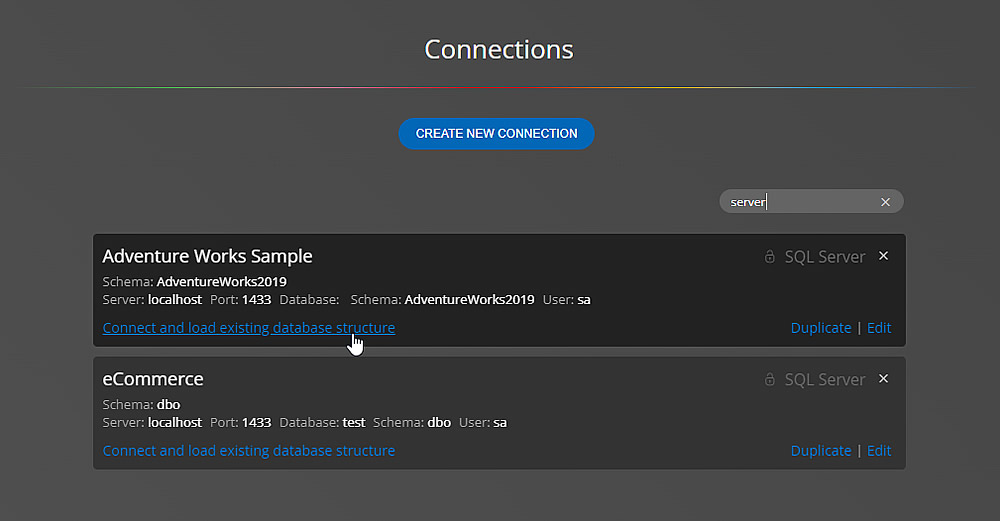
Visualization of existing SQL Server databases