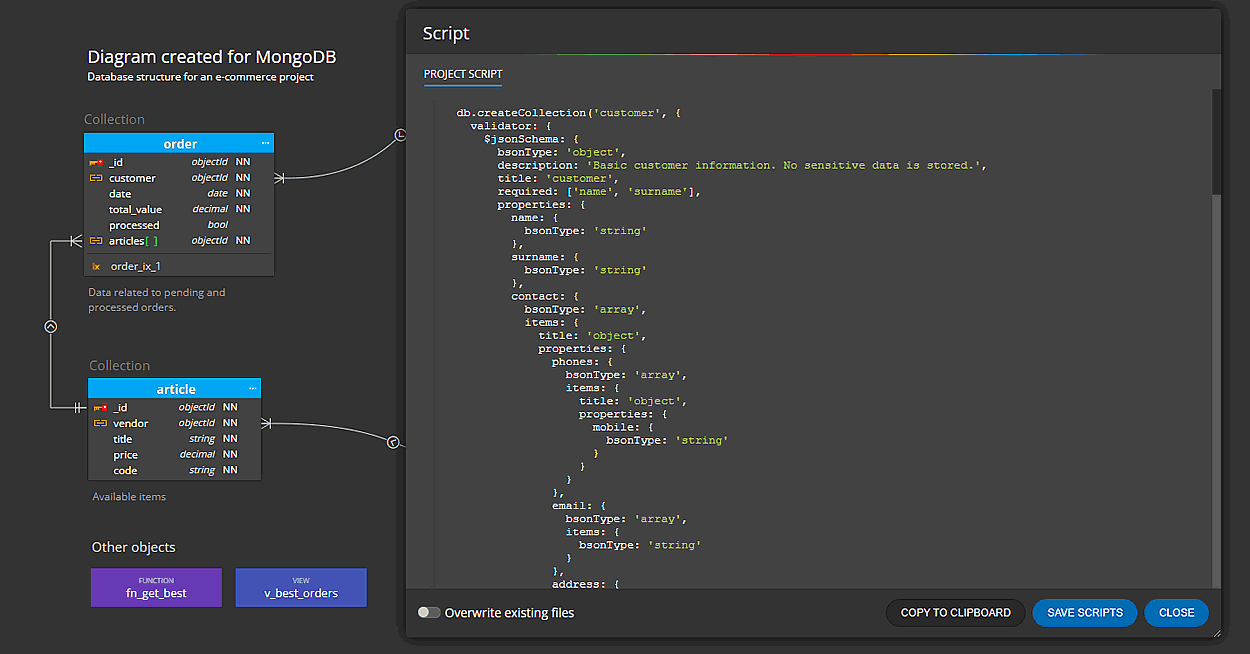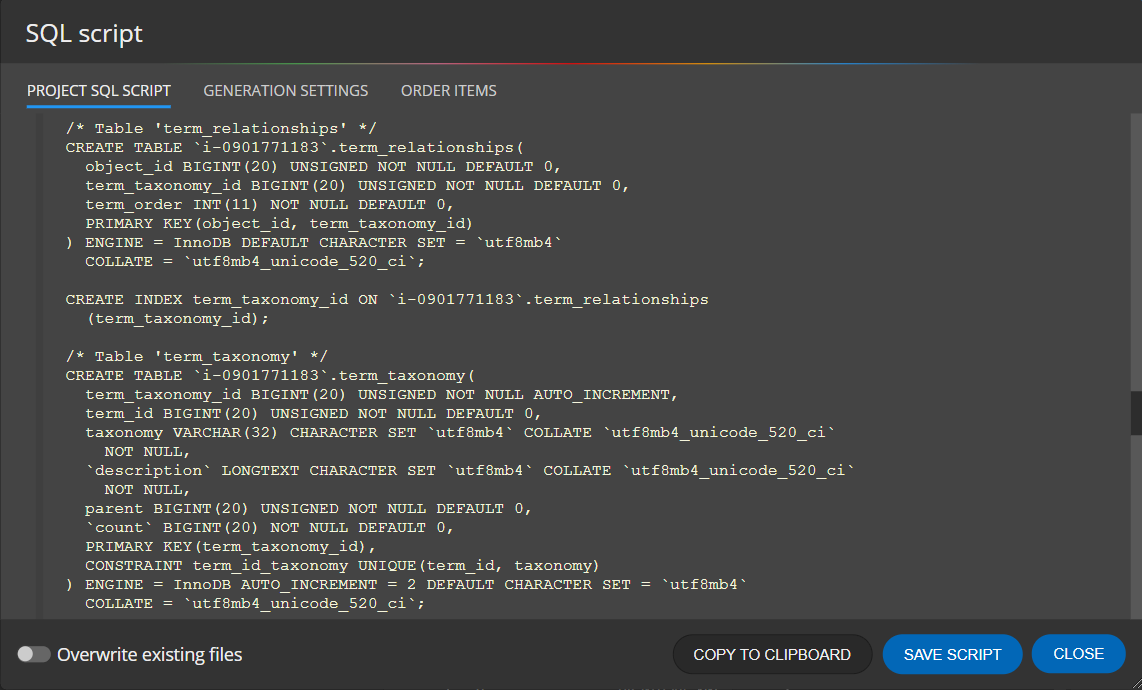
Tag: erd
Read articles about ERD creation in Moon Modeler or Luna Modeler. Tips and tricks, articles about how to create ER diagrams for various databases.
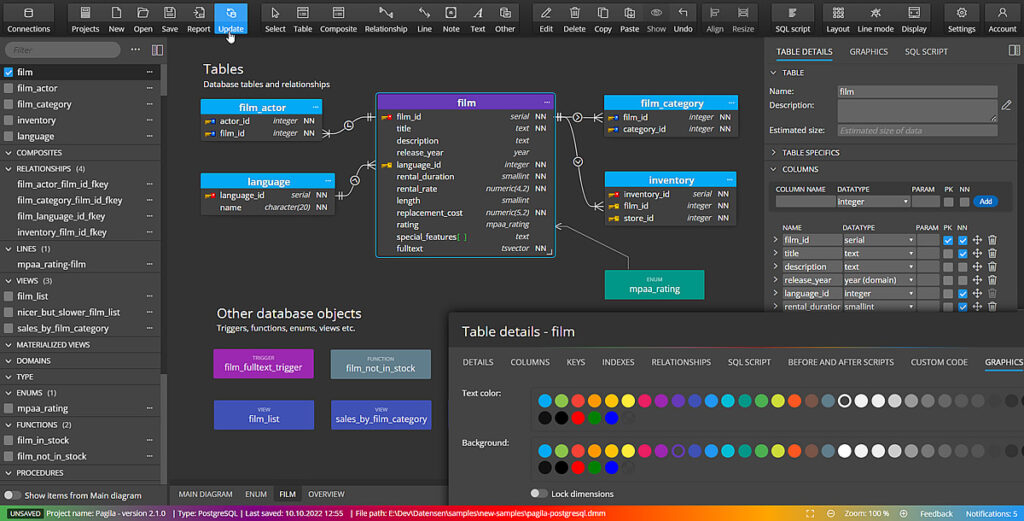
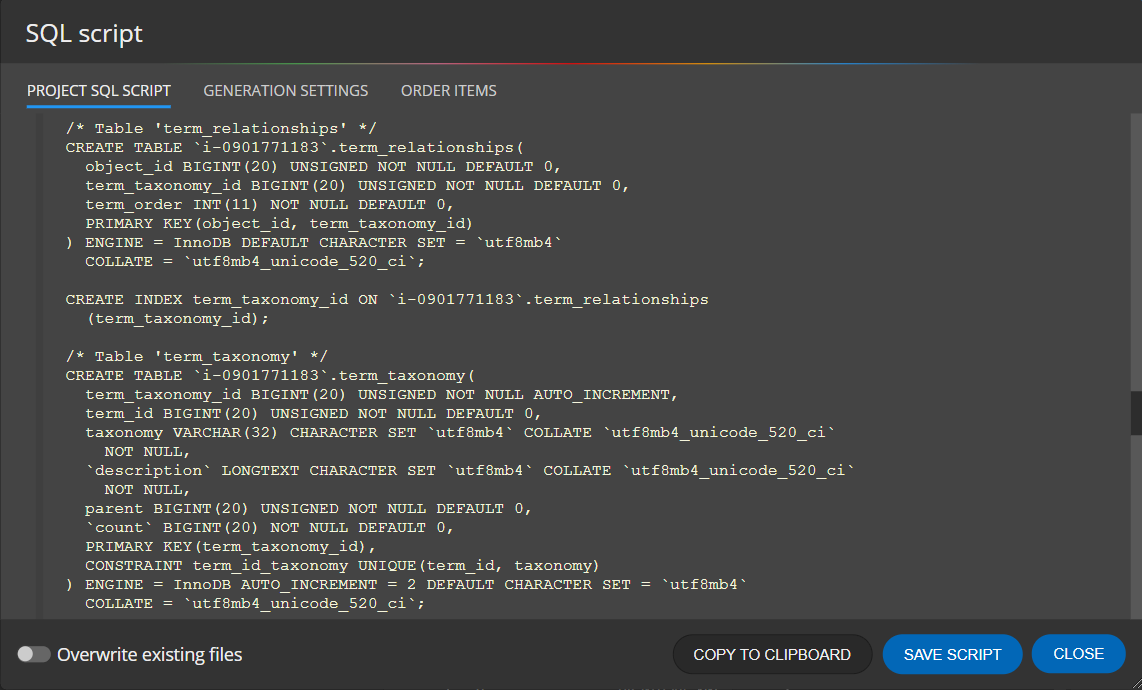
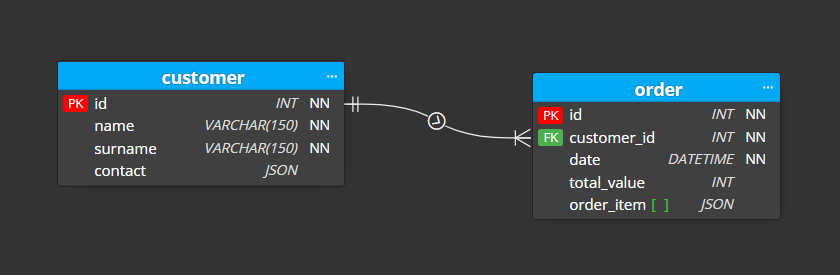
Primary and foreign keys in MySQL projects
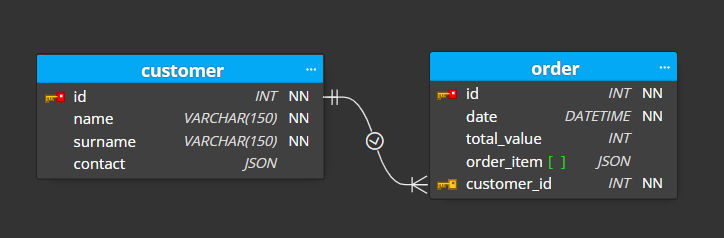
Relationships in ER diagrams for MariaDB
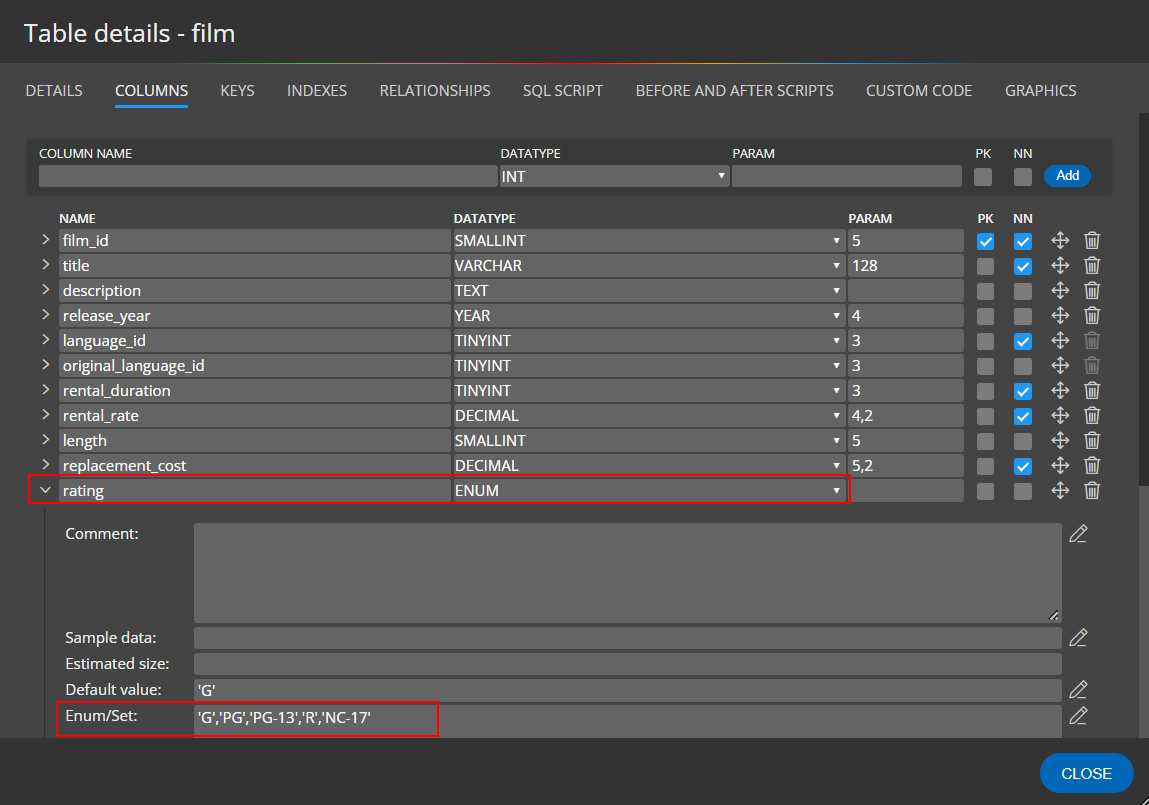
Enum and Set in MariaDB projects
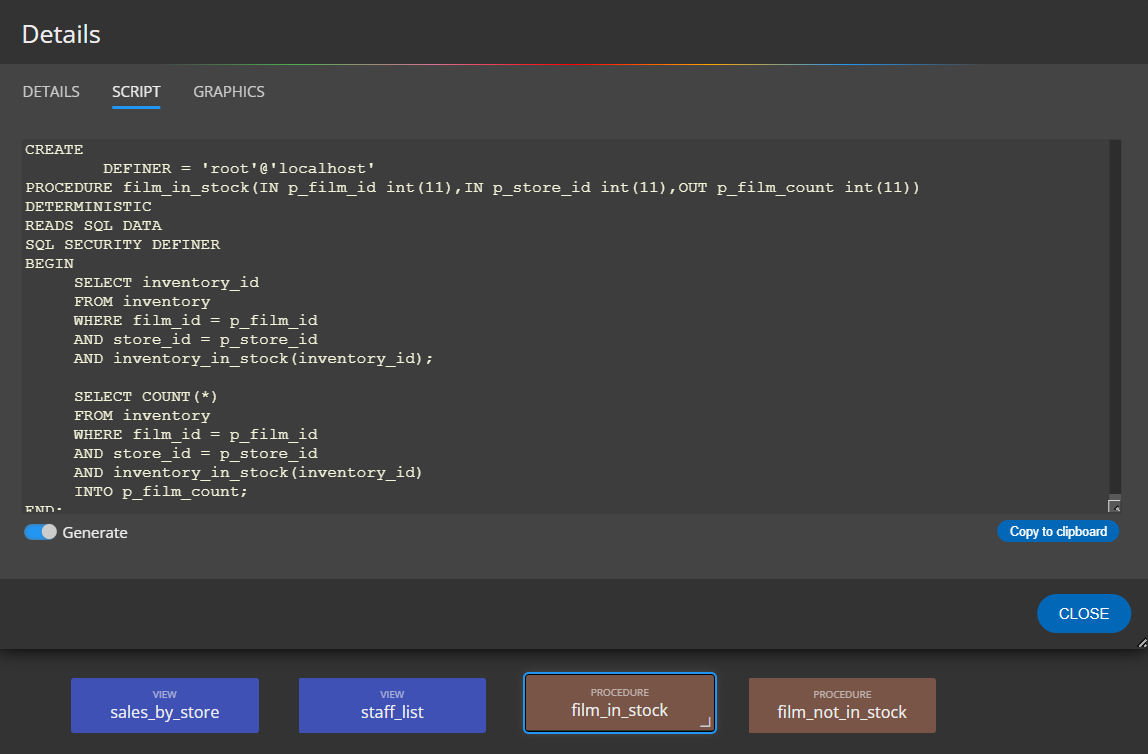
Other database objects in MariaDB projects
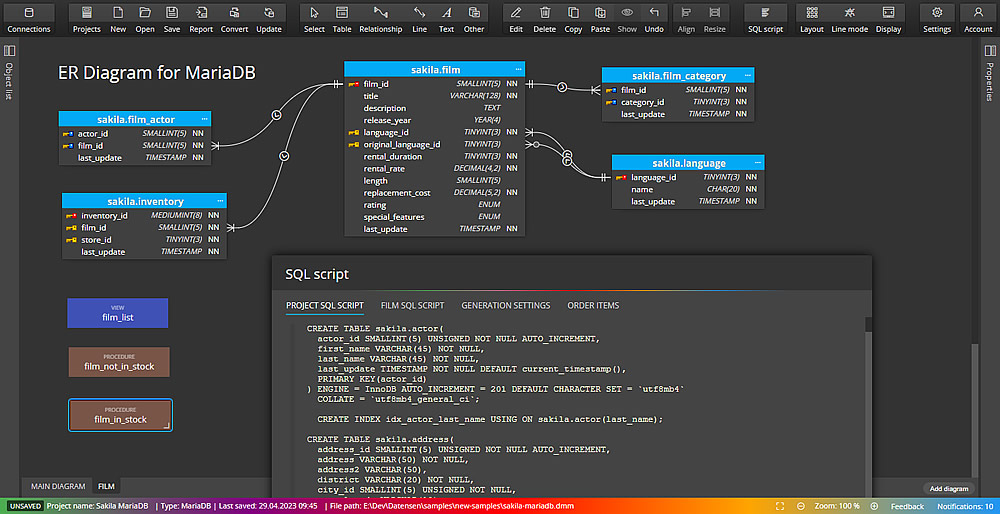
Generating SQL script for MariaDB
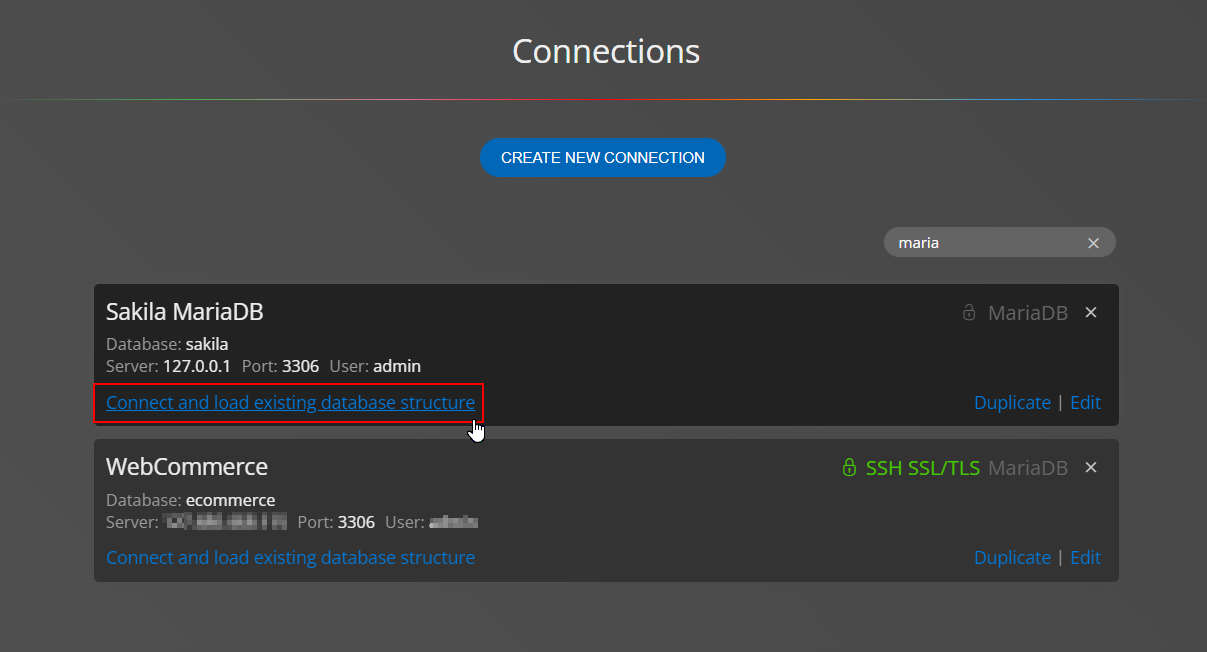
Visualization of existing MariaDB databases
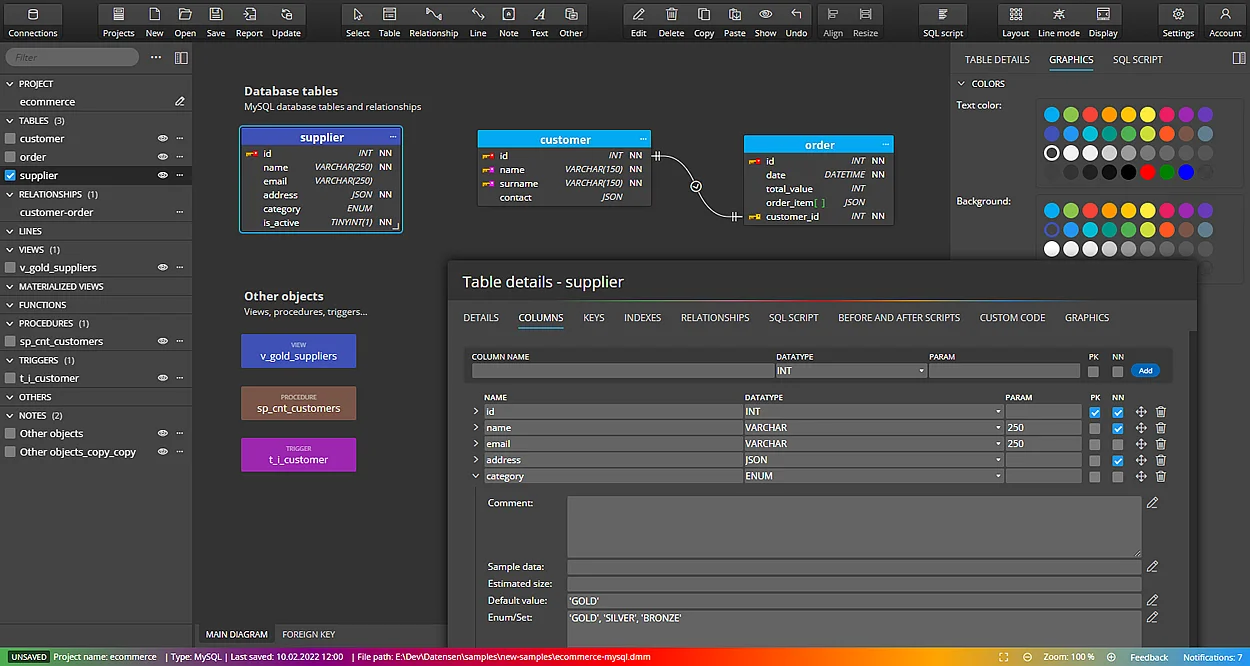
MySQL database design
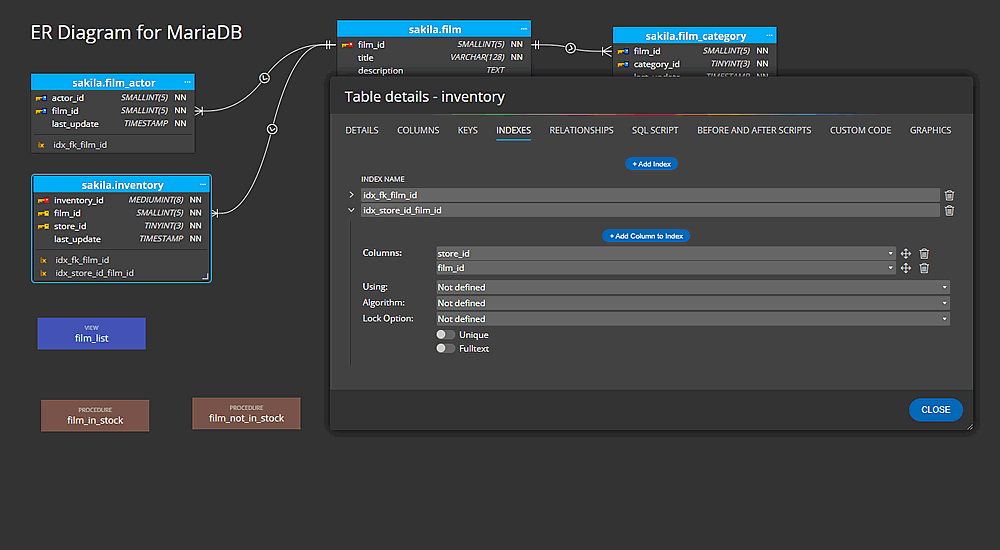
MariaDB indexes
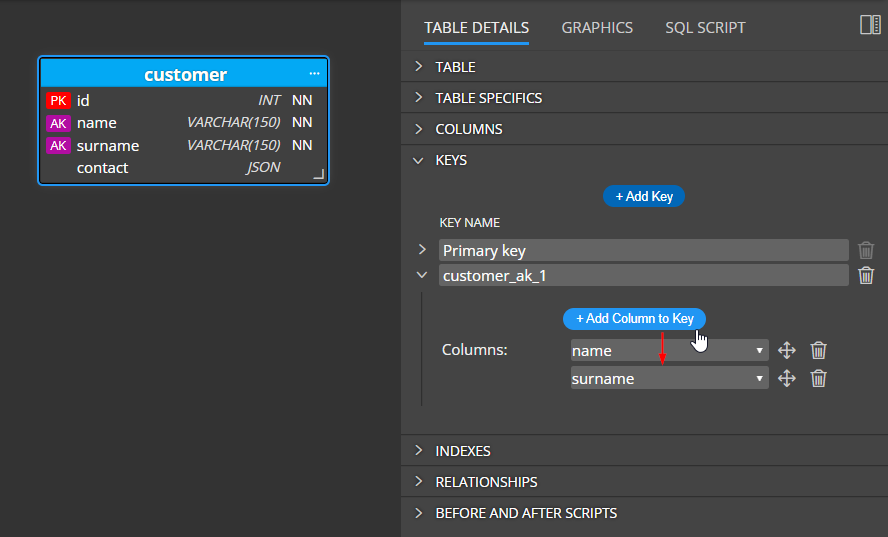
Primary and foreign keys in MariaDB projects
Moon Modeler – Visual Schema Design Tool for noSQL Databases
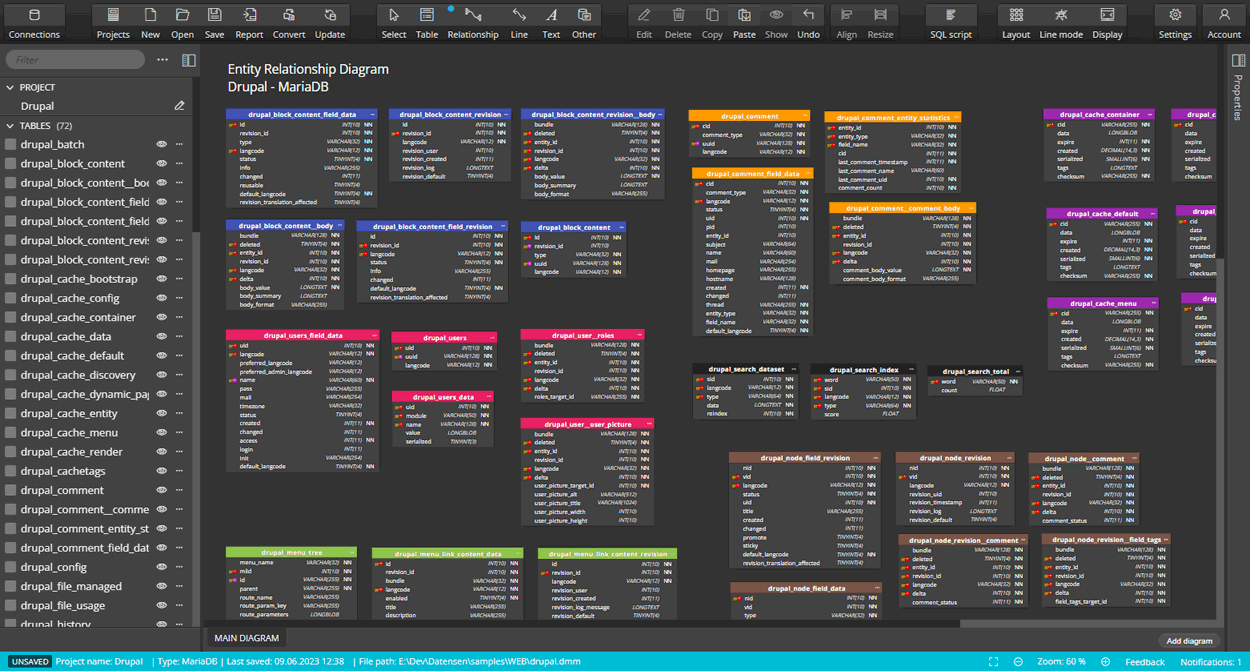
MariaDB database design
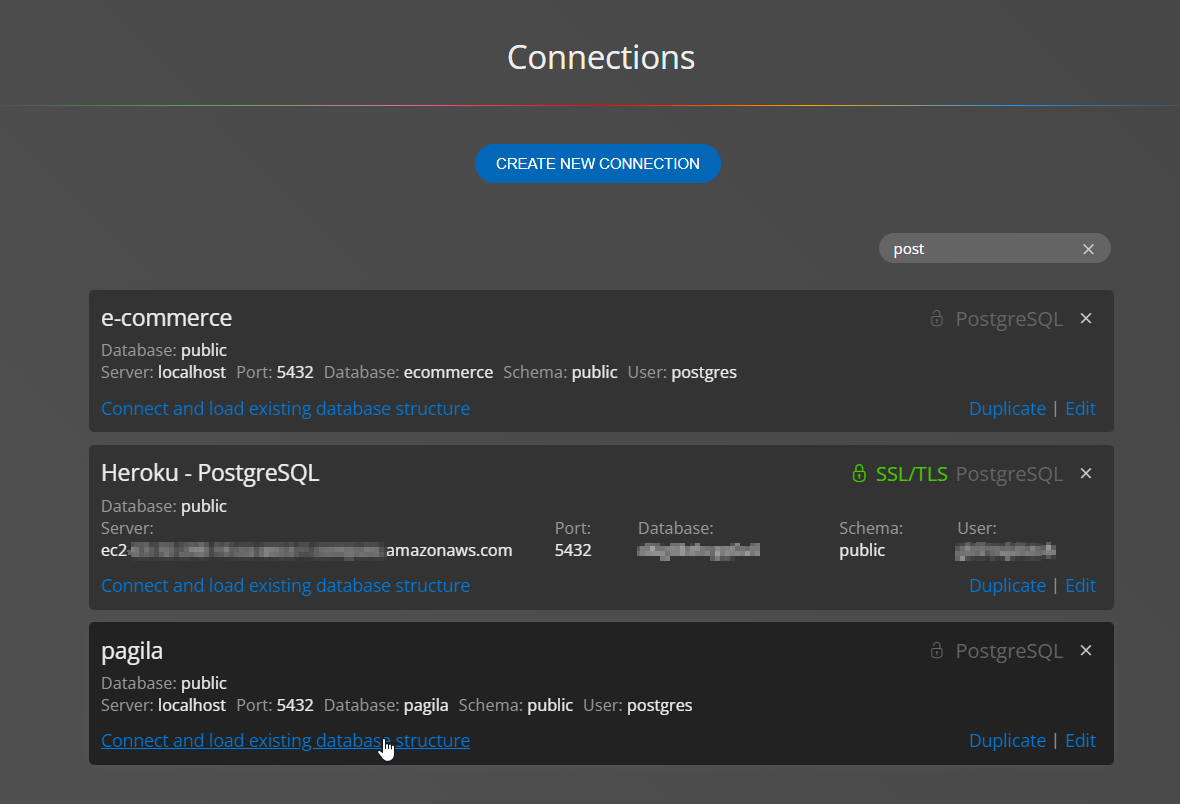
Visualization of existing PostgreSQL databases
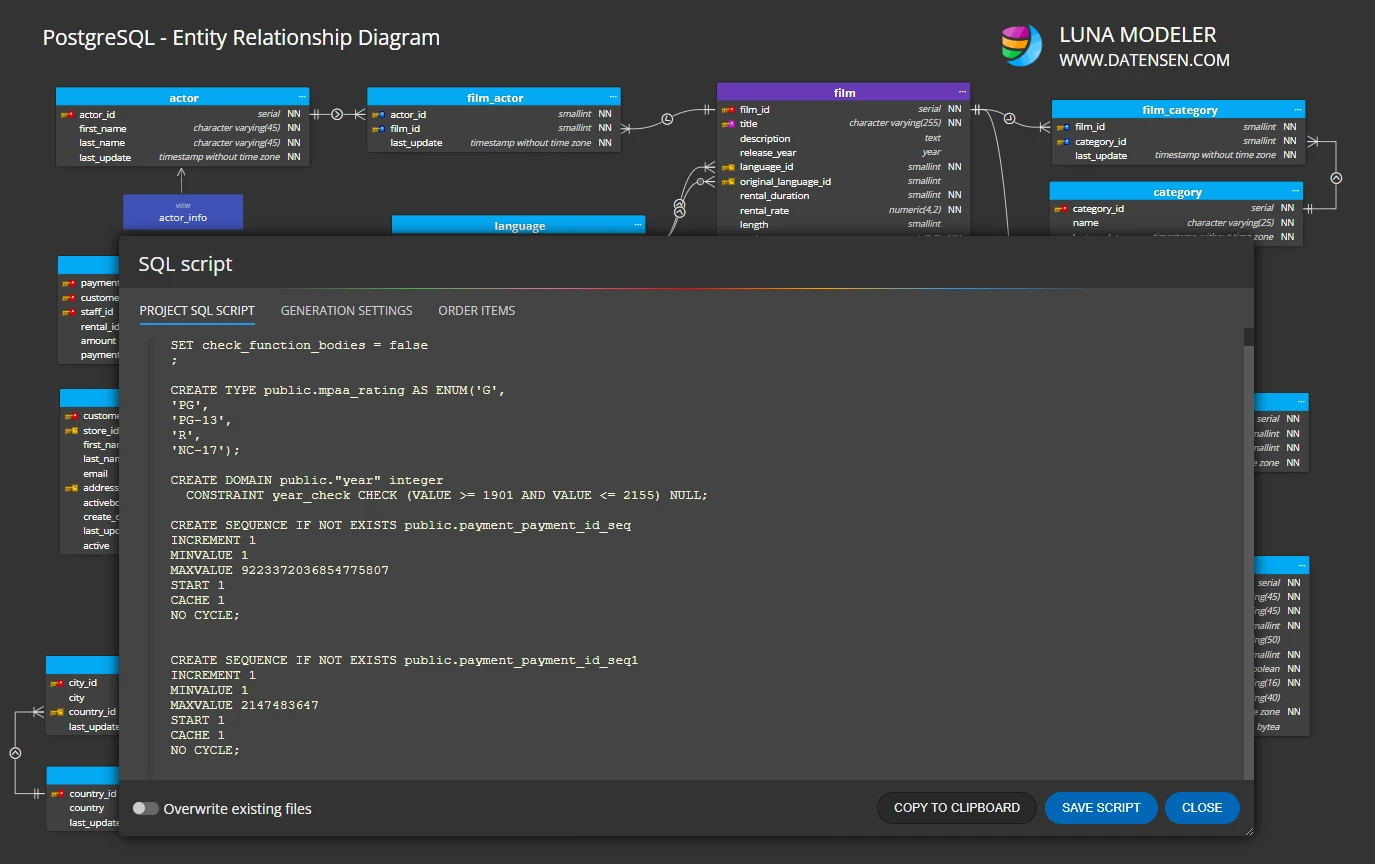
Generating SQL scripts for PostgreSQL
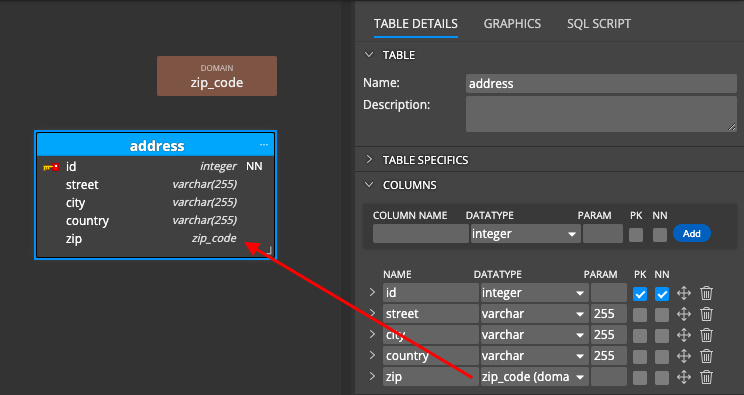
Domains in PostgreSQL projects
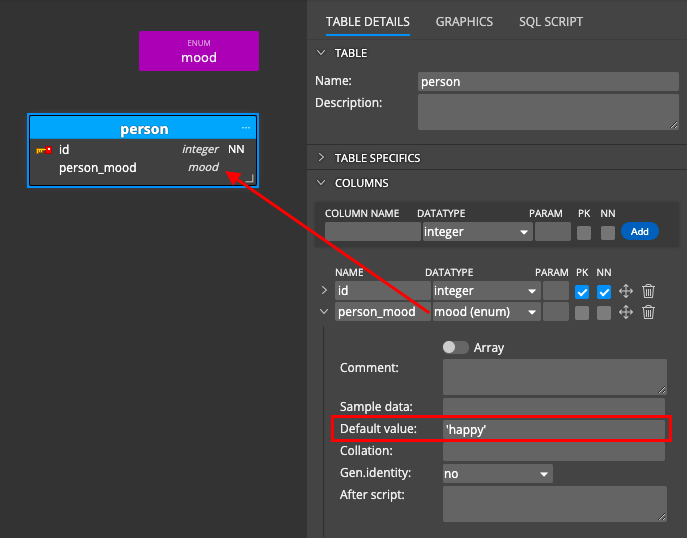
Enumerated type – Enum – PostgreSQL
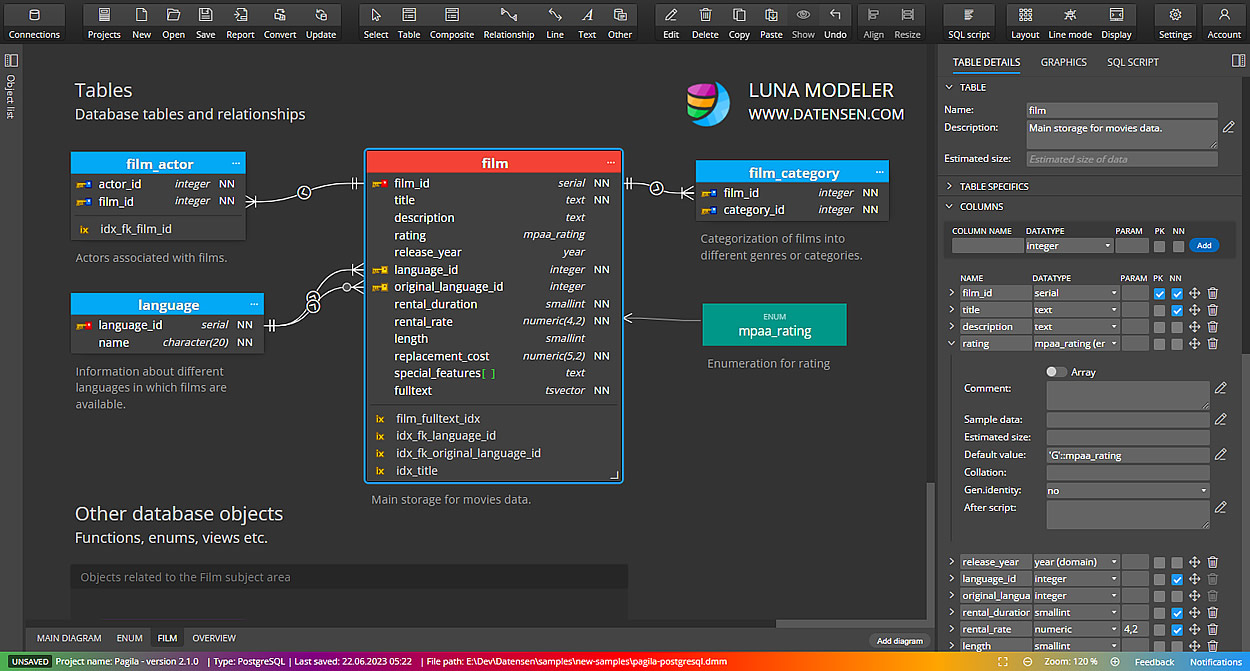
PostgreSQL ER diagram – graphics
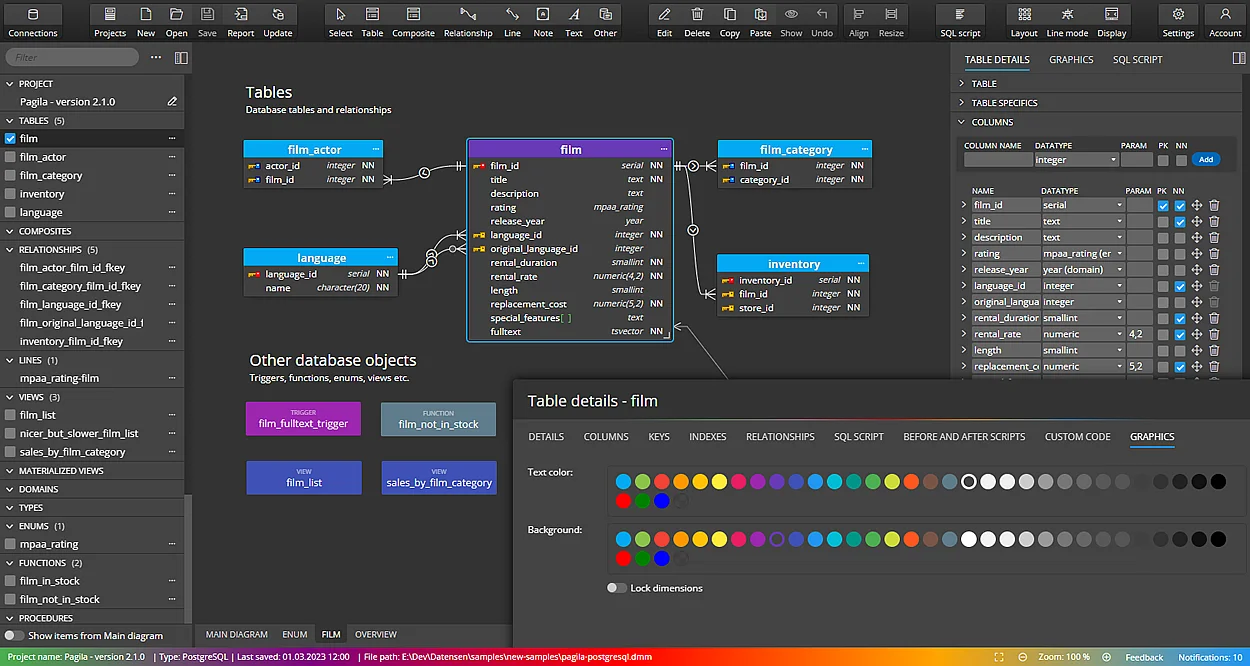
PostgreSQL database design