All database connections are available in the Connections section. To create a new connection, click the Connections button on the main toolbar, and then click Create new connection. A new modal form opens. Select MariaDB and enter the connection details.
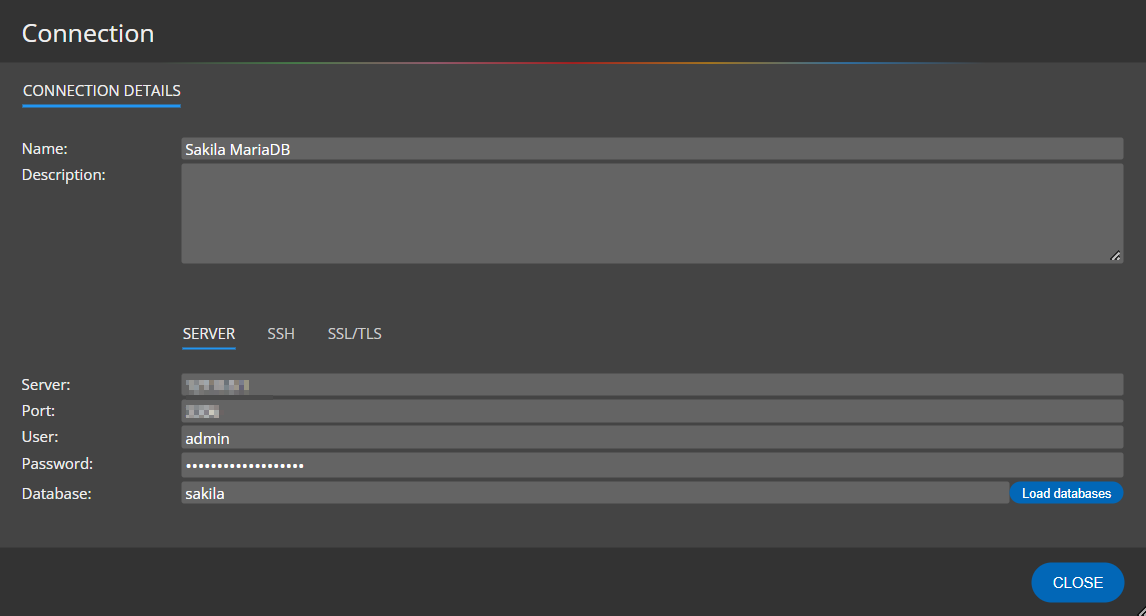
Your new MariaDB connection will appear in the list of all database connections.
To start the reverse engineering process, click Connect and load the existing database connection.
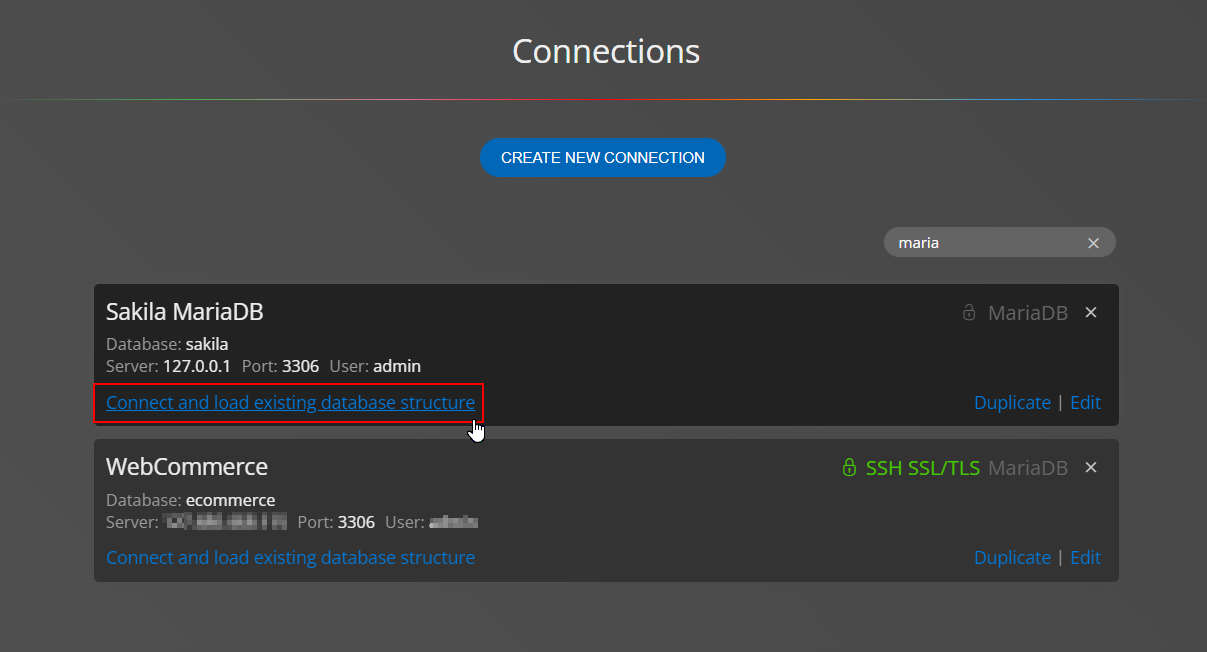
As a result, you will see an ER diagram for your database structure.
If you wish to visualize another MariaDB database, either create a new connection or create a copy of an existing connection by clicking the Duplicate link.
#
