In this article you will learn how to install our data modeling tools on Ubuntu. We use the AppImage format for distribution, however, this requires the libfuse2 library on Ubuntu 22 and above.
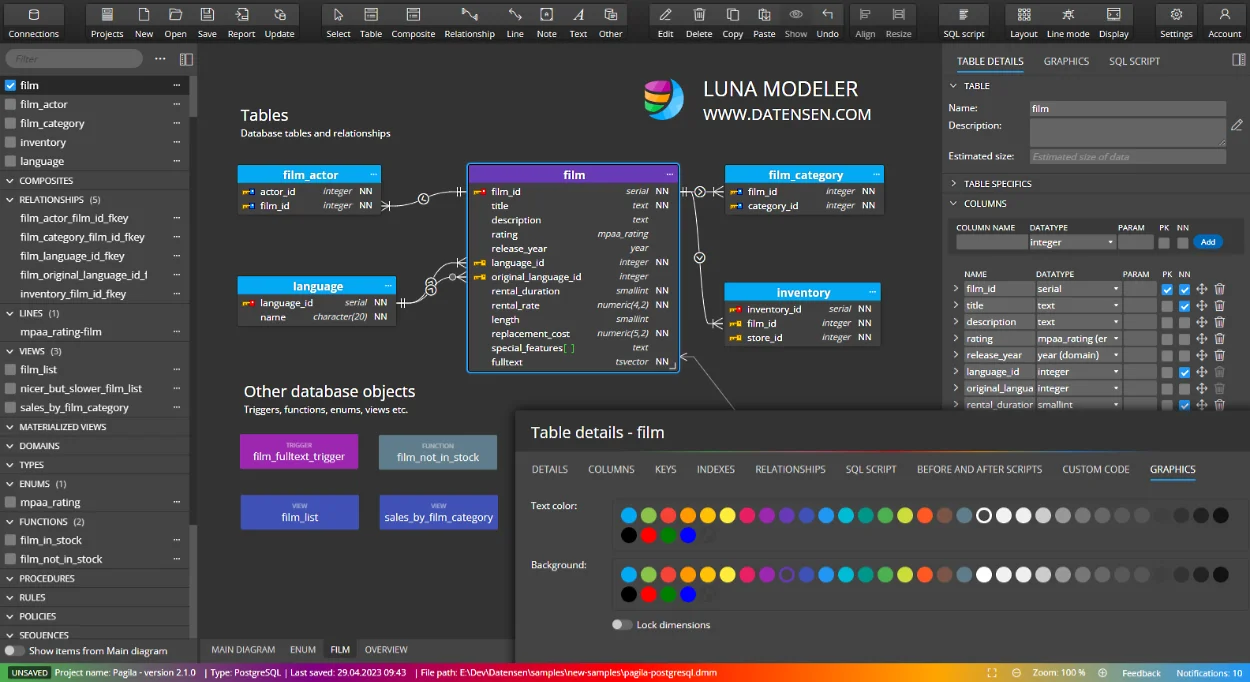
Installing AppImage on Ubuntu
If you downloaded AppImage file for Linux from our website and the product fails to run on Ubuntu 22.04, install libfuse2 and check permissions.
Step 1: Installing libfuse2
Open a terminal and type the command sudo apt install libfuse2
Then enter a password. When entering the password no character is displayed, this is by design.
Step 2: Check permissions
Navigate to the folder where the AppImage file is. Right click on the file and select Properties. Then go to the Permissions tab. Enable the Allow executing file as a program option.
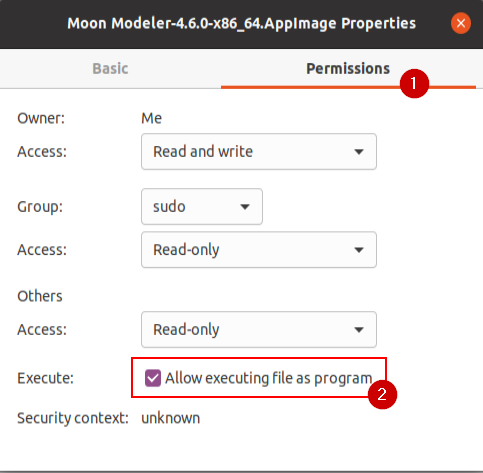
Update: How to install AppImage on Ubuntu 23 is available on the www.ideamerit.com site.
Discount
If you are interested in purchasing a license for our modelling tools, you can take advantage of a 10% discount. Use the following coupon code in your order: DATENSEN10

