Use crows foot notation to represent relationships between entities in an entity relational diagram. Entities are connected by lines, and symbols at the beginning or end of the line describe cardinality.
Relationship types and cardinality:
- one-to-one relationship
- one-to-many relationship
- many-to-many relationship (M:N relationship)
Symbols in crow’s foot notation
A crow’s foot graphics represents “many” or “infinite”.

A dash (closest to the entity in ERD) represents “one”.

An optional relationship is represented by an empty circle.

A mandatory relationship is represented by a line.

Example of relationship created in Luna Modeler:
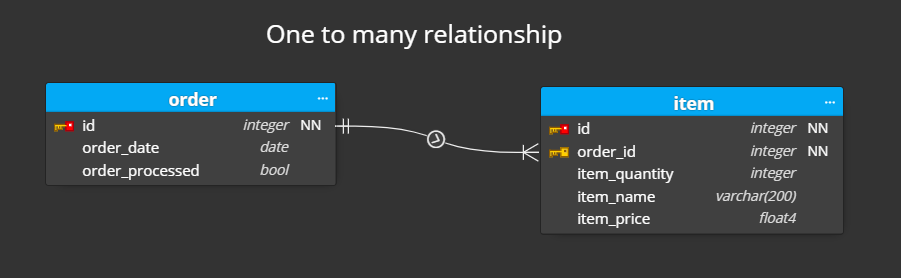
Change the appearance of the crow’s foot notation
You can display mandatory or optional records in the ER diagram. By default, a one-to-many relationship including crow’s foot notation is created in Luna Modeler. To change it to a one-to-one relationship, do the following.
- Display the relationship detail.
- In the Cardinality section, change the settings
- The crows foot graphic will change accordingly.
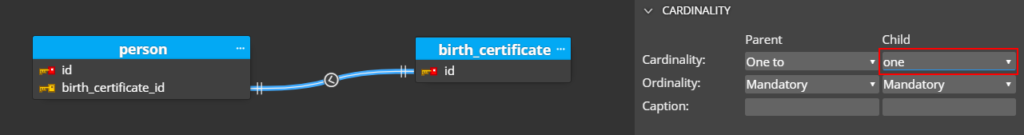
Tips for designing the ER diagram
- Identify all the entities you need. Add them to the ER diagram.
- Find out which entities are related to other entities and create a relationship. Note: of course not all entities need to have a link to other entities. And some may have multiple links.
- Each entity should be in the diagram once. In Luna Modeler it is possible to display the same entity differently, on a different sub-diagram.
