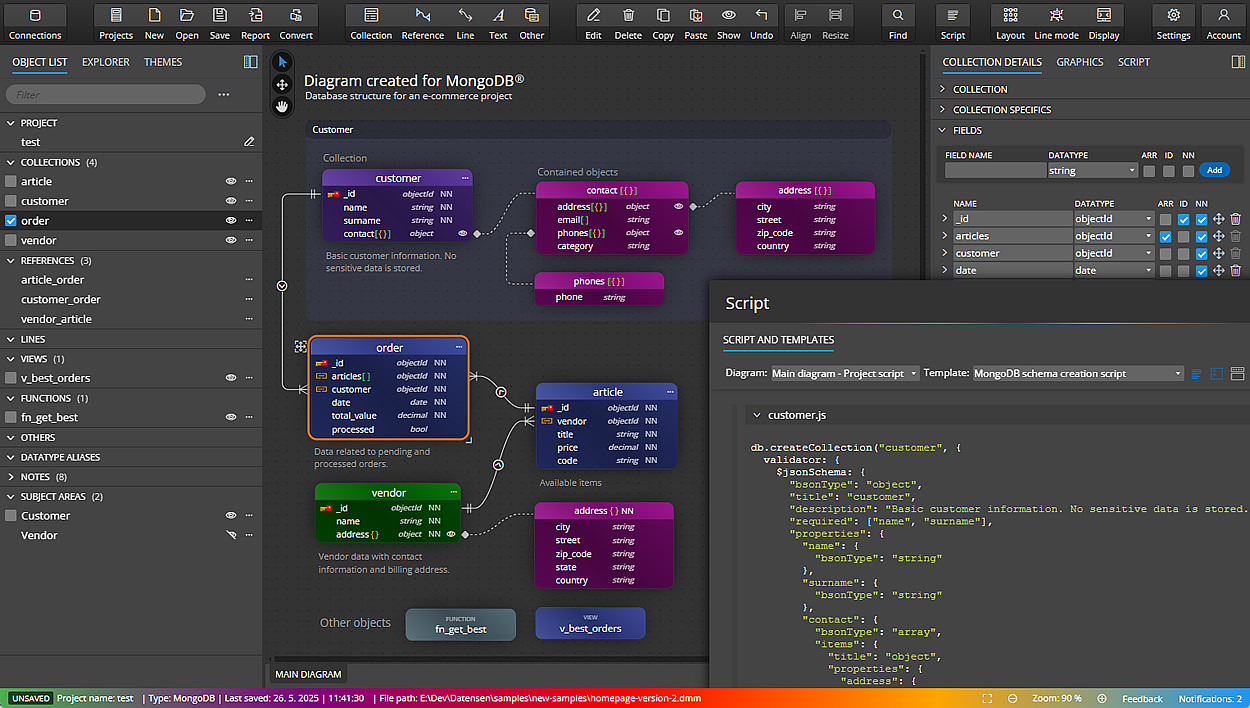Moon Modeler
intuitive data modeling tool
for MongoDB and noSQL
databases
We make modeling simple.
Data modeling tool for MongoDB & noSQL
Moon Modeler is a visual schema design and data modeling tool for NoSQL databases like MongoDB®, Mongoose, and other compatible platforms. Use Moon Modeler to create noSQL diagrams, design MongoDB schemas visually, generate scripts, and produce interactive documentation. You can connect to existing databases, perform reverse engineering, and export diagrams as PDF files or images.
- Manual anchoring of lines
- Predefined symbols and graphics
- Markdown notes, Swim pool, Swim Lane
- Support for data flow, flowchart, and other elements
- Various UI enhancements
Testimonial by David S.T.
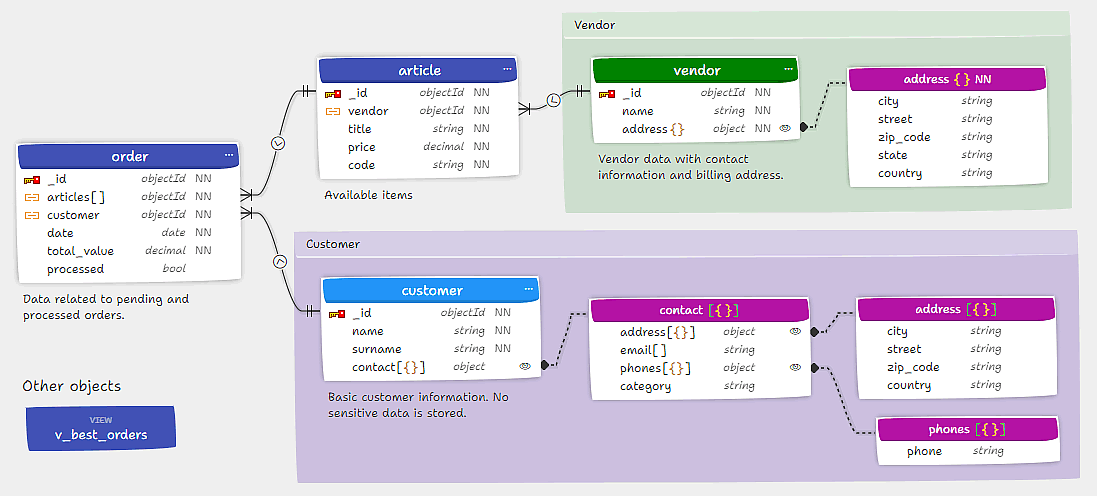
Quickly create diagrams for MongoDB and Mongoose
Visually design the structure of your MongoDB databases by drawing clear diagrams. Easily add collections and documents to your MongoDB data models. Moon Modeler also lets you define schema designs for Mongoose ODM with ease.
Define collections, fields, and indexes visually
Use Moon Modeler to visually design MongoDB and Mongoose data models with ease. Add collections, define fields with specific types and validation rules, and design schema structures interactively in the diagram.
Moon Modeler also lets you create and manage indexes for MongoDB collections in just a few clicks. Configure single-field or compound indexes visually, and include them in your generated scripts or technical documentation.
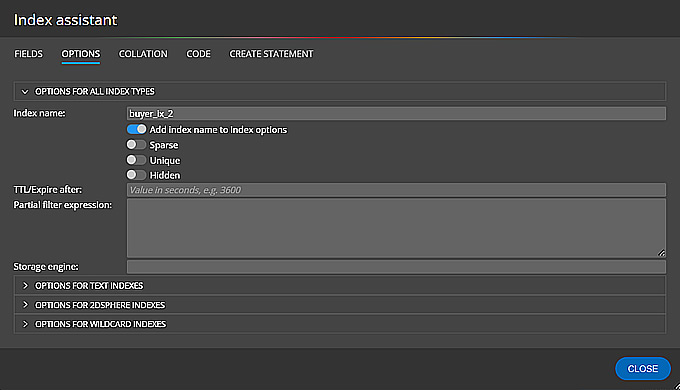
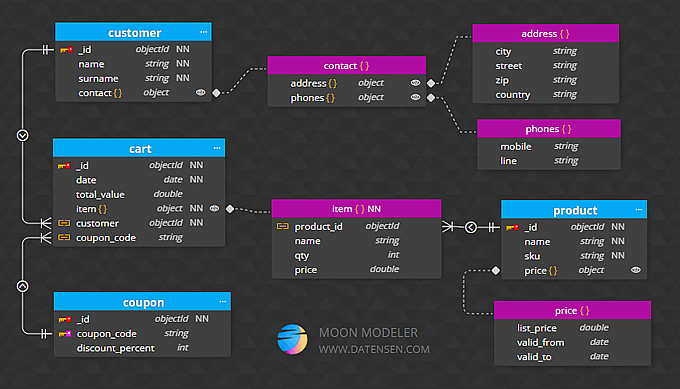
Boost productivity with visual data modeling for MongoDB
Improve your MongoDB schema design workflow by creating multiple diagrams with customizable view settings and line modes. Modify layout properties visually to organize complex data models with ease.
Create new collections, fields, and documents using predefined default values. Quickly select and edit any object — from collections to individual fields — and apply updates instantly. Moon Modeler saves your changes automatically, so you can focus on designing. Made a mistake? Just hit UNDO.
Create HTML reports and keep your MongoDB schema well documented
Keep your MongoDB schema designs organized and easy to understand. With Moon Modeler, you can arrange objects into multiple ER diagrams, switch between view modes, and display metadata, indexes, or field descriptions directly in the diagram.
Add visual notes, images, and export your diagrams to PDF, images or generate professional, interactive HTML reports — perfect for technical documentation and team collaboration.
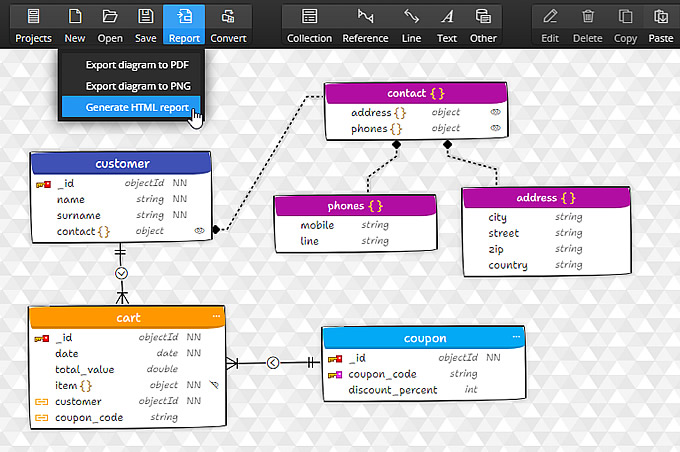
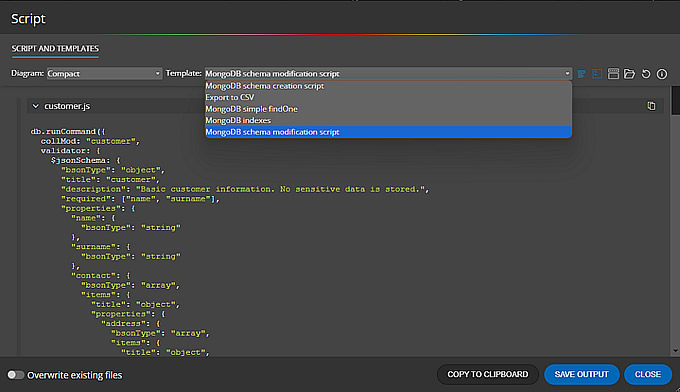
Generate scripts and write custom templates for any scenario
Use Moon Modeler data modeling tool to generate validation and creation scripts for MongoDB or Mongoose along with other options, to preview the code formatted and with syntax highlighting and to save the generated code for the entire data model or just one selected MongoDB collection.
Wait, the Moon Modeler isn't limited to the generation of schema validation scripts! With custom templates, you can create snippets of application code, JavaScript files etc.
Read about custom templates and scriptsReverse engineer and visualize existing MongoDB databases
Automatically generate ER diagrams by connecting to your existing MongoDB databases. With reverse engineering, you can visualize schema structures including collections, fields, and references in just a few clicks.
In the Professional Edition of Moon Modeler, secure your connection using SSH, SSL, or TLS protocols for safe remote access to your cloud-hosted or production environments.
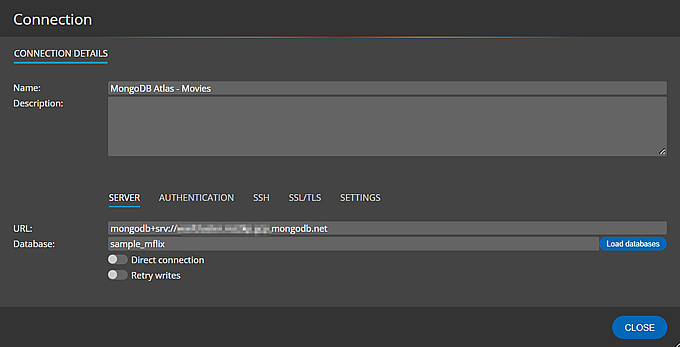
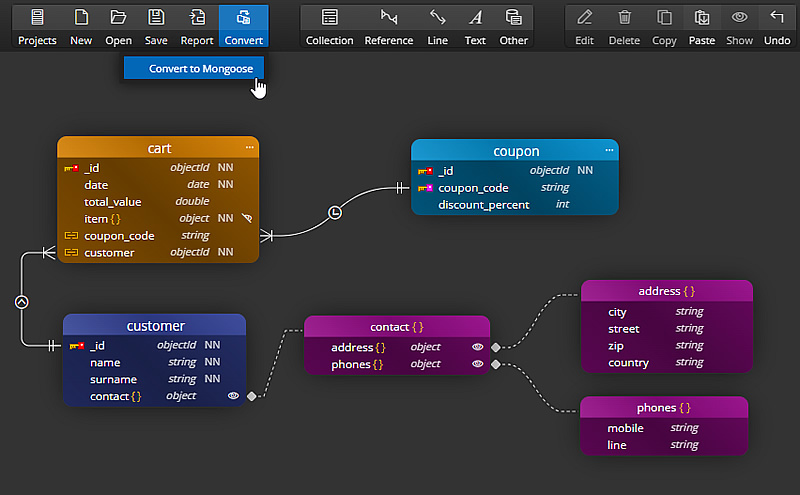
Convert MongoDB
projects to Mongoose
Use Moon Modeler to load your existing MongoDB database and convert it into a Mongoose project. This enables you to automatically generate Mongoose schemas based on your database structure — no manual rewriting needed.
The conversion feature is available in the Professional Edition.

Trial version expires 14 days after installation.
Easy Data Modeling Tool for noSQL Databases
Perpetual License - One Time Purchase
Enjoy 12 months
of free updates on us!