What’s new in
Moon Modeler versions 7.5 & 7.4
This page was updated on January 11th
Referenced Fields Highlighting
If you click on a reference line between two objects, the fields belonging to the selected reference will be highlighted.
This feature is especially useful if you have reference lines displayed in the Basic mode.


Sub-Diagrams Management
Now you can rename your sub-diagrams very easily. You can also sort, edit or delete them just as easily. Open the project properties and go to the Diagrams tab, or manage your diagrams from the right sidebar.
Note: This feature is available in the Professional edition.
Search and Find
In Moon Modeler you can easily search for objects in the diagram. This makes it easy to find the a certain field, data type etc.
Press CTRL+F to open the search box.
To hide the element, press the ESC key.
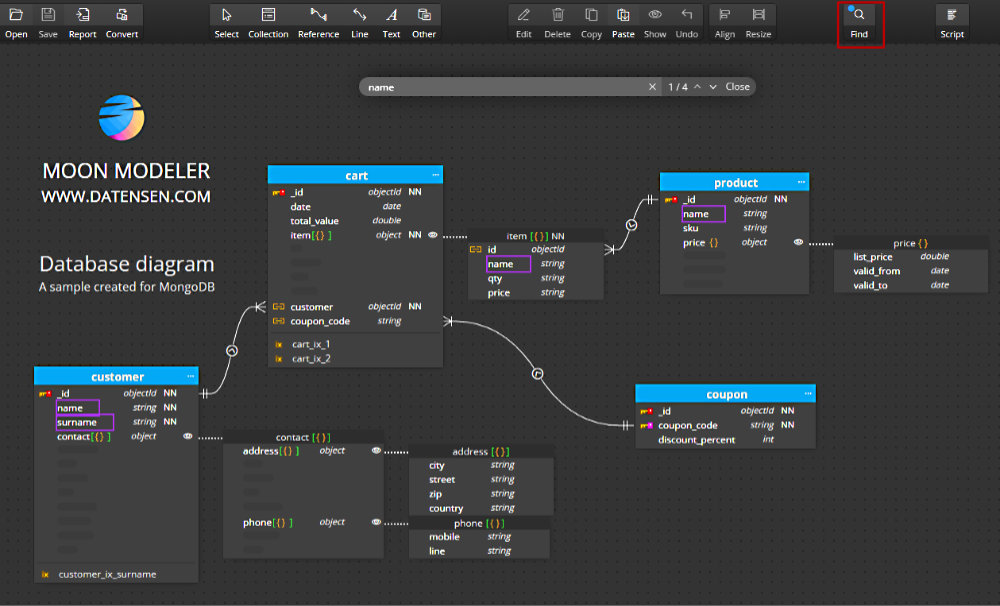

Easy Schema Design & Creation of References
This version brings easier creation of references. Just click on a field in one collection/object/document and then click on the target field in another collection/object/document. Moon Modeler will perform the mapping to the existing target field automatically. After deleting the reference, the target field remains in the project. If you want to remove the target field directly with deleted reference, change appropriate option in application settings.
Lines to Fields
Now you can conveniently create lines from different objects to fields. Likewise, you can create lines from one field to another, not only between collections, but also between fields that are part of nested objects/documents.

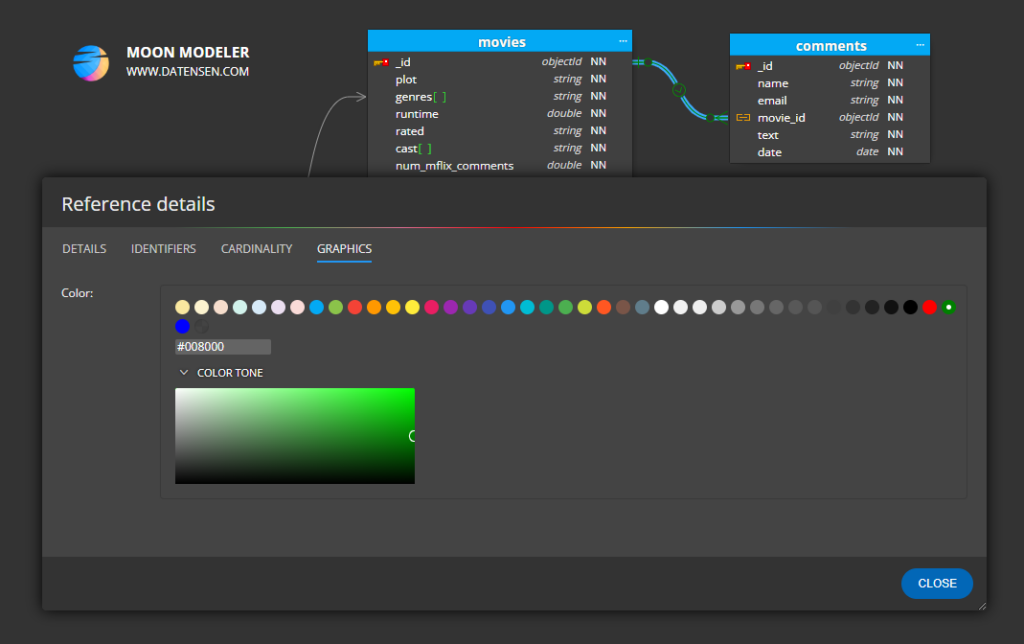
Colors for References and Lines
In Moon Modeler you can easily set a color for a line and a color for a line representing a reference. The color setting will be valid for all sub-diagrams.
Colors for Objects/Documents
Just as you can choose a header color for a collection box, you can do the same for the header color of an object/document box. This makes it easy to distinguish a certain object/document from others.


New Diagram Options
We have added another diagram option to Moon Modeler. Since it is possible to create lines to fields in different objects/documents, you may find it useful to change spacing among the graphic boxes. If you use references and lines, set Auto spacing to Extra large. If not, you can set the value to Medium or Small.
Better Subject Areas
Subject areas can be moved to new positions in the schema design with all content that belongs to the subject area. You can move the subject area by dragging the newly added graphic item in the top left corner of the subject area.


Script Blocks in Notes
It is often useful to use data to visualize existing structures. In this version you can easily create a Note, edit its background and color and also select a text to be displayed as a script.
Improvements & Fixes
- Fixed know bugs in Mongoose projects
- The size of the Subject Area is preserved after a new reference is created
- Fix: Known issues related to license activation
- Update: Settings for new version notifications

Download
Moon Modeler
Moon Modeler for MongoDB and Mongoose is available for Windows, Linux and MacOS.
Trial version expires 14 days after installation.
Purchase
Moon Modeler
You can use the same license key on Windows, Linux and MacOS.
EDU license for students and teachers is available for the Basic Edition.