You are in full control of your data
Our tools do not store any information regarding your projects, connections or diagrams in the cloud. Everything you create and store stays with you.
Projects
You choose where to store each, of your projects. Our tools automatically create and update a list of your projects so that you have an easy way to reopen them. This list is also only stored on your device. The path is listed for each of the projects.
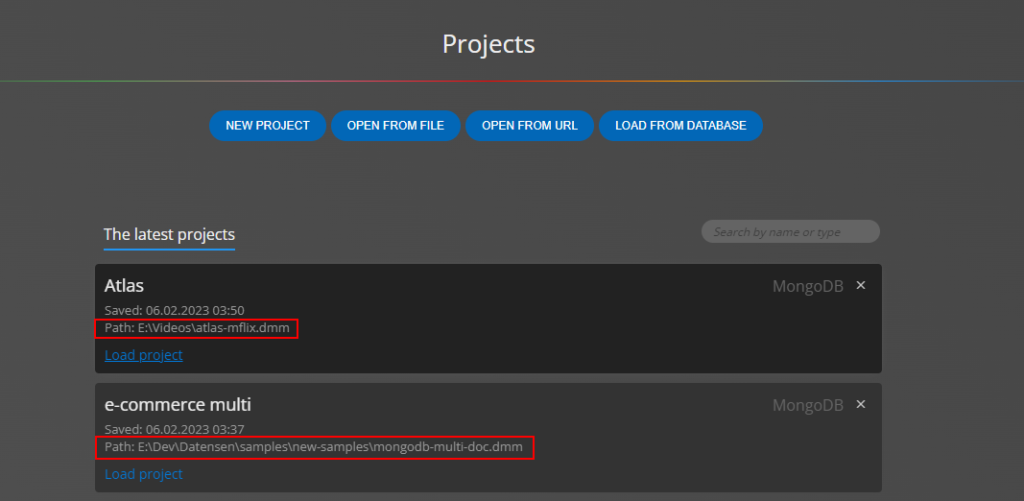
To remove a project from the project list, click on the cross icon. This does not delete the project file itself, it just removes it from the list.
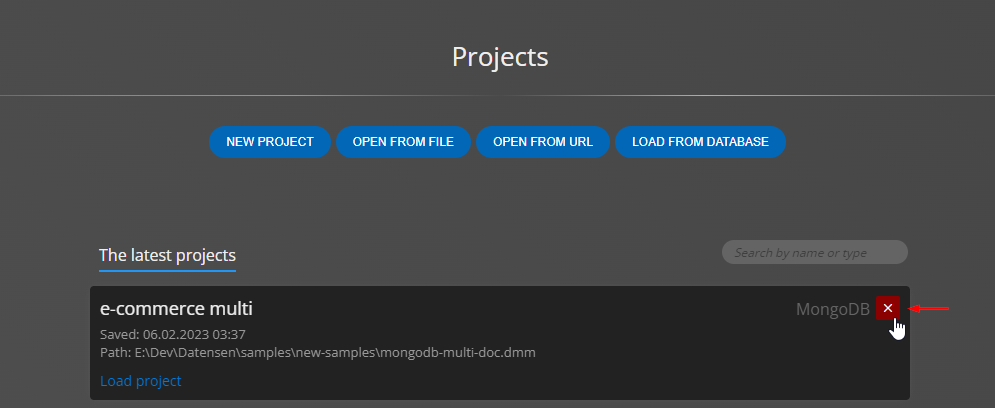
If you delete a *.dmm project file from the file system, information about the missing file will be displayed.
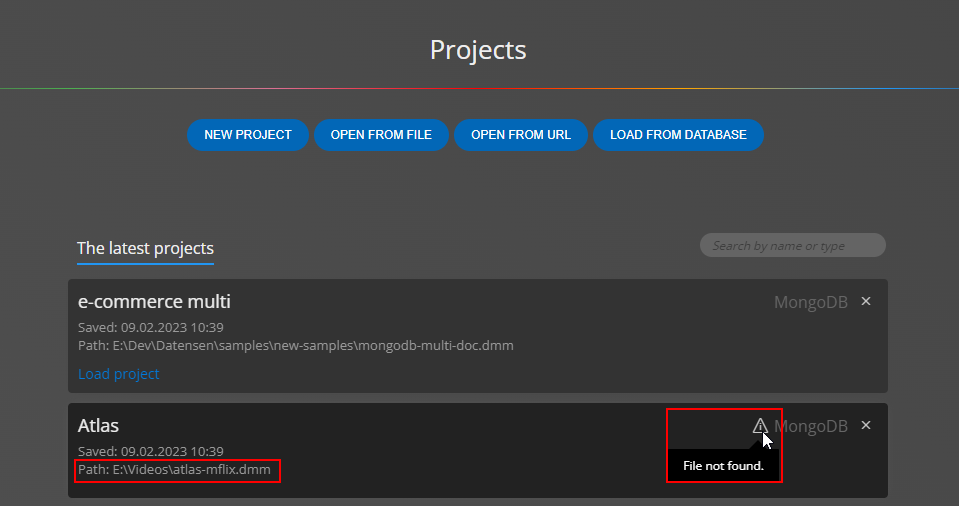
Database connections
When you create a database connection, the information is encrypted and stored on your device. Database connection information is not stored in the cloud or shared in any way.
Our tools list these connections and only do this so that you can reverse engineer the database structure again. In the case of Luna Modeler, these connections can be used for the Project Update feature.
If you plan to create a project from the database in a one-off way, you can proceed as follows:
- Create a database connection
- Click Connect and load existing database structure to create a new project.
- Delete the connection
Deleting a connection will delete the record completely.
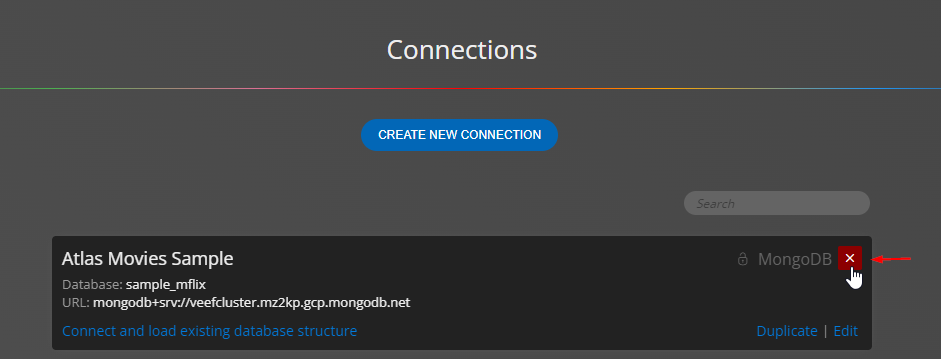
Online communication
Activating commercial versions
To activate a commercial version, you must have access to the internet and the domain address datensen.com. Access to the same URL address is required for re-activation of newer versions.
Open or Import from URL
In applications where it is possible to retrieve information from a URL, it is logical that you need to have access to the Internet.
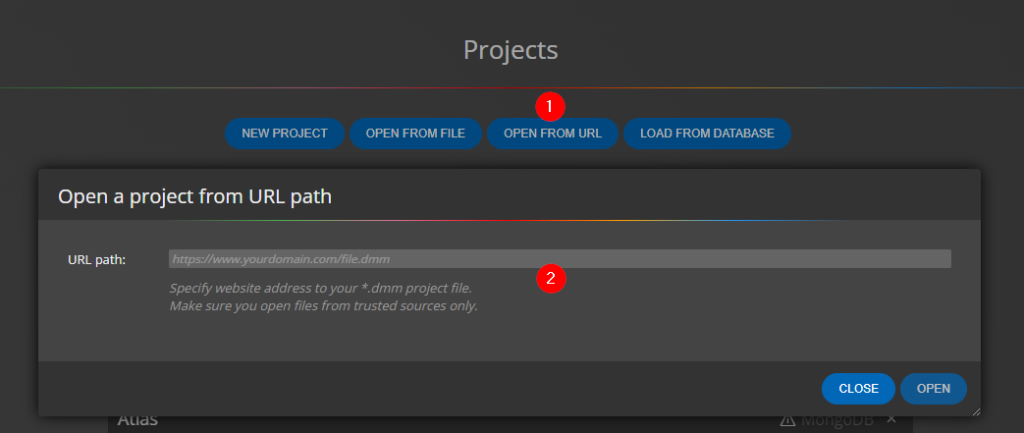
Note: A project loaded from a URL or a project created by importing from a URL can only be saved locally. There is no option to save the project to an online repository.
Check for updates
This is done automatically and the only thing that is sent is information about the installed/activated product.
Feedback
You can send us feedback. For this you need an internet connection and access to datensen.com
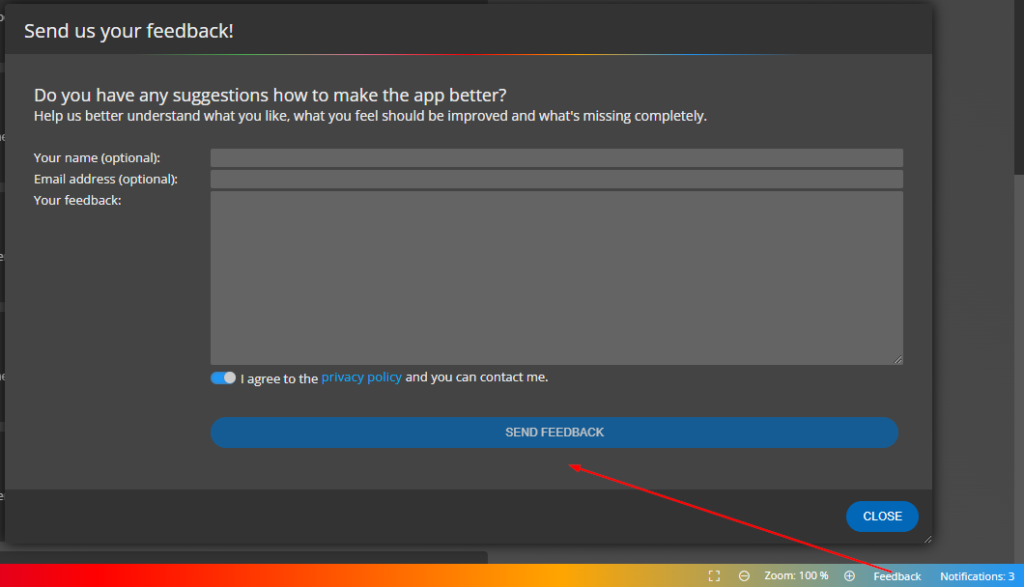
Sending error messages
You can send us a log with an error message. For this you need an internet connection and access to datensen.com
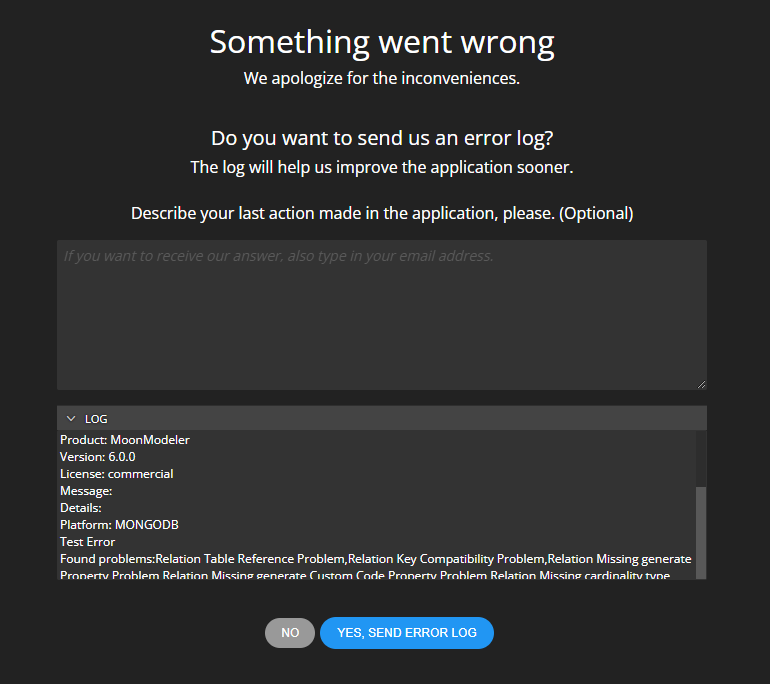
In the settings you can choose how to proceed if the application crashes.
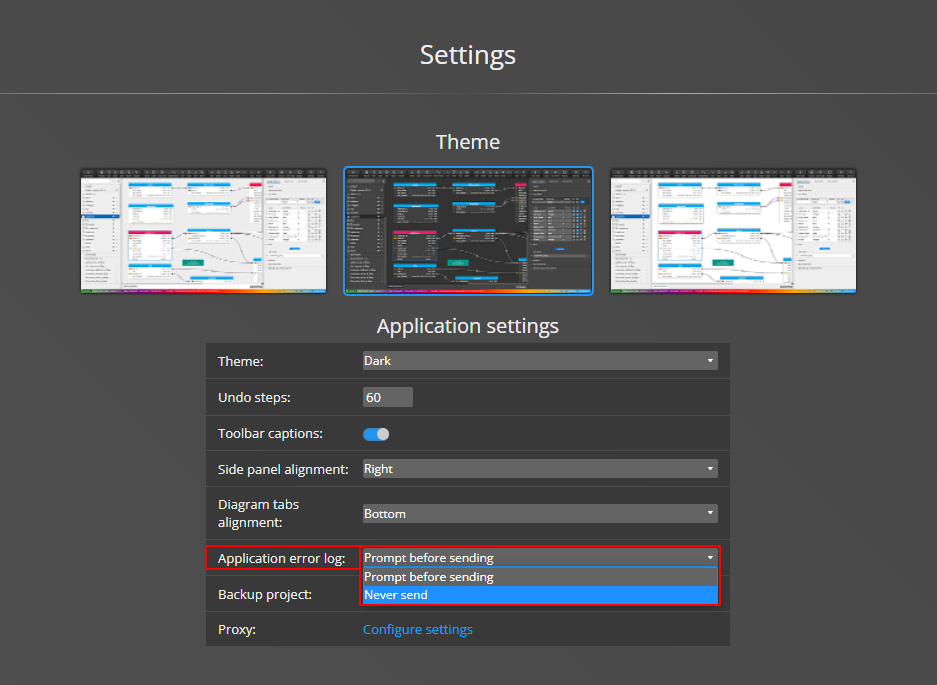
Trial version extension requests
Users can request an extension of a trial version. In such a case the following information is required: Name and surname, Company name, Website and Email address. In addition to the manually provided information, a unique anonymized machine ID will be attached to the trial extension request. If a valid license file is recognized by the software, the license key information is also attached to the request.
Examples
Examples can be loaded into the application from our website. In case you are not online the examples will not be accessible via user interface and in the Projects section the list of examples will be empty.
Proxy
If you need to set up a proxy to activate the commercial version, for example, you can specify the configuration in settings. The information will be encrypted and stored on your device. If there is no longer a need to set up a proxy, you can deactivate this option by turning off the Use proxy switch.
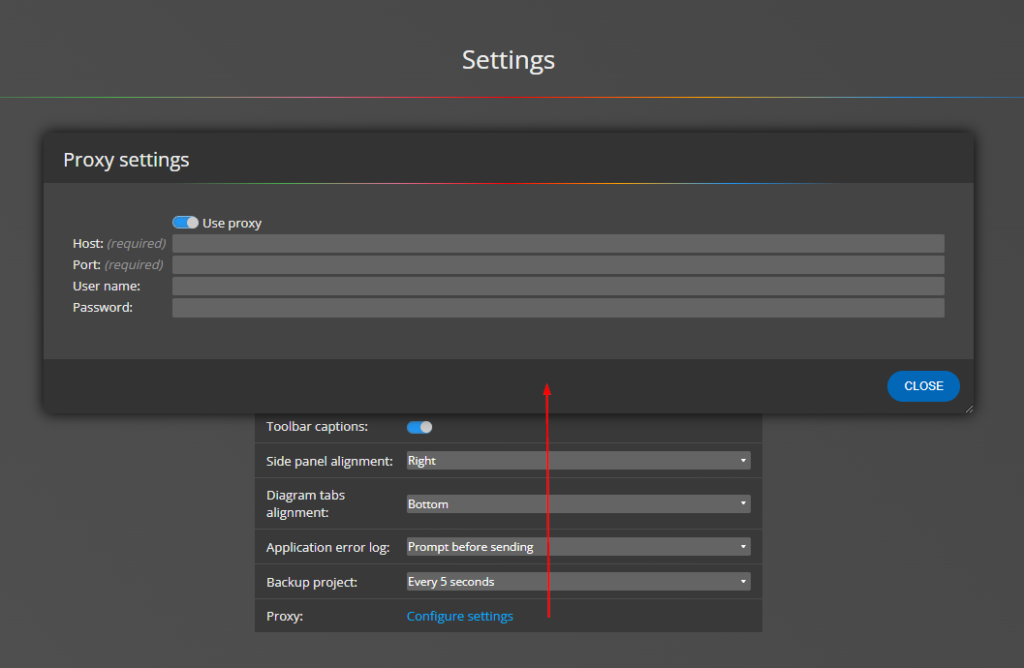
Updates and upgrades
Currently, updates are not provided automatically. The installation of each new version is completely under your control.
#
