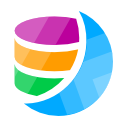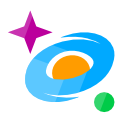Data Modeling Software
A list of data modeling software products
for relational & noSQL databases
and GraphQL schema design
Luna Modeler
Luna Modeler is a powerful desktop data modeling software
for relational databases like PostgreSQL, Oracle, SQL Server, MariaDB, MySQL and SQLite
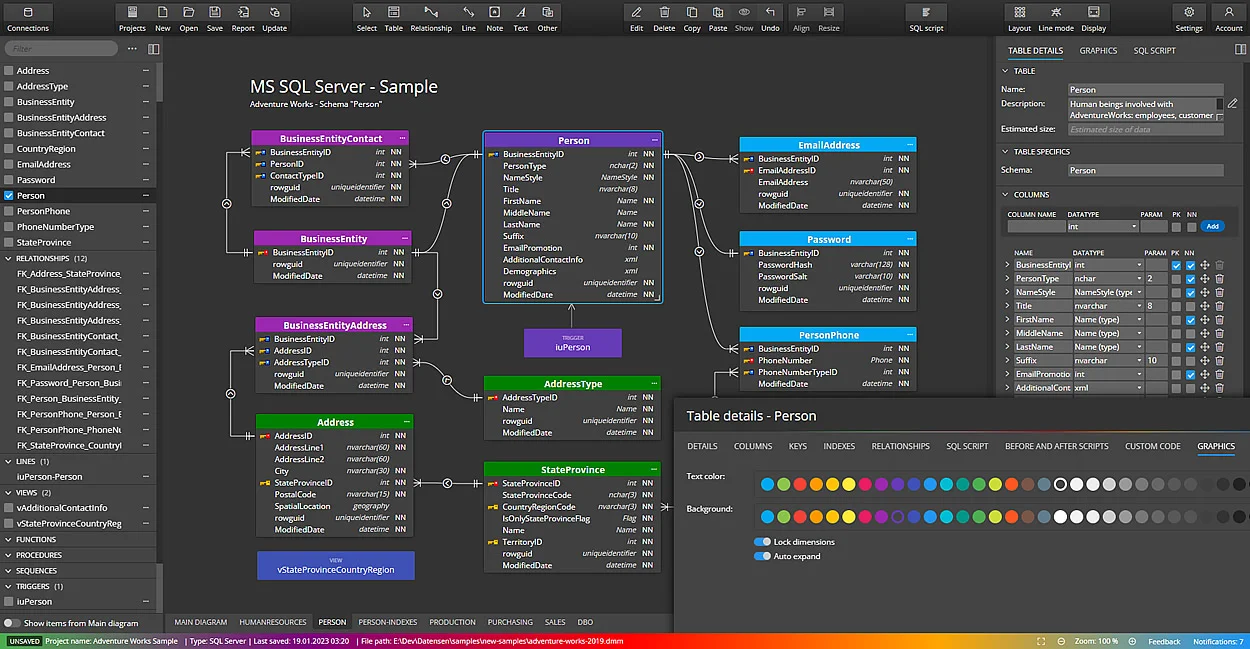
Create ER diagrams and generate SQL scripts
- Supported databases:
Oracle Database, SQL Server, PostgreSQL, MySQL, MariaDB and SQLite - Forward and reverse engineering included
- Generate SQL scripts or interactive documentation
- Manage projects and database connections easily
Download
Luna Modeler
Luna Modeler is available for Windows, Linux and MacOS.
Trial version expires 14 days after installation.
Moon Modeler
Moon Modeler is an easy-to-use desktop data modeling software
for MongoDB and Mongoose ODM
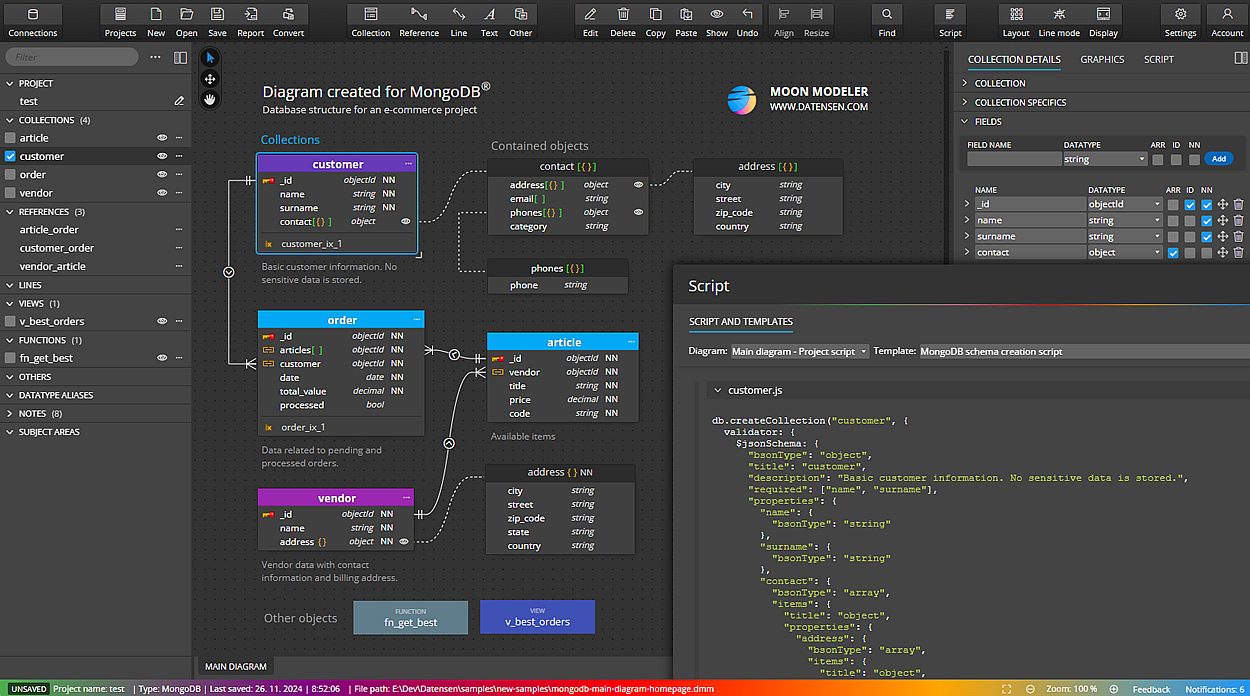
Draw MongoDB schema or visualize existing MongoDB databases
- Supported platforms:
MongoDB and Mongoose - Reverse engineering available for existing MongoDB databases
- Conversion from MongoDB to Mongoose
- Generate scripts or detailed documentation
Download
Moon Modeler
Moon Modeler for MongoDB and Mongoose is available for Windows, Linux and MacOS.
Trial version expires 14 days after installation.
Galaxy Modeler
Galaxy Modeler is a user-friendly schema design tool
for GraphQL data modeling
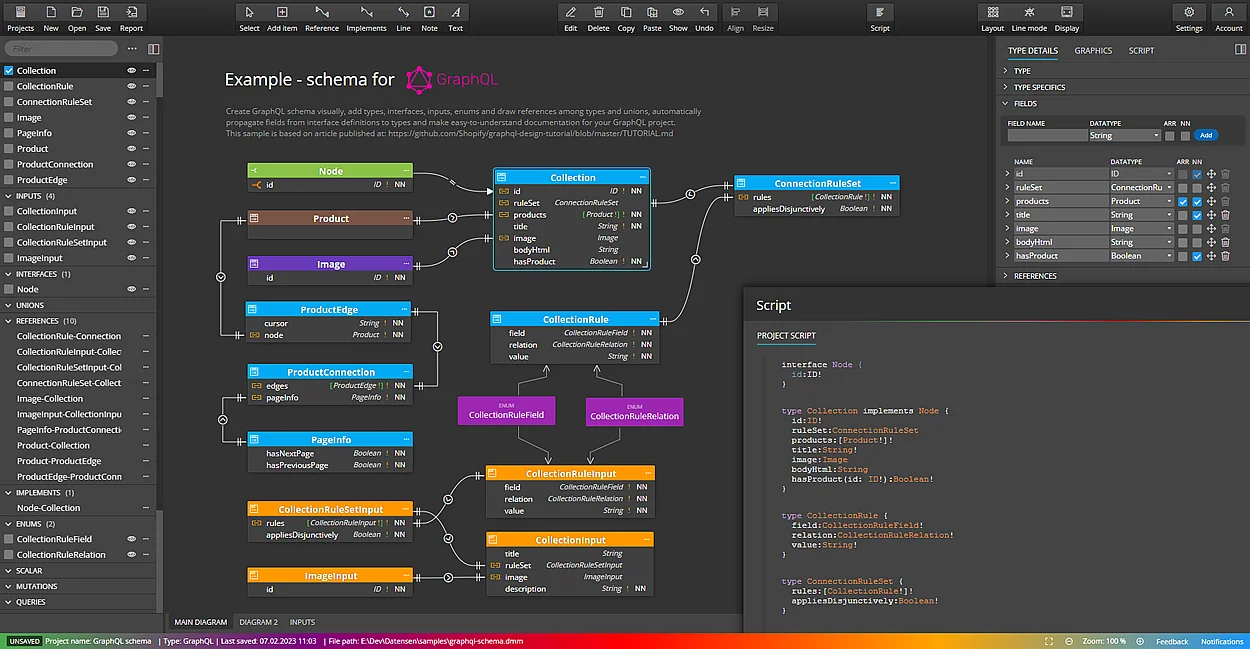
Define GraphQL schema designs visually
- Import from files or online sources
- Generate scripts
- Create detailed documentation
- Export to PDF
Download
Galaxy Modeler
Galaxy Modeler is available for Windows, Linux and MacOS.
Trial version expires 14 days after installation.
Key benefits of data modeling software tools
Blueprint to your own product
A diagram can give you a clear model of your structure and help you recognize errors. It’s like a blueprint to your house. You know what you are building, how to connect the pieces and you have the necessary documentation.
Efficient communication
A good design allows all your team members or clients to understand the relationships among objects in an effective manner.
Higher productivity
Data modeling tools help increase productivity by enabling rapid design and automating repetitive tasks such as generating SQL scripts, creating database diagrams from existing databases, and generating interactive reports. This saves time and allows developers to focus on more important tasks.
Cost-effective solutions
Data modeling tools are cost-effective in the long run as they help in reducing the development time and effort required to create a database or application schema. This saves money for the organization and ensures that the project is completed within budget and on time.
Purchase
Perpetual license with 12 months free updates included.
User-based licensing model. One license key can be used on Windows, Linux and macOS.