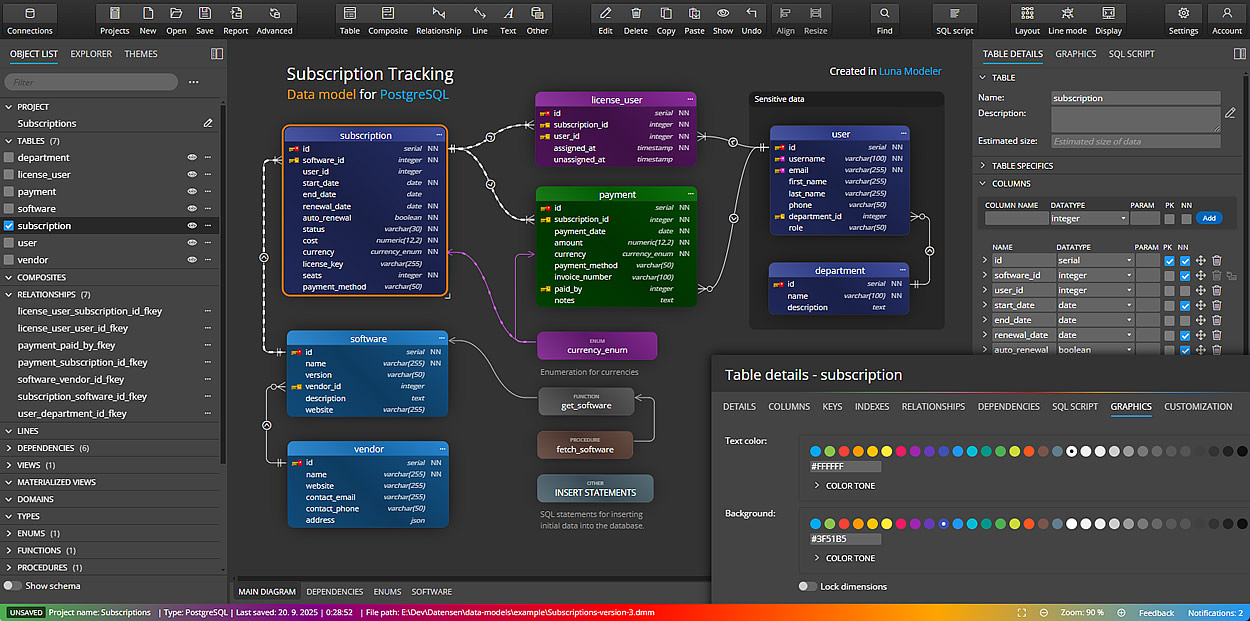Luna Modeler
powerful data modeling tool
for relational
databases
We just help you bring them to life.
Easy and Powerful Data Modeling Tool
Luna Modeler is an intuitive data modeling tool for relational databases.
With this powerful tool, you can create ER diagrams, design and visualize
database structures, generate SQL scripts, and document your data models
with ease.
Luna Modeler makes data modeling simple!
- Manual anchoring of lines
- Predefined symbols and graphics
- Markdown notes, Swim pool, Swim Lane
- Support for data flow, flowchart, and other elements
at a fantastic price!
Testimonial by Jeremy S.
SQL scripts

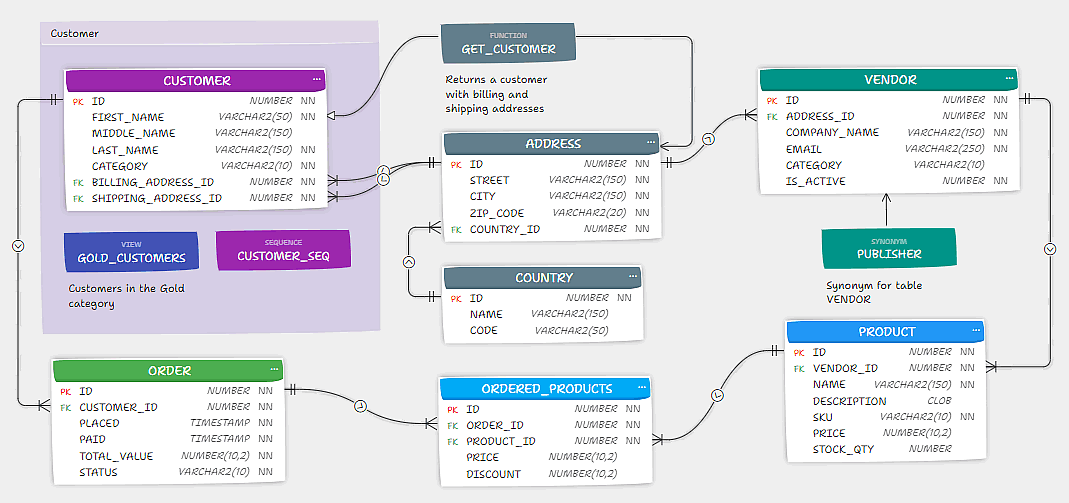
Draw ER diagrams
Luna Modeler stands out as a powerful tool for creating advanced entity relationship diagrams. Create conceptual, logical or physical data models for the following databases:
- PostgreSQL®
- Oracle® Database
- SQL Server®
- MySQL® and MariaDB®
- SQLite®
Visualize your databases to understand their structure
Easily connect to relational databases like PostgreSQL, Oracle, MySQL, MariaDB, SQLite and SQL Server to generate ER diagrams automatically.
In the Professional version, you can also establish secure SSH/SSL/TLS connections and visualize cloud databases.
See
how to visualize existing databases
Learn how to
reverse engineer databases
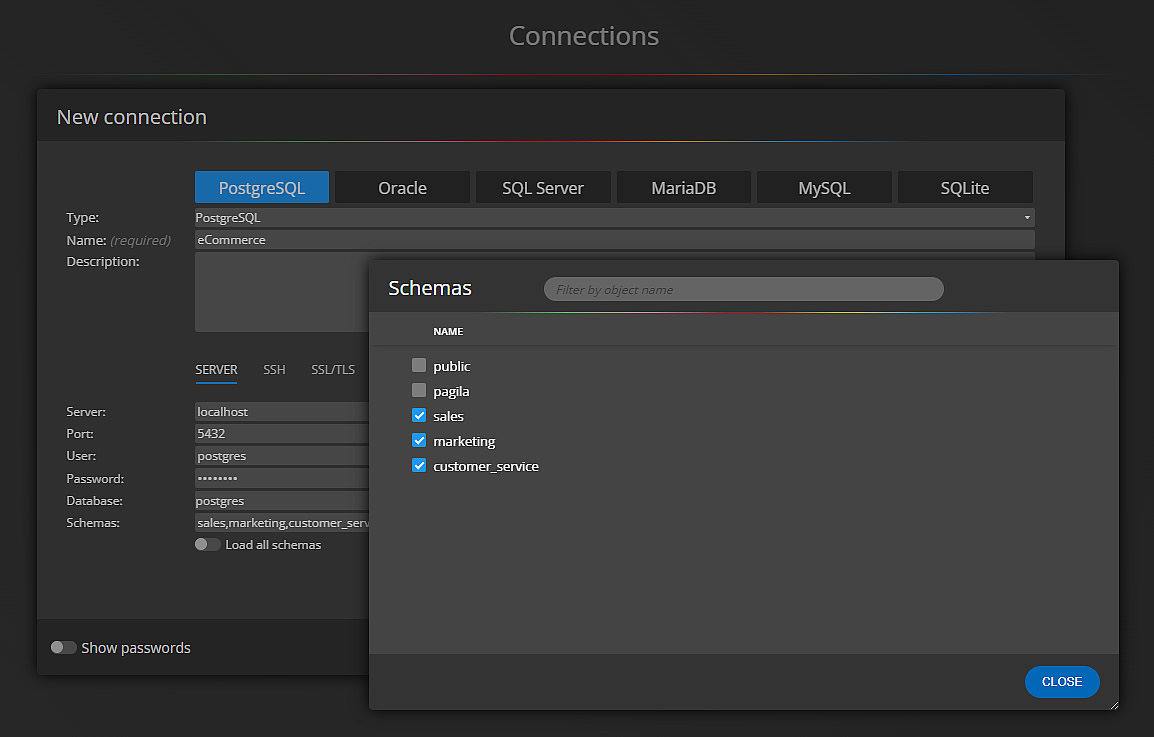
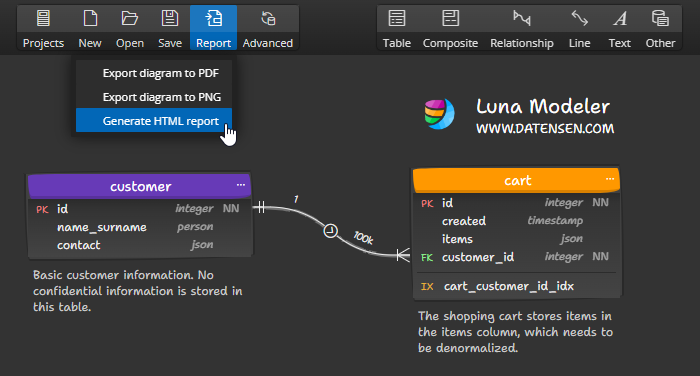
Generate database documentation from ERD and data models
Automatically generate detailed database documentation from ER diagrams. Organize relational structures into sub-diagrams, add HTML annotations, and export reports in interactive HTML, image or PDF formats.
See
how to work with sub-diagrams
Learn
how to document databases
Generate SQL from ER diagrams or write templates for custom scripts
Easily generate SQL scripts from ER diagrams to define database schemas. Preview and export SQL code for PostgreSQL, Oracle, MySQL, MariaDB, SQLite and SQL Server — perfect for database architects and developers.
You can also easily create custom output, SQL scripts, HTML reports, CSV files or even UI components - it can all be done with custom templates.
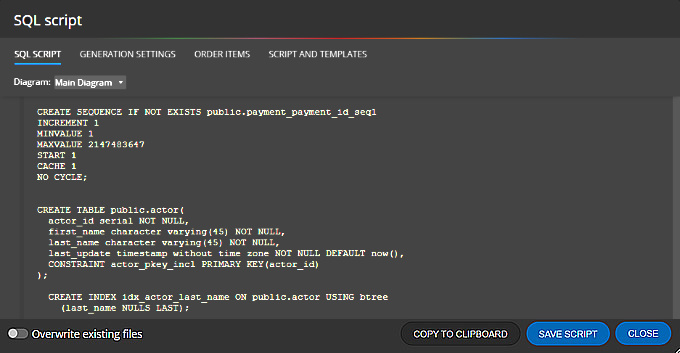
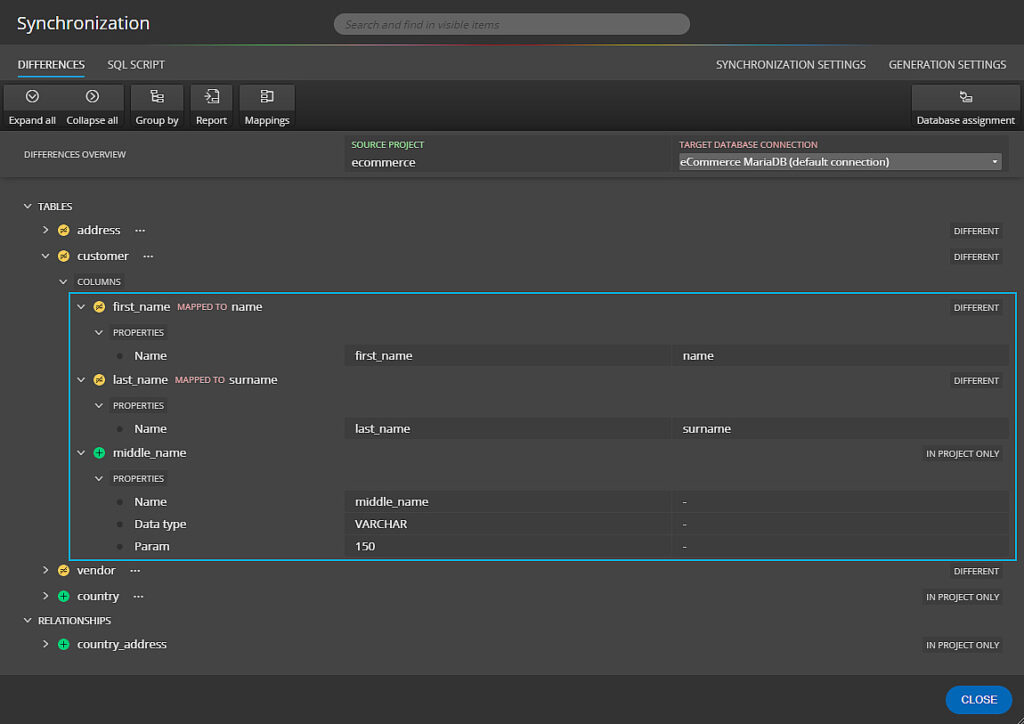
Compare and synchronize database schemas with your data models
Easily compare existing database schemas with data models to identify differences, update your projects and synchronize changes.
For all supported databases you can also generate synchronization scripts.
Read
more about synchronization
See
how to update projects
See
how to generate sync
SQL scripts

Trial version expires 14 days after installation.
Read the press release at apple.com and navigate to the second image in the gallery.
Easy Database Modeling Tool for Relational Databases
Perpetual License - One Time Purchase
Enjoy 12 months
of free updates on us!