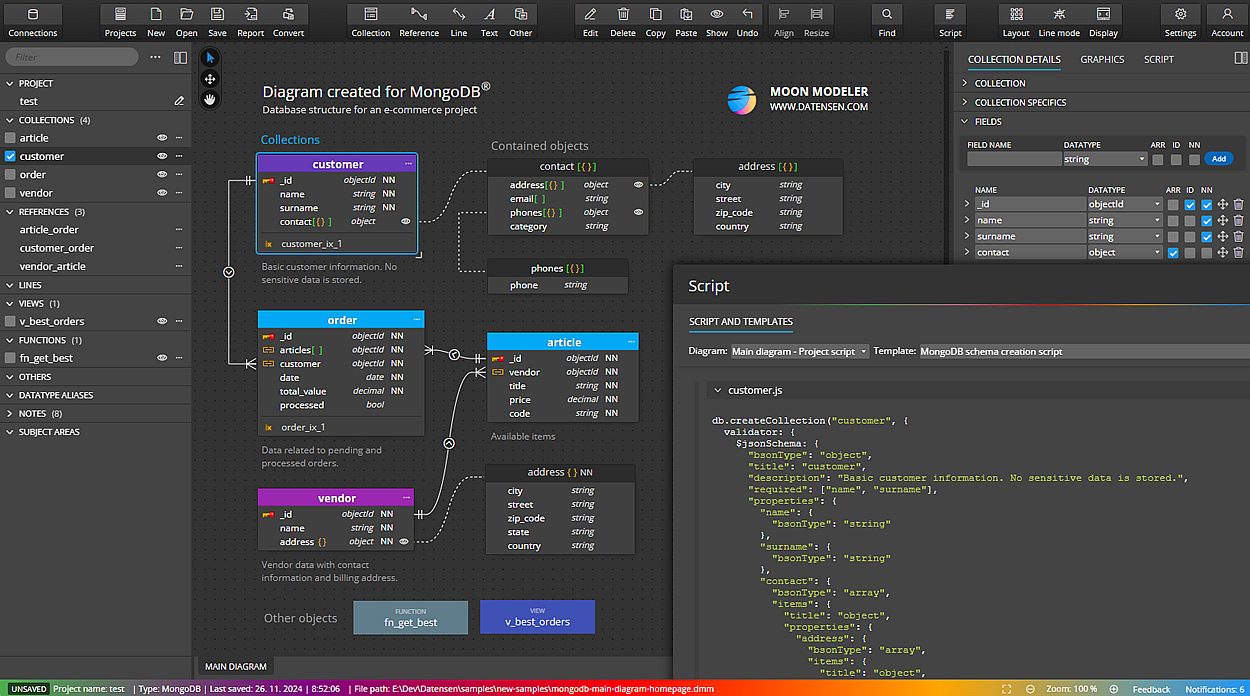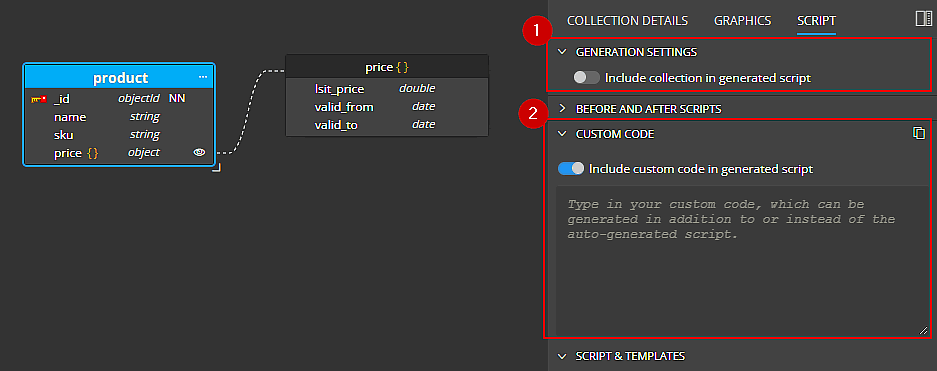
Tag: schema validation
Articles related to data modeling and schema validation in MongoDB and noSQL databases. Explore Moon Modeler – a powerful schema design tool.
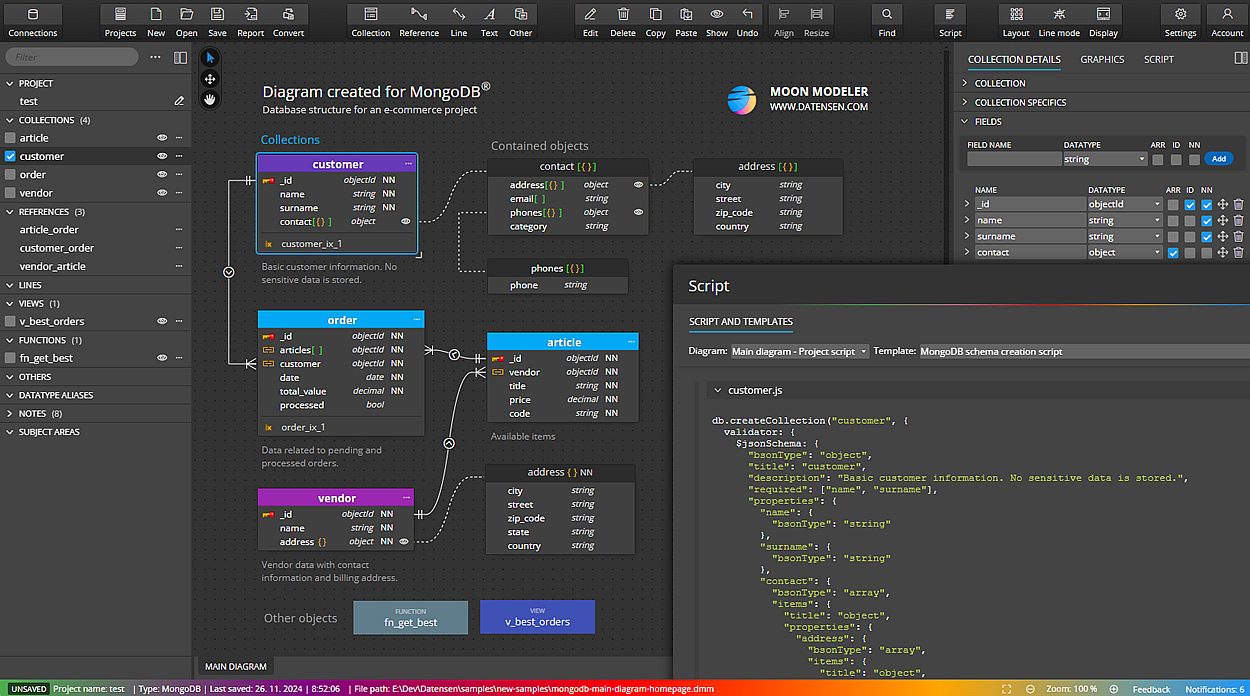
Articles related to data modeling and schema validation in MongoDB and noSQL databases. Explore Moon Modeler – a powerful schema design tool.