How to generate synchronization scripts
Click the Advanced button and select Generate synchronization SQL.
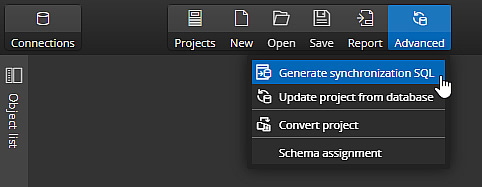
A new window opens. Select the database connection from the Target Database Connection drop down. The connection details and settings for comparison will be displayed.
Click the Load database and detect differences button.
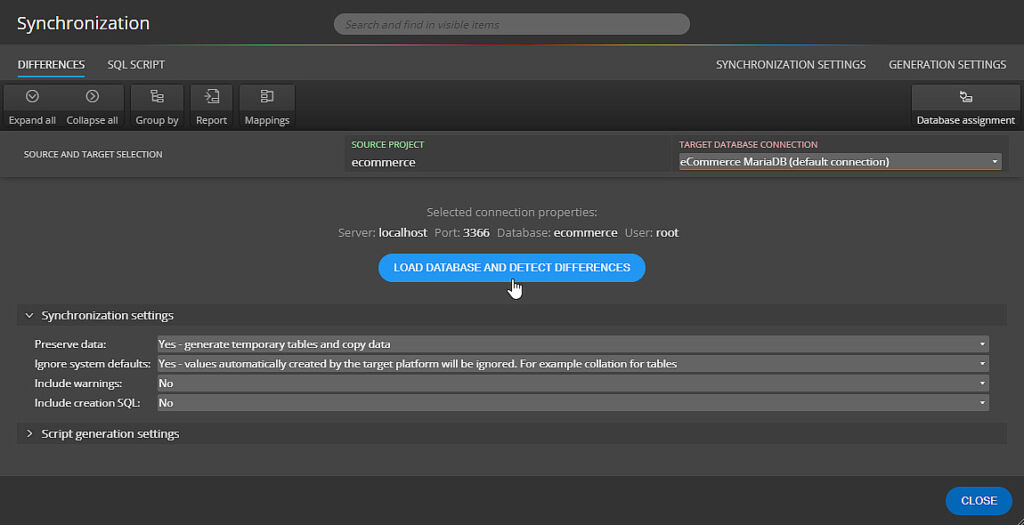
Luna Modeler loads the database structure and displays a list of detected differences.
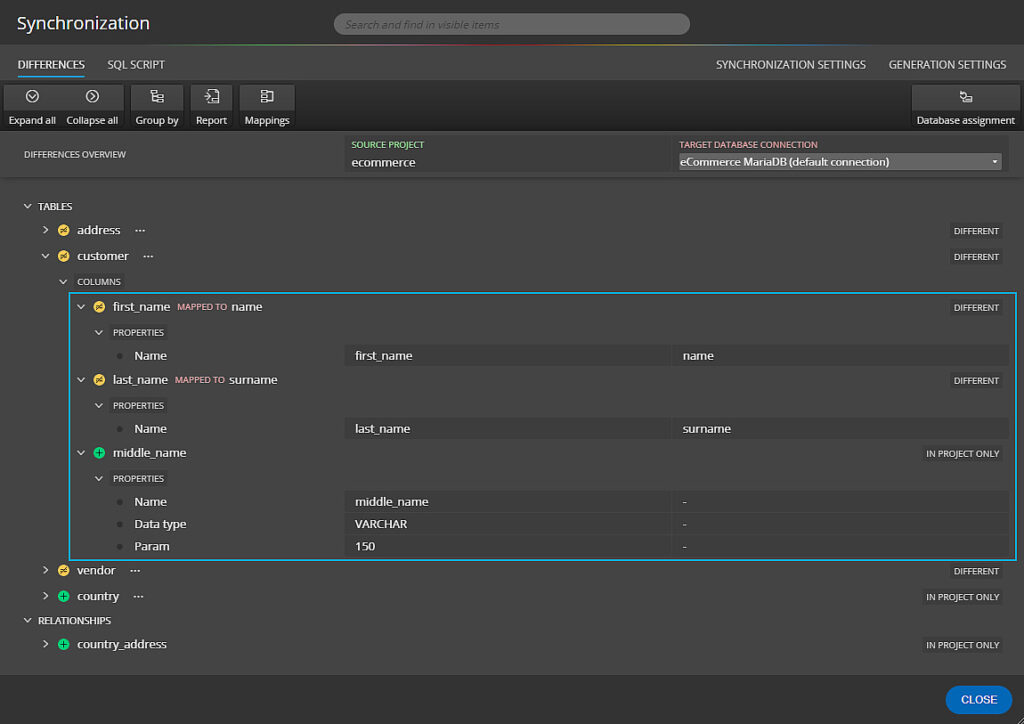
Then click the SQL Script tab to see the generated alter scripts and other SQL statements.
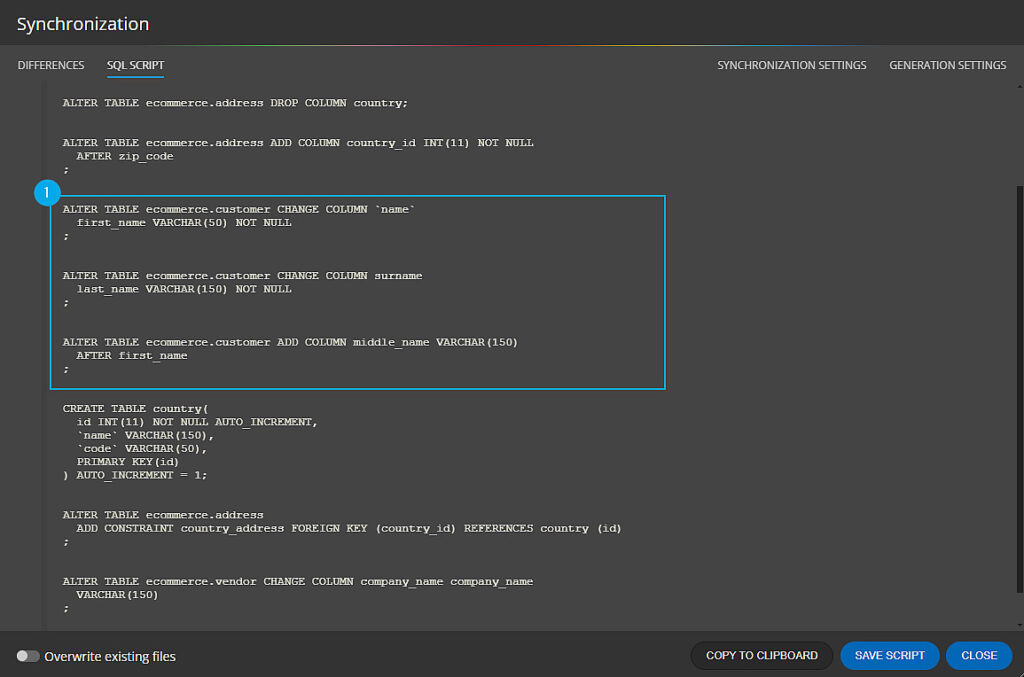
Video – How to generate Sync SQL Scripts
Video – How to generate ALTER scripts for Oracle
Related articles
#
