What’s new in
Moon Modeler version 10
This page was updated on August 28th
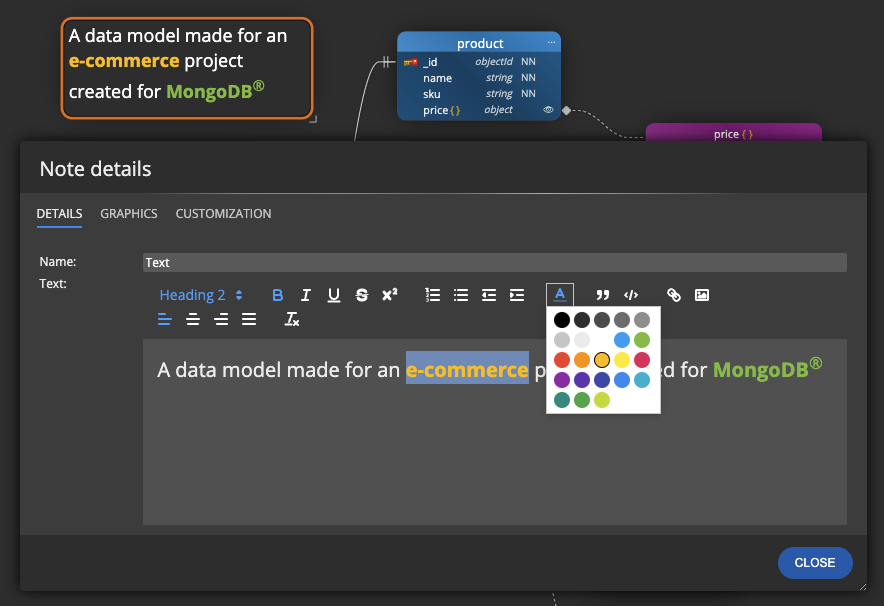
Improved Notes and Texts
In the new version 10.2, you can easily color part of the text in notes and texts. We have also added the option to format text as superscript or strike-through text. You can also use the improved HTML report generation and export to PNG or PDF.
Switch Diagram Themes Instantly
Choose from a variety of visual themes to match your preferences or presentation style. Whether you prefer a clean light theme, a dark background, or a hand-drawn look — it’s all just a click away.
See how to change themes in Luna Modeler
Download Moon Modeler
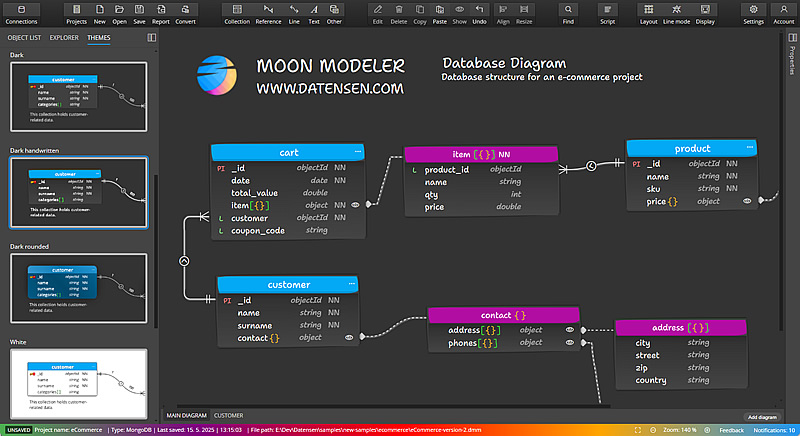
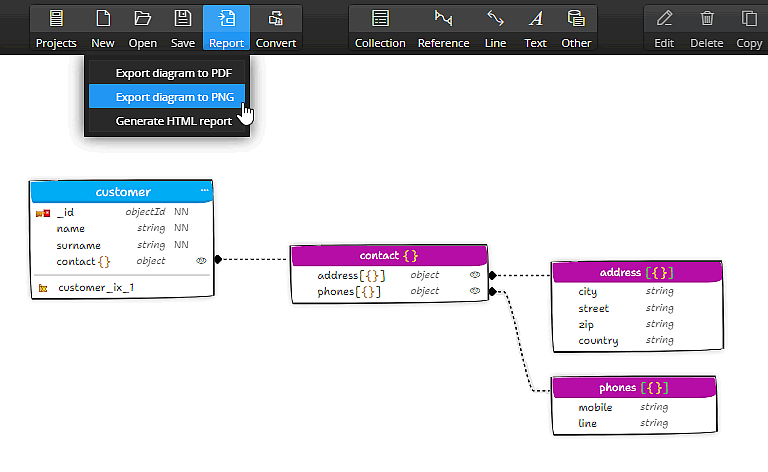
Diagram Export Made Simple
Need to include your diagram in a tutorial, blog post, or documentation? Export it as a high-quality PNG image in seconds. For the best visual results, white themes are ideal.
Organize Your Work with the New Explorer
Easily manage different versions of your project and keep supporting files – like generated scripts, reports, and documents – neatly arranged in folders. Everything you need, right where it belongs.
See how to use the Explorer in Luna Modeler
Download Moon Modeler
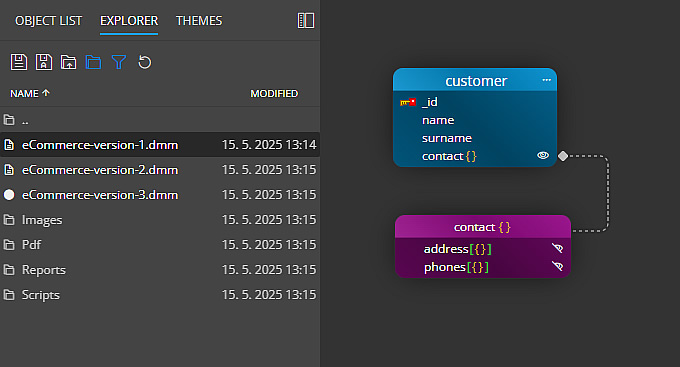
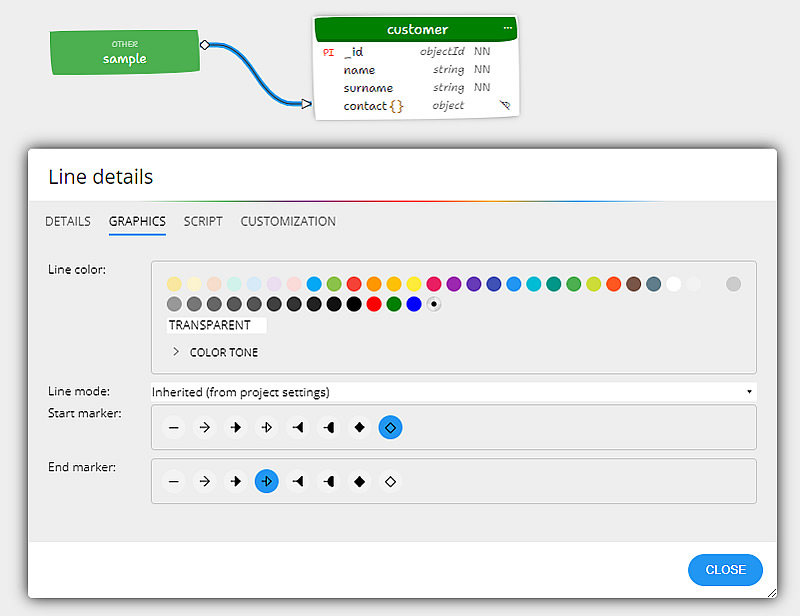
More Visual Control with New Line Styles
Enhance the visual structure of your diagrams using new line ending styles. These additions let you fine-tune the appearance of your diagrams for better communication and clarity.
Improved Default Styling for Contained Objects
Contained objects now stand out with brighter colors and a diamond-shaped marker on containment lines – making it easier to understand the structure at a glance.
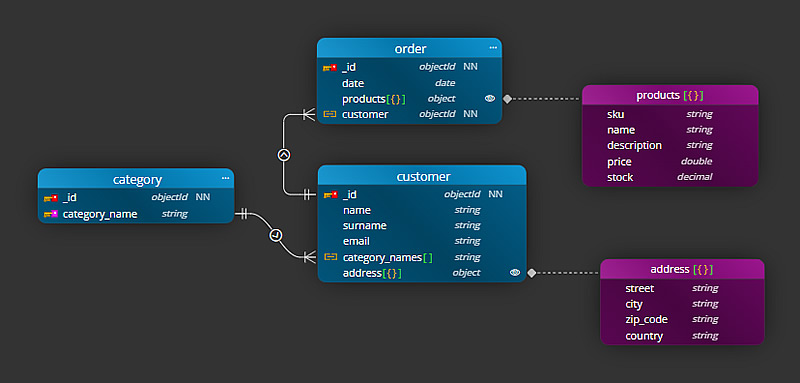
The latest changes
Version 10.2.0
- Improved connections to MongoDB – fixed issues with authentication and database listing
- The ability to set a color for selected text in notes
- Superscript and strike-through formatting in notes
- Spaces are preserved in code defined in notes
- The search field issue has been fixed, and navigation using arrows now works properly
- The issue with scrollbars in subject areas has been fixed
- Improved styles for HTML reports
Version 10.1.0
- Auto-size for selected objects and auto-size for notes and texts. New option available on the main toolbar.
- Auto-size not applied to subject areas
- Fixed issues with fonts in generated reports
Version 10.1.1
- Fixed bug in export to PNG in Moon Modeler – Basic Edition
Download
Moon Modeler
Moon Modeler for MongoDB and Mongoose is available for Windows, Linux and MacOS.
Trial version expires 14 days after installation.
Purchase
Moon Modeler
Perpetual License – One Time Purchase
Enjoy 12 months of free updates on us!



