What’s new in
Luna Modeler version 10.5
This page was updated on June 12th
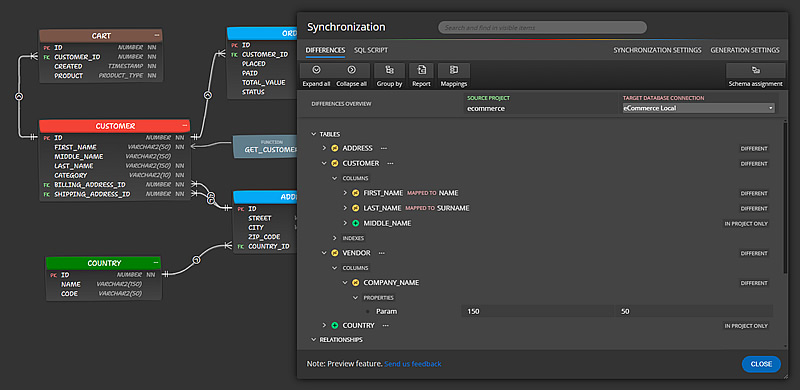
Compare, Detect, and Sync Changes for Oracle
A powerful new feature for database professionals. Working with Oracle databases? You can now compare your Luna Modeler project with an existing database, review detected changes side-by-side, and generate a synchronization SQL script in just a few clicks.
Make a Great First Impression
In the new version of Luna Modeler, you can choose from multiple themes to match your style or presentation needs. With a single click, switch between dark and light modes — or go from full-color to a clean, hand-drawn look of your ER Diagrams.
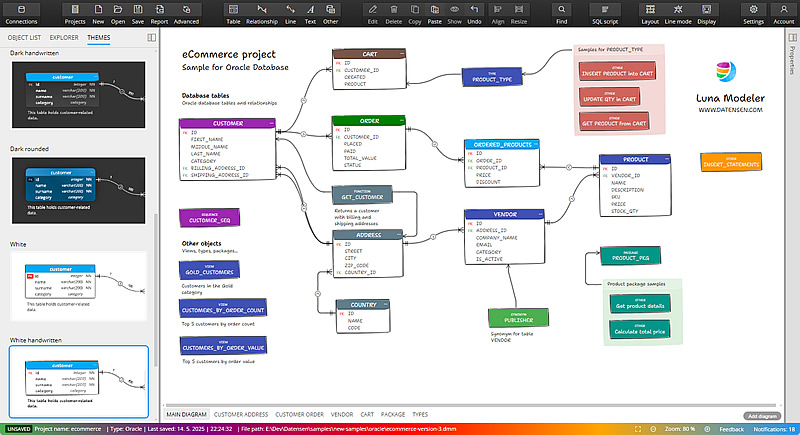

Export Diagrams as Images
Creating a blog post, writing a tutorial, or updating your documentation? You can easily export your diagram as a PNG image and use it wherever you need. For best results, we recommend using one of the white themes to ensure clarity and readability.
Explorer for Organized Version Control
Manage multiple versions of your projects effortlessly. Save different versions of your projects with ease and keep related files – such as reports, generated SQL scripts, or PDF documents – neatly organized in folders.
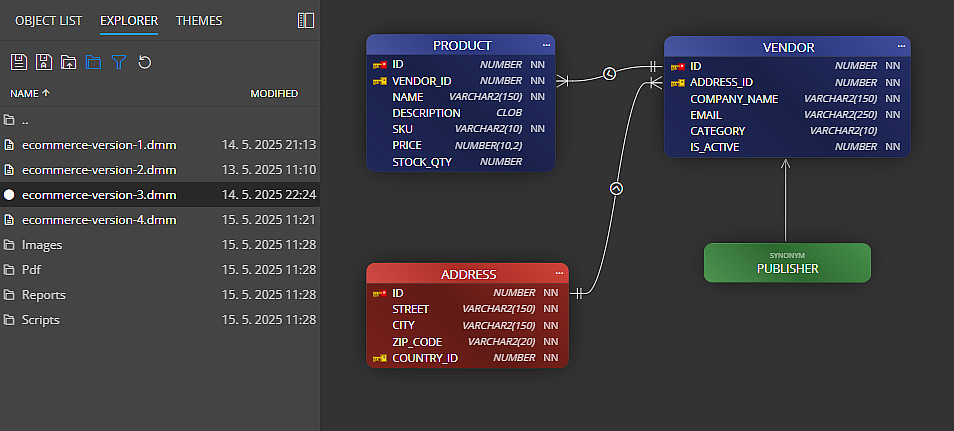
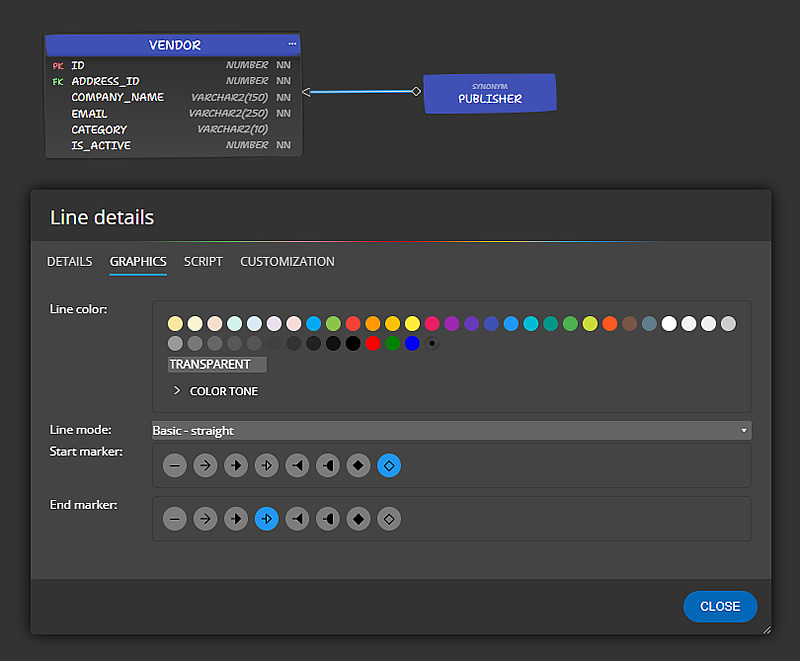
More Line Options for Clearer Diagrams
New visual styles for line endings give you more flexibility when customizing your diagrams. Choose the look that best suits your project and make your visuals easier to read at a glance.
Other improvements
Minor changes
- Added filters for SQLite file extensions
- Fixed minor issues in user interface
Version 10.5.1
- Fixed bug in detecting unsaved changes and saving projects
- Auto-size for selected objects and auto-size for notes and texts. New option available on the main toolbar.
- Auto-size not applied to subject areas
- Fixed issues with fonts in generated reports
- Fixed bug in export to PNG in Luna Modeler – Basic Edition
Download
Luna Modeler
Luna Modeler is available for Windows, Linux and MacOS.
Trial version expires 14 days after installation.
Purchase
Luna Modeler
Perpetual License – One Time Purchase
Enjoy 12 months of free updates on us!



