What’s new in
Galaxy Modeler versions 7.5 & 7.4
This page was updated on December 12th
Referenced Fields Highlighting
If you click on a reference line between two objects, the fields belonging to the selected reference will be highlighted.
This feature is especially useful if you have reference lines displayed in the Basic mode.
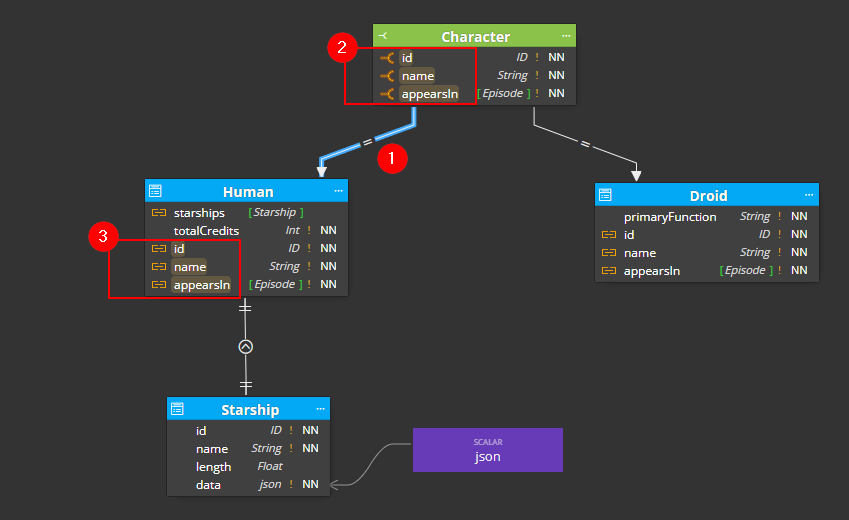
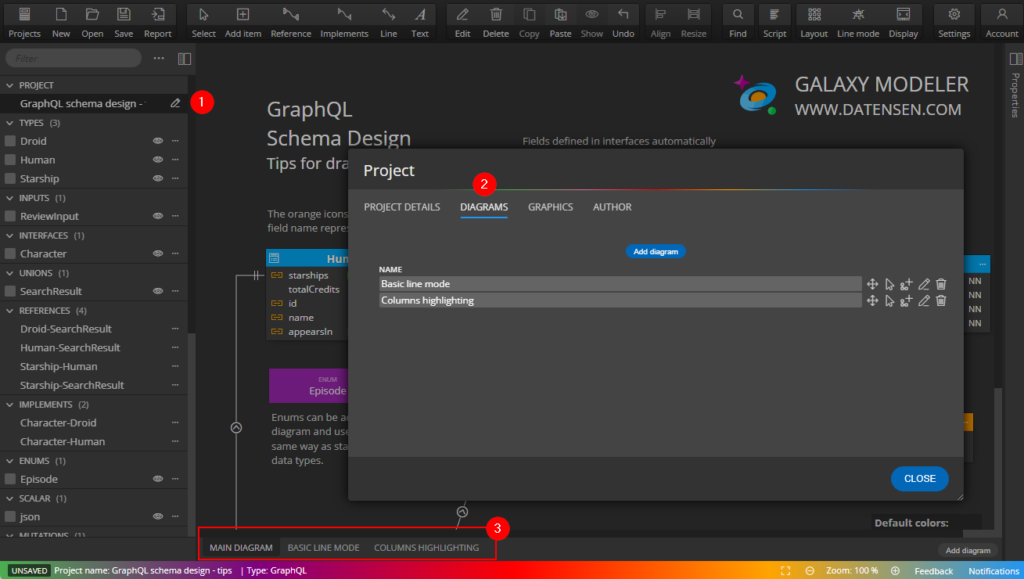
Sub-Diagrams Management
Now you can rename your sub-diagrams very easily. You can also sort, edit or delete them just as easily.
Open the project properties and go to the Diagrams tab, or manage your diagrams from the right sidebar.
Search and Find
In Galaxy Modeler you can easily search for objects in the diagram. This makes it easy to find the a certain field, data type etc.
Press CTRL+F to open the search box.
To hide the element, press the ESC key.
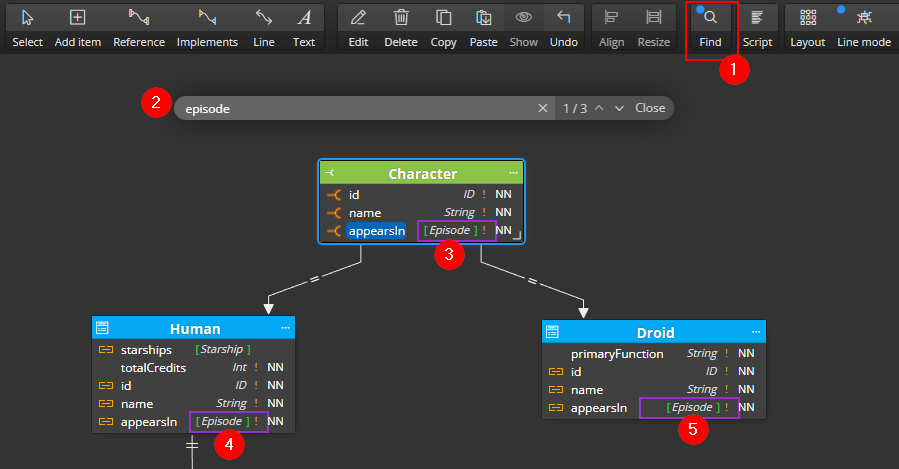
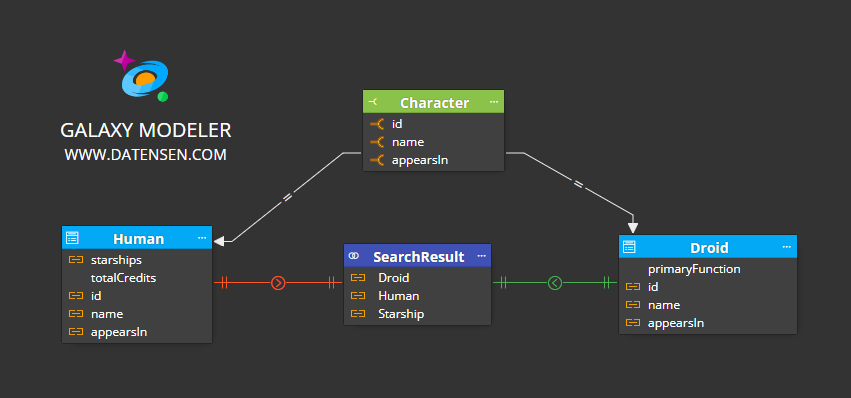
Colors for References and Lines
Another improvement is the ability to change the color of single reference or line. The selected color will be used on all sub-diagrams in your project.
Lines to Fields
You can link any object with a line to a field in an object. You can create a line to different objects types (Scalar, Text, Note etc) or a line leading from one field to another. As a result, you can easily display additional information that relates to the field, not just the entire object.
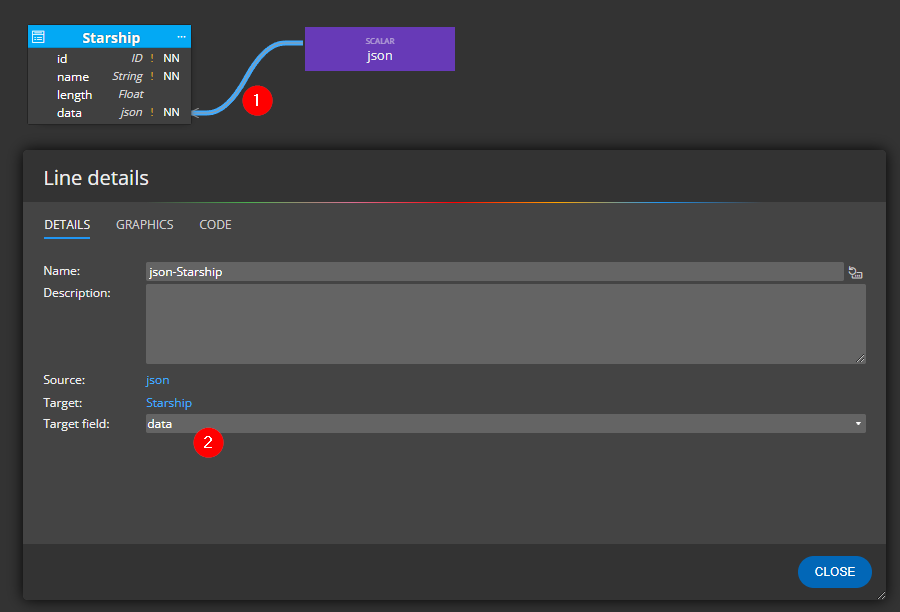
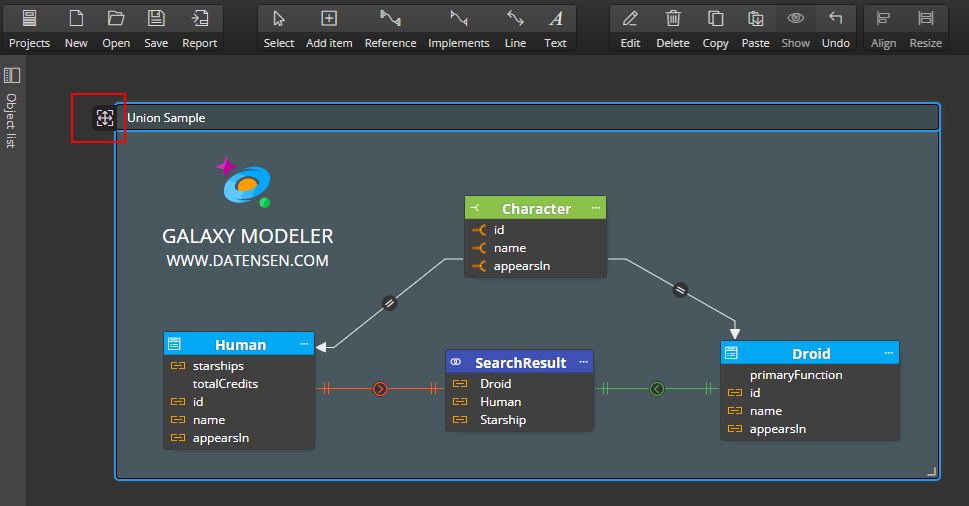
Better Subject Areas
Subject areas can be moved to new positions in the schema design with all content that belongs to the subject area. You can move the subject area by dragging the newly added graphic item in the top left corner of the subject area.
Improvements & Fixes
- Fixed issue related to adding a child object to a subdiagram together with all parent objects.
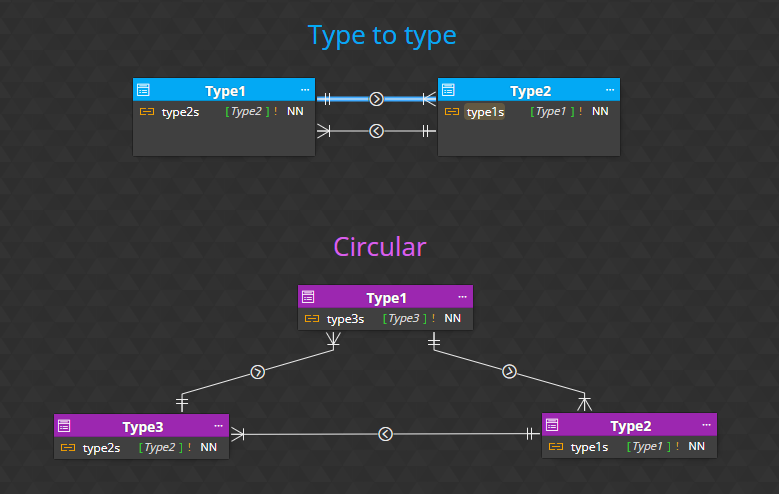
Download
Galaxy Modeler
Galaxy Modeler is available for Windows, Linux and MacOS.
Trial version expires 14 days after installation.
Purchase
Galaxy Modeler
You can use the same license key on Windows, Linux and MacOS.


