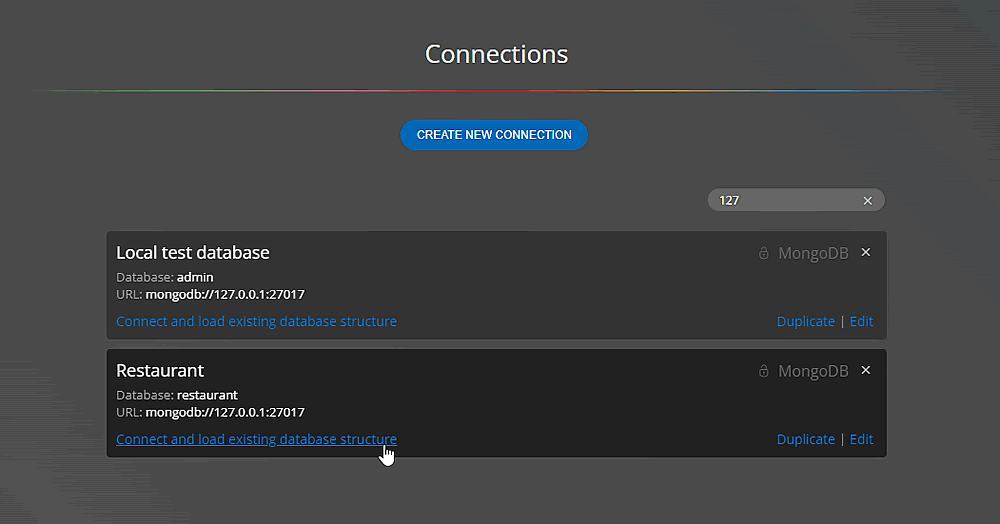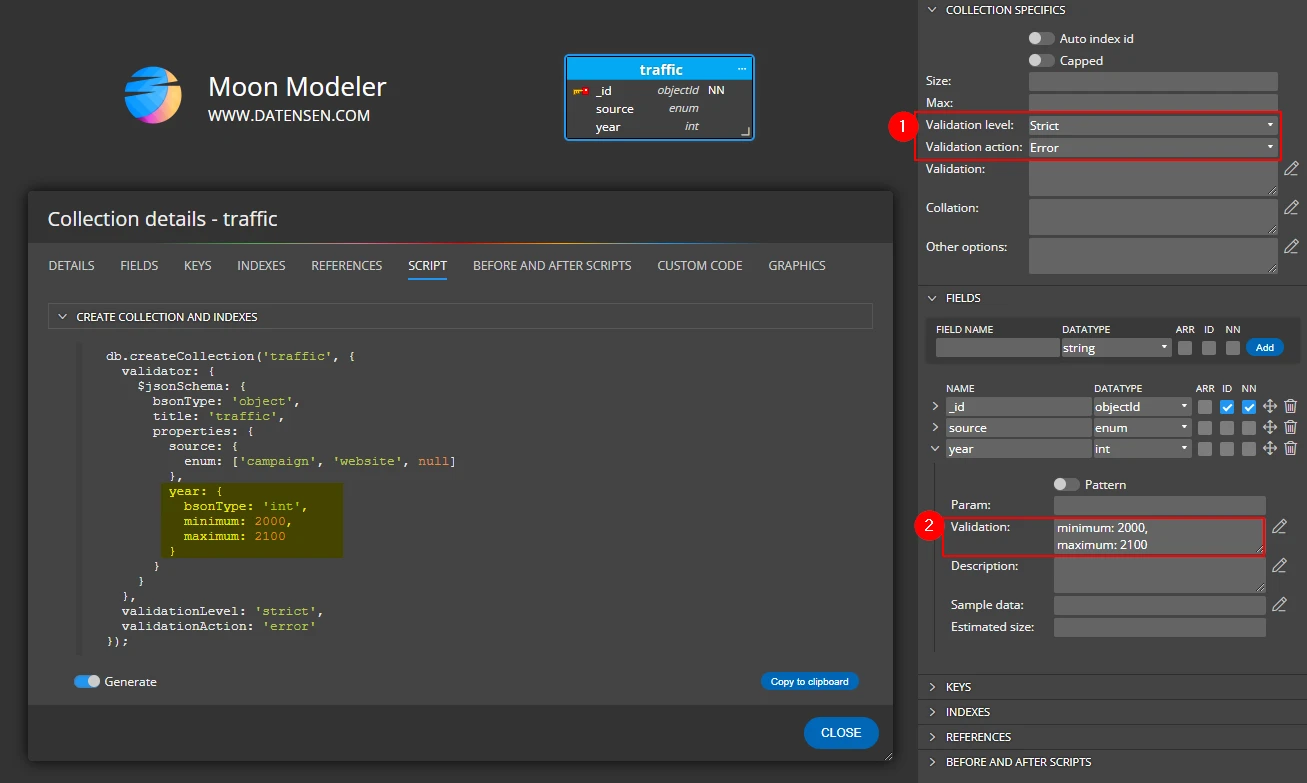
Tag: Design tool for MongoDB
Articles related to Moon Modeler – a data modeling tool for MongoDB, Monoose and other platforms.
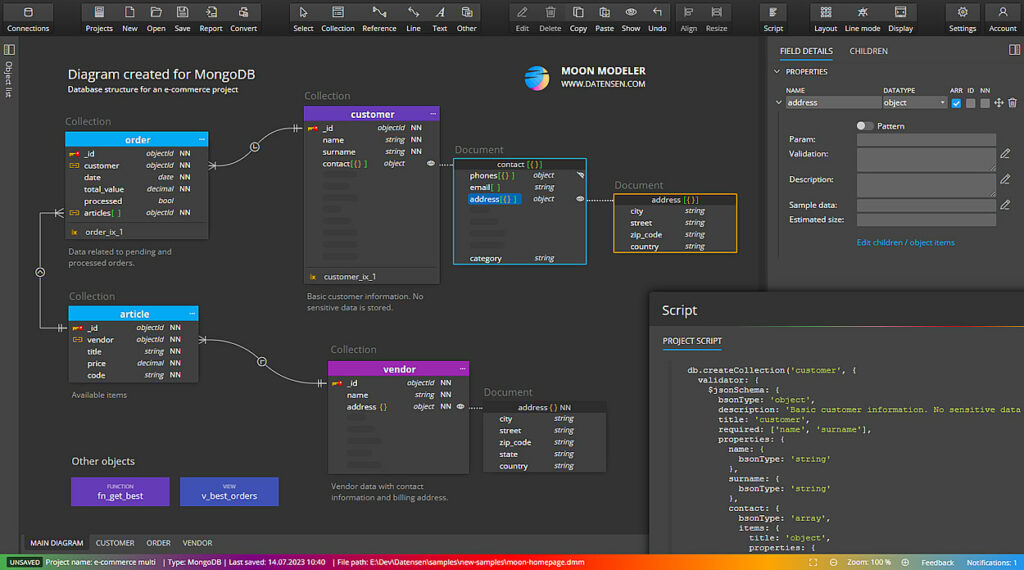
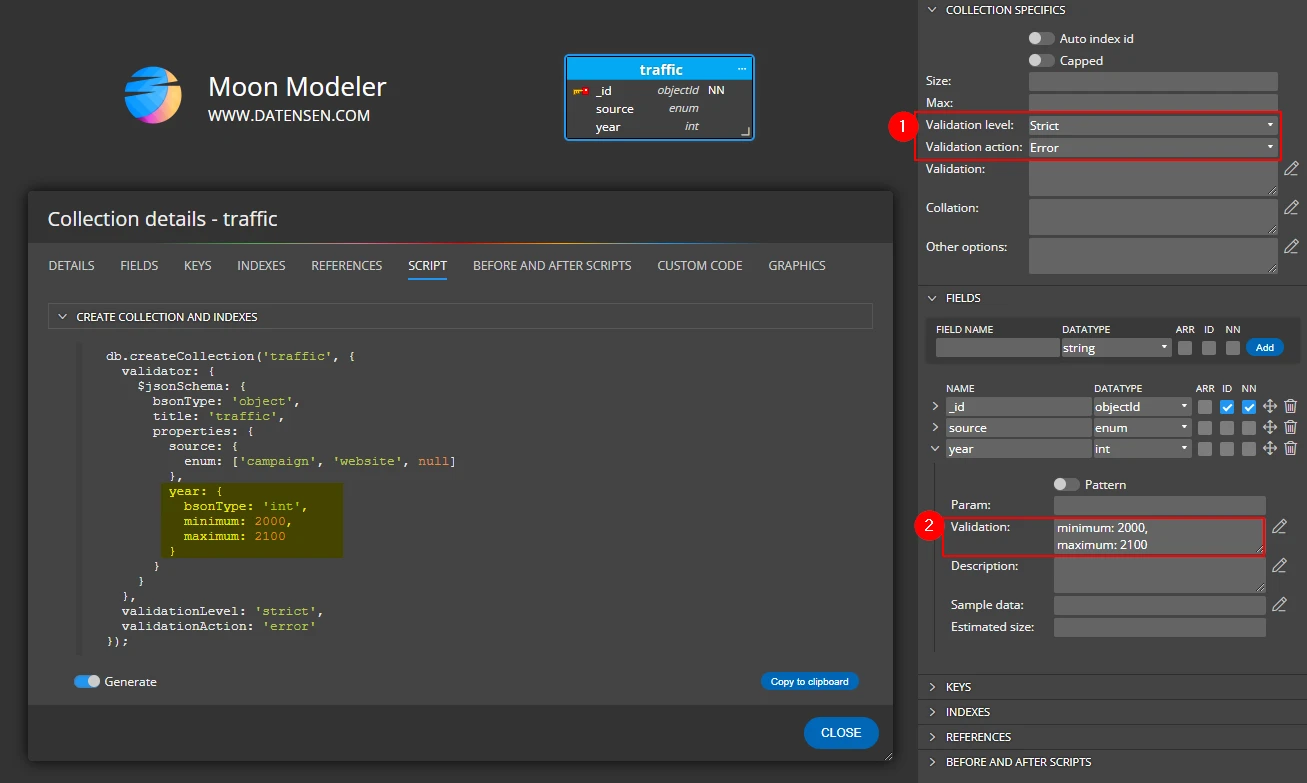
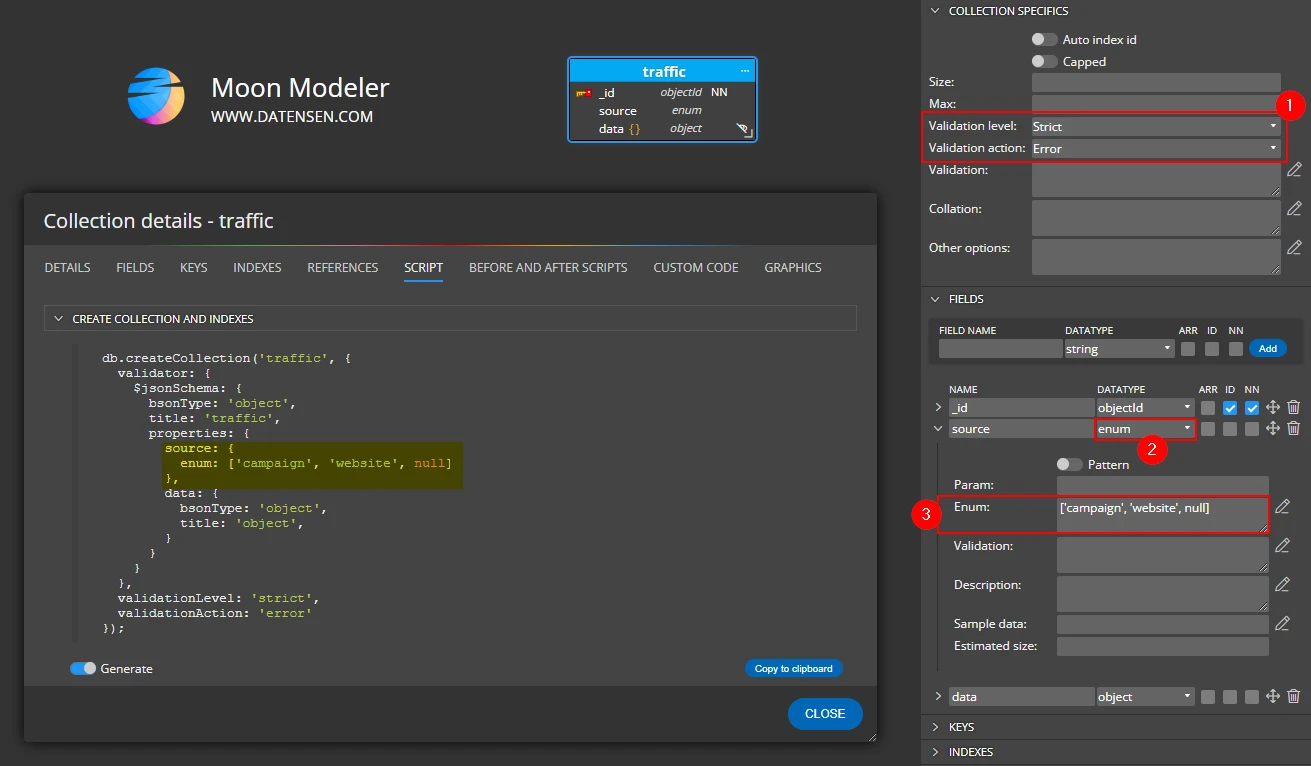
Enum in MongoDB
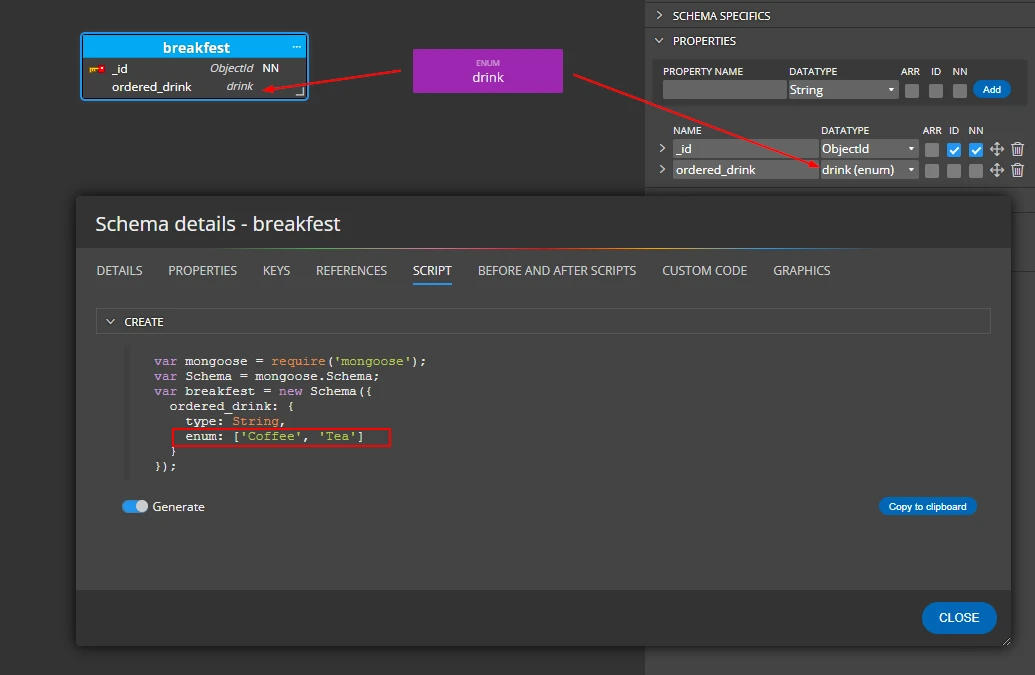
Using Enum in Mongoose
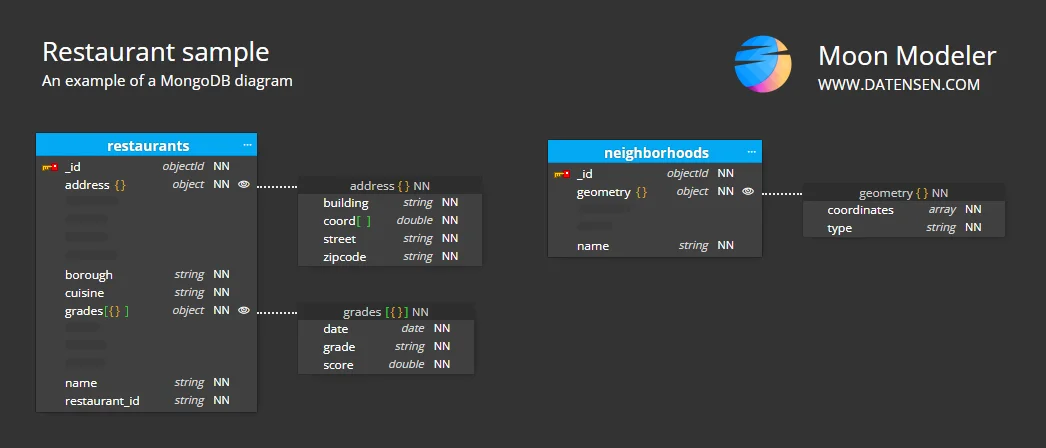
How to list databases and show collections in MongoDB
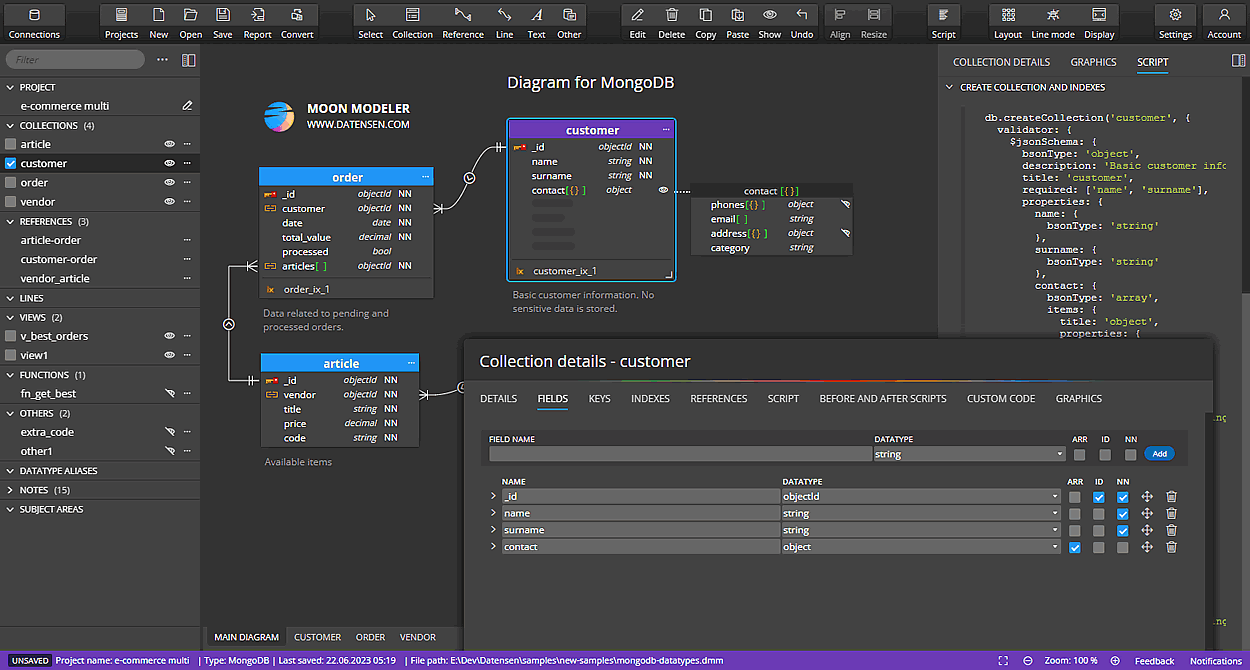
How to create an ER diagram for MongoDB
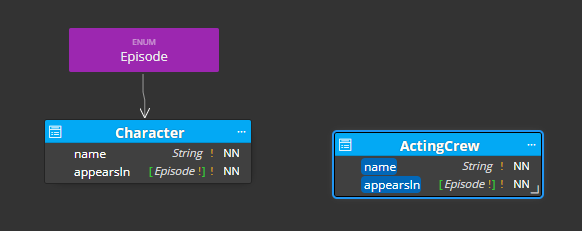
Advanced Copy and Paste in Galaxy Modeler
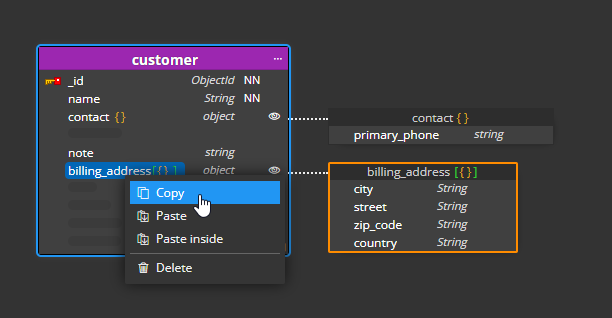
Advanced Copy and Paste in Moon Modeler

Conversion from MongoDB to Mongoose
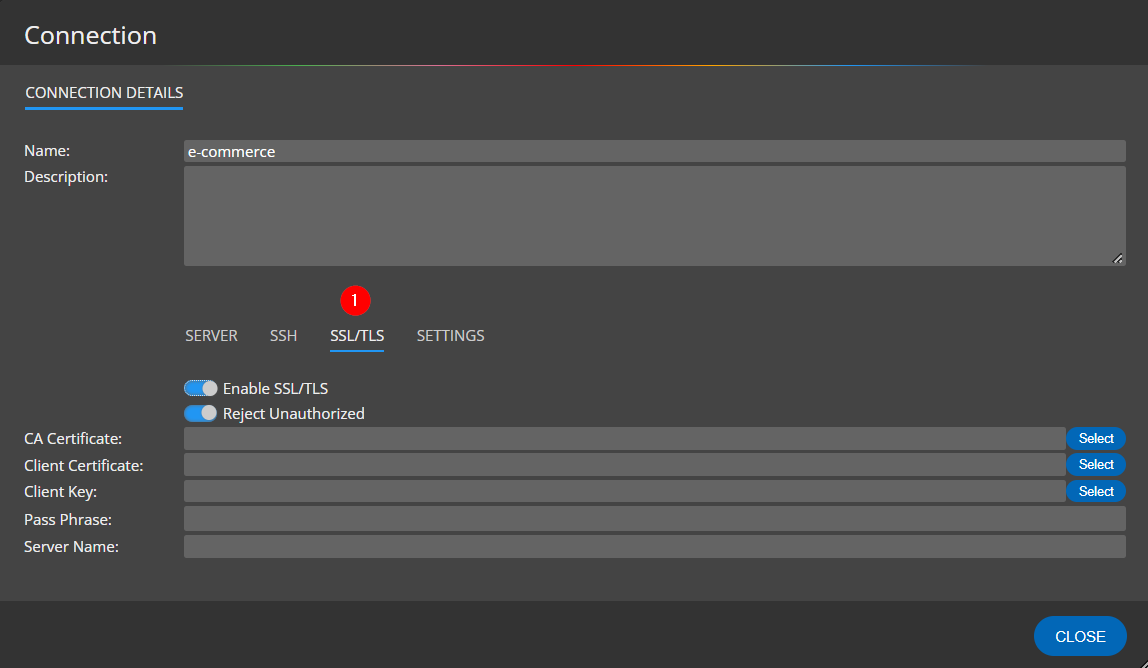
SSH or SSL/TLS database connections
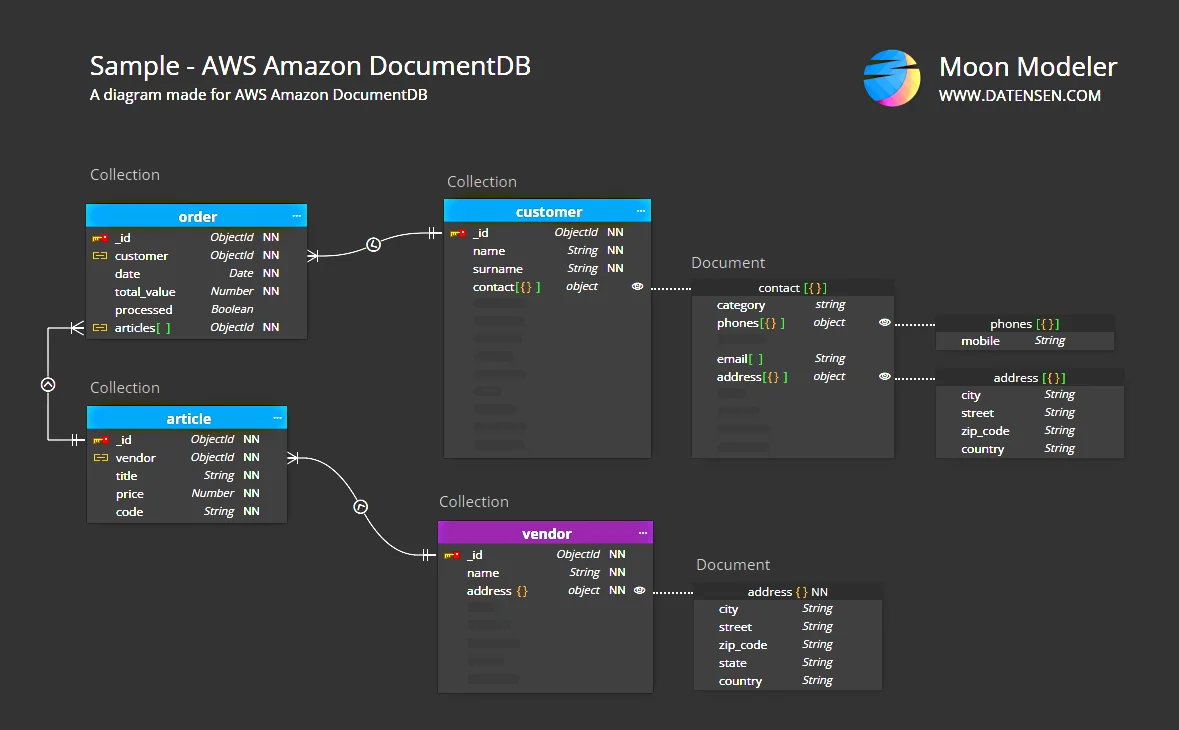
AWS Amazon DocumentDB
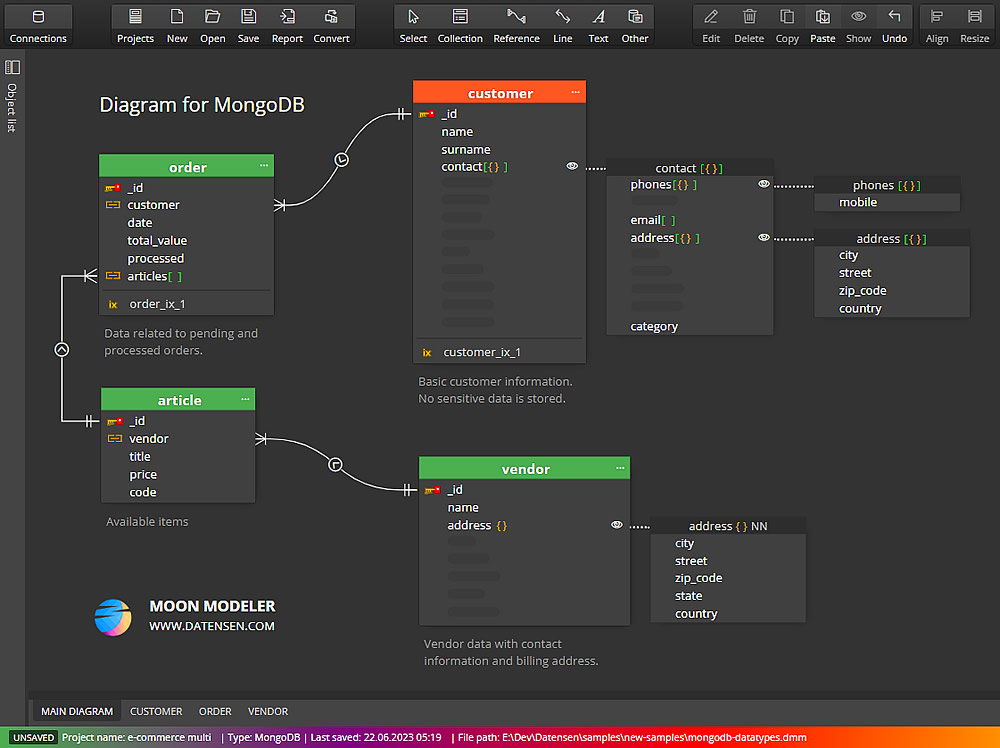
MongoDB schema design
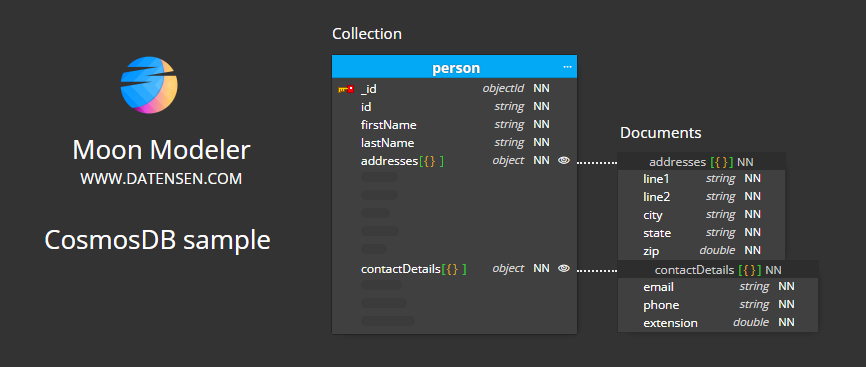
Cosmos DB & MongoDB API
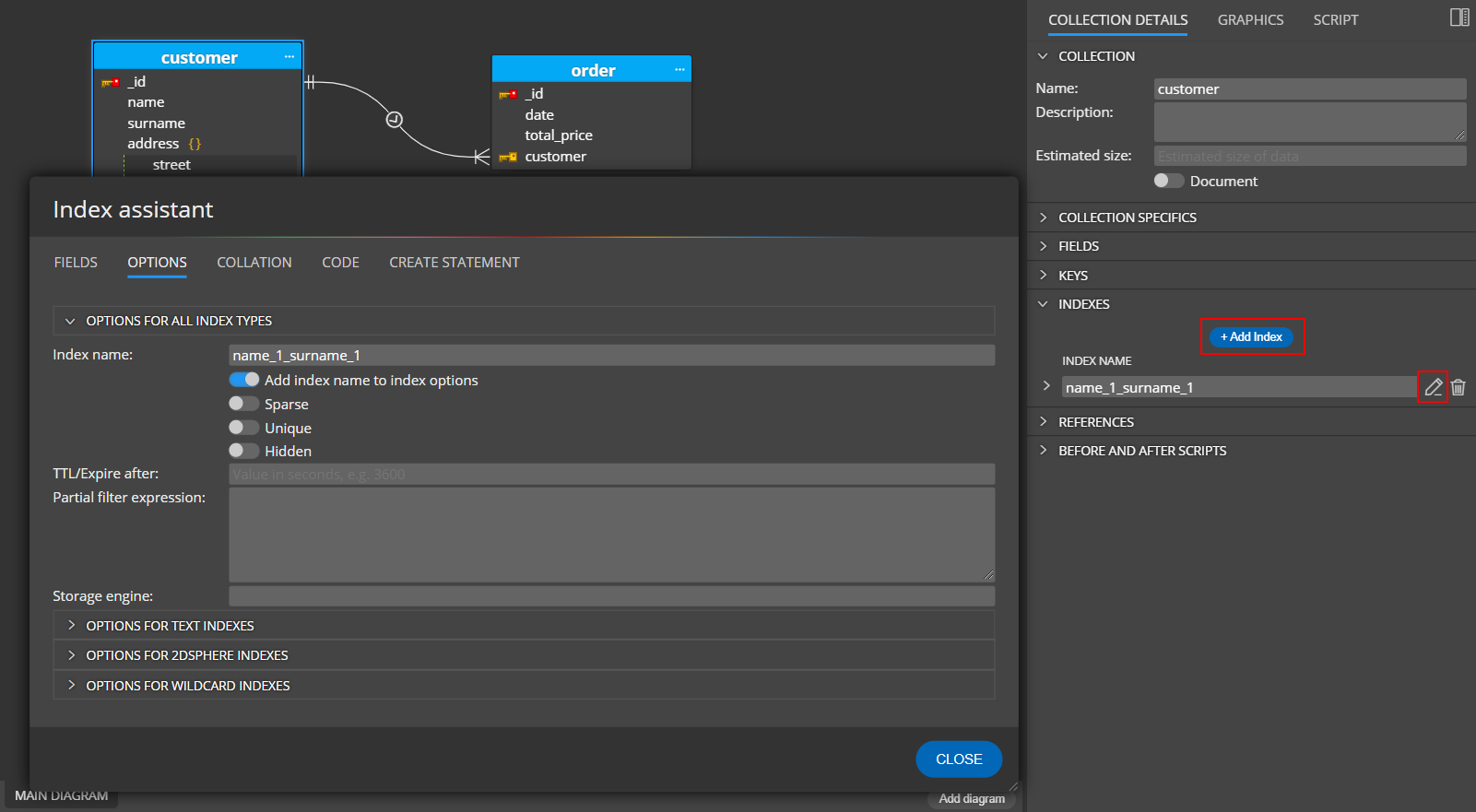
MongoDB indexes
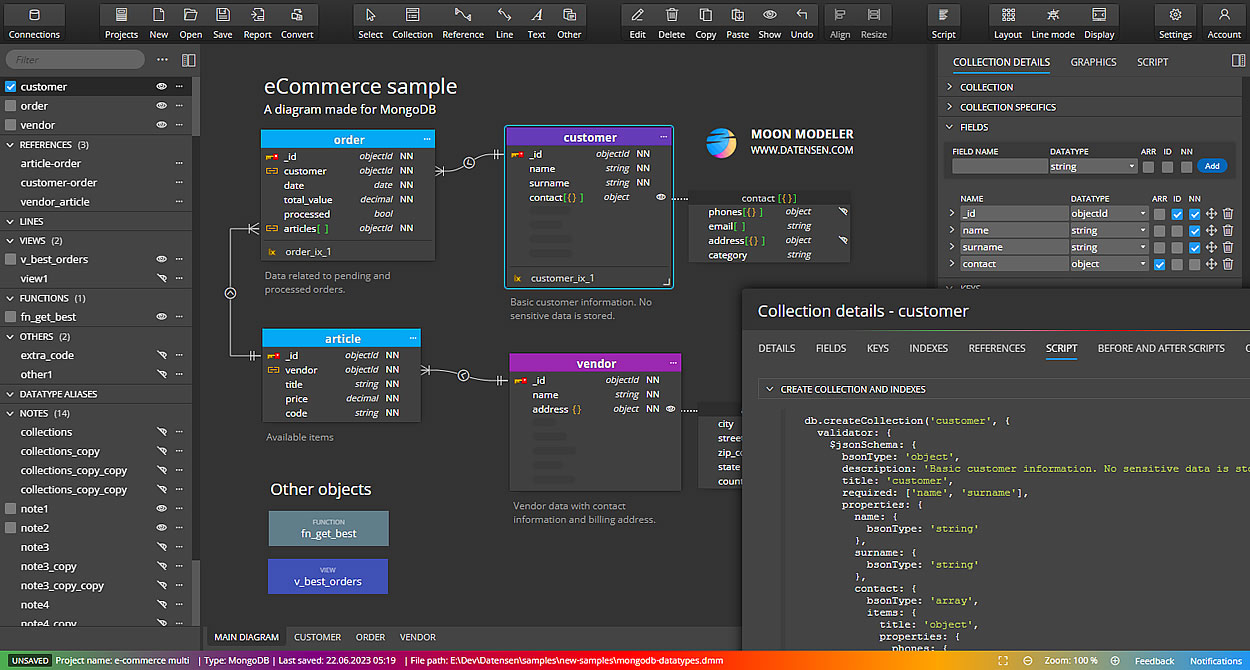
MongoDB ER diagram & Graphics
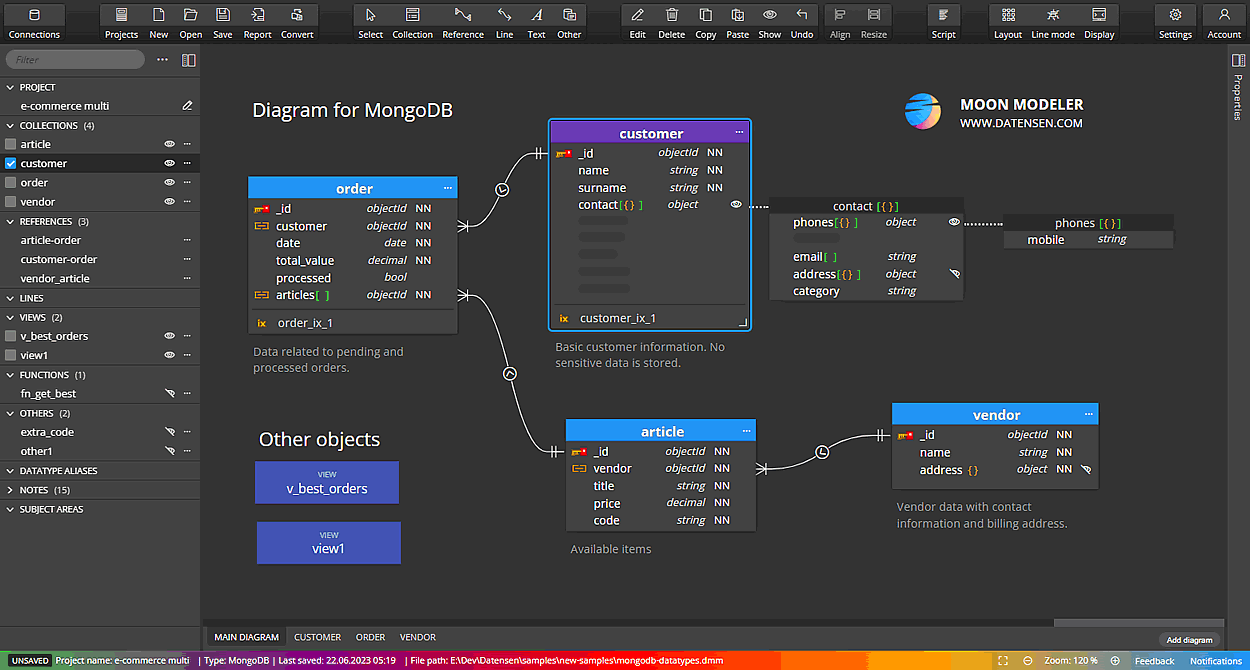
NoSQL Data Modeling
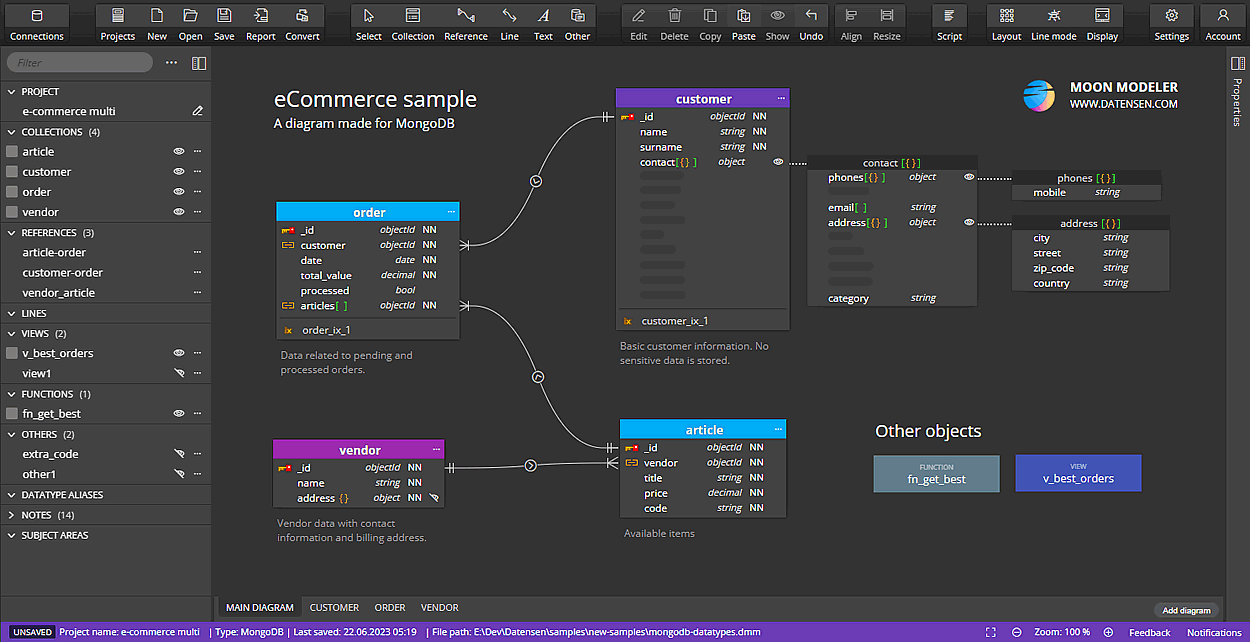
Compare editions – Moon Modeler
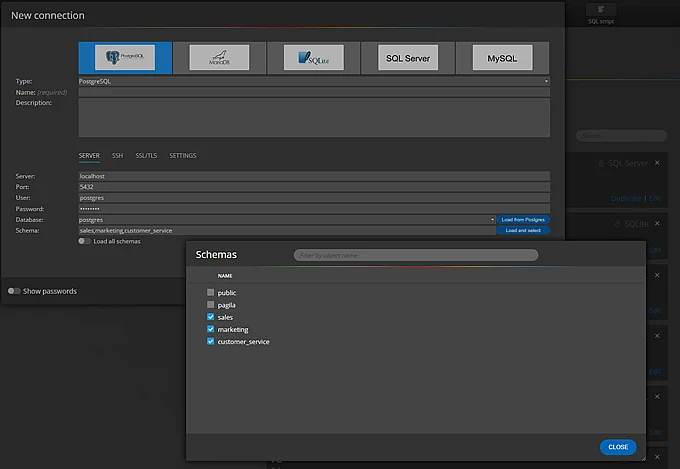
Database connections
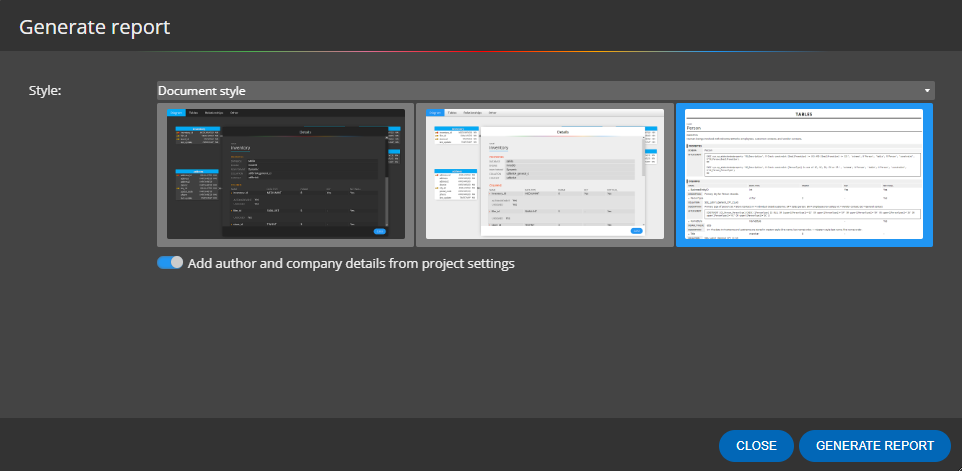
Interactive HTML reports & Database reporting
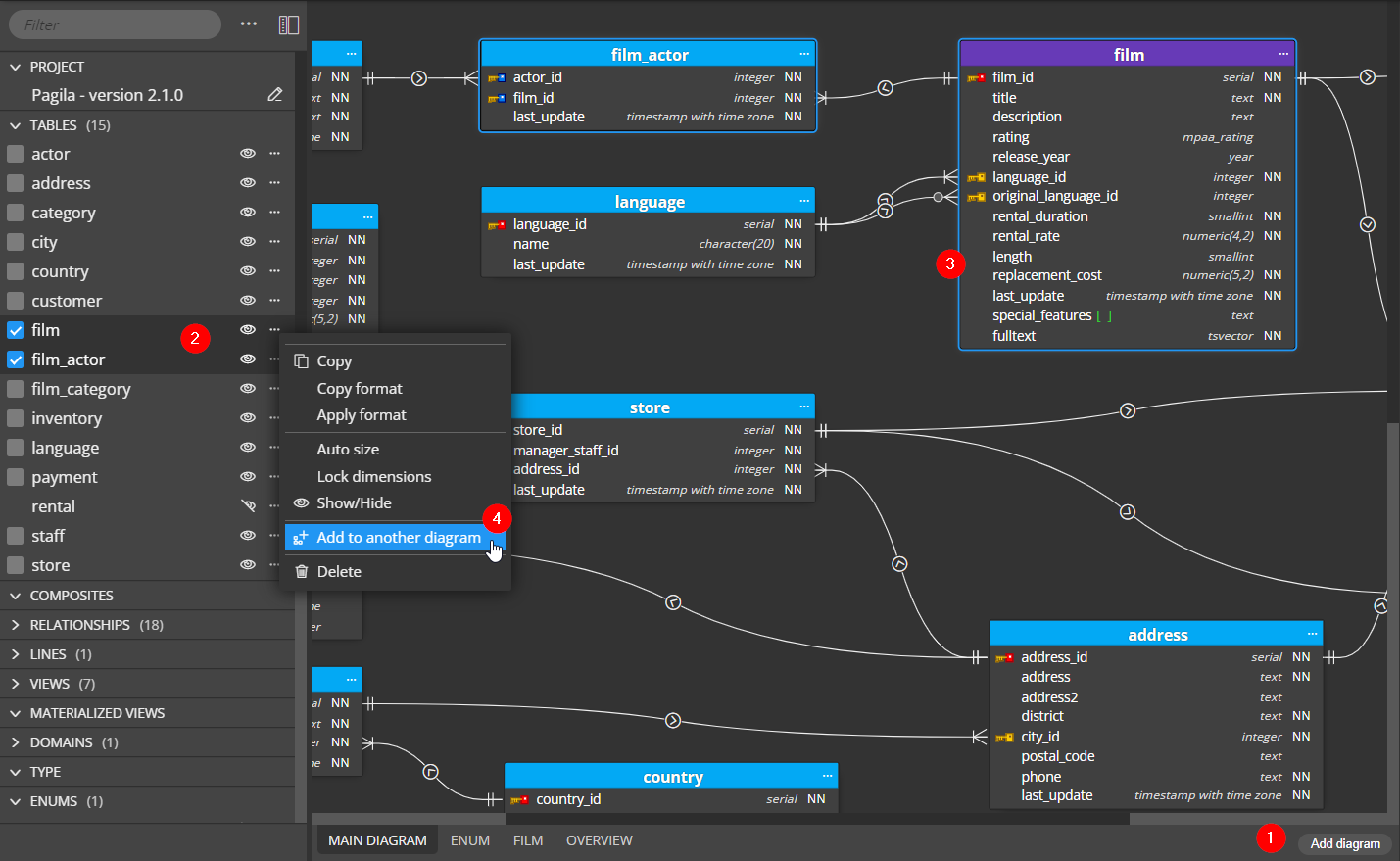
ER diagrams & sub-diagrams
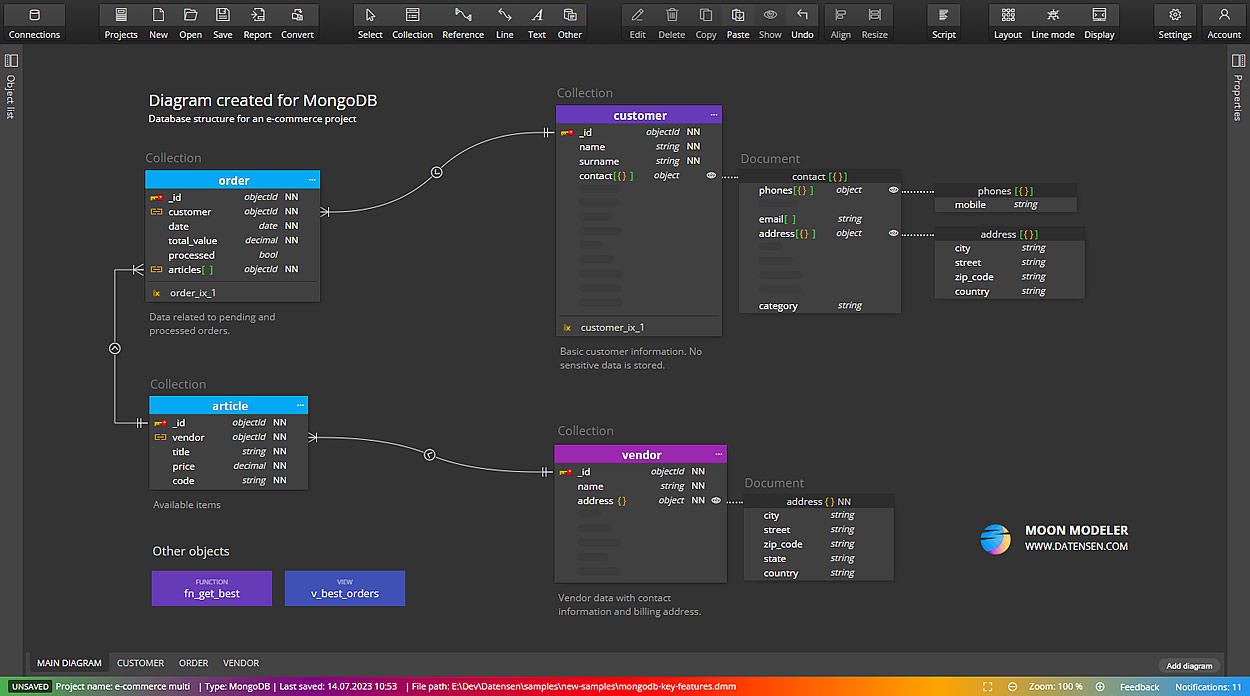
About Moon Modeler

Mongoose schema design
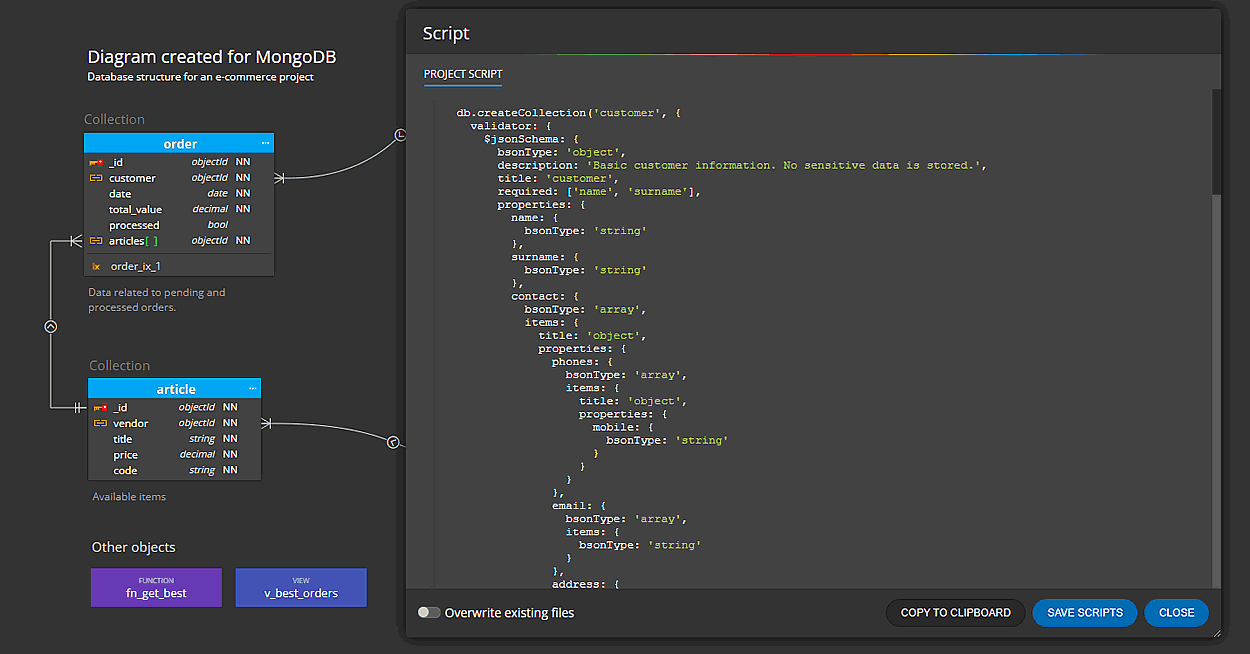
Generating MongoDB schema validation scripts