If you work with a PostgreSQL database and if you’re looking for some awesome GUI tools to execute your SQL scripts, you’ve come to the right place. In this article, we will introduce you to the top 5 GUI tools for PostgreSQL for executing SQL scripts. We will focus on a scenario where we want to run a complex SQL script generated by a database modeling tool.
How to execute SQL scripts on PostgreSQL?
Well, we could use the command-line tool psql, but sometimes we may want to use a more user-friendly and graphical interface to run the SQL scripts and see results. That’s where GUI tools come in handy.
Selected top 5 GUI tools for PostgreSQL
Below are 5 tools for PostgreSQL that can be started with ease on macOS and we will also show you one tool for automatic generation of SQL scripts from an ER diagram.
1. pgAdmin
This is the official and probably most widely used tool for PostgreSQL administration and development. It is an open-source application that runs on any platform. It has a comprehensive and robust interface that allows you to manage your database objects, run SQL scripts, edit data, and monitor your server performance.
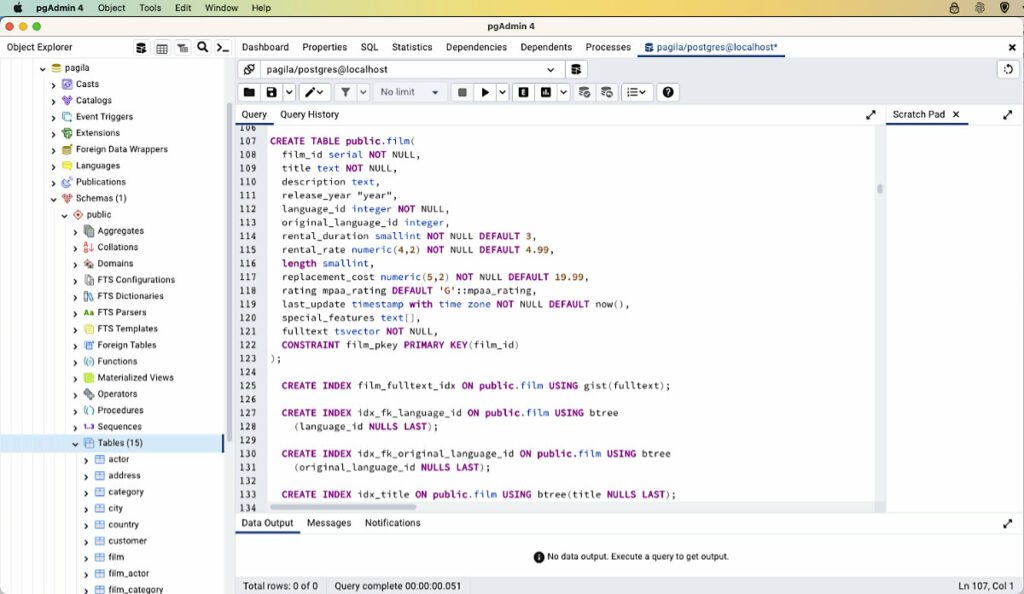
Pros:
- Free & open source
- Cross-platform
- Supports various PostgreSQL features
- Has a comprehensive documentation and large community
- Has a convenient SQL editor
2. DataGrip
DataGrip is a powerful and versatile tool that supports PostgreSQL and many other databases. It has a smart code editor that helps you write and execute SQL scripts. It offers syntax highlighting, code completion, refactoring support, and much more. We can also execute individual SQL statements one by one or execute complex SQL scripts at once.
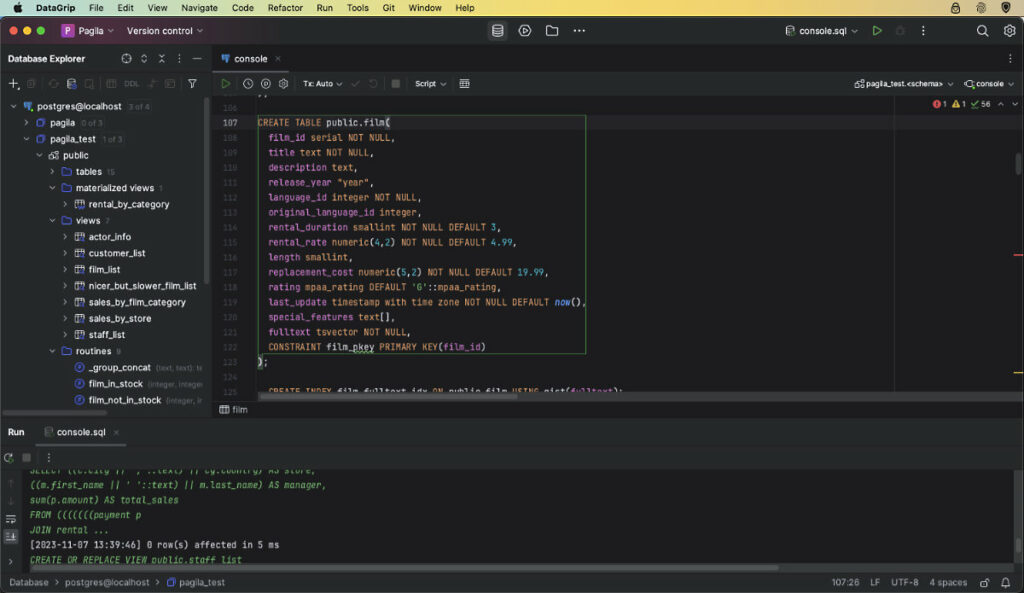
Pros:
- Feature-rich product with advanced coding assistance
- Cross-platform
- User friendly interface, easy to use and configure
- Supports multiple databases and dialects
- Affordable pricing
URL: https://www.jetbrains.com/datagrip/
3. TablePlus
This is a lightweight and modern tool that supports PostgreSQL and other databases. It has a simple and elegant interface that makes it easy to write and execute SQL scripts. You can also edit your SQL code with TablePlus’s advanced features, such as autocomplete, syntax highlighting, formatter etc.
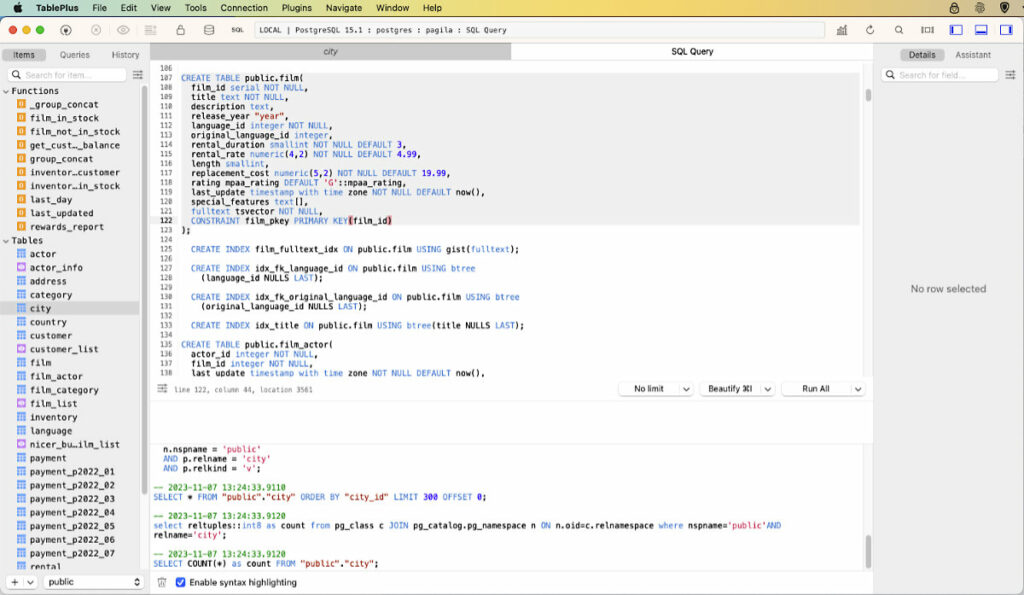
Pros:
- Modern and native interface
- Supports multiple databases and platforms
- Cross-plaftorm (MacOS and Windows)
4. DbVisualizer
DbVisualizer is a database management tool that lets you connect to, browse, and work with many different database systems from a single interface. It’s perfect for running SQL from a data modeling tool and makes working with a PostgreSQL database a lot easier.
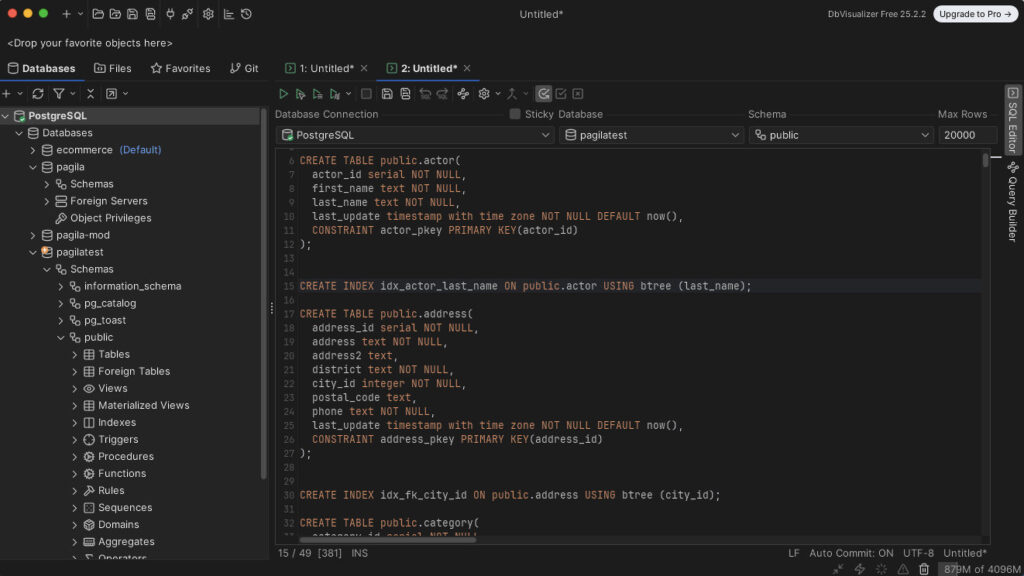
Pros:
- Free version with essential features available
- Runs on macOS, Windows, and Linux with the same look and feel
- Works with nearly any database that has a JDBC driver (incl. PostgreSQL, MySQL, Oracle, SQL Server, SQLite, etc.).
5. DBeaver
DBeaver is a popular applicaton for executing SQL scripts for PostgreSQL and other databases. It has a powerful SQL editor that supports syntax highlighting, auto-completion, code formatting etc.
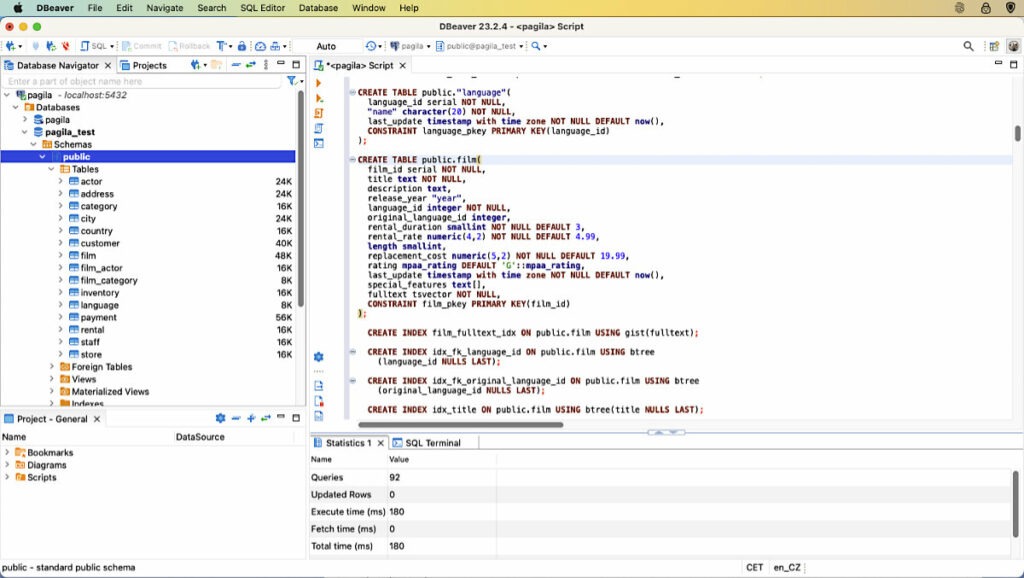
Pros:
- Cross platform
- Supports various database platforms
- Powerful SQL editor
- Community edition is available
URL: https://dbeaver.io/
Luna Modeler
Discover Luna Modeler – a database design tool for relational databases. It is a powerful software for visual creation of data models and ER diagrams and enables fast and efficient database design as well as generation of complex SQL scripts or conversion from other database platforms.
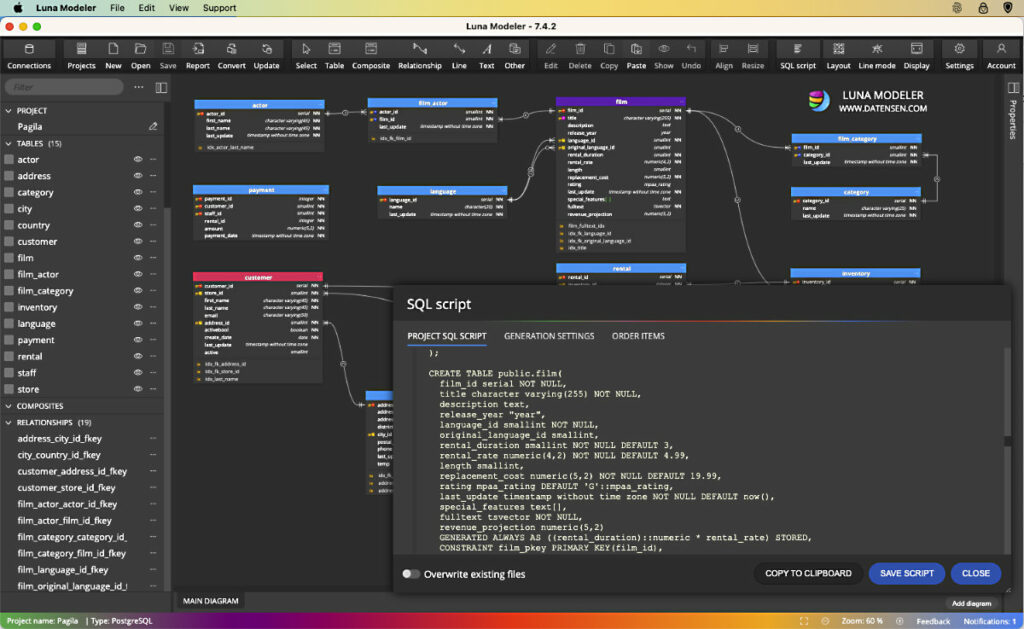
Pros:
- Modern and user-friendly interface
- Cross-plaftorm (Windows, Linux, macOS)
- Supports various PostgreSQL specifics (composite types etc.)
- Improves your productivity and makes your job easier
Conclusion
In this article, we have reviewed the top 5 GUI tools for executing an SQL script for PostgreSQL that was generated by a data modeling tool. Depending on your needs and preferences, you might prefer one tool over another.
What are the advantages of using a data modeling tool?
One of the main advantages is that we can visually design the database structure. We can add tables to the data model, enhance the ER diagram, change column names, select appropriate data types, etc. We can edit individual elements, leave certain parts unfinished. And only when the design is complete can we generate the SQL script that physically creates the database.
Feel free to download and try Luna Modeler – a database design tool for PostgreSQL and other relational databases.
FAQ
Combining data modeling tools with database management tools is effective because it creates a seamless workflow from designing the database structure to implementing, maintaining, and optimizing it. Data modeling ensures a clear, consistent schema, while database management tools handle deployment, monitoring, and performance tuning. Together, they improve quality, reduce errors, and support collaboration between analysts, developers, and administrators.
A data model is a planned design and acts as a blueprint for building the database, while an ER diagram of the existing database is a representation of reality.
A sample data model for PostgreSQL is e.g. in the article
Designing a Sports Tournament Data Model for PostgreSQL
Data modelling tools make it easy to design, visualise and maintain database structures. You can create a data model in a data modeling tool without being connected to the database. You can model changes to a data structure and work with an existing database as well – and generate synchronization SQL scripts only when you have successfully finished modifying the data model.
Disclaimer: This list is subjective and based on the author’s experience with tools for PostgreSQL. Inclusion of Luna Modeler reflects its alignment with our criteria; other tools are equally capable depending on user needs. No financial compensation was received from vendors of listed products. Comparisons are for informational purposes only and not professional advice. All products are presented ‘as is’ without warranties; we disclaim liability for decisions based on this content.
