Comparison reports generation is part of the synchronization features in Luna Modeler. It is always necessary to compare the data model with the database. The report can then be generated from the overview of detected changes.
How to create comparison reports
Click on the Advanced button in the main toolbar. A sub-menu will appear from which you can select either Generate synchronization SQL or Update project from database.
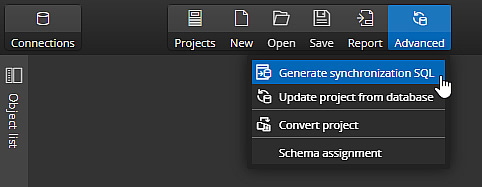
If you select Generate synchronization SQL, a window will appear in which you select on the right side the other database connection you created earlier. Click the Load Database and Detect Differences button to start the comparison process.
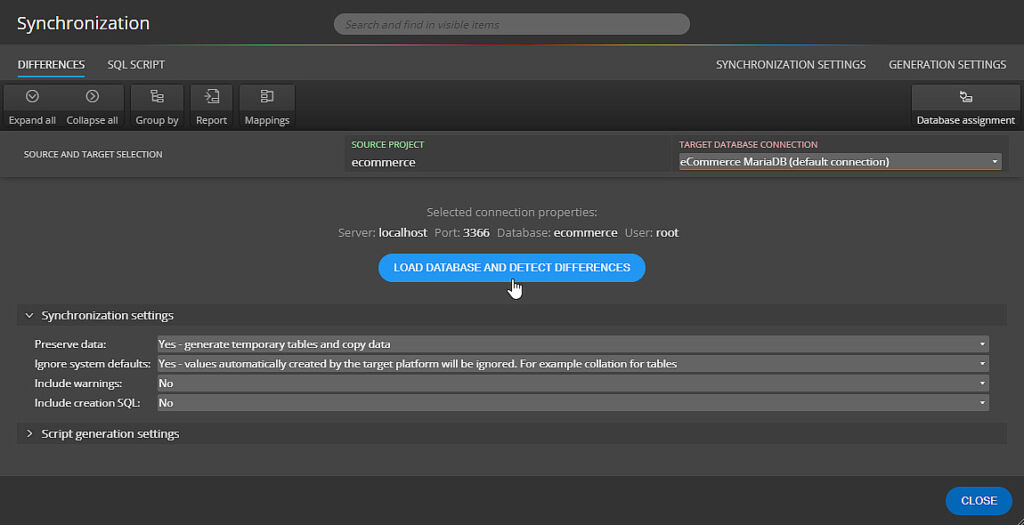
After the comparison is completed, you will see a list of changes.
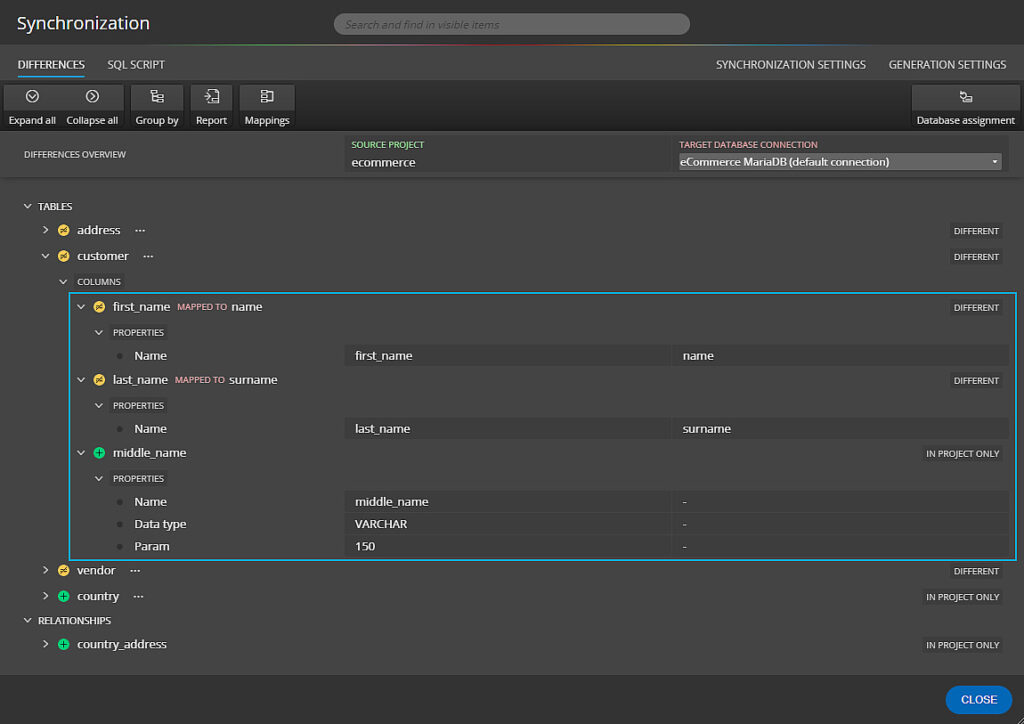
Generating Documentation
To generate documentation, click the Report button in the Synchronization window.
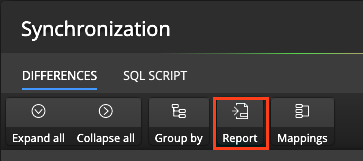
Select the path where the report should be saved and generate an HTML report with a list of changes. The report can be generated in multiple themes. Here you can see the dark theme.
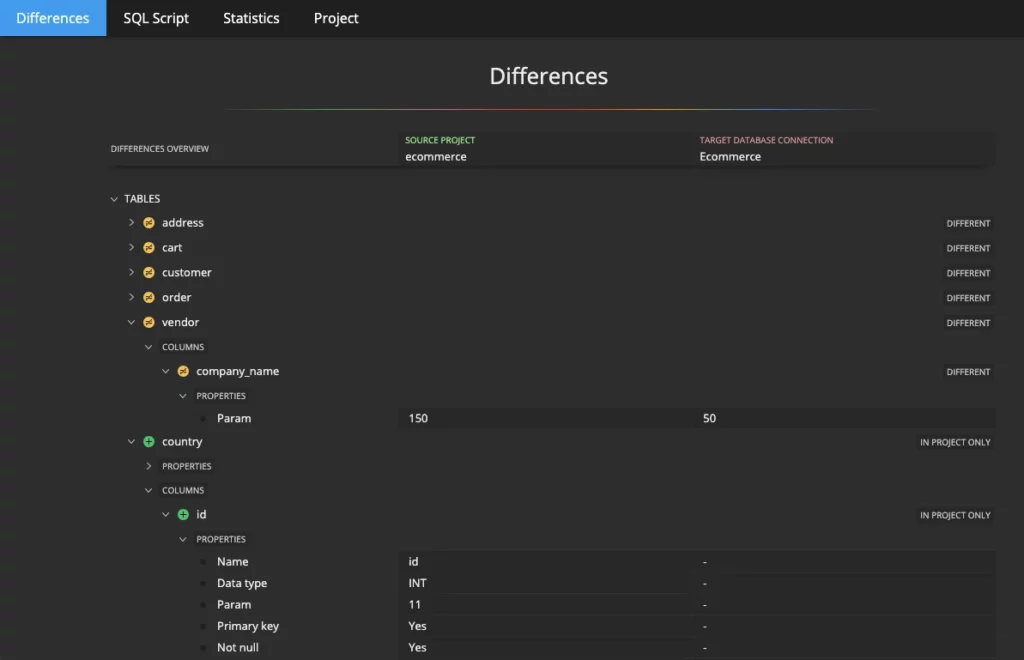
#
