What’s new in
Galaxy Modeler version 11
This page was updated on October 7th
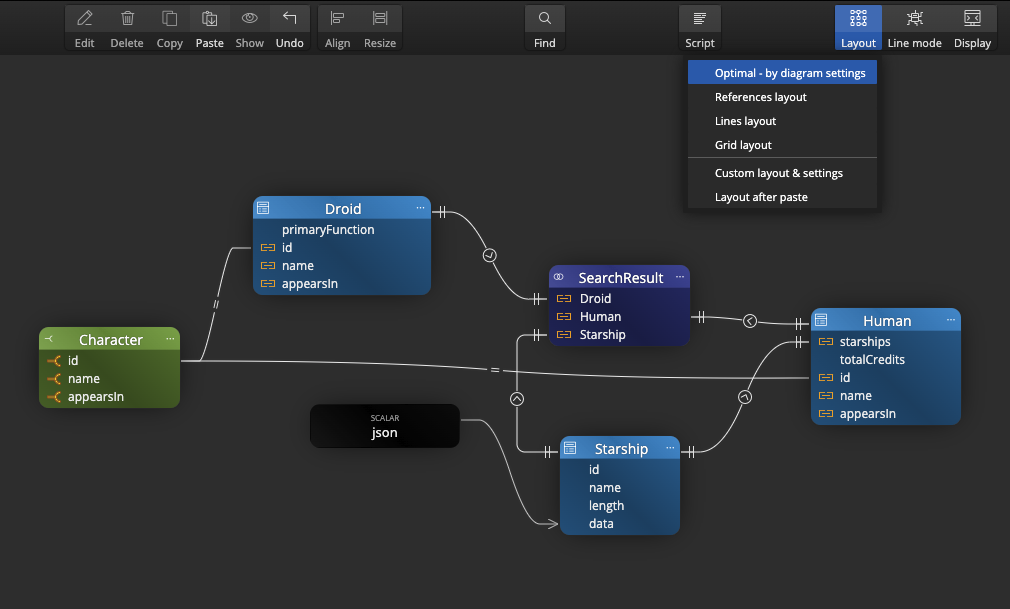
New Auto-Layouts
We took another look at the auto-layout feature and came up with some new options that’ll automatically arrange your objects on a diagram. New auto-layouts:
- Optimal layout
- References layout
- Lines layout
- Grid layout
Custom Layout & Settings
We’ve added a new option to help you choose which layout to use after reverse engineering and placing multiple objects to sub-diagrams etc. You can also set spacing, ignore texts and notes.
The settings will apply to all predefined layouts.
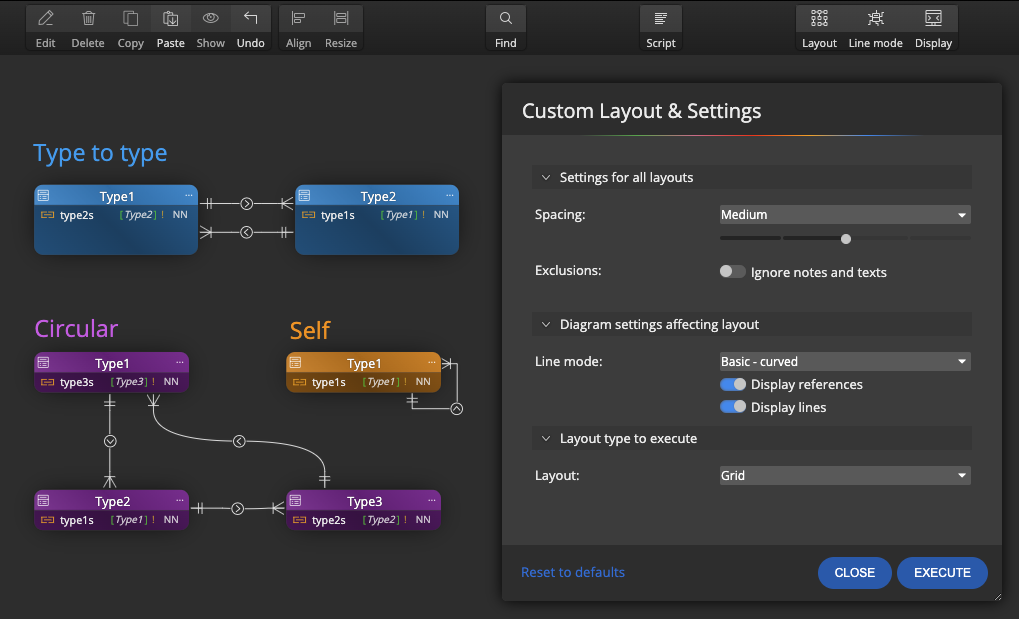
Animated Reference Lines
For the selected object, it is now possible to display animations that increase the clarity of references among types, interfaces and unions. If you have a larger diagram, it will be easier to recognize references related to the selected object.
Subject Areas for Selected Items
You can easily insert selected objects into a new subject area. Simply select Add to new subject area from the context menu of one of the selected objects.
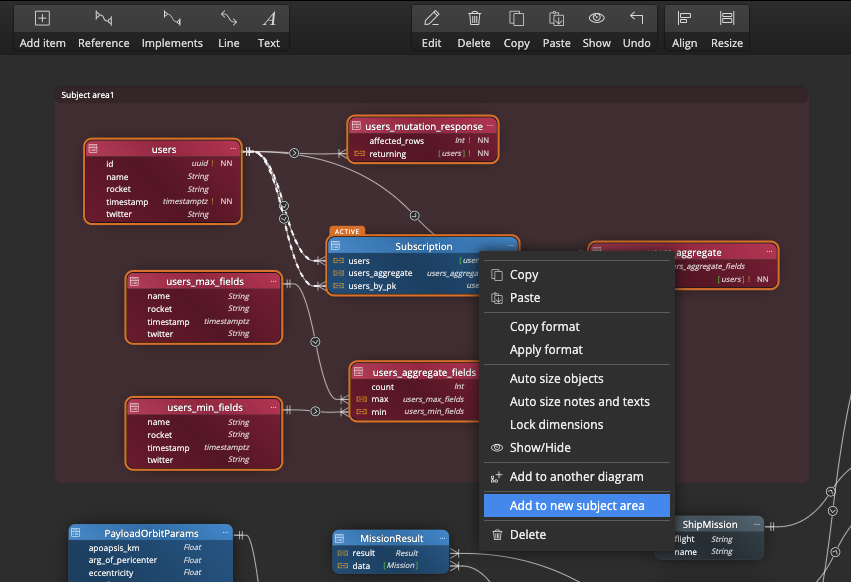
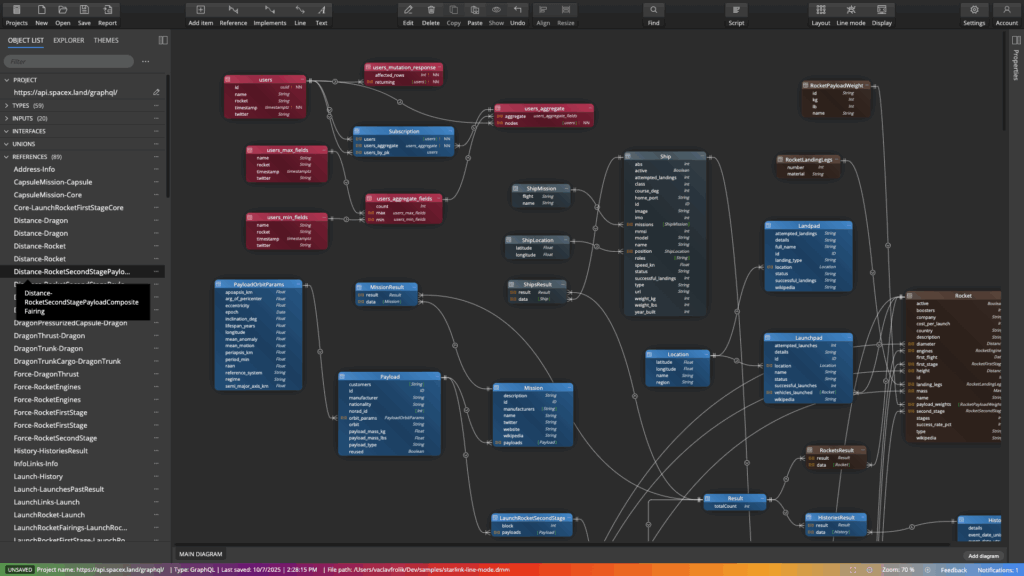
UI Enhancements for Better User Experience
- When creating a new object, the focus is automatically set to the field where you can immediately define the name of the new object.
- After creating a new relation or line, this new object is automatically selected.
- Forms now have a new width setting that is optimal for larger monitors.
- The display of items in the left object list has been modified to make the list clearer and faster, even for large data models.
Other improvements
Version 11.1
- Animations performance improvements. We have optimized the way lines are animated, significantly reducing CPU/GPU usage.
- Highlighting of lines. Even if you have animation turned off, lines related to the selected object are still graphically highlighted.
Version 11.0
- After inserting objects into the sub-diagram, the layout of new items is automatically started and these are placed under existing objects.
- Easier selection of objects in the left side pane Object list.
- When inserting objects into a sub-diagram, the color and size are set from the original diagram, not always from the Main diagram.
- If multiple objects are selected in the diagram, one of them is active and its properties are available in the right panel. This active object is newly decorated and can be easily recognized in the diagram.
- The performance for hiding or displaying all objects on the Main diagram has been improved.
- The performance of the left panel, which displays an overview of all objects in the data model, has been improved.
- The display of collection names in the diagram has been optimized for both light and dark colors, with shadows behind the text only appearing for light-colored text.
- Fixed a bug related to the Clear Selection option.
- In the Visual Editor component under customization, it is now possible to color part of the text, similar to the editor for Notes.
- Fixed scrollbar flickering when you set the zoom for the entire application to a smaller value.
Download
Galaxy Modeler
Galaxy Modeler is available for Windows, Linux and MacOS.
Trial version expires 14 days after installation.
Purchase
Galaxy Modeler
You can use the same license key on Windows, Linux and MacOS.



