Sequelize diagram graphics
Note: this page is outdated. Please visit page Sequelize schema design
Sequelize diagram
Settings for Sequelize diagram graphics can be defined on two levels - on a project level and on a selected object level.
Project graphics
Click the diagram area to make sure no object is selected and change the colors in section Graphics. Alternatively, edit Project properties and specify settings on tab Graphics of the modal form.
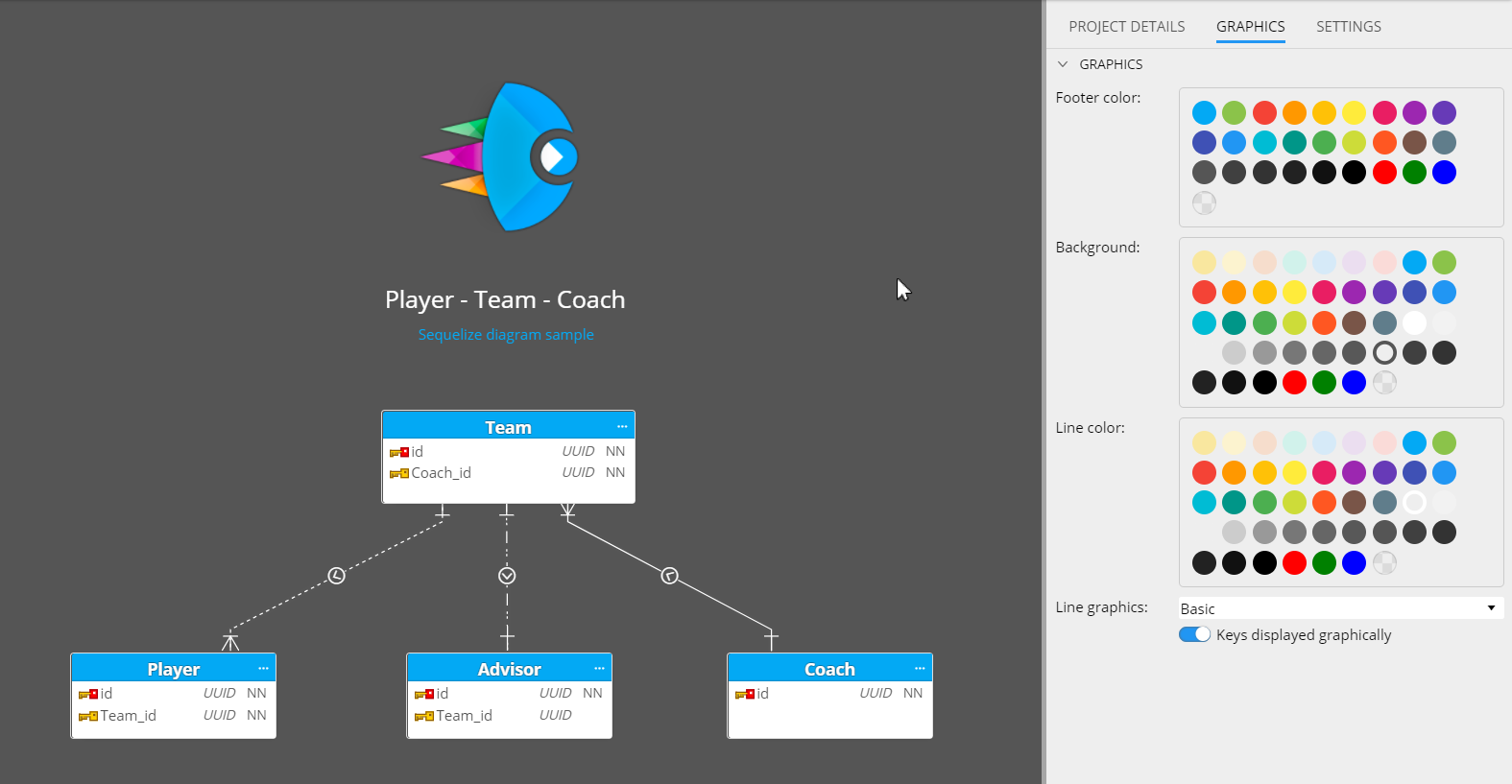
A selected object in Sequelize diagram
Color for selected collection, document or note can also be specified in section Graphics.
To change colors, select an object and change values in the right-side panel.
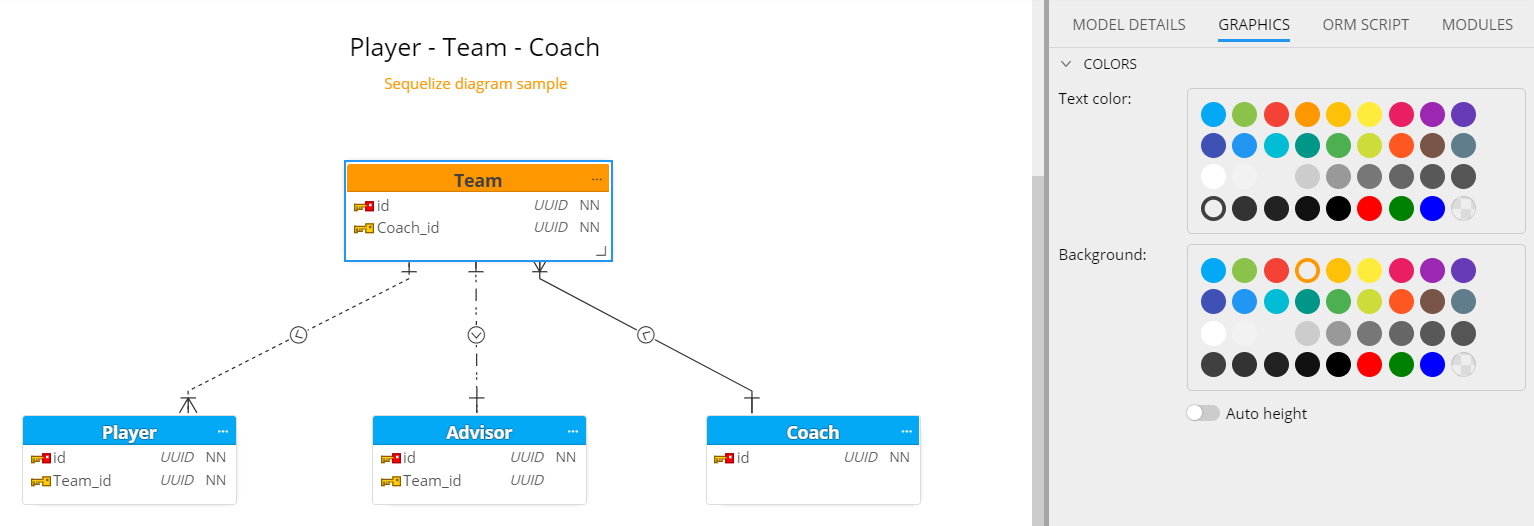
# The end of the Sequelize diagram & graphics page.