We are pleased to announce the release of new versions of our products! We’ve added new features, fixed known bugs and focused on better UI/UX. Let’s take a look at the main changes.
- Adding referenced objects to sub-diagrams
- Modeling of hierarchies in Moon Modeler
- Text notes
- Product line changes
1. Adding referenced objects to sub-diagrams
This feature is designed to make it easier to work with larger projects and is available in Professional editions. How does it work? For example, if you add one table to a new sub-diagram, you will usually want what other tables have a link to the current one. So in version 5, you can right-click on a table and select one of the following from the context menu:
- Add referenced parents
- Add referenced children
- Add referenced objects
Example:
- Adding selected object to another diagram in the Professional edition
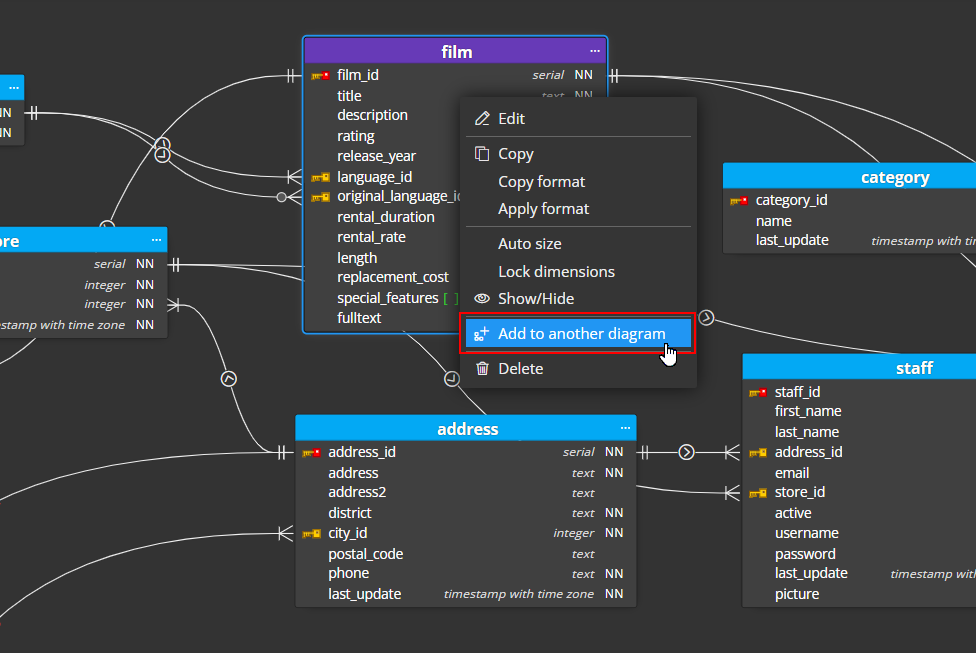
A new modal form will open, define the diagram name and confirm the changes. Then right-click on the object and select the desired item from the context menu.
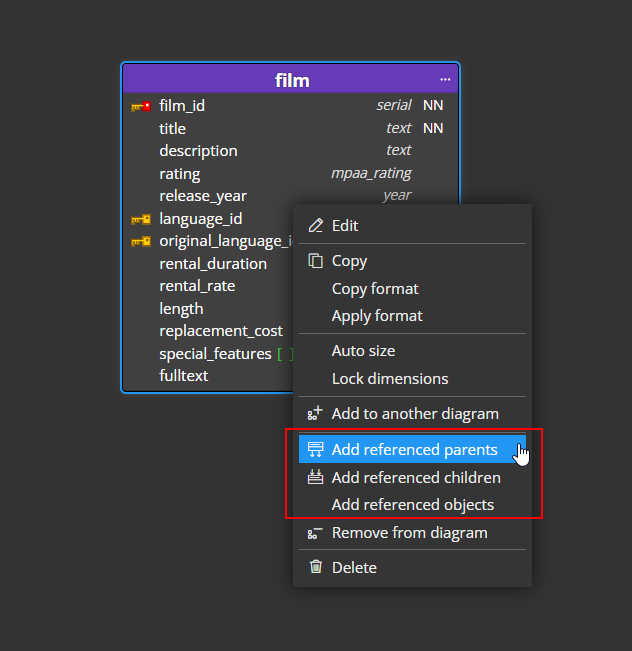
The result of adding referenced children objects:
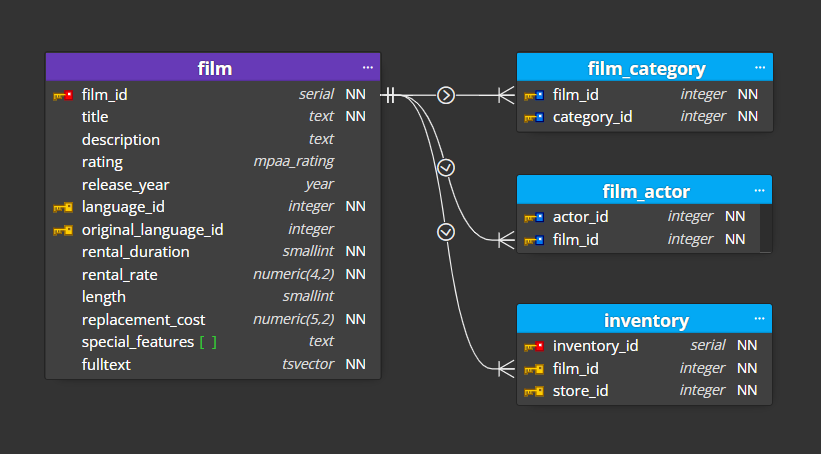
The context menu is of course available from the left sidebar, where you can easily search etc.
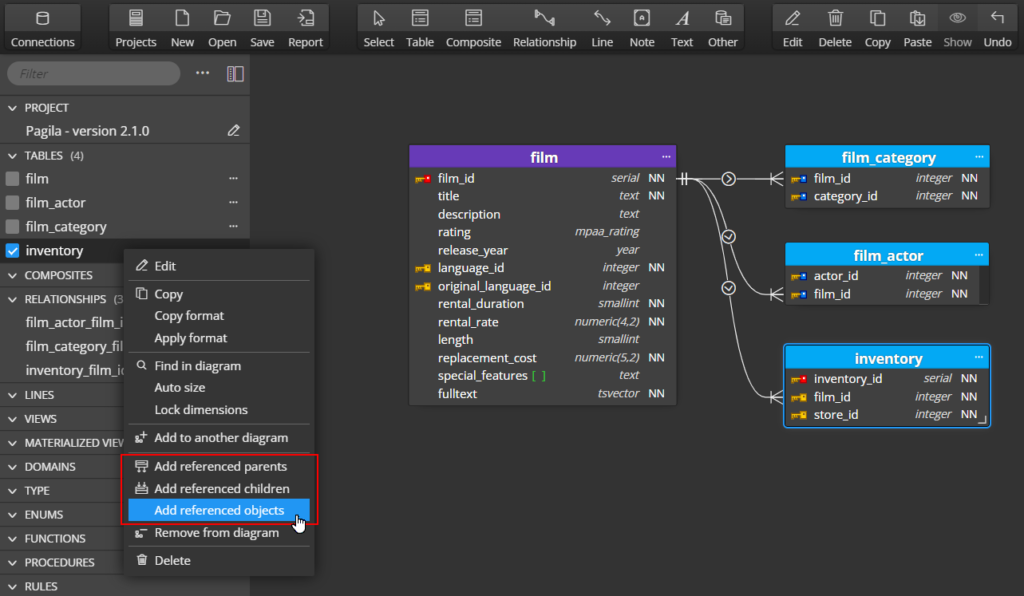
In this way you get a quick overview of the referenced objects. Of course, you can repeat this procedure for other parent or child objects or for multiple selected objects.
2. Modeling of hierarchies in Moon Modeler
We have greatly simplified the work with modeling hierarchical structures for MongoDB and Mongoose. Now you can define hierarchies in an even simpler way. So now you can just select “object” as the data type of your field, select that field in the diagram, and define additional properties for that field on the Field detail and children tabs. Here you can easily add more fields, and of course also use another “object”. This makes creating a hierarchical structure much faster and easier. And as a bonus, another advantage is better application performance.
Note: As far as possible modeling hierarchies in relational database projects is concerned, we have not decided to add such functionality to Luna Modeler, especially considering our plan to focus on advanced functionalities such as synchronization, model update and generation of change scripts.
3. Text notes
We have added the ability to define text notes. This is a graphic element used to place a caption or heading anywhere in the diagram. The advantage is that it is an element with a predefined style. If you don’t change the text or background color, it will remain in a state where switching the theme from dark to light will affect the text color and this caption will still be visible.
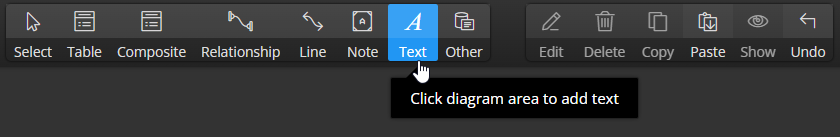
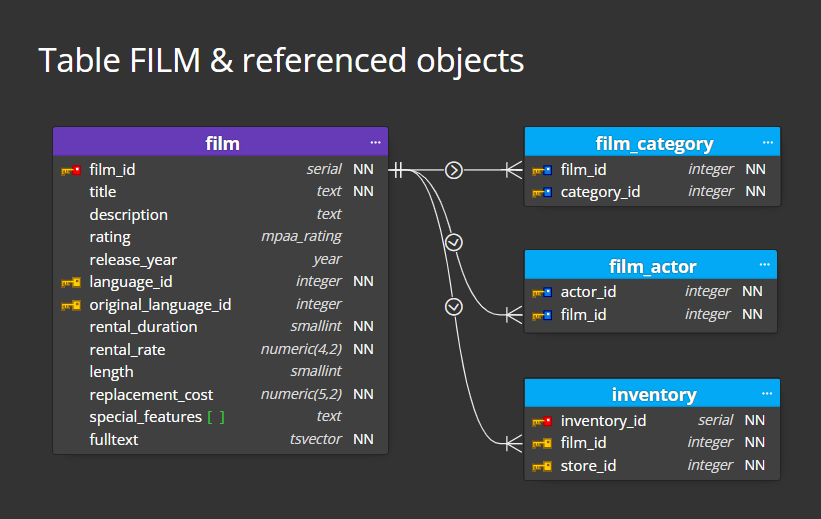
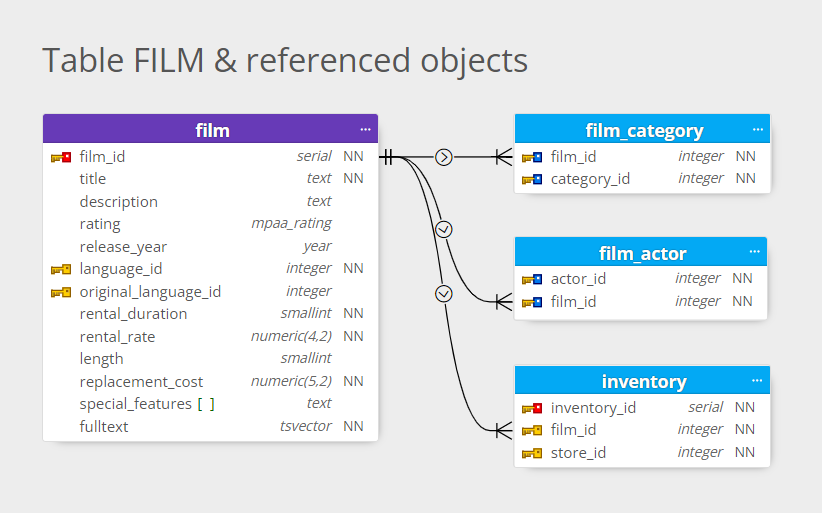
You can also change the color and background to “transparent”, so you can use a similar method for existing notebooks. Once you have set these options for older text objects, you can use the Copy format and Apply format options to apply the format to other objects really easily.
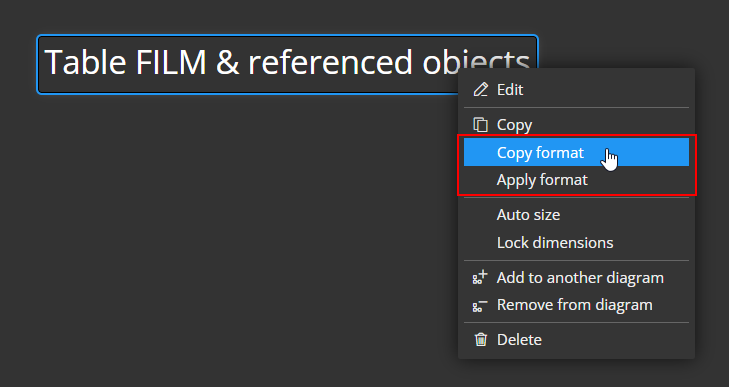
Note: This feature is available in all products.
4. Product line changes
Let’s start by going back in time. Moon Modeler was a tool for one platform at the very beginning. Over time we added more and more supported platforms and Moon Modeler became a tool for modeling structures that were not so related. This could have led to an unnecessarily complex UI and a less than ideal UX.
That’s why, we’re coming out with products targeted at specific applications and platforms, which will help us better focus on the features and functionality that are most in demand. Our new portfolio includes:
- Moon Modeler for MongoDB and Mongoose ODM
- Luna Modeler for relational databases like PostgreSQL, MariaDB, MySQL and SQLite – our goal is to focus more on relational databases and especially advanced features like synchronization and also generating alter scripts. These features cannot be easily applied to other types of previously supported platforms (MongoDB, GraphQL…). Very soon you will see the first of the features being developed, namely Project Update – where each of your projects will have database connection information and it will be possible to easily update your diagram.
- Galaxy Modeler for modeling GraphQL diagrams. Here we want to focus on better support for Queries and Mutations both in terms of modeling and importing from file.
- Meteor Modeler for modeling Sequelize structures and possibly other ORM frameworks.
This change will help us to focus on better UI/UX and prepare for you exactly the functionalities that you ask for the most. These include e.g. synchronization features, alter script generation for relational databases or adding support for SQL Server.
Bundles
If you are interested in more of our products, we will offer you a specific bundle. Existing Moon Modeler version 4 customers will automatically have the bundle with Moon, Luna and Galaxy Modelers available.
Note: we recommend you to backup your files before opening them in version 5.
We wish you a pleasant work with the new versions of our products! We will continue to improve existing products and develop new solutions in areas other than database modeling.
Have a suggestion?
If you have a suggestion, an idea for improvement, or if you find a bug, feel free to email us at info@datensen.com.
Thanks!